Are you tired of the tangled mess of cables under your standing desk? Well, you’re not alone! A cluttered workspace can be distracting and frustrating, but luckily there’s a simple solution: cable management.
With the right cable management system, you can keep your cables organized, out of sight, and free from tangles.
It can also help prevent tripping hazards and make your workspace look more professional, so whether you’re a seasoned standing desk user or just getting started, read on for some tips and tricks on the best cable management for standing desks.
At a Glance:
- 6 Best Cable Management for Standing Desk
- 1. J Channel Desk Cable Organizer by SimpleCord
- 2. Cable Clips by OHill
- 3. Cable Sleeve by JOTO
- 4. Cable Management Tray by Fully
- 5. Under Desk Cable Management Tray by Scandinavian Hub
- 6. Cable Management Spine by ApexDesk
- Buying Guide: How to Choose
- Frequently Asked Questions
- Conclusion
6 Best Cable Management for Standing Desk
| Design | Monitor Accessories | Retailer |
|---|---|---|
Best Pick  | Check Price | |
 | Check Price | |
Staff Pick  | Check Price | |
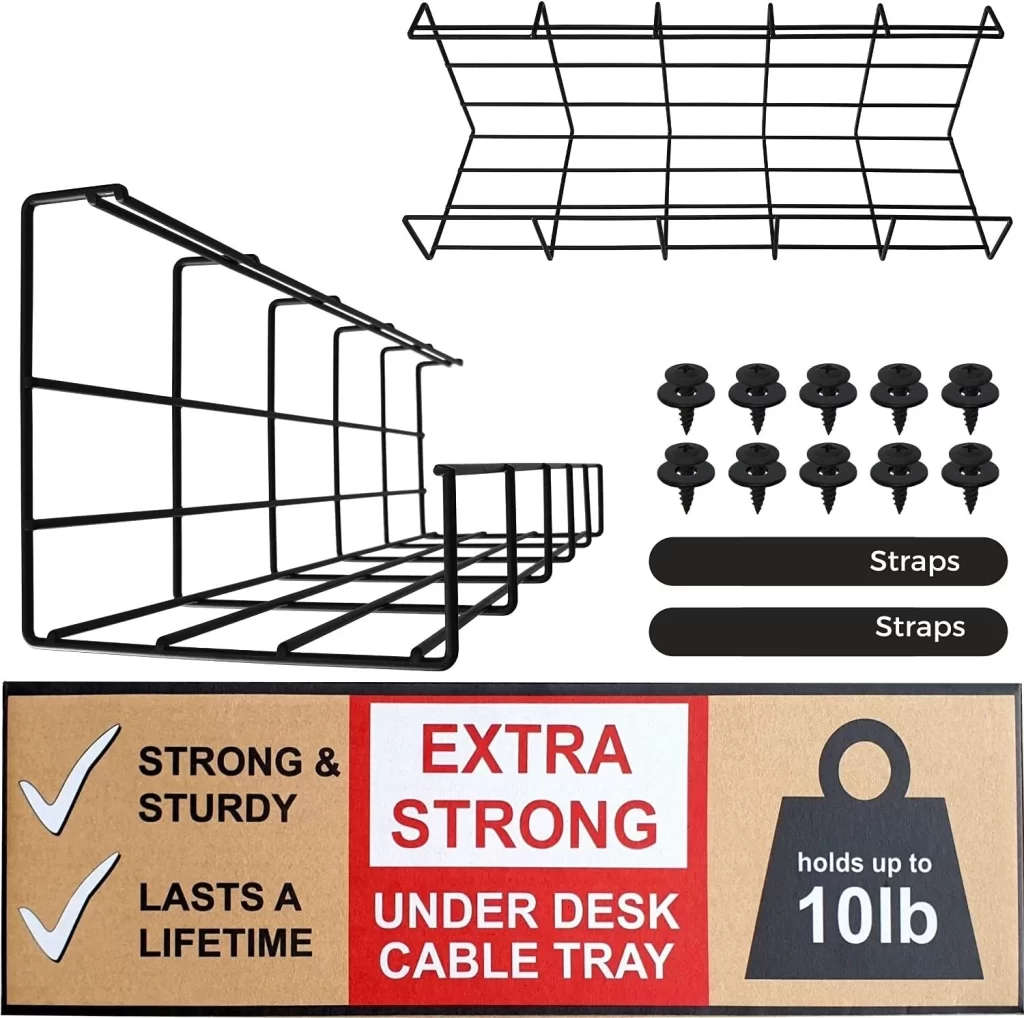 | Check Price | |
Budget Pick  | Check Price | |
 | Check Price |
1. J Channel Desk Cable Organizer by SimpleCord
Best Pick
| Specification | Detail |
| Quantity | 10 x 16″ J channel raceways |
| Tape | 10 x extra-strength self-adhesive tape |
| Maximum Cords | 8 cords |
| Design | Non-locking J open-top tube design |
| Customizable | Eight cords |
| Installation | Easy-to-use self-adhesive backing |
One of the things I appreciated most about this cable management kit is that it comes with everything you need to get started.
With ten 16″ J channel raceways and ten extra-strength self-adhesive tapes included in the package, you can quickly and easily clean up cable clutter around your home in seconds.
The raceways are also customisable so you can cut them into different sizes depending on your needs.
Whether you want to arrange your cable clutter horizontally or vertically, you can do it with ease. I found this particularly helpful when dealing with long cables that needed to be routed in different directions.
This multipurpose cable management solution is perfect for various cables, from AV wires and HDMI to mouse and keyboard cords, webcam cables, speaker cables, and internet cords. And with the ability to fit up to 8 cords per channel, you can organise multiple cables at once.
The J open-top tube design is another standout feature. It allows you to collect all your wires or cables and have them slip inside, where they’re properly positioned, protected, and hidden from view.
Plus, the non-locking channel design makes it easy to access your wires when you need to add or remove them.
As for installation, it couldn’t be simpler. The kit comes with a pre-applied self-adhesive backing that makes mounting on furniture, baseboards, and walls a breeze.
You don’t need to worry about the raceways falling off your desk or wall after just a few days. Just push the wire into the channel and route it to its destination, then remove the protective strip from the adhesive and press the cable organiser into place. No drilling or nailing is needed!
Overall, I highly recommend the J Channel Desk Cable Organizer by SimpleCord for anyone looking for an easy and effective way to organise their cables.
Pros
- Comes with everything you need to get started
- Customisable raceways
- Non-locking J open-top tube design for easy access
- Multipurpose cable management solution
- Easy installation with self-adhesive backing
Cons
- There may need to be more than 8 cords per channel for some setups.
2. Cable Clips by OHill

| Specification | Description |
| Quantity | 16 pack |
| Color | Black |
| Material | Strong sticky pad |
| Function | Cable cord holder |
| Compatibility | Multiple surfaces |
| Installation | Peel and stick |
If you’re looking for an affordable and easy way to keep your cables organised, then the OHill Cable Clips may be needed. This 16-pack of black cable clip holders comes in different sizes, making them suitable for use by all members of your family.
One of the best things about these cable clips is that they can be used for various purposes. Not only are they great for organising cables and cords around your desk, TV, power strip, or computer, but they can also be used as a pen holder, toothbrush holder, or flosser holder. They’re flexible and easy to install wherever you want them.
These cable clips are made of an extra strong sticky pad, which holds them securely and adheres easily to multiple surfaces. Before sticking them, take a moment to clean the surface, which will help them hold tight.
Once installed, these clips do a great job of keeping your cables in place and preventing them from tangling or getting in the way.
However, one potential downside to these cable clips is that they may need to be more suitable for heavier or thicker cables.
The sticky pad may not be strong enough to hold them securely, which could lead to the clips falling off.
Pros
- Affordable and easy to use
- Comes in different sizes for all family members
- Multipurpose use
- Strong sticky pad that adheres easily to multiple surfaces
Cons
- It may not be suitable for heavier or thicker cables
3. Cable Sleeve by JOTO
Staff Pick
| Specification | Detail |
| Product Name | Cable Sleeve by JOTO |
| Quantity | Set of 2 |
| Length | 40 inches each |
| Material | Neoprene |
| Capacity | Holds up to 8-10 cables per sleeve |
| Zipper | Yes |
As someone who works from home and has a lot of electronics and cables, finding an efficient way to organise them has always been a challenge.
I was excited to try out the Cable Sleeve by JOTO. This set comes with two sleeves, each 40 inches long, made of flexible neoprene material that stretches to accommodate cables.
The sleeve is easy to use – simply gather your cables together, wrap the sleeve around them, and zip it up. The zipper is smooth and easy to manoeuvre, and the sleeve stays securely in place once zipped.
With each sleeve capable of holding up to 8-10 cables, it’s easy to manage even the most tangled mess of cords.
One of the best things about the JOTO Cable Sleeve is its discreetness. It blends seamlessly with my desk setup, and the zip-up feature allows easy access to my cables whenever I need to adjust them. The material is durable and can withstand frequent handling without tearing or fraying.
However, one potential downside of this cable sleeve is that it may need to be more suitable for thicker cords or those bulky connectors.
I also found that overloading the sleeve with too many cables can make it easier to zip it up with the zipper getting stuck.
Pros
- Set of two sleeves for added value
- Easy to use with smooth zipper
- Discreet and blends well with any decor
- Durable neoprene material
Cons
- It may not accommodate thicker cords or bulky connectors
- The zipper can get stuck if overloaded with too many cables.
4. Cable Management Tray by Fully
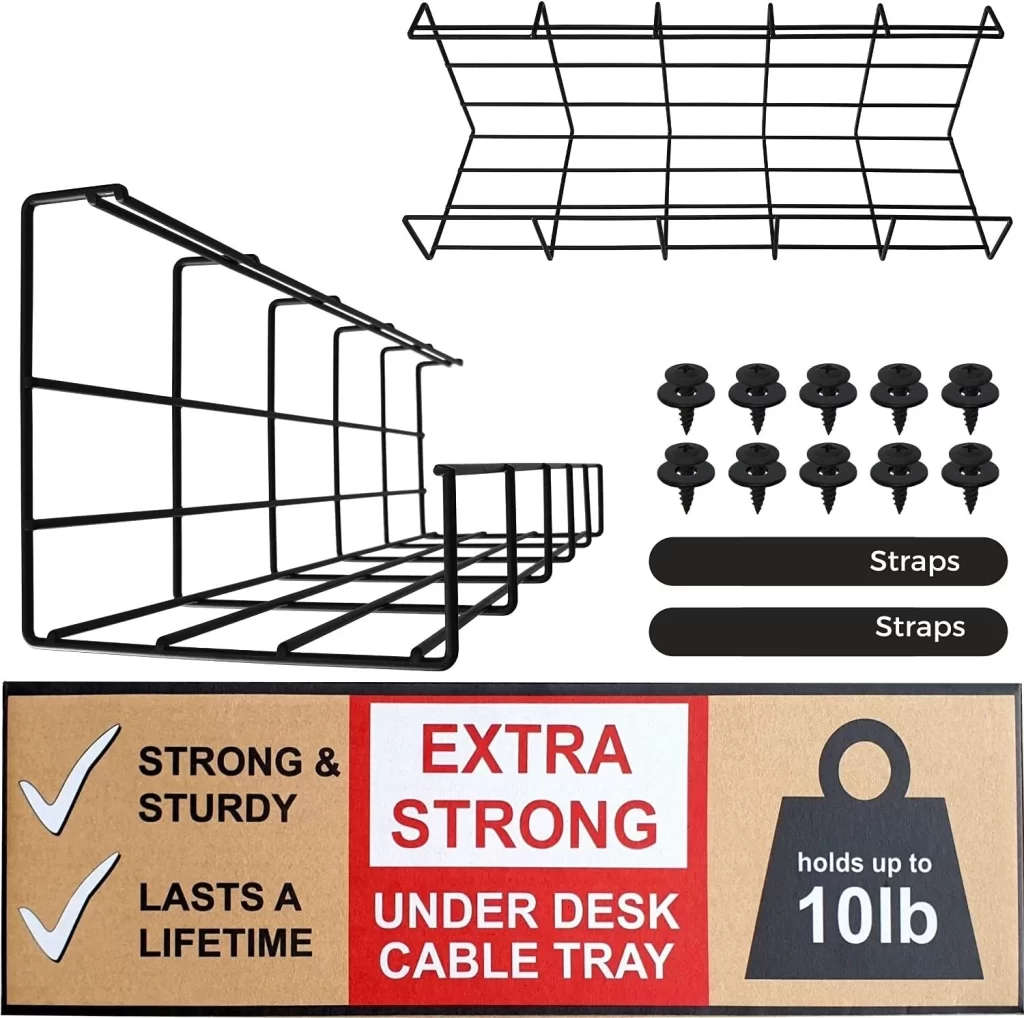
| Specification | Details |
| Material | Steel |
| Length | 31.8″ (81cm) |
| Compatibility | Wood, MDF, or particleboard desks (not suitable for paper honeycomb-filled desks or glass tables) |
| Mounting | Under the desk or on the wall |
| Design | Under the desk or on wall |
| Installation | Includes 10 screws, 2 straps, and an installation guide |
If you’re looking for a way to manage your cable mess for your standing desk, the Cable Management Tray by Fully might be a great solution.
Made of sturdy steel, this tray is the strongest kit available on Amazon and is fully welded and powder coated for long-lasting durability.
It’s easy to mount to the bottom of your desk or even on the wall and comes with ten screws and two straps for installation.
The tray set includes two wire trays, each measuring 15.9″ (40.5cm), which gives you a total of 31.8″ (81cm) of wire management under your desk.
This is compatible with desks thicker than ¾”, including CubiCubi and Mr Ironstone. The unique design of the tray allows for mounting from anywhere along its length, which is a feature that sets it apart from other trays with fixed screw locations.
One of the great things about the Cable Management Tray by Fully is its sleek and timeless look. It adds an attractive accessory to the back of your desk, making it perfect for home office accessories.
However, it’s important to note that it’s unsuitable for paper honeycomb-filled desks or glass tables.
Pros
- Sturdy construction with steel material
- Easy to mount to the bottom of your desk or on the wall
- Unique design allows for mounting from anywhere along its length
- Comes with ten screws and two straps for installation
- Sleek and attractive design for home office accessories
Cons
- Not suitable for paper honeycomb-filled desks or glass tables
- Only comes with two wire trays, so it may not be enough for larger cable management needs
5. Under Desk Cable Management Tray by Scandinavian Hub
Budget Pick
| Specification | Detail |
| Material | Steel |
| Length | 31.8 inches (2 trays, each 15.9 inches) |
| Compatibility | Wood, MDF, or particleboard desks; CubiCubi and Mr Ironstone desks thicker than ¾” |
| Installation | Mounts to the bottom of the desk or on the wall |
| Design | Unique mounting design allows for flexibility and adaptability |
| Appearance | Sleek and timeless design |
As someone who works at a standing desk, I understand the importance of having a clutter-free workspace.
That’s why I decided to try out the Under Desk Cable Management Tray by Scandinavian Hub. With over 100,000 satisfied customers, I figured it had to be good.
First off, the construction of this cable tray is top-notch. Made of steel, it is the strongest kit available on Amazon. It is fully welded and powder-coated, ensuring a long life.
Plus, the design allows it to be mounted anywhere along the length of the tray, providing flexibility and adaptability. This is particularly helpful for those with little overhangs on their desk.
Installation was a breeze. The kit contained everything I needed – 10 screws, two straps, and two wire trays.
The trays are 15.9 inches each, giving me 31.8 inches of wire management under my desk. It was easy to mount to the bottom of my wooden desk, and I could even mount it on the wall if I wanted to.
The sleek and timeless design of the cable tray is also a plus. It looks great and fits in well with the rest of my home office accessories. However, it is not suitable for glass tables.
Pros
- Sturdy steel construction
- Unique mounting design for flexibility and adaptability
- Easy installation
- Sleek and timeless design
- Compatible with various types of desks
Cons
- Not suitable for glass tables
6. Cable Management Spine by ApexDesk

| Specification | Details |
| Compatibility | Works with the ApexDesk Elite Series 60” and 71” Standing Desks with Curved Top only |
| Cable Routing | 3 cutout holes on the tray with 2 cable clamps included |
| Tray Size | 35.5×5.5″ |
| Material | Powder-coated steel |
| Installation | Easy to install with no tools needed |
As someone who has struggled with cable management, I was excited to try out the Under Desk Cable Management Tray by Scandinavian Hub.
My main goal was to have a clean and organised workspace, especially with my standing desk. After using this tray for a few weeks, it has exceeded my expectations.
One of the standout features of this tray is its compatibility with the ApexDesk Elite Series 60” and 71” Standing Desks with Curved Tops only.
This ensures that the tray fits perfectly with the desk and doesn’t cause any inconvenience. The tray is made of powder-coated steel, making it sturdy and long-lasting.
Its size, 35.5×5.5″, is sufficient to hide all cables that come with the desk, plus ample space for one long power strip and a few power adapters.
The tray also comes with three cutout holes and two cable clamps to easily route cables and hold them together.
This feature has been a lifesaver for me as it keeps my cables organised and prevents them from getting tangled.
The installation process is straightforward and requires no tools. The tray can be easily attached to the centre of the desk frame, and the thumb screws can be tightened using your fingers.
In terms of design, the tray has a sleek and modern look that blends in well with the desk. It has a matte finish that doesn’t attract dust and is easy to clean.
However, it’s important to note that the tray is not compatible with other desk models or brands and is only suitable for desks with a curved top. Also, the tray may only accommodate a small number of cables if you have many devices connected.
Pros
- Sturdy and long-lasting construction
- Easy to install with no tools needed
- Comes with cable routing cutout holes and clamps
- Sleek and modern design
- Compatible with ApexDesk Elite Series 60” and 71” Standing Desks with Curved Top
Cons
- Not compatible with other desk models or brands
- It may not accommodate a large number of cables
Buying Guide: How to Choose
As more and more people transition to a standing desk setup, cable management has become a crucial aspect of their workspace organization.
Poor cable management can lead to a more cohesive and organized workspace, hindering productivity and causing frustration.
Therefore, finding the best cable management solution for your standing desk is essential. In this buying guide, we’ll walk you through the key factors to consider when choosing a cable management solution for your standing desk and recommend some top options to help you make an informed decision.
Compatibility:
Before buying a cable management solution, ensure it’s compatible with your standing desk. Some cable management trays are designed specifically for certain desk models, so check the specifications to ensure a proper fit. You want to avoid ending up with a tray that doesn’t fit your desk.
Size:
Consider the size of your desk and the number of cables you need to manage. A larger desk with multiple monitors and peripherals will require a bigger cable management solution. If you have a lot of cables, look for a tray that can accommodate them all and has enough space for future additions.
Ease of Installation:
Choose a cable management solution that is easy to install and doesn’t require any specialised tools or drilling. Some cable trays come with adhesive strips that can be attached directly to the desk, while others require screws to mount.
Cable Organization:
Consider the cable organization options provided by the cable management solution. Some trays offer cutouts and clips for easy cable routing and organization, while others have a larger space for bundling cables together.
Material and Durability:
Choose a cable management solution made from sturdy materials such as steel or aluminium to ensure durability. Powder-coated finishes can add a layer of protection against scratches and wear and tear.
Aesthetics:
Consider the aesthetic value of the cable management solution. You want something that looks affordable and appealing with your desk’s design. Look for a tray that has a sleek and timeless look that will complement your workspace.
Frequently Asked Questions
What is the best material for a cable management tray?
Answer: The best material for a cable management tray is typically steel or plastic, as they provide durable and long-lasting solutions for organising cables.
Can I mount a cable management tray on any desk?
Answer: Not all cable management trays can be mounted on all types of desks. You should always check the product specifications to ensure compatibility with your specific desk type.
How many cables can a cable management tray typically hold?
Answer: The number of cables a cable management tray can hold varies depending on the tray’s size and the cables’ thickness. Generally, most trays can hold several cables at once.
Can I install a cable management tray on a standing desk with a curved top?
Answer: It depends on the specific cable management tray you are using. Some trays are designed to work specifically with standing desks with curved tops, while others may need compatibility.
Do I need special tools or equipment to install a cable management tray?
Answer: No, most cable management trays come with all the necessary hardware for installation and can typically be installed using basic household tools like a screwdriver or drill.
Conclusion
In conclusion, cable management for standing desks is essential to any home office or workspace setup. With the increasing number of electronic devices and cables, managing them can be a daunting task.
A good cable management system can help reduce clutter, increase productivity, and make your workspace more organised and professional.
Choosing a cable management system that fits your needs is important, whether it’s an under-desk tray, cable sleeves, or cable clips.
Remember to consider the size of your desk, the number of cables you need to manage, and your preferred installation method.
With the right cable management system, you can enjoy a clean and organised workspace free from the clutter and distractions of tangled cables.









