Are you tired of playing your favorite games on a mediocre display that doesn’t do justice to the stunning graphics and visuals? Look no further because today we will discuss the holy grail of gaming setups: the best gaming monitor.
A gaming monitor is an essential piece of equipment that can elevate your gaming experience to new heights.
With the right monitor, you can enjoy smooth gameplay, crisp and clear visuals, and a seamless gaming experience that makes you feel right in the middle of the action.
So, what makes a gaming monitor the best? Is it the size, the resolution, or the refresh rate? Or is it a combination of all three?
We’ll explore all these aspects and more as we delve into the world of gaming monitors and help you find the perfect one for your gaming needs. So, buckle up and prepare to take your gaming to the next level!
At a Glance:
- 10 Best Gaming Monitors
- 1. ASUS ROG Swift PG279QZ
- 2. Alienware AW3420DW 34 Curved Gaming Monitor
- 3. AOC CQ32G1
- 4. Dell S2719DGF
- 5. LG 27GL83A-B
- 6. Samsung CHG90 Series
- 7. Asus TUF Gaming VG27AQ 27
- 8. Acer Predator X27
- 9. ViewSonic XG2405
- 10. BenQ EX2780Q
- How to Choose a Gaming Monitor
- Panel Type
- Resolution
- Refresh Rate
- Response Time
- Size
- Budget
- What games can you play on a monitor
- Classic Arcade Games
- PC Games
- Console Games
- Virtual Reality Games
- Frequently Asked Questions
- Conclusion
10 Best Gaming Monitors
| Design | Gaming Monitors | Retailer |
|---|---|---|
Best Pick  | Check Price | |
 | Check Price | |
Staff Pick  | Check Price | |
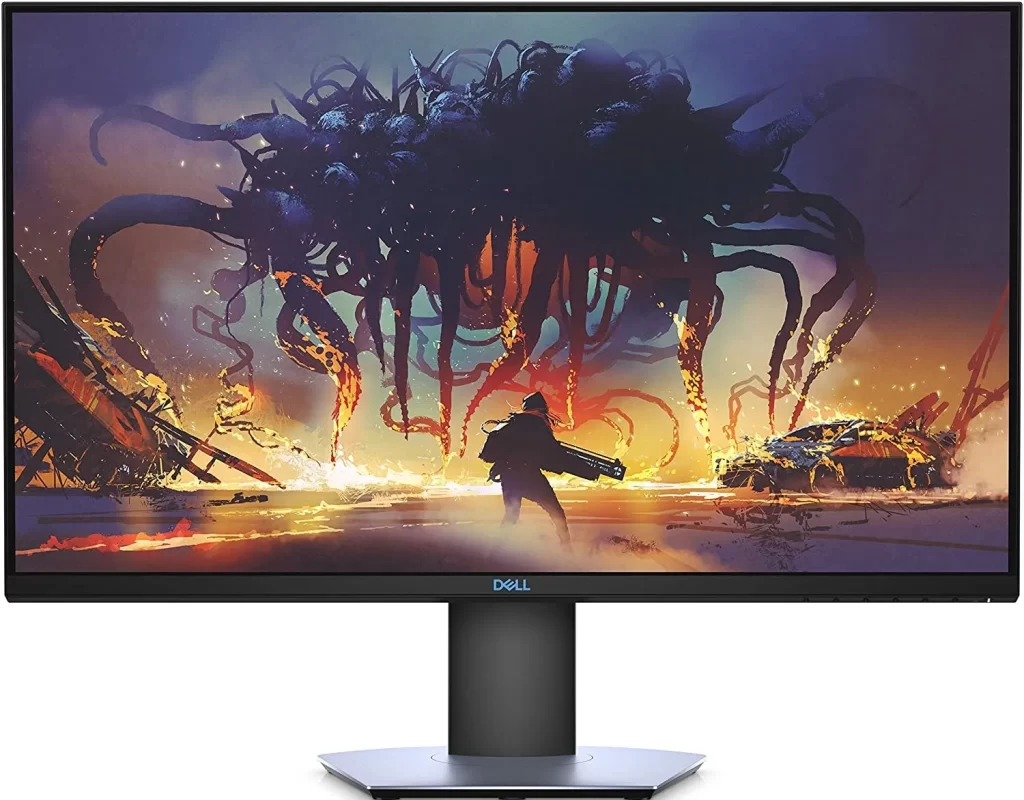 | Check Price | |
Budget Pick  | Check Price | |
 | Check Price | |
 | Check Price | |
 | Check Price | |
 | Check Price | |
 | Check Price |
1. ASUS ROG Swift PG279QZ
Best Pick
| Screen size | 27 inches |
| Resolution | WQHD (1440P) |
| Refresh rate | 165 Hz |
| Panel type | IPS |
| NVIDIA G-SYNC | Yes |
| Stand adjustments | Full height/tilt/swivel/pivot |
| GamePlus | Yes |
As an avid gamer, I always seek the best gaming monitor to deliver an immersive gaming experience. And I have to say; the ASUS ROG Swift PG279QZ definitely lives up to the hype.
First of all, let’s talk about the screen size and resolution. The 27-inch WQHD (1440P) display perfectly balances screen size and resolution for high-refresh gaming. And with a thin bezel design, the display feels even bigger and more immersive.
But it’s not just the size and resolution that make this monitor great. The IPS panel and support for wide viewing angles provide vivid, lifelike colors that make games, movies, and designs come to life.
And with a refresh rate of 165 Hz and NVIDIA G-SYNC technology, the monitor eliminates stutter and screen tearing for smooth gameplay.
Another thing I love about this monitor is its marathon-ready design. The ASUS Eye Care technology helps minimize eye fatigue, so I can play for hours without straining my eyes.
And the ergonomic stand with full height/tilt/swivel/pivot adjustments means I can find the perfect viewing angle no matter my desk.
The exclusive Game Visual and GamePlus functions are also great features that enhance color performance and control, giving me a competitive edge in games.
Pros
- Stunning WQHD (1440P) display with a thin bezel design
- Vivid, lifelike colors with IPS panel and support for wide viewing angles
- Smooth gameplay with a refresh rate of 165 Hz and NVIDIA G-SYNC technology
- Marathon-ready design with ASUS Eye Care technology and ergonomic stand
- Exclusive Game Visual and GamePlus functions for enhanced color performance and control
Cons
- Higher price point compared to other gaming monitors
- Some users may prefer a higher refresh rate, although 165 Hz is already quite high
The ASUS ROG Swift PG279QZ is an excellent gaming monitor that delivers an immersive and smooth gaming experience.
If you’re looking for the best gaming monitor, this one should definitely be on your list.
2. Alienware AW3420DW 34 Curved Gaming Monitor

| Screen size | 34 inches |
| Aspect Ratio | 21:9 |
| Resolution | WQHD (3440×1440) |
| Refresh rate | 120 Hz |
| Panel type | IPS |
| NVIDIA G-SYNC | Yes |
| Curvature | 1900R |
As a gamer who loves immersive experiences, I was blown away by the Alienware AW3420DW curved gaming monitor. The combination of immersive features on this monitor truly makes for breathtaking views.
The 21:9 aspect ratio and 178º viewing angle provide an even, consistent viewing experience. And with a WQHD (3440×1440) resolution, the image is incredibly sharp and detailed, delivering an immersive experience that’s hard to match.
The 1900R curvature of the display maximizes the field of view, providing a truly immersive experience.
And with a 120Hz refresh rate and NVIDIA G-SYNC technology, the monitor delivers buttery smooth gameplay and realism.
G-SYNC technology synchronizes the GPU and monitors, displaying full frames only when the monitor can display them, minimizing graphic distortions such as tearing and artifacts forming on the screen.
The 120Hz refresh rate is especially important to gamers, allowing them to see faster and react to quick events sooner. And with an antiglare screen coating and 3H hardness, the monitor is durable and resistant to scratches.
Pros
- Immersive, curved 34-inch display with 21:9 aspect ratio and 1900R curvature
- Incredibly sharp and detailed image with WQHD (3440×1440) resolution
- Butterly smooth gameplay with a 120Hz refresh rate and NVIDIA G-SYNC technology
- Minimal graphic distortions with G-SYNC technology
- Antiglare screen coating with 3H hardness for durability
Cons
- Higher price point compared to other gaming monitors
- Some users may prefer a higher refresh rate, although 120Hz is already quite high
Overall, the Alienware AW3420DW curved gaming monitor is an excellent choice for gamers who want an immersive, realistic, and smooth gaming experience.
While it may be on the pricier side, the features and specifications of this monitor make it one of the best gaming monitors on the market.
3. AOC CQ32G1
Staff Pick
| Specification | Details |
| Screen size | 32 inches |
| Resolution | 2560×1440 Quad HD |
| Refresh rate | 144Hz |
| Response time | 1ms (MPRT) |
| Viewing angle | 178° (H) / 178° (V) |
| Contrast ratio | 80,000,000:1 |
AOC CQ32G1 is a 32-inch gaming monitor with an immersive 1800R curved display, giving you a fantastic gaming experience.
With a resolution of 2560×1440 Quad HD, this monitor provides stunning visuals that are sharp and detailed, delivering an immersive experience.
The 144Hz refresh rate and rapid 1ms (MPRT) response time with AMD FreeSync technology delivers the smoothest competitive gameplay with no lag or stutter.
This feature is essential for gamers who need to see faster and react to quick events sooner.
The monitor features a 3-sided frameless design with ultra-narrow borders, making it perfect for multi-monitor setups.
The Smart contrast ratio of 80,000,000:1 ensures the colors are rich and vibrant, while the viewing angle of 178° (H) / 178° (V) allows you to see the screen from almost any angle.
The monitor also comes with DisplayPort, 1x HDMI 2.0, 1x HDMI 1.4 inputs, and Audio Line-out for convenience.
One of the most significant features of the AOC CQ32G1 is its low Blue mode and flickers, which is beneficial for your eye health during extended gaming sessions. The monitor is also VESA compatible, so you can easily mount it on the wall.
Pros
- 144Hz refresh rate and rapid 1ms (MPRT) response time provide smooth gameplay
- 3-sided frameless design with ultra-narrow borders
- Comes with DisplayPort, 1x HDMI 2.0, and 1x HDMI 1.4 inputs, and Audio Line-out for convenience
- Low Blue mode and flickers for eye health during extended gaming sessions
Cons
- No built-in speakers
- The monitor stand is not adjustable
4. Dell S2719DGF
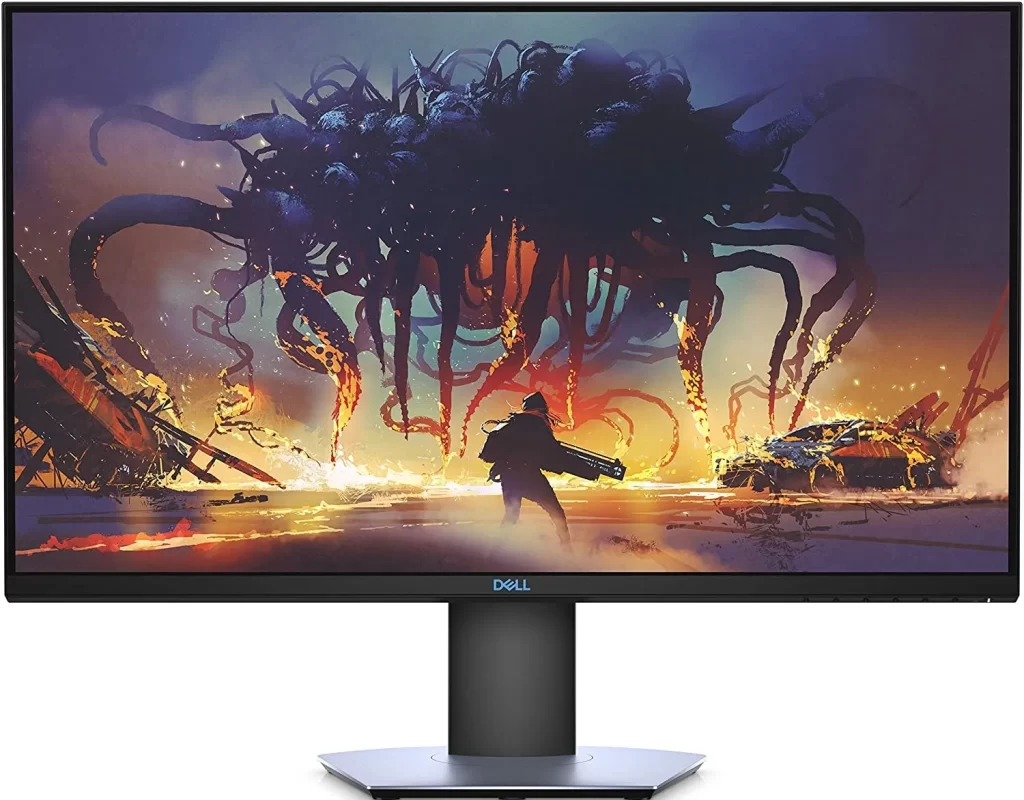
| Specification | Detail |
| Resolution | QHD (2560 x 1440) |
| Refresh Rate | 155Hz (overclocked) |
| Response Time | 1ms |
| Panel Type | TN |
| Brightness | 350 cd/m² |
| Adaptive Sync | AMD FreeSync |
Now, let’s dive into the detailed review.
The Dell S2719DGF is a fantastic gaming monitor that provides sharp and tear-free graphics with its swift refresh rate of 155Hz (overclocked) and AMD FreeSync technology.
The monitor’s 1ms response time makes it incredibly fast and responsive, allowing for smooth and lag-free gameplay.
One of the best features of this monitor is its vivid edge-to-edge gameplay and crisp QHD resolution.
With almost two times more pixels than full HD, the Dell S2719DGF offers a truly immersive gaming experience that makes you feel like you’re in action.
The monitor’s brightness of 350 cd/m² ensures that your games look vibrant and stunning, even in brightly lit rooms. Additionally, its TN panel offers fast response times and excellent viewing angles, making it perfect for gaming.
The Dell S2719DGF also has many connectivity options, including HDMI, DisplayPort, and USB 3.0, making it easy to switch between media devices.
The Dell S2719DGF is an excellent gaming monitor with fast response times, vivid colors, and an immersive gaming experience.
However, there are a few downsides to consider. The monitor’s TN panel may not be color accurate as other panel types, and its contrast ratio is somewhat limited.
Additionally, the monitor doesn’t have built-in speakers, so you’ll need to connect external speakers for audio.
Pros
- Fast and responsive 1ms response time
- Vivid edge-to-edge gameplay with QHD resolution
- Brightness of 350 cd/m² ensures that your games look stunning
- Plenty of connectivity options for easy switching between media devices
Cons
- TN panel may not be as color accurate as other panel types
- Contrast ratio is somewhat limited
- No built-in speakers
5. LG 27GL83A-B
Budget Pick
| Specification | Details |
| Response Time | 1ms (GtG) |
| Viewing Angles | 178° horizontal / 178° vertical |
| Refresh Rate | 144Hz |
| Adaptive Sync | NVIDIA G-SYNC and AMD FreeSync Premium |
| Color Accuracy | sRGB 99% |
| Additional Features | Dynamic Action Sync, Black Stabilizer, Crosshair |
As someone who loves gaming and spends much time in front of my computer, I’ve tried several monitors. The LG 27GL83A-B definitely ranks among the best gaming monitors I’ve ever used.
One of the key features of this monitor is its IPS panel, which offers excellent color accuracy and wide viewing angles. This makes it great for gaming and other photo and video editing tasks.
The sRGB 99% color accuracy ensures that colors are vivid and lifelike. At the same time, the wide viewing angles prevent color distortion even when you’re not sitting directly in front of the screen.
The high refresh rate of 144Hz and the 1ms (GtG) response time make for an incredibly smooth gaming experience with little to no motion blur or ghosting.
This is especially important for fast-paced games where split-second reactions can make all the difference between winning and losing.
The adaptive sync technology – NVIDIA G-SYNC and AMD FreeSync Premium – enhances the gaming experience by eliminating screen tearing and stuttering in high-resolution games.
This ensures that the visuals are always smooth and fluid, and you can fully immerse yourself in the game without any distractions.
The Dynamic Action Sync feature reduces input lag, allowing you to respond quickly to the on-screen action.
At the same time, the Black Stabilizer brightens up dark scenes to help you spot enemies lurking in the shadows. The Crosshair feature enhances your accuracy in firefights by placing a crosshair in the center of the screen.
The LG 27GL83A-B is an excellent gaming monitor with fantastic features and performance. However, it’s not without its drawbacks. The monitor does not have built-in speakers, which may be a downside for some users.
Additionally, the monitor stand is not adjustable in height, tilt, or swivel. But overall, these are minor issues compared to this monitor’s benefits.
Pros
- Excellent color accuracy and wide viewing angles
- High refresh rate and low response time for smooth gaming
- Adaptive sync technology eliminates screen tearing and stuttering
- Additional gaming features like Dynamic Action Sync and Black Stabilizer
Cons
- No built-in speakers
- Monitor stand is not adjustable in height, tilt, or swivel
6. Samsung CHG90 Series

| Specification | Detail |
| Screen Size | 49 inches |
| Aspect Ratio | 32:9 |
| Viewing Angle | 178° (H) / 178° (V) |
| Resolution | 3840 x 1080 |
| Refresh Rate | 144Hz |
| HDR | Yes |
The Samsung CHG90 Series is an impressive gaming monitor that truly stands out from the crowd.
Its innovative 32:9 aspect ratio is stunning, providing a super ultra-wide 49-inch screen perfect for immersive gaming experiences.
With a resolution of 3840 x 1080, this monitor delivers crisp and clear images that will impress.
One of the standout features of the CHG90 Series is its use of Samsung QLED technology. This ensures that colors are vibrant and true to life, making games look even more stunning.
HDR technology is also supported, which takes things to the next level by providing even greater contrast and color accuracy.
In terms of performance, the CHG90 Series excels. With a fast 144Hz refresh rate, games feel incredibly smooth and fluid, even during the most intense action-packed moments.
This is further enhanced by the monitor’s multiple game modes, which can be customized to suit your individual preferences.
The CHG90 Series is also designed with gamers in mind, with features such as dynamic action sync and black stabilizer helping to ensure that you always have the edge in combat.
The monitor’s stand is also adjustable, allowing you to find the perfect viewing angle for your gaming setup.
Overall, the Samsung CHG90 Series is an excellent gaming monitor that provides an incredibly immersive gaming experience.
While the super ultra-wide aspect ratio might not be for everyone, those looking for a truly unique and innovative gaming monitor will surely be impressed.
Pros
- Super ultra-wide 49-inch screen provides an immersive gaming experience
- Samsung QLED technology delivers vibrant and true-to-life colors
- Fast 144Hz refresh rate ensures smooth and fluid gameplay
- Multiple game modes and customizable settings cater to individual preferences
- Stand is adjustable for finding the perfect viewing angle
Cons
- Super ultra-wide aspect ratio might not be suitable for all users
- Resolution could be higher for a monitor of this size
7. Asus TUF Gaming VG27AQ 27

| Specification | Detail |
| Screen Size | 27 inches |
| Resolution | 2560×1440 pixels |
| Panel Type | IPS |
| Response Time | 1ms (MPRT) |
| Refresh Rate | 165Hz |
| Sync Technology | G-SYNC Compatible |
| HDR | HDR10 |
| Connectivity | DisplayPort 1.2, Dual HDMI (v2.0) |
The MSI Optix MAG271CQR is an excellent gaming monitor that offers many features to enhance your gaming experience.
The 27-inch WQHD (2560×1440) IPS panel offers stunning visuals, while the 1ms (MPRT) response time and 165Hz refresh rate ensure that you won’t miss any action.
One of the standout features of this monitor is its compatibility with G-SYNC, which eliminates screen tearing and reduces input lag for a smoother gaming experience.
The ASUS Extreme Low Motion Blur Sync (ELMB SYNC) Technology further reduces ghosting and tearing for sharp gaming visuals with high frame rates.
The MSI Optix MAG271CQR is also designed for marathon gaming sessions, with ASUS Eye Care technology that helps to minimize eye fatigue.
The ergonomic stand allows you to adjust the monitor’s height, tilt, swivel, and pivot, making it easy to find the most comfortable viewing angle.
Regarding connectivity, the monitor offers DisplayPort 1.2 and Dual HDMI (v2.0) ports, giving you flexibility when connecting your devices.
Overall, the MSI Optix MAG271CQR is an excellent gaming monitor with many features for a reasonable price. Here are some pros and cons of this monitor:
Pros
- Stunning visuals with a 27-inch WQHD (2560×1440) IPS panel
- Fast 1ms (MPRT) response time and 165Hz refresh rate
- G-SYNC Compatible for smoother gameplay
- ASUS Extreme Low Motion Blur Sync (ELMB SYNC) Technology reduces ghosting and tearing
- Ergonomic stand with full height/tilt/swivel/pivot adjustments
- Compatible with HDR10 High Dynamic Range
Cons
- Limited connectivity options with only DisplayPort 1.2 and Dual HDMI (v2.0) ports.
8. Acer Predator X27

| Specifications | Details |
| Screen Size | 27 inches |
| Resolution | 3840 x 2160 (4K UHD) |
| Panel Type | IPS |
| Refresh Rate | 120Hz (OverClocking to 144Hz) – Using Display Port at 4K Resolution |
| Response Time | 4ms (GTG) at 4K Resolution |
| Adaptive Sync Technology | NVIDIA G-SYNC Ultimate |
| Backlight | 384 Zone Dynamically Controlled Direct Backlight |
| Connectivity | 1 x Display Port v1.4, 1 x HDMI v2.0 & 4 x USB 3.0 Ports (HDMI, Display Port & USB Cable Included) |
The Acer Predator X27 is a high-end gaming monitor with a 27-inch IPS panel, a 4K resolution, and a fast 120Hz refresh rate, which can be overclocked to 144Hz when using DisplayPort.
The monitor also supports NVIDIA G-SYNC Ultimate technology, which helps eliminate screen tearing and stuttering during gameplay.
The display features a VESA-certified DisplayHDR 1000 for high brightness and contrast, making it great for gaming and content creation.
One of the most impressive features of the Acer Predator X27 is its color accuracy, with a 99% Adobe RGB color gamut and DCI-P3 color space, making it an ideal monitor for graphic designers and photographers.
The monitor also has 10-bit color depth with Quantum Dot technology, providing a broad range of colors with no color difference with Delta E<1.
The backlight of the Acer Predator X27 is divided into 384 individually controlled zones, allowing for precise control of brightness levels and enhancing the display’s contrast.
Regarding connectivity, the Acer Predator X27 has one DisplayPort 1.4 port, one HDMI 2.0 port, and four USB 3.0 ports, making it easy to connect multiple devices to the monitor.
Pros
- Excellent color accuracy and color gamut for graphic designers and photographers
- High brightness and contrast with VESA-certified DisplayHDR 1000
- Fast refresh rate and NVIDIA G-SYNC Ultimate technology for a smooth gaming experience
- 10-bit color depth with Quantum Dot technology
- Precise control of brightness levels with 384 individually controlled zones
Cons
- High price point
- Limited connectivity options compared to some other gaming monitors
The Acer Predator X27 is an excellent gaming monitor with top-of-the-line features and exceptional color accuracy.
While it may be expensive, it’s definitely worth the investment for serious gamers and content creators who demand the best performance and image quality.
9. ViewSonic XG2405
(Under $300)

| Specification | Detail |
| Resolution | Full HD 1080p (1920×1080) |
| Response Time | 1ms (MPRT) |
| Refresh Rate | 144Hz |
| Adaptive Sync | AMD FreeSync Premium |
| Panel Type | IPS |
| Connectivity | HDMI, DisplayPort |
The ViewSonic XG2405 is an esports monitor with impressive price point specs. Its Full HD 1080p resolution, 1ms (MPRT) response time, and 144Hz refresh rate make it an excellent choice for competitive gamers who need an edge in their matches.
The monitor’s AMD FreeSync Premium technology ensures fluid and tear-free gameplay, a must-have feature for any serious gamer.
One of the standout features of the XG2405 is its IPS panel, which delivers stunning views no matter your vantage point.
The monitor’s 1ms (MPRT) response time ensures esports-grade performance with seamless pixel transitions and reduced ghosting. This means you’ll have a smooth gaming experience with minimal motion blur, which is essential for competitive gaming.
The XG2405’s fully adjustable ergonomic stand is another feature that adds to the comfort of marathon gaming sessions. You can adjust the monitor’s height, tilt, and swivel to find the perfect viewing angle that suits your needs.
Additionally, the monitor supports laptops, PCs, Macs, PlayStation, and Xbox with HDMI and DisplayPort inputs, providing you with the flexibility you need to connect your devices.
Pros
- Excellent specs for its price point
- Fluid and tear-free gameplay with AMD FreeSync Premium
- Stunning views from any angle with an IPS panel
- Smooth gaming experience with 1ms (MPRT) response time
- Comfortable for long gaming sessions with an adjustable ergonomic stand
- Flexible connectivity options
Cons
- Limited to Full HD 1080p resolution
- No built-in speakers
The ViewSonic XG2405 is an excellent esports monitor that delivers impressive specs and features for its price point.
It’s Full HD 1080p resolution, 1ms (MPRT) response time, and 144Hz refresh rate makes it an excellent choice for competitive gamers, while its IPS panel ensures stunning views from any angle.
Its fully adjustable ergonomic stand adds to the comfort of marathon gaming sessions, and its flexible connectivity options make it easy to connect to your devices.
However, it is limited to Full HD 1080p resolution and does not have built-in speakers.
10. BenQ EX2780Q

| Specification | Details |
| Display size | 27 inches |
| Resolution | 2560×1440 (2K QHD) |
| Panel type | IPS |
| Refresh rate | 144Hz |
| Response time | 5ms |
| Adaptive Sync | FreeSync |
The BenQ EX2780Q is a top contender for the best gaming monitor with its stunning 2K QHD display and numerous features that enhance the gaming experience.
The IPS panel ensures a wide viewing angle for an immersive visual experience. The monitor has a 144Hz refresh rate and FreeSync technology, providing smooth and clear images during gameplay.
The BenQ proprietary HDRi technology enhances the colors and vibrancy of the display, while the Black eQualizer provides more clarity in dark scenes.
One of the standout features of the BenQ EX2780Q is easy-to-access settings. You can use a remote control, a 5-way navigator, or a volume wheel to access and adjust the settings according to your preference quickly.
It also has multiple connectivity options, including USB-C, HDMI, and DisplayPort ports, making switching between different media devices easy.
The monitor’s Brightness Intelligence Plus feature automatically adjusts the brightness and color temperature based on the on-screen content and ambient light conditions, which helps reduce eye strain during extended gaming sessions.
The BenQ EX2780Q is an excellent gaming monitor with exceptional performance and features. However, it also has a few drawbacks.
One of which is the response time, which is 5ms, which may not be the fastest for competitive gamers. Additionally, the monitor’s HDR capabilities are not as impressive as other models in its price range.
Pros
- Stunning 2K QHD display with IPS panel and wide viewing angle
- Smooth and clear images with FreeSync technology and 144Hz refresh rate
- BenQ proprietary HDRi technology and Black eQualizer enhance the gaming experience
- Easy access to settings with multiple options
- Multiple connectivity options, including USB-C, HDMI, and DisplayPort
- Brightness Intelligence Plus feature reduces eye strain
Cons
- Response time is 5ms, which may not be fast enough for competitive gaming
- HDR capabilities are not as impressive as other monitors in its price range
How to Choose a Gaming Monitor
Are you in the market for a new gaming monitor? With so many options, choosing the perfect one for your gaming setup can be overwhelming.
But don’t worry; I’m here to help you navigate the process and find the best gaming monitor that suits your needs and budget.
Here are some key factors you should consider before purchasing:
Panel Type
The panel type is essential when buying a gaming monitor. There are three primary panel types – TN, IPS, and VA- each with advantages and disadvantages.
- TN panels are the most affordable option but have narrow viewing angles and inferior color reproduction. They are the best choice for competitive gamers prioritizing speed over image quality.
- IPS panels offer the most accurate color reproduction and excellent viewing angles. They have a slower response time than TN panels, but they make up for it in image quality. They are a great choice for gamers who enjoy beautiful visuals and don’t mind sacrificing a bit of speed.
- VA panels are best for gamers who want deep blacks and high contrast ratios. They have a slower response time than TN and IPS panels, but they compensate for it with excellent color reproduction and contrast. They are a good choice for gamers who play games that have dark environments and want the best visuals.
Choosing the right panel type for your monitor can greatly impact your viewing experience. If you’re looking for the best VA, IPS, or TN monitor, check out our articles with detailed reviews and recommendations to help you make an informed decision.
- Best VA monitor
- Best IPS monitor
- Best TN monitor
Resolution
Resolution is the number of pixels on a screen. The higher the resolution, the more detailed and sharper the image.
- 1080p (Full HD) resolution is the most common option for gaming monitors. It offers decent image quality and is suitable for gamers on a budget.
- 1440p (QHD) resolution is a step up from 1080p, offering better image quality and sharper details. It’s an excellent option for gamers who want to balance image quality and performance.
- 4K (UHD) resolution offers the highest level of detail and is suitable for gamers who prioritize visuals over performance. However, it requires a powerful PC to run games at a smooth frame rate.
To get the best viewing experience, choosing the right monitor resolution is crucial. Find the perfect fit for your needs and budget with our articles:
- Best 1080p Gaming Monitors
- Best 1440p monitor
- Best 4k monitors
- Best 5k monitors
- Best 8K Monitors
Refresh Rate
Refresh rate refers to how often a monitor can display a new image per second. The higher the refresh rate, the smoother the gameplay will be.
- 60Hz is the standard refresh rate and is suitable for casual gamers who play less demanding games.
- 144Hz is the sweet spot for most gamers. It offers smooth gameplay and is suitable for most games.
- 240Hz is the highest refresh rate available, and it’s suitable for competitive gamers who play fast-paced games and prioritize speed over image quality.
The refresh rate is a critical factor for a smooth gaming experience. Whether you prefer a high refresh rate of 360Hz, 300Hz, 240Hz, or a more affordable 60Hz, numerous options are available in the market. Our articles on:
- Best 360hz monitor
- Best 160hz monitor
- Best 75Hz Monitors for Gaming
- Best 300hz monitor
- Best 140hz monitor
- Best 165hz monitor
- Best 60hz monitor
- Best 165hz gaming monitor
- Best 120hz gaming monitor
- Best 244hz monitor
- Best 240hz gaming monitor
- Best 144hz monitor
These Articles provide detailed reviews and recommendations for top-performing monitors in each category, helping you find the perfect fit for your needs and budget. You can elevate your gaming experience to new heights with the right monitor.
Response Time
Response time is how quickly a monitor can change from one color to another. The lower the response time, the less motion blur you will experience.
- 1ms response time is the ideal choice for gamers who want the least amount of motion blur.
- 5ms response time suits most gamers and balances speed and image quality well.
Size
The size of the gaming monitor you choose is a matter of personal preference and depends on various factors such as desk space, viewing distance, and intended use. A larger screen size may offer a more immersive gaming experience, but it may also require more desk space and be more expensive.
Here are some common sizes for gaming monitors:
- 24 inches: 24 inches is the most common size for gaming monitors, and it offers a good balance between screen real estate and desk space. It suits gamers who sit about 2-3 feet from their screens.
- 27 inches: 27 inches is a popular size for gaming monitors, offering a larger screen size and higher resolution than 24 inches. However, it requires more desk space and may be more expensive.
- 32 inches and above: Monitors larger than 32 inches offer a more immersive gaming experience with larger screen real estate, but they also require more desk space and can be expensive.
When it comes to choosing the size of your gaming monitor, there are plenty of options to consider. Whether you prefer a compact 17-inch monitor or a massive 49-inch display, we’ve got you covered. Check out our list:
- Best 27-inch gaming monitor
- Best 21-inch gaming monitor
- Best 32-inch gaming monitor
- Best 24-inch gaming monitor
- Best 34-inch gaming monitor
- Best 43-inch gaming monitor
- Best 49-inch gaming monitor
- Best 17-inch gaming monitor
- Best 19-inch gaming monitor
- Best 22-inch gaming monitor
- Best 38-inch gaming monitor
- Best 40-inch gaming monitor
- Best 42-inch gaming monitor
Budget
Your budget is an important consideration when choosing a gaming monitor. Gaming monitors can range from budget-friendly to high-end models with advanced features, and the price can vary based on the specifications and brand.
Here are some price ranges for gaming monitors:
- Budget: $100 – $300: Budget gaming monitors offer basic features and specifications, such as 1080p resolution, 60Hz refresh rate, and 1ms response time. They are suitable for casual gamers who do not require high-end specifications.
- Mid-range: $300 – $600: Mid-range gaming monitors offer better features and specifications, such as higher resolutions, faster refresh rates, and lower response times. They are suitable for gamers who want a balance between price and performance.
- High-end: $600 and above: High-end gaming monitors offer advanced features and specifications, such as 4K resolution, 240Hz refresh rate, and G-Sync or FreeSync technology. They are suitable for competitive gamers who need the best possible performance.
When choosing the size of your gaming monitor, it’s important to consider your budget. Fortunately, there are plenty of great gaming monitors available at affordable prices. Check out our list:
- Best gaming monitors under $100
- Best gaming monitors under $150
- Best gaming monitors under $200
- Best gaming monitors under $250
- Best gaming monitors under $300
- Best gaming monitors under $400
- Best gaming monitors under $500
- Best gaming monitors under $600
- Best gaming monitors under $700
- Best gaming monitors under $800
- Best Gaming Monitor Under $1000
Each article includes detailed reviews and recommendations for top-performing monitors in each price range, so you can decide and get the most out of your gaming setup.
What games can you play on a monitor
Monitors are the primary display device for computers, making them a popular choice for gamers. With high refresh rates and resolutions, gaming monitors provide an immersive gaming experience.
From classic arcade games to modern triple-A titles, a wide range of games can be played on a monitor, providing endless hours of entertainment.
Classic Arcade Games
Classic arcade games like Pac-Man, Space Invaders, Donkey Kong, and Galaga are an important part of gaming history and can still be played on a monitor today.
Originally designed for traditional arcade cabinets, these games featured a joystick, buttons, and a built-in screen.
Playing these games on a monitor offers several advantages, including playing at home without a physical arcade cabinet, improved graphics with higher resolutions and refresh rates, and increased customization options.
Overall, classic arcade games are timeless and can still be enjoyed today on a monitor, providing a crisper and smoother gaming experience with additional customization options.
PC Games
PC gaming is becoming increasingly popular, with various genres, including action, adventure, role-playing, strategy, sports, and simulation games.
Playing PC games on a monitor can significantly enhance the gaming experience, offering higher resolutions and refresh rates for improved graphics and smoother gameplay.
Popular PC games best played on a monitor include first-person shooter games like Call of Duty, open-world adventure games like Grand Theft Auto, and real-time strategy games like Starcraft.
Additionally, using a monitor for PC gaming allows for more customization options, such as adjusting display settings and using specialized gaming controllers, for an even more immersive experience.
Console Games
Playing console games on a monitor can enhance the gaming experience by offering improved graphics and a larger display size.
Many consoles, including Nintendo Switch, PlayStation, and Xbox, can be easily connected to a monitor. The level of compatibility with monitors varies depending on the console, with newer models like the PlayStation 5 and Xbox Series X/S offering 4K resolution for optimal viewing.
Popular console games best played on a monitor include action-adventure games like The Legend of Zelda: Breath of the Wild and racing games like Forza Horizon. Playing console games on a monitor can be an immersive and enjoyable experience with the right equipment and setup.
Virtual Reality Games
Virtual reality (VR) games can be played on a monitor using a VR headset and the appropriate software. Popular VR games that can be played on a monitor include Beat Saber, Superhot VR, and Moss.
One advantage of playing VR games on a monitor is that it allows for a more social gaming experience, as others can watch the player’s movements on the screen.
However, playing VR games on a monitor can limit the immersive experience, as it does not provide the same level of depth perception and interactivity as a VR headset.
Additionally, the game may not run as smoothly on a monitor as on a VR headset. Overall, while playing VR games on a monitor may not provide the full VR experience, it can still be a fun and entertaining way to play these games.
Plenty of resources are available on our blog if you’re looking for specific articles on the best gaming monitors for your favorite games. Here are some articles to help you find what you’re looking for:
- Best gaming monitor for ps5
- Best gaming monitor for ps4
- Best gaming monitor for Fortnite
- Best monitors for overwatch
- Best Monitor for Valorant
- Best monitor for fighting games
- Best monitor for apex legends
- Best Monitor for Sim Racing
- Best monitor for world of warcraft
- Best monitor for cs go
In addition to these options, if you have specific requirements for your gaming monitor, you can also check out our list of recommended monitors tailored to your needs.
Whether you’re looking for a specific color or a particular feature, we’ve got you covered. Be sure to explore our list of articles for more gaming monitor recommendations.
- Best TV Monitors for Gaming
- Best White Gaming Monitors
- Best Curved gaming monitor under $300
- Best Ultrawide Gaming Monitor
Now, let me suggest one or two monitors from the list you provided based on the factors above:
I would recommend the Dell S2719DGF. It has a 1440p resolution, 155Hz refresh rate, and 1 ms response time. It’s an excellent option for gamers who want to balance image quality and performance.
Next, I would suggest the ViewSonic XG2405. It has a 1080p resolution, 144Hz refresh rate, and AMD FreeSync Premium technology for tear-free gameplay.
Choosing the best gaming monitor can be challenging, but considering the abovementioned factors will help.
Choosing the best gaming monitor is crucial for an immersive gaming experience. With so many options, deciding which one to buy can be challenging.
However, considering the screen size, resolution, refresh rate, response time, and panel technology can help you make an informed decision. To learn more about choosing a gaming monitor, check out this comprehensive guide on choosing a gaming monitor.
Frequently Asked Questions
What is the ideal screen size for a gaming monitor?
The ideal screen size for a gaming monitor is subjective and depends on personal preferences. However, most gamers prefer a monitor with a screen size of 24 to 27 inches.
What is the difference between TN and IPS panels?
TN panels have faster response times and higher refresh rates, making them ideal for fast-paced games. IPS panels have better color accuracy and wider viewing angles, making them ideal for games that rely on visuals.
What is input lag, and how does it affect gaming performance?
Input lag refers to the time it takes for a monitor to display input from a mouse, keyboard, or game controller. High input lag can negatively affect gaming performance, causing input and on-screen action delays.
What is G-Sync, and do I need it for gaming?
G-Sync is a technology developed by Nvidia that syncs the monitor’s refresh rate with the graphics card’s output, resulting in smoother gameplay and reduced screen tearing. While not necessary, G-Sync can improve gaming performance.
Can a 60Hz monitor be used for gaming?
Yes, a 60Hz monitor can be used for gaming. However, monitors with higher refresh rates provide smoother gameplay and reduced motion blur.
What is the ideal resolution for a gaming monitor?
The ideal resolution for a gaming monitor depends on the graphics card and personal preferences. Most gamers prefer a monitor with a resolution of 1080p or 1440p.
What is HDR, and do I need it for gaming?
HDR (High Dynamic Range) is a technology that improves the color and contrast of a monitor. While unnecessary, HDR can enhance the gaming experience by providing more realistic colors and brighter whites.
Can a monitor with a high refresh rate cause motion sickness?
Some people may experience motion sickness when using a monitor with a high refresh rate. However, this is subjective and varies from person to person.
How do I calibrate my gaming monitor for the best picture quality?
Most gaming monitors come with built-in calibration tools. However, if your monitor does not have these tools, you can use software such as DisplayCAL to calibrate your monitor.
Can I use a gaming monitor for non-gaming activities?
Yes, gaming monitors can be used for non-gaming activities such as web browsing, video editing, and office work. However, gaming monitors are optimized for gaming and may not have the color accuracy required for professional graphic design work.
Conclusion
In conclusion, finding the best gaming monitor can be a daunting task with so many options available in the market. However, understanding your needs and requirements can make the process much easier.
Whether you prioritize resolution, refresh rate, response time, or other features, you have a gaming monitor. Remember to consider your budget and read reviews from trusted sources before deciding.
With the right gaming monitor, you can elevate your gaming experience to a new level and immerse yourself in stunning visuals and smooth gameplay.


