Discover the perfect balance between work and play with the best 75Hz monitors for gaming and work. Whether a graphics designer or a professional gamer, these monitors offer speed, responsiveness, and smooth visuals to ensure you get the most out of your games and work.
Get ready to experience the most immersive gaming and working experience with these top-of-the-line monitors!
At a Glance:
7 Best 75Hz Monitors for Gaming
| Design | Blog | Retailer |
|---|---|---|
|
Best Pick
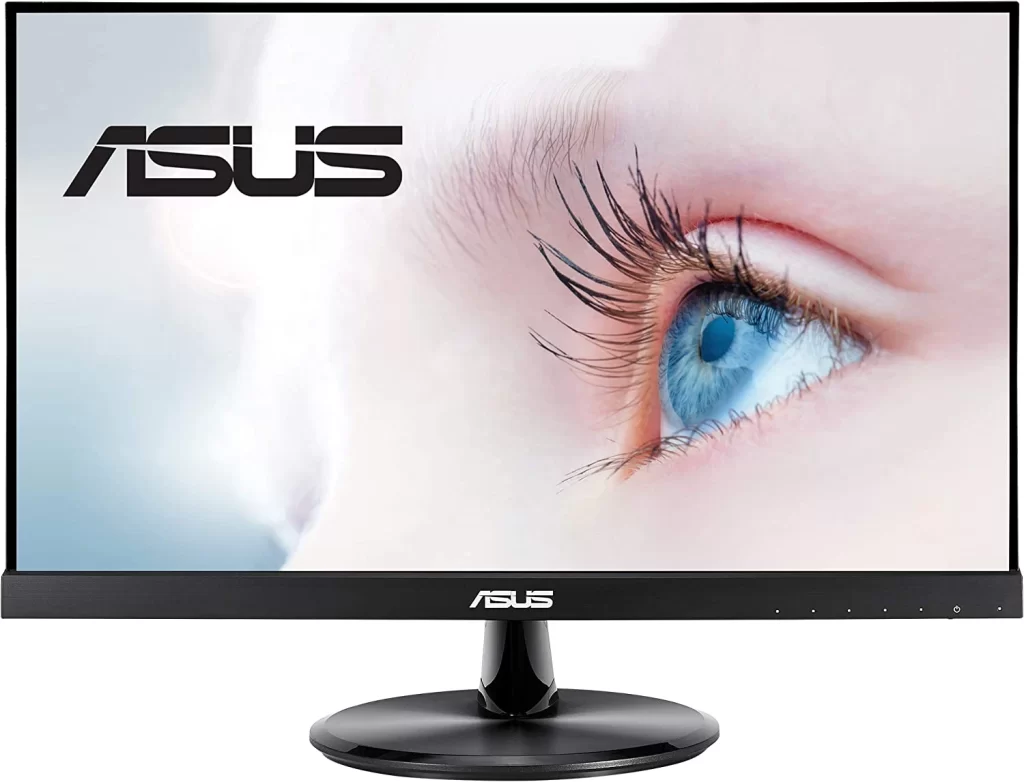 |
Check Price | |
 |
Check Price | |
|
Staff Pick
 |
Check Price | |
 |
Check Price | |
|
Budget Pick
 |
Check Price | |
 |
Check Price | |
 |
Check Price |
1. ASUS VP229HE
Best Pick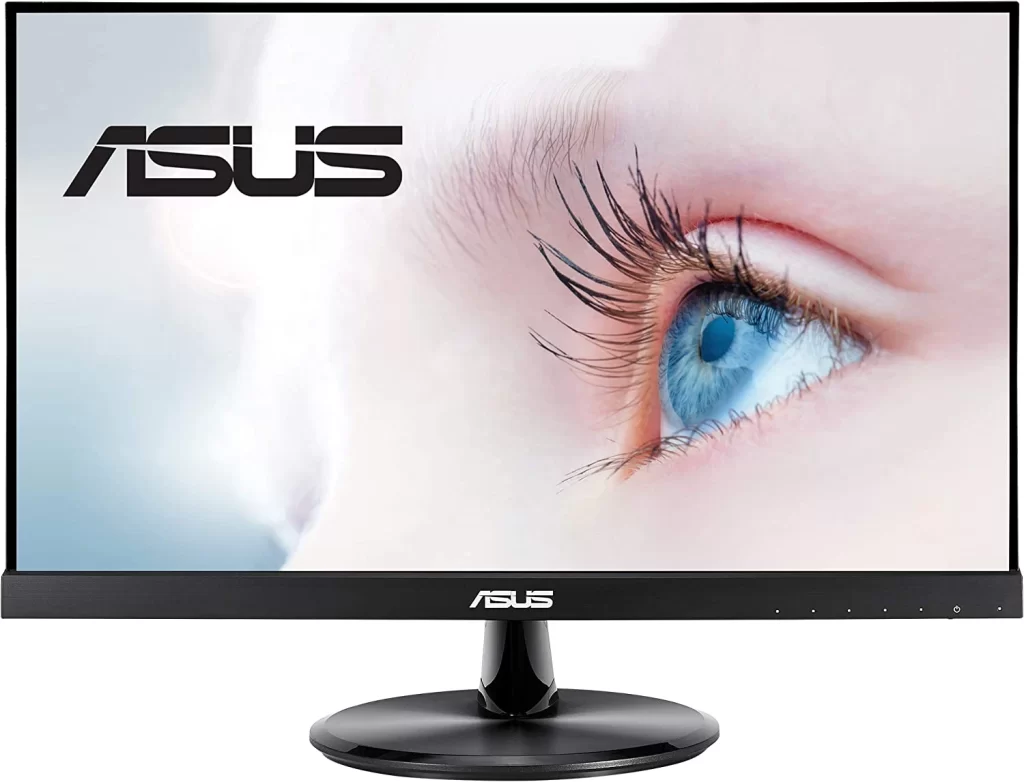
The ASUS VP229HE 21.5 monitor is perfect for gaming and work, with its high-quality 1080p Full HD resolution, 75Hz refresh rate, and IPS technology.
It also features FreeSync/Adaptive-Sync support, Eye Care technology, and HDMI/VGA connections. Its frameless design and VESA wall-mountable feature make it an ideal choice for any space.
If youâ„¢re looking for the perfect 75Hz monitor for gaming and work, then the ASUS VP229HE 21.5 Monitor is a perfect choice. Here are the seven best features of this monitor:
1. 1080p Full HD Resolution: This monitor boasts a 1080p Full HD resolution, which provides you with a crystal-clear picture. It’s perfect for gaming and watching movies.
2. 75Hz Refresh Rate: This monitor has a 75Hz refresh rate, which means it can keep up with the action of your favorite games. This allows for smooth and responsive gameplay.
3. IPS Technology: This monitor features IPS technology, which ensures accurate and consistent colors. This means that it can accurately reproduce colors so that you can enjoy an immersive gaming experience.
4. FreeSync/Adaptive-Sync Support: This monitor features FreeSync/Adaptive-Sync support, which reduces screen tearing and stuttering. This means that you can enjoy a smooth and responsive gaming experience.
5. Eye Care Technology: This monitor features eye care technology that helps reduce eye strain. This means you can enjoy a comfortable viewing experience for long periods.
6. HDMI/VGA Connections: This monitor has HDMI/VGA connections, so you can easily connect it to your computer. This makes setup quick and easy.
7. Frameless Design and VESA Wall-Mountable Feature: This monitor features a frameless design and VESA wall-mountable feature, which makes it easy to mount on any wall in your home. This allows you to save space and make your setup more efficient.
The ASUS VP229HE 21.5 Monitor is perfect for gamers and workers alike. With its high-quality 1080p Full HD resolution, 75Hz refresh rate, IPS technology, FreeSync/Adaptive-Sync support, Eye Care technology, and HDMI/VGA connections, this monitor is sure to satisfy your needs.
Its frameless design and VESA wall-mountable feature make it an ideal choice for any space. So, if youâ„¢re looking for the best 75Hz monitor for gaming and work, the ASUS VP229HE 21.5 Monitor is perfect.
Pros
- 75Hz refresh rate for smooth visuals
- IPS technology provides superior color accuracy
- Eye Care technology reduces strain on the eyes
- HDMI and VGA ports for convenient connectivity
- Frameless design for a modern look
- VESA wall mountable for increased convenience
- Black finish to complement any decor
Cons
- No speakers included
- No USB ports included
2. Acer ED273 wmidx

This 75Hz refresh rate monitor offers an immersive gaming experience, while its 4ms response time ensures smooth transitions between visuals. With HDMI, DVI, and VGA port options, you can easily connect to multiple devices.
The Acer ED273 mix is the perfect monitor for gaming and work. Here’s why:
1. Immersive Gaming Experience: The ED273 offers a 1800R curvature, creating a truly immersive gaming experience. The 75Hz refresh rate ensures a smooth gaming experience, and the 4ms response time provides smooth transitions between visuals.
2. AMD FREESYNC Technology: AMD FREESYNC technology helps reduce screen tearing and stuttering for a smoother, more immersive gaming experience.
3. AdaptiveSync: The ED273 is equipped with AdaptiveSync technology, which helps to eliminate input lag and smooth out frame rates.
4. Multiple Connectivity Options: The ED273 offers multiple connectivity options, including HDMI, DVI, and VGA ports. This allows you to connect multiple devices with ease.
5. Eye-Care Technology: The ED273 is equipped with Acer Eye-Care technology, which helps reduce eye fatigue and strain.
6. Ergonomic Stand: The ED273 has an ergonomic stand, providing comfortable viewing angles.
7. VESA Mount Compatible: The ED273 is VESA mount compatible, allowing you to mount it on the wall for a more streamlined setup.
The Acer ED273 mix is the perfect monitor for gaming and work. With its 1800R curvature, AMD FREESYNC technology, AdaptiveSync, multiple connectivity options, eye-care technology, an ergonomic stand, and VESA mount compatibility, the ED273 provides an immersive gaming experience and smooth transitions between visuals. It is the ideal 75Hz refresh rate monitor for gamers and professionals alike.
Pros
- Full HD resolution for vibrant, detailed visuals
- Curved 1800R VA monitor for an immersive viewing experience
- AMD FreeSync Technology for smooth, responsive gameplay
- 4ms response time for reduced ghosting and blurring
- 75Hz Refresh Rate for seamless transitions
Cons
- The monitor may not be suitable
3. Acer SB270 Bbix
Staff Pick
This monitor offers a vibrant display and fast response time, making it ideal for gaming and work. First, look at the features that make this monitor stand out.
1. AMD Radeon FREESYNC Technology: This monitor comes with the latest AMD Radeon FREESYNC Technology, which helps to reduce input lag and provide smooth visuals. This makes it great for gamers who prefer to play competitively.
2. Full HD (1920 x 1080) IPS Panel: This monitor has a full HD (1920 x 1080) IPS panel, which provides sharp visuals with vivid colors. This helps to make images look incredibly lifelike and immersive.
3. Ultra-Thin Zero Frame: The Acer SB270 monitor has a slim, ultra-thin zero-frame design. This makes it the perfect choice for people looking for a stylish, space-saving monitor that still offers an impressive viewing experience.
4. 1ms | 75Hz Refresh Rate: This monitor has a rapid 1ms | 75Hz refresh rate, allowing for smooth visuals and a lag-free gaming experience. This makes it ideal for gamers who want to experience the best gaming performance.
5. HDMI & VGA Ports: This monitor has both HDMI and VGA ports, providing flexible connectivity options. This makes it a great choice for those who want to be able to connect various devices.
6. Flicker Less Technology: This monitor also has Flicker Less Technology which helps to reduce flickering and gives you a more comfortable viewing experience. This makes it perfect for people who spend a lot of time watching the monitor.
7. BlueLightShield Technology: The Acer SB270 monitor also comes with the BlueLightShield technology, which helps to reduce the amount of harmful blue light, allowing for a more comfortable viewing experience. This makes it great for people who spend much time in front of the computer.
The Acer SB270 Bbix 27″ Monitor with AMD Radeon FREESYNC Technology – 1ms | 75Hz Refresh (HDMI & VGA Ports) is the perfect choice for gamers and professionals alike.
With its slim design and fast response time, this monitor will give you an incredible viewing experience. Whether playing games, working or doing anything else, this monitor will surely provide an enjoyable experience.
Pros
- High-resolution display with 1920×1080 resolution
- IPS Ultra-Thin Zero Frame design for a sleek and stylish look
- 75Hz Refresh rate for improved motion clarity
- HDMI and VGA ports for added connectivity options
- AMD Radeon FREESYNC Technology and 1ms response
Cons
- No USB ports
- No speakers
4. Sceptre Curved 27³ 75Hz

With its sleek design, this monitor offers a dynamic experience perfect for work and gaming.
Here are the seven best features of this 75Hz monitor:
1. 75Hz Refresh Rate: With a 75Hz refresh rate, you can get smooth images and motion when gaming or working on graphical tasks.
2. 1080p Resolution: The 1080p resolution offers a crisp picture quality with sharp detail and vivid colors.
3. 98% sRGB Color Accuracy: Enjoy accurate colors with the 98% sRGB color accuracy rate.
4. HDMI and VGA Connectivity: Connect two devices simultaneously with the HDMI and VGA ports.
5. Slim Bezels: Slim bezels offer a sleek, modern look.
6. Built-in Speakers: Enjoy audio directly from your monitor with the built-in speakers.
7. Stylish Design: The unique, stylish design adds a touch of elegance to any desk.
The Sceptre Curved offers a dynamic experience perfect for work and gaming.
With its 75Hz refresh rate, 1080p resolution, and 98% sRGB color accuracy rate, youâ„¢ll be able to get smooth images and motion. Connect two devices simultaneously with the HDMI and VGA ports and enjoy audio directly from your monitor with the built-in speakers.
The slim bezels and stylish design complete the look and make this monitor the perfect choice for any desk.
Whether youâ„¢re a gamer or a professional, the Sceptre Curved 24 is the perfect monitor for all your needs.
Pros
- High-quality image with a 98% sRGB and 1080p resolution.
- Curved 24-inch monitor for an immersive viewing experience.
- 75Hz refresh rate for smooth visuals when playing games or watching movies.
- HDMI and VGA ports for easy connection to a variety of devices.
- Built-in speakers for added convenience.
- Machine Black finish for a sleek and stylish look.
Cons
- No USB ports for connecting peripherals.
- No FreeSync or G-Sync support.
5. Acer Nitro VG240Y mix
Budget Pick
This monitor offers unparalleled performance and features, making it one of the best 75Hz monitors for gaming and work. Here are seven reasons to get your hands on this monitor:
1. AMD Radeon FreeSync Technology: This monitor has AMD Radeon FreeSync Technology which offers smooth, tear-free gaming visuals at a frame rate of up to 75Hz.
2. 1ms VRB: The 1ms VRB (Visual Response Boost) feature offers less eye strain and blur-free images even during fast-paced gaming sessions.
3. 75Hz Refresh Rate: With a 75Hz refresh rate, you can enjoy smooth, responsive gaming visuals.
4. Full HD (1920 x 1080) IPS Panel: This monitor has a Full HD (1920 x 1080) IPS panel that offers vivid, lifelike visuals with wide viewing angles for a comfortable viewing experience.
5. Two HDMI Ports & One VGA: This monitor has two and one VGA port, so you can easily connect to a wide range of devices.
6. Ergonomic Stand: This monitor has an ergonomically designed stand that lets you customize your viewing angle for the best experience.
7. Black: The monitor’s black finish adds a nice touch of style to your gaming setup.
The Acer Nitro VG240 is one of the best 75Hz monitors for gaming and work.
Its AMD Radeon FreeSync Technology, 1ms VRB, 75Hz refresh rate, full HD IPS panel, two HDMI ports and one VGA port, an ergonomic stand, and sleek black finish, this monitor is a great choice for gamers and professionals alike.
So what are you waiting for? Get your hands on this monitor today and take your gaming and work experience to the next level.
Pros
- Clear, vibrant image quality with full HD resolution
- AMD Radeon FREESYNC technology for smooth, lag-free gaming
- 1ms VRB response time for minimal motion blur
- 75Hz refresh rate for smooth, immersive visuals
- Multiple connection options for easy setup and compatibility
Cons
- No HDR support for the best visuals
- AMD FreeSync technology may be limite
6. BenQ GL2780

This monitor is designed to provide gamers and professionals with an immersive gaming experience and optimal viewing comfort.
It features BenQ’s proprietary Eye-Care Technology and Adaptive Brightness for image quality and 1ms response rate and is VESA Ready for easy installation.
Let’s take a closer look at the features that make the BenQ GL2480 Monitor the perfect choice for gaming and work:
1. Proprietary Eye-Care Technology: This monitor features BenQ’s exclusive Eye-Care Technology, which reduces eye strain and fatigue by reducing blue light exposure. This helps to keep your eyes healthy, especially during long gaming sessions.
2. Adaptive Brightness for Image Quality: The BenQ GL2480 features Adaptive Brightness, which automatically adjusts the screen’s brightness depending on the ambient light in the room. This helps ensure the best viewing experience, no matter the conditions.
3. 1ms Response Rate: The BenQ GL2480 has a response time of 1 ms, meaning that the monitor displays images and videos with speed and accuracy. This makes it ideal for gaming and work.
4. VESA Ready: The BenQ GL2480 is also VESA Ready, which means it can be mounted on any compatible VESA mount. This makes it easy to customize the monitor’s position to suit your viewing needs.
5. Sleek Design: The BenQ GL2480 features a sleek black design, sure to look great in any setting.
6. Multiple Connectivity Options: The BenQ GL2480 features multiple connectivity options, including HDMI, DVI, and DisplayPort.
7. Affordable Price: With all of these features, the BenQ GL2480 comes at an affordable price, making it a great choice for budget-conscious gamers and professionals.
If you’re looking for the best 75Hz monitor for gaming and work, the BenQ GL2480 is an excellent choice. Its proprietary Eye-Care Technology, Adaptive Brightness, 1ms response rate, VESA Ready, and sleek design makes it the perfect monitor for any gaming or work setup.
Pros
- Proprietary Eye-Care technology to reduce eye strain and fatigue
- Adaptive Brightness for improved image quality
- 75Hz refresh rate for the smooth gaming experience
- 1ms Response Rate ensures a fast, responsive gaming experience
- VESA is Ready for easy mounting in any environment
Cons
- Limited connectivity options (no USB-C)
7. Philips 226E9QDSB

Its Full HD IPS display, FreeSync technology, and VESA support make it the perfect monitor for any gamer or professional.
The Philips 226E9QDSB 22″ Frameless Monitor is ideal for gamers with smooth gaming performance and professional-level visuals. Whether you’re a casual or hardcore gamer, this monitor has the features and performance to give you the best gaming experience.
Here are some of the features that make the Philips 226E9QDSB 22″ Frameless Monitor the best 75Hz monitor for gaming and work:
1. Full HD IPS Display: This monitor offers a sharp, vivid display with a maximum resolution of 1920 x 1080. This ensures all your games and applications look sharp and vibrant.
2. FreeSync Technology eliminates screen tearing and stuttering for a smooth gaming experience.
3. VESA Support: This monitor supports VESA mounting, allowing you to mount it on the wall or onto a stand.
4. 4-Year Advance Replacement Warranty: This monitor comes with a four-year advance replacement warranty, giving you peace of mind that your monitor is covered in case of technical issues.
The Philips 226E9QDSB 22″ Frameless Monitor is the perfect choice for gamers and professionals who want the best 75Hz monitor for gaming and work.
With its Full HD IPS display, FreeSync technology, and VESA support, it is the ideal monitor for smooth gaming performance and professional-level visuals. Plus, its four-year advance replacement warranty assures you that your monitor is covered in case of any technical issues.
Pros
- Full HD IPS display for improved image quality and viewing angles.
- AMD FreeSync technology for smoother gameplay.
- 75Hz refresh rate for smoother visuals.
- VESA compatibility for easy mounting.
- 4-year advance replacement warranty for peace of mind.
Cons
- Limited tilt adjustment of the monitor.
- No built-in speakers.
Things to Consider Before buying the 75Hz Monitors
Are you searching for the best 75Hz monitor for gaming and work? With the ever-growing number of available monitors, it can take time to decide on the perfect one for your needs.
To help you make the best decision, here are seven essential things to consider before buying the best 75Hz monitor for gaming and work.
1. Refresh Rate: Refresh rate is an essential factor when buying a gaming and work monitor. A higher refresh rate is helpful for gamers since it allows for smoother game visuals and faster responses. As a rule of thumb, the higher the refresh rate, the better the gaming experience. Most monitors with 75Hz refresh rate are suitable for both gaming and work.
2. Response Time: Response time is measured in milliseconds when a monitor switches from one color to another. A lower response time is better for gamers, resulting in smooth visuals and quick reactions. Monitors with a 75Hz refresh rate generally have a good response time.
3. Panel Type: There are two main types of monitor panels: TN and IPS. TN panels offer the highest refresh rates and the lowest response times, but their viewing angles are limited. On the other hand, IPS panels provide wider viewing angles and better color accuracy, but their refresh rates are limited. When choosing the best 75Hz monitor for gaming and work, consider both TN and IPS panels.
4. Color Gamut: Color gamut is a monitor’s range of colors. A monitor with a wide color gamut will offer better color accuracy than a smaller one. Look for a wide color gamut monitor for vibrant and accurate colors.
5. Resolution: Resolution refers to the number of pixels a monitor can display. Look for a monitor with a higher resolution if you want to see more details. Monitors with 75Hz refresh rates often have resolutions up to 1080p or 1440p.
6. Adaptive Sync: Adaptive sync is a feature that helps reduce screen tearing when gamingâ€some monitors with 75Hz refresh rate support adaptive sync, which can benefit gamers.
7. Design: The design of a monitor can affect the gaming and work experience. Look for a sleek and modern monitor to maximize your gaming and work.
These are seven essential things to consider before buying the best 75Hz monitor for gaming and work. Keep these factors in mind, and you will be able to find the perfect monitor for your needs.
Conclusion
In conclusion, the seven best 75Hz monitors for gaming and work offer gamers and professionals a great combination of features and performance at a very reasonable cost.
They balance cost and performance perfectly and are ideal for gamers and professionals. With their high refresh rates, superior picture quality, and ergonomic des


