Are you searching for the best monitor to enhance your viewing experience? Look no further than BenQ monitors! With their top-of-the-line technology and sleek designs, BenQ monitors are a favorite among gamers, graphic designers, and everyday users.
From their 4K resolution to their fast refresh rates, BenQ monitors provide stunning visuals that will impress.
So whether you’re looking for a monitor for work or play, a BenQ monitor is the perfect choice for anyone who wants to take their viewing to the next level.
At a Glance:
best benq monitors
| Design | Best Monitor | Retailer |
|---|---|---|
Best Pick  | Check Price | |
 | Check Price | |
Staff Pick  | Check Price | |
 | Check Price | |
Budget Pick  | Check Price | |
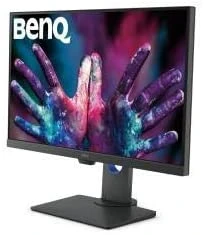 | Check Price | |
Best Pick  | Check Price | |
Best Pick  | Check Price | |
Best Pick  | Check Price | |
Best Pick  | Check Price |
1. BenQ EX2780Q
Best Pick
| Specification | Detail |
| Screen size | 27 inches |
| Resolution | QHD 1440P (2560×1440) |
| Panel type | IPS |
| Refresh rate | 144 Hz |
| Adaptive-Sync technology | FreeSync Premium |
| Speakers | Built-in 2.1 channel audio with 5W subwoofer |
The BenQ EX2780Q is an exceptional gaming monitor that offers an immersive gaming experience. With a 27-inch QHD IPS panel, this monitor provides stunning visuals that will impress.
The 144 Hz refresh rate and FreeSync Premium adaptive-sync technology make it an excellent choice for gamers who demand smooth and responsive gameplay.
One of the standout features of the BenQ EX2780Q is its built-in speakers. The 2.1-channel audio system with a 5W subwoofer delivers premium audio to enhance your gaming experience.
The speakers also help free up desk space, as you don’t need to worry about purchasing external speakers.
Another great feature of this monitor is its USB-C connectivity. With an all-in-one cable, you can synchronize images, videos, and data and charge all your mobile devices simultaneously. This feature is incredibly convenient for gamers and professionals who need multiple devices.
The BenQ EX2780Q also features eye-care technology that helps reduce eye fatigue, allowing you to work or game for extended periods without discomfort.
This exclusive Eye-Care technology ensures optimal comfort and productivity while protecting your eyes from the harmful effects of blue light.
In terms of design, the BenQ EX2780Q is sleek and modern. The slim bezels and adjustable stand make it easy to customize the monitor to your preferred viewing position.
The monitor also comes with a remote control, which is incredibly handy for adjusting settings from a distance.
The BenQ EX2780Q is an excellent gaming monitor with outstanding performance and features. Its built-in speakers, USB-C connectivity, and eye-care technology make it a great choice for anyone who demands high-quality visuals and audio.
However, it does come with a slightly higher price tag than some of its competitors in the market.
Pros
- Excellent gaming performance with a 144 Hz refresh rate and FreeSync Premium technology.
- Built-in speakers with 2.1 channel audio and a 5W subwoofer deliver premium audio quality.
- USB-C connectivity makes it easy to synchronize and get videos and data and charge all your mobile devices.
- Eye-Care technology reduces eye fatigue for optimal comfort and productivity.
- Sleek and modern design with slim bezels and adjustable stand.
- Remote control for easy access to settings.
Cons
- Higher price tag compared to some of its competitors in the market.
- No HDR support.
2. BenQ PD3220U

| Specification | Detail |
| Screen size | 32 inches |
| Resolution | 4K UHD (3840×2160) |
| Panel type | IPS |
| Color gamut | 100% sRGB, 96% P3 |
| HDR | HDR10 |
| Connectivity | Thunderbolt 3, HDMI, DisplayPort |
The BenQ PD3220U is an exceptional professional monitor with outstanding colour accuracy and stunning visuals. With a 32-inch IPS panel, this monitor provides a big screen for work or entertainment.
The 4K UHD resolution ensures excellent clarity and detail, while the 100% sRGB and 96% P3 colour gamut provide accurate and vibrant colors.
One of the standout features of the BenQ PD3220U is its Thunderbolt 3 connectivity. This allows you to daisy chain up to two 4K monitors, making it incredibly convenient for professionals who need multiple displays for their work.
The Thunderbolt 3 port also supports data transfer speeds of up to 40Gbps, making it ideal for connecting to high-speed storage devices.
Another great feature of this monitor is its HDR10 support. This allows you to view HDR content with exceptional brightness, contrast, and colour accuracy.
The HDR feature also works well with the 100% sRGB and 96% P3 colour gamut, providing an even more immersive viewing experience.
The BenQ PD3220U also features flicker-free technology and low blue light, making it easy on the eyes during extended periods of use.
This exclusive Eye-Care technology ensures optimal comfort and productivity while protecting your eyes from the harmful effects of blue light.
In terms of design, the BenQ PD3220U is sleek and modern. The slim bezels and adjustable stand make it easy to customize the monitor to your preferred viewing position.
The monitor also has a shading hood, which is incredibly handy for reducing glare and improving colour accuracy.
The BenQ PD3220U is an excellent professional monitor with outstanding performance and features. Its Thunderbolt 3 connectivity, HDR support, and colour accuracy make it a great choice for anyone who demands high-quality visuals.
However, it does come with a higher price tag than some of its competitors in the market.
Pros
- Exceptional color accuracy with 100% sRGB and 96% P3 color gamut.
- Thunderbolt 3 connectivity allows you to daisy chain up to two 4K monitors.
- HDR10 support provides an immersive viewing experience.
- Flicker-free technology and low blue light make it easy on the eyes during extended periods of use.
- Sleek and modern design with slim bezels and adjustable stand.
- The Shading hood helps reduce glare and improve colour accuracy.
Cons
- Higher price tag compared to some of its competitors in the market.
- No built-in speakers.
3. BenQ EW3270U
Staff Pick
| Specification | Detail |
| Screen Size | 32 inches |
| Resolution | 3840×2160 (4K) |
| Panel Type | VA |
| Refresh Rate | 60 Hz |
| HDR | HDR10 |
| Brightness | 300 nits |
As someone who’s spent considerable time looking for the perfect entertainment monitor, I can safely say that the BenQ EW3270U is a top contender for the title.
With a massive 32-inch 4K display, this monitor delivers stunning visuals that will take your viewing experience to the next level.
The HDRi optimization feature further enhances the contrast and colours of the image, giving you a cinematic experience right in the comfort of your home.
The EW3270U also boasts a built-in sound system, freeing up desk space and delivering premium audio. The brightness intelligence technology optimizes display performance for work and plays, reducing eye strain while providing a stunning image.
And if you’re a fan of customization, you’ll appreciate the height-adjustable stand that lets you tailor the monitor to your preferred viewing angle.
As for connectivity, the monitor features USB-C connectivity for synchronizing images, videos, and data and charging your mobile devices with an all-in-one cable. You also get the added convenience of remote control to access your preferred settings easily.
While the monitor has many positive features, a few negatives exist. The refresh rate of 60 Hz may be a downside for gamers who prefer a higher refresh rate for smoother gameplay.
Additionally, the panel type is VA which may not offer the best viewing angles compared to other panel types like IPS.
Pros
- Large 32-inch 4K display
- HDRi optimization for enhanced contrast and colors
- Built-in sound system
- Brightness intelligence technology for reduced eye strain
- Height adjustable stand
- USB-C connectivity and remote control for added convenience
Cons
- 60 Hz refresh rate may not be ideal for gamers
- VA panel may not offer the best viewing angles.
4. BenQ EX3501R

| Specification | Description |
| Display Size | 35 inches |
| Resolution | 3440 x 1440 QHD |
| Refresh Rate | 100 Hz |
| Curvature | 1800R |
| Freesync2 | Yes |
| Connectivity | USB-C, HDMI, DP |
The BenQ EX3501R is an impressive ultrawide curved gaming monitor perfect for gaming and works alike. The monitor’s 35-inch QHD screen is a treat for the eyes, with its stunning 3440 x 1440 resolution and 100Hz refresh rate.
The monitor’s 1800R curvature provides a more immersive viewing experience, making you feel like you’re part of the game.
One of the standout features of the BenQ EX3501R is its Brightness Intelligence (B.I.) technology. This technology optimizes display performance for work and plays to protect your vision while providing a stunning image at the same time.
This feature automatically adjusts the brightness and colour temperature of the screen to match the ambient lighting of your surroundings, ensuring that you’re always comfortable while using the monitor.
The BenQ EX3501R also features Freesync2 technology, which eliminates screen tearing and stuttering, providing a smooth gaming experience.
The monitor’s colour optimizer settings help improve the contrast and color accuracy of the image, making it look more vibrant and lifelike.
Another great feature of the BenQ EX3501R is its USB-C connectivity. This allows you to synchronize images, videos, and data and charge your mobile devices with a single cable, providing a clutter-free workspace. The monitor also comes with HDMI and DP ports for seamless connectivity.
Pros
- Impressive ultrawide curved screen
- High resolution and refresh rate
- Brightness Intelligence technology protects your eyes
- Freesync2 eliminates screen tearing and stuttering
- USB-C connectivity for an all-in-one cable
- HDMI and DP ports for seamless connectivity
Cons
- Limited color gamut compared to some other monitors
- No built-in speakers
5. BenQ EL2870U
Budget Pick
| Specification | Details |
| Resolution | 3840×2160 (4K) |
| Panel Type | LCD TN |
| Response Time | 1ms GtG |
| Refresh Rate | 60Hz |
| Connectivity | HDMI, DisplayPort |
| Eye Care Technology | Brightness Intelligence, Low Blue Light, Zero Flicker |
The BenQ EL2870U monitor is an excellent high-resolution 4K monitor option. Its resolution of 3840×2160 delivers crisp and clear images perfect for gaming, work, or entertainment. The 28-inch LCD TN panel ensures you get vibrant colours and accurate contrast.
One of the standout features of this monitor is its smooth gameplay thanks to AMD FreeSync technology and a 1ms GtG response time, which eliminates tearing and broken frames.
The monitor also comes with HDR technology, which offers greater brightness and contrast levels for vivid images.
The monitor’s connectivity options include HDMI and DisplayPort inputs, making it easy to connect multiple devices. Additionally, the monitor is VESA wall mount compatible.
BenQ has always been committed to providing its users with a comfortable viewing experience, and the EL2870U is no exception.
The proprietary Brightness Intelligence Adaptive technology adjusts the screen’s brightness based on ambient lighting, ensuring a comfortable viewing experience.
The monitor also comes with Low Blue Light and Zero Flicker technologies that prevent headaches and eye strain, making it perfect for extended sessions.
The built-in speakers and headphone jack provide great sound quality, allowing you to fully immerse yourself in your favourite games, movies, or TV shows.
Overall, the BenQ EL2870U monitor is a great option for anyone looking for a high-resolution monitor with excellent image quality, smooth gameplay, and eye care technology. Here are the pros and cons of this monitor:
Pros
- High-resolution 4K display
- Smooth gameplay thanks to AMD FreeSync technology and 1ms GtG response time
- HDR technology offers greater brightness and contrast level for vivid images
- Proprietary Brightness Intelligence Adaptive technology
- Low Blue Light and Zero Flicker technology for comfortable viewing
- Built-in speakers and headphone jack
Cons
- Limited refresh rate (60Hz)
- TN panel may not be suitable for professional photo or video editing.
6. BenQ PD2700U
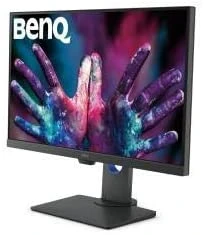
| Specifications | Details |
| Display size | 27 inches |
| Resolution | 4K UHD (3840 x 2160 pixels) |
| Panel technology | IPS |
| Color gamut | 100% REC.709, 100% sRGB |
| HDR support | HDR10 |
| Eye Care technology | Yes |
The BenQ PD2700U is a great choice for designers and content creators looking for a high-quality monitor with a 4K resolution.
Its IPS panel technology offers a wide viewing angle and accurate color representation with 100% REC.709 and 100% sRGB color gamut coverage. The HDR10 support also provides greater brightness and contrast for more vivid images.
One of the standout features of this monitor is its Eye Care technology, which includes Flicker-Free and Low Blue Light technologies to help reduce eye strain and fatigue during long working sessions.
Additionally, the Brightness Intelligence feature automatically adjusts the brightness based on the ambient lighting conditions in the room to help protect your eyes.
The PD2700U also includes various connectivity options, including HDMI, USB, and mDP to DP, making it easy to connect to various devices.
The auto pivot function allows for easy switching between landscape and portrait modes. At the same time, the included DisplayPilot software offers a range of customization options for adjusting color settings and other display preferences.
One thing to note is that this monitor does not include USBC or TB3 connectivity, which may limit its compatibility with certain devices like MacBooks.
Pros
- Accurate color representation with 100% REC.709 and 100% sRGB coverage
- HDR10 support for greater brightness and contrast levels
- Eye Care technology with Flicker-Free and Low Blue Light features
- Brightness Intelligence automatically adjusts brightness based on ambient lighting
- Easy connectivity options with HDMI, USB, and mDP to DP
- Auto pivot function and DisplayPilot software for customization
Cons
- No USBC or TB3 connectivity, limiting compatibility with some devices.
7. BenQ GW2270
Best Pick
| Specification | Details |
| Display Size | 22 inches |
| Resolution | 1920 x 1080 pixels |
| Refresh Rate | 60Hz (144Hz over DisplayPort or DVI-D) |
| Response Time | 1ms (GTG) |
| Connectivity | DisplayPort, Dual-Link DVI-D, HDMI, Headphone/Microphone Jack |
| Adjustability | Full height, tilt, and swivel adjustment with VESA Compatibility (100mm x 100mm) |
| Brightness | 350 cd/㎡ |
The monitor is designed with gamers in mind, offering lightning-fast 144Hz refresh rate performance over DisplayPort or DVI-D only.
However, it’s important to note that HDMI only supports up to 60Hz, and the monitor is incompatible with PS5 / XBox Series X/5 @ 120Hz. If you need full 120Hz compatibility, you should check out the XL2411K model.
The 1ms (GTG) response time eliminates ghosting and lag, providing the optimal gaming experience. The exclusive Color Vibrance and Black eQualizer technology enhance visual clarity and customized color settings, giving players an advantage on the battlefield.
The monitor offers multiple connectivity options, including DisplayPort, Dual-Link DVI-D (to reach 144Hz), and HDMI (limited to 60Hz). The headphone/microphone jack input allows for convenient audio access.
The full height, tilt, and swivel adjustment options allow for customizable viewing angles and comfortable extended use. The monitor is also VESA compatible (100mm x 100mm) for wall mount options.
The BenQ GW2270’s Typ. The brightness of 350 cd/㎡ provides a clear and vivid display for both gaming and work purposes.
It’s important to note that the package includes a power cable (1.8m) and a Display Port cable (1.8m), but no HDMI or DVI-D cable is included.
Pros
- Budget-friendly price
- Lightning-fast 144Hz refresh rate performance over DisplayPort or DVI-D
- 1ms (GTG) response time eliminates ghosting and lag
- Exclusive Color Vibrance and Black eQualizer technology enhances visual clarity and customized color settings
- Multiple connectivity options
- Full height, tilt, and swivel adjustment options
- VESA compatible
Cons
- No HDMI or DVI-D cable is included in the package
- HDMI is limited to 60Hz, and the monitor is not compatible with PS5 / XBox Series X/5 @ 120Hz
8. BenQ ZOWIE XL2411P
Best Pick
| Specifications | Details |
| Refresh Rate | 144Hz |
| Response Time | 1ms (GTG) |
| Dimensions | 559 (Highest) / 429 (Lowest) x 570 x 219 mm |
| Connectivity | DisplayPort, DVI-D Dual Link, HDMI |
| Color Technology | Color Vibrance, Black eQualizer |
| VESA Compatibility | 100mm x 100mm |
The BenQ ZOWIE XL2411P is a popular gaming monitor among competitive gamers due to its lightning-fast 144Hz refresh rate and 1ms response time.
The monitor is compatible with PC and gaming consoles with its DisplayPort and Dual-Link DVI-D connectivity options.
It also features a headphone/microphone jack input, which is convenient for gamers who want to use headsets while gaming.
One of the main features of the XL2411P is its exclusive Color Vibrance technology, which allows users to adjust colour settings to enhance visual clarity and provide an edge on the battlefield.
The monitor’s Black eQualizer technology further enhances the overall image quality, ensuring that dark areas are visible without overexposing bright spots.
The XL2411P comes with full height, tilt, and swivel adjustments, making finding the perfect viewing angle easy. Its VESA compatibility allows for easy wall mounting, freeing up desk space for a clutter-free gaming setup.
However, the monitor’s HDMI connectivity only supports up to 60Hz, which means it is incompatible with PS5 and Xbox Series X/5 at 120Hz.
Users interested in those consoles should check out the XL2411K instead. Also, the monitor’s design needs modern features such as USB-C ports, which might be a deal-breaker for some users.
Overall, the BenQ ZOWIE XL2411P is an excellent choice for gamers prioritizing performance over aesthetics. Its lightning-fast refresh rate, response time, and colour technology make it one of the best BenQ monitors for competitive gaming.
Pros
- Lightning-fast 144Hz refresh rate
- 1ms response time
- Color Vibrance and Black eQualizer technology enhance visual clarity
- Full height, tilt, and swivel adjustments
- VESA compatibility
Cons
- HDMI only supports up to 60Hz
- No USB-C ports
- The design lacks modern features
9. BenQ SW271C
Best Pick
| Specification | Description |
| Screen size | 27 inches |
| Aspect ratio | 16:9 |
| Resolution | 4K |
| Color coverage | 99% Adobe RGB |
| HDR | HDR10 and HLG format support |
| Connectivity | HDMI x 2, DisplayPort, USB-C w/60W power delivery, USB Type B (upstream), USB 3.1 (downstream) 2, SD/SDHC/SDXC/MMC card reader |
The BenQ SW271C is a high-end monitor for professional photographers and digital artists. The monitor has a 27-inch IPS display with 4K resolution, providing exceptional clarity and fine details.
The AQCOLOR technology offers 99% Adobe RGB coverage, uniformity technology, and hardware calibration support for accurate color performance. It comes factory calibrated with Delta E ≤ 2, ensuring that colors are accurate out of the box.
The hardware calibration can be done using Palette Master Element software, which allows you to tune and maintain optimal color performance.
The monitor supports HDR10 and HLG format, which helps increase the dynamic range between black and white for greater realism.
Additionally, the Paper Color Sync feature allows you to preview the print output on your screen, providing screen-to-print color matching for added efficiency and less waste.
Regarding connectivity, the monitor comes with HDMI x 2, DisplayPort, USB-C with 60W power delivery, USB Type B (upstream), USB 3.1 (downstream) 2, and an SD/SDHC/SDXC/MMC card reader. The package also includes a shading hood to help reduce glare and provide better color accuracy.
The BenQ SW271C is an exceptional monitor for professional photographers and digital artists who require accurate colors and fine details.
The monitor’s HDR support, hardware calibration, and AQCOLOR technology make it one of the best monitors for color-critical applications.
Pros
- Exceptional color accuracy and coverage
- 4K resolution with HDR support
- Hardware calibration with Palette Master Element software
- Paper Color Sync for screen-to-print color matching
- Multiple connectivity options, including USB-C with 60W power delivery
- Comes with a shading hood
Cons
- Expensive
- No built-in speakers
10. BenQ MOBIUZ EX2710
Best Pick
| Specifications | Description |
| Display Size | 27 inches |
| Resolution | 1920 x 1080 Full HD |
| Refresh Rate | 144Hz |
| Response Time | 1ms MPRT |
| HDR | BenQ HDRi technology |
| Connectivity | HDMI and Display Port |
The BenQ MOBIUZ EX2710 is a 27-inch IPS gaming monitor that delivers smooth and responsive gameplay with its 144Hz refresh rate and 1ms MPRT response time.
It also features FreeSync Premium technology, which synchronizes the monitor’s refresh rate with your graphics card’s output, reducing screen tearing and stuttering.
One of the standout features of the MOBIUZ EX2710 is its image optimization technology. The BenQ HDRi technology enhances the contrast and clarity of the picture, while the Light Tuner and Black eQualizer optimize the brightness and darkness levels of the image.
This allows for better visibility in darker areas of the game and an overall better gaming experience.
The monitor also has two 2.5W built-in speakers that deliver superior sound quality. The DSP chip further enhances the sound and is fine-tuned by treVolo with three custom sound modes, ensuring an immersive audio experience.
The MOBIUZ EX2710 is also designed for convenience and ease of use. It features a 5-Way Navigator that lets you easily control the monitor’s settings and Scenario Mapping and Gaming Quick OSD for quick access to your preferred gaming settings.
Additionally, the monitor has height and tilt adjustability for optimal comfort during long gaming sessions.
One of the most significant advantages of this monitor is that it is console-compatible. You can game on PS5 and Xbox Series X at 1080p at 120Hz, perfect for console gamers who want to enjoy the benefits of high refresh rates and low input lag.
The BenQ MOBIUZ EX2710 is an excellent gaming monitor that delivers a smooth and responsive gaming experience.
Its image optimization technology, superior sound quality, and console compatibility make it an excellent choice for gamers. However, its Full HD resolution may be better for those seeking a higher resolution display.
Pros
- Excellent gaming performance with a 144Hz refresh rate and 1ms MPRT response time
- BenQ HDRi technology enhances the contrast and clarity of the picture
- Console-compatible with PS5 and Xbox Series X at 1080p at 120Hz
- Built-in speakers deliver superior sound quality
- Convenient and easy to use with 5-Way Navigator and Scenario Mapping
Cons
- Only Full HD resolution may not be ideal for some users
- Limited connectivity options with only HDMI and Display Port
Buying Guide: How to Choose
BenQ monitors are a great choice if you’re a gamer or a professional who needs a high-quality monitor for work. Known for their exceptional display quality and advanced features, BenQ monitors are widely recognized as some of the best monitors in the market.
However, with so many different models available, it can take time to choose the right one. That’s why we’ve put together this comprehensive buying guide to help you choose the best BenQ monitor.
- Determine Your Needs: The first step in choosing a BenQ monitor is determining your needs. Are you a gamer, designer, or photographer? Do you need a monitor for work or entertainment? These essential questions will help you narrow your options and find the best monitors.
- Display Size and Resolution: The size and resolution of the monitor are crucial factors to consider. If you’re a gamer or designer, you may want a larger monitor with a high resolution for a better viewing experience. However, a smaller monitor with a lower resolution may be sufficient if you’re looking for a monitor for work.
- Refresh Rate: If you’re a gamer, the refresh rate is a crucial factor to consider. A higher refresh rate means smoother gameplay and less motion blur. BenQ offers monitors with refresh rates ranging from 60Hz to 240Hz.
- Panel Type: BenQ monitors come in three different panel types: IPS, TN, and VA. IPS panels offer the best colour accuracy and viewing angles, while TN panels offer the fastest response times. VA panels offer the best contrast ratio and deep blacks.
- Features: BenQ monitors have maha vees, including HDR, FreeSync, G-Sync, and USB-C connectivity. Determine which features are most important to you and choose a monitor that offers them.
- Budget: BenQ monitors range in price from a few hundred to several thousand dollars. Determine your budget and choose a monitor that fits within it.
Frequently Asked Questions
What is the difference between the BenQ ZOWIE XL2411P and XL2411K?
The main difference between the two models is that the XL2411K supports 120Hz over HDMI, whereas the XL2411P only supports 60Hz over HDMI. Additionally, the XL2411K has a built-in USB hub and a redesigned S-Switch controller.
Can I use the BenQ SW271C for gaming?
Yes, the SW271C can be used for gaming and has a 60Hz refresh rate, but there may not be better choices for competitive gaming due to its slower response time.
Does the BenQ MOBIUZ EX2710 support G-Sync?
No, the MOBIUZ EX2710 does not support G-Sync, but it does support FreeSync Premium.
What is HDR, and does my BenQ monitor support it?
A: HDR (High Dynamic Range) is a display technology that enhances the contrast and color of an image. Some BenQ monitors, such as the SW271C and EX2780Q, support HDR.
What is hardware calibration, and how do I use it on my BenQ monitor?
A: Hardware calibration is adjusting a monitor’s colour settings at a hardware level, which can provide more accurate and consistent colour performance. To use hardware calibration on a BenQ monitor, you will need a compatible calibration device and software, such as Palette Master Element.
Conclusion
In conclusion, BenQ has established itself as a leading brand in the monitor market, providing high-quality monitors with cutting-edge features for various needs.
Whether you are a gamer, a photographer, or a graphic designer, BenQ has something for everyone. Their monitors are designed to provide excellent colour accuracy, crisp images, and smooth gameplay, making them a top choice for many.
With features like HDR, QHD/4K resolution, and high refresh rates, BenQ monitors offer a superior viewing experience. So, if you’re in the market for a new monitor, check out what BenQ has to offer!


