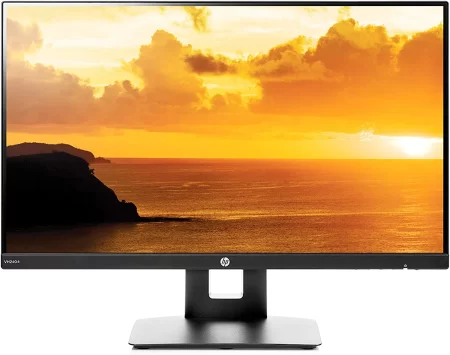Are you in the market for a new monitor? Have you considered getting one with built-in speakers? A speaker monitor can save your desk space and eliminate the need for external speakers.
It can also provide a sleek and minimalist look for your setup. In this article, we’ll look at the best monitors with built-in speakers on the market. So, whether you’re a gamer, content creator or need a monitor for work, we’ve got you covered!
At a Glance:
- Best Monitors With Built In Speakers
- 1. ASUS VA24DQ 23.8” Monitor
- 2. Dell S2719H 27″ Monitor
- 3. HP VH240a 23.8″ Monitor
- 4. ViewSonic VA2446MH-LED 24″ Monitor
- 5. LG 24MK400H-B 24″ Monitor
- 6. Philips 246E9QDSB 24″ Monitor
- 7. Acer R240HY bidx 23.8″ Monitor
- 8. BenQ GW2480T 23.8″ Monitor
- 9. AOC C24G1 24″ Curved Monitor
- 10. Samsung LC27F398FWNXZA 27″ Curved Monitor
- Buying Guide: How to Choose
- Frequently Asked Questions
- Conclusion
Best Monitors With Built In Speakers
| Design | Best Monitor | Retailer |
|---|---|---|
Best Pick 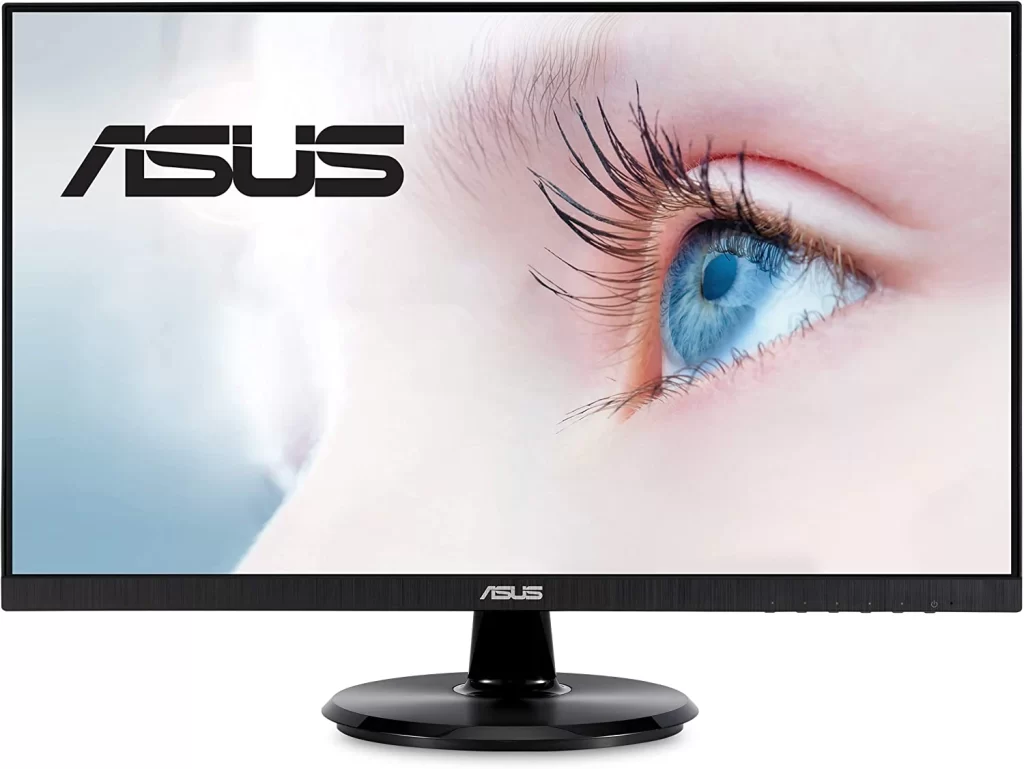 | Check Price | |
| Check Price | ||
Staff Pick 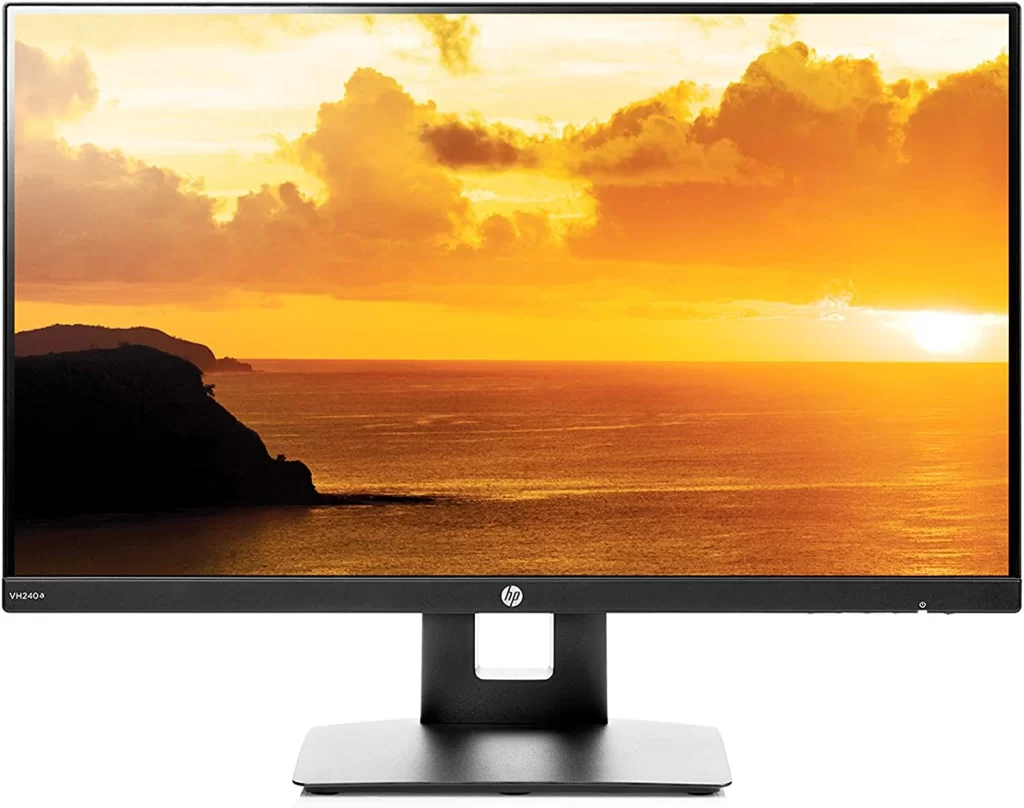 | Check Price | |
| Check Price | ||
Budget Pick  | Check Price | |
| Check Price | ||
Best Pick | Check Price | |
Best Pick | Check Price | |
Best Pick | Check Price | |
Best Pick | Check Price |
1. ASUS VA24DQ 23.8” Monitor
Best Pick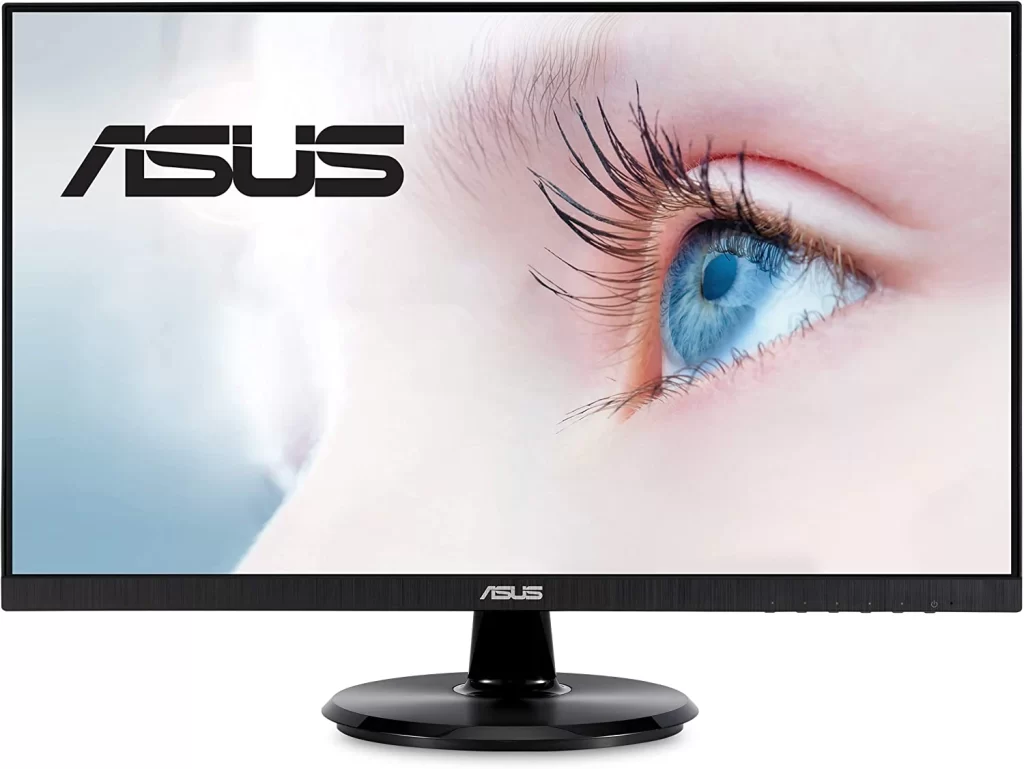
| Specification | Description |
| Display Size | 23.8 inches |
| Resolution | 1920×1080 |
| Refresh Rate | Up to 75Hz with Adaptive-Sync/FreeSync technology |
| Panel Type | IPS with 178° wide viewing angle |
| Connectivity | HDMI, DisplayPort, VGA |
| VESA Wall-Mountable | Yes |
| ASUS Eye Care Technology | TÜV Rheinland-certified Flicker-free and Low Blue Light technologies |
The ASUS VA24DQ 23.8″ Monitor is a sleek and stylish monitor with a 23.8-inch Full HD (1920×1080) LED backlight display with an IPS panel with a 178° wide viewing angle. This makes it perfect for gaming, streaming, and working on multiple tasks at once.
One of the key features of this monitor is its refresh rate of up to 75Hz with Adaptive-Sync/FreeSync technology. This helps eliminate trailing and ensures crisp and clear video playback.
Additionally, this monitor is VESA wall-mountable, which makes it a great space-saving option for those who prefer a clutter-free desk.
The ASUS Eye Care Technology ensures a comfortable viewing experience by featuring TÜV Rheinland-certified Flicker-free and Low Blue Light technologies. This feature reduces eye strain and helps prevent eye damage from prolonged computer monitor use.
This monitor has HDMI, DisplayPort, and VGA ports, which provide extensive connectivity options for multiple devices.
It supports both Adaptive-Sync with NVIDIA GeForce* graphics cards and FreeSync with AMD Radeon graphics cards.
Pros
- Crisp and clear video playback with Adaptive-Sync/FreeSync technology
- VESA wall-mountable for more desktop space
- TÜV Rheinland-certified Flicker-free and Low Blue Light technologies ensure a comfortable viewing experience
- Extensive connectivity options
- Supports both Adaptive-Sync and FreeSync with graphics cards
- Comes with accessories such as a power cord, HDMI cable, DisplayPort cable, warranty card, and Quick Start Guide
Cons
- Not recommended for heavy gaming as it has a relatively low refresh rate compared to other gaming monitors.
- Speakers could be louder and more powerful
2. Dell S2719H 27″ Monitor

| Specification | Description |
| Display Size | 27 inches |
| Resolution | 1920×1080 |
| Panel Type | IPS with In-plane switching technology and greater than 99% sRGB color coverage |
| Connectivity | Dual HDMI ports |
| Dell InfinityEdge | Yes |
| Encompassing CinemaSound | Yes |
The Dell S2719H 27″ Monitor is a stunning monitor with a modern and chic design that complements any desk. The monitor features a Dell InfinityEdge display, which provides an immersive viewing experience by taking your view to the edge, ensuring you won’t miss a thing.
From the striking 27-inch screen to the elegant glossy back cover, every inch of the Dell S2719H was designed with style in mind.
The monitor is equipped with Encompassing CinemaSound, which enhances the audio experience by delivering more life-like sound, more dynamic music, and bigger cinematic experiences.
The audio quality is excellent, and the built-in speakers eliminate the need for external speakers, which saves space on your desk.
One of the most remarkable features of this monitor is its consistent and rich colors. The wide viewing angle enabled by In-plane switching technology ensures you see vibrant colors with greater than 99% sRGB color coverage, no matter where you sit. This feature makes the Dell S2719H perfect for photo and video editing, gaming, and movie watching.
The Dell S2719H also seamlessly switches between work and play without rearranging cords, thanks to the dual HDMI connectivity ports.
This feature makes it easy to switch between different devices, including laptops, gaming consoles, and more.
Pros
- Dell InfinityEdge display provides an immersive viewing experience
- Encompassing CinemaSound delivers more life-like sound and bigger cinematic experiences
- Consistent and rich colors with greater than 99% sRGB color coverage
- Dual HDMI connectivity ports provide seamless switching between devices
- A modern and chic design that complements any desk
- Built-in speakers eliminate the need for external speakers, saving desk space
Cons
- The resolution is only 1920×1080, which may not be suitable for professionals who need higher resolutions.
- The monitor is relatively expensive compared to others in the same price range.
3. HP VH240a 23.8″ Monitor
Staff Pick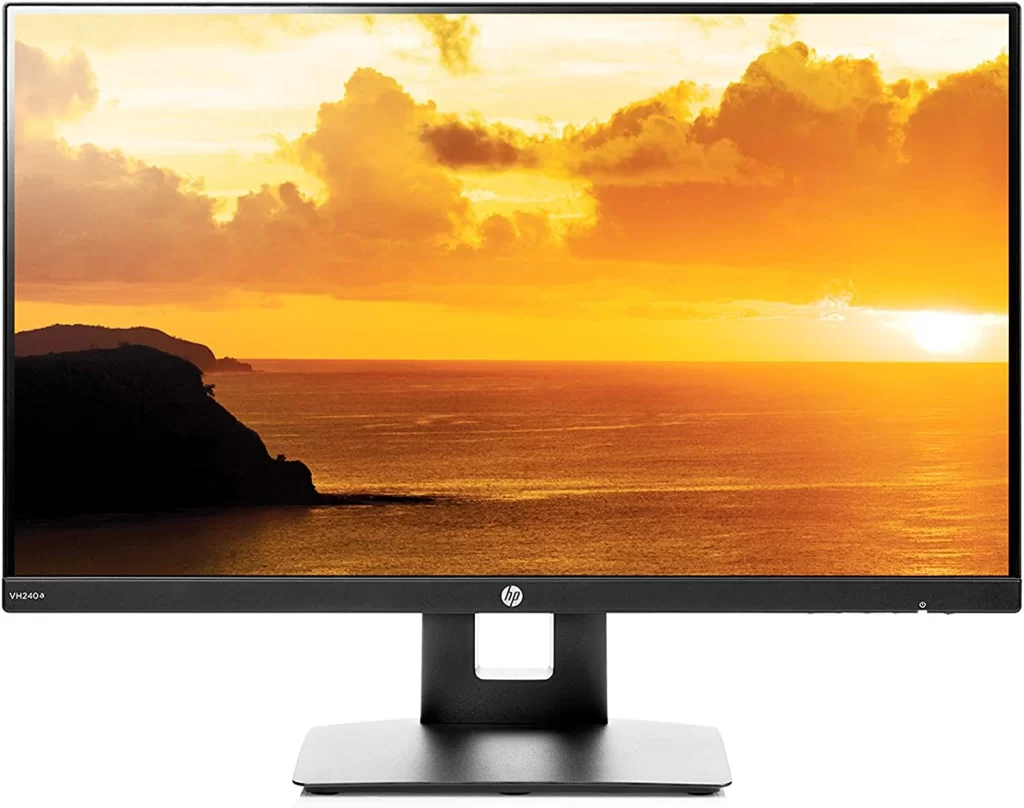
| Feature | Specification |
| Display Size | 23.8 inches |
| Display Type | IPS |
| Resolution | 1920 x 1080 |
| Refresh Rate | 60Hz |
| Response Time | 5ms |
| Built-in Speakers | Yes, 2W speakers |
I recently had the opportunity to use the HP VH240a 23.8″ Monitor, and I must say that I was impressed with its overall performance.
One of the most significant features of this monitor is its built-in speakers, which are perfect for those who don’t want to invest in separate speakers.
The display is a 23.8-inch IPS panel with a 1920 x 1080 pixels resolution. Thanks to the in-plane switching technology, the colors are consistent and rich, which allows for a wide viewing angle greater than 99% sRGB color coverage.
The monitor’s refresh rate is 60Hz, and its response time is 5ms, making it suitable for gamers who want a smooth and lag-free experience.
The modern and chic monitor makes it a perfect addition to any desk. The glossy back cover gives it an elegant look, and the thin bezels make it perfect for a multi-monitor setup.
The built-in dual HDMI connectivity ports allow seamless switching between work and play without rearranging cords.
The built-in speakers are a fantastic addition to this monitor and provide an encompassing cinematic experience. The sound quality is excellent, and the speakers can go loud without distortion. It’s perfect for watching movies or playing games.
Overall, the HP VH240a 23.8″ Monitor is an excellent choice for anyone looking for a monitor with built-in speakers. Its display quality, design, and sound make it a perfect addition to any setup. However, there are some downsides to this monitor as well.
The stand is not height adjustable, and the speakers could be more powerful, so if you’re looking for a monitor with a booming sound, you may have better choices.
Pros
- Great display quality with consistent and rich colors
- Modern and chic design
- Built-in dual HDMI connectivity ports for seamless switching
- Encompassing cinematic sound with built-in speakers
- Thin bezels, perfect for a multi-monitor setup
- Affordable price point
Cons
- Stand is not height adjustable
- Speakers are not very powerful
4. ViewSonic VA2446MH-LED 24″ Monitor

| Feature | Specification |
| Display Size | 24 inches |
| Display Type | TN |
| Resolution | 1920 x 1080 |
| Refresh Rate | 60Hz |
| Response Time | 5ms |
| Built-in Speakers | Yes, 2W speakers |
I recently had the chance to use the ViewSonic VA2446MH-LED 24″ Monitor, and I must say that it’s a great monitor for both home and office use.
The monitor has built-in speakers, making it a great option for those who want to invest in something other than separate speakers.
The display is a 24-inch TN panel with a 1920 x 1080 pixels resolution, providing razor-sharp clarity and detail.
The colors are vibrant and vivid, and the viewing angles are decent, making it suitable for office work, web browsing, and casual gaming. The monitor’s refresh rate is 60Hz, and its response time is 5ms, which is good enough for most users.
The monitor’s design is sleek and minimalistic, and it will fit perfectly into any workspace. The monitor also comes with Flicker-Free technology and Blue Light Filter, making it easy on the eyes and suitable for all-day use.
The VA2446MH-LED supports laptops, PCs, Macs, and POS systems with HDMI and VGA inputs, making it highly versatile.
The built-in speakers are a great addition to this monitor and provide decent sound quality. They are perfect for watching videos, casual gaming, or listening to music while working.
However, they are not very powerful, so if you’re looking for a booming sound experience, you might need to invest in separate speakers.
Overall, the ViewSonic VA2446MH-LED 24″ Monitor is a great option for a budget-friendly monitor with built-in speakers. The display quality, design, and versatility make it a great value for its price.
However, there are some downsides to this monitor. The viewing angles could be better, and the stand is not height adjustable, which might not be suitable for some users.
Pros
- Decent display quality with vibrant colors
- Sleek and minimalistic design
- Flicker-Free technology and Blue Light Filter for all-day comfort
- Built-in speakers provide decent sound quality
- Highly versatile with HDMI and VGA inputs
- Affordable price point
Cons
- Mediocre viewing angles
- Stand is not height adjustable
- Speakers are not very powerful
5. LG 24MK400H-B 24″ Monitor
Budget Pick
| Specification | Details |
| Display Size | 23.8 inches |
| Resolution | Full HD (1920×1080) |
| Panel Type | TN |
| Refresh Rate | 75Hz |
| Response Time | 1ms |
| Connectivity | HDMI, VGA |
Now, let’s move on to the detailed review of the LG 24MK400H-B 24″ Monitor.
The LG 24MK400H-B is a budget-friendly monitor that offers a decent set of features. The 23.8-inch display has a Full HD resolution 1920×1080, perfect for everyday use. The monitor uses a TN panel, which delivers fast response times of 1 ms, making it suitable for gaming.
The monitor has a 75Hz refresh rate and supports AMD FreeSync technology, which helps to prevent screen tearing and stuttering, delivering a smooth and seamless gaming experience. The inclusion of FreeSync technology is a big plus, especially for gamers who are on a budget.
The LG 24MK400H-B also features a 3-sided frameless design with ultra-narrow borders, allowing minimal distractions and an optimal multi-monitor setup. The sleek and modern design makes it a great fit for any home or office setup.
One of the best features of the LG 24MK400H-B is its Eye Comfort mode, which reduces harmful shortwave blue light for your well-being, and Flicker-Free technology, which regulates brightness and reduces eye fatigue. This feature particularly benefits users who spend long hours on the screen.
As for connectivity, the LG 24MK400H-B has HDMI and VGA inputs, which makes it easy to connect to different devices. It also has a 3.5mm audio jack, which allows you to connect external speakers or headphones.
Overall, the LG 24MK400H-B is an excellent monitor for users on a tight budget. It offers decent features, including FreeSync technology, Eye Comfort mode, and a sleek design. However, its TN panel may not be suitable for users who require accurate and consistent colors.
Pros
- Affordable price
- Fast response times of 1ms
- Eye Comfort mode and Flicker-Free technology for reduced eye strain
- The 3-sided frameless design with ultra-narrow borders
- AMD FreeSync technology for smoother gaming performance
Cons
- TN panel may not deliver accurate and consistent colors
- No built-in speakers
- Limited connectivity options
6. Philips 246E9QDSB 24″ Monitor

| Specification | Details |
| Display Size | 24 inches (23.8 inches viewable) |
| Display Type | IPS Panel |
| Resolution | Full HD (1920×1080) |
| Refresh Rate | Up to 75Hz with AMD FreeSync technology |
| Color Gamut | 129% sRGB, 108% NTSC |
| Warranty | 4-Year Advance Replacement Warranty (US only) |
The Philips 246E9QDSB 24″ Monitor is great for those looking for a monitor with built-in speakers. It has a 24-inch IPS panel that provides wide-viewing angles and full colors.
The monitor also features Philips Ultra Wide-Color technology, which provides 129% sRGB and 108% NTSC color gamut coverage, making it great for photo and video editing.
One of the standout features of the Philips 246E9QDSB is the AMD FreeSync technology, which provides fluid, artifact-free gaming performance with support for up to 75Hz refresh rate. You can enjoy your favorite games without worrying about lag or screen tearing.
Another feature that sets this monitor apart is the LowBlue mode, which reduces harmful shortwave blue light for your well-being.
The monitor also features Flicker-Free technology, which regulates brightness and reduces eye fatigue, making it a great option for those who spend long hours in front of their computer.
The monitor has a 3-sided frameless design with ultra-narrow borders, allowing minimal distractions and optimal multi-monitor setup. This is great if you need multiple work or gaming setup monitors.
Lastly, the Philips 246E9QDSB has multiple connectivity options, including HDMI, DVI-D, VGA, and audio-out connectivity. Connecting to your computer, gaming console, or other devices is easy.
Pros
- AMD FreeSync technology provides smooth gaming performance
- LowBlue mode and Flicker-Free technology reduce eye strain
- 3-sided frameless design allows for optimal multi-monitor setup
- Comes with multiple connectivity options
- 4-Year Advance Replacement Warranty provides peace of mind
Cons
- The refresh rate is limited to 75Hz, which may not be sufficient for some gamers.
- Built-in speakers are not very powerful and may not provide high-quality sound.
7. Acer R240HY bidx 23.8″ Monitor
Best Pick
| Specification | Details |
| Display Size | 23.8 inches |
| Display Type | IPS Panel |
| Resolution | Full HD (1920×1080) |
| Response Time | 4ms |
| Refresh Rate | 60Hz |
| Viewing Angle | 178 degrees |
| Connectivity | 1 x HDMI, 1 x DVI (with HDCP), 1 x VGA |
| USB Ports | 2 x HDMI, 4 x USB 2.0, 2 x USB 3.1 Gen 1 |
| Built-in Speakers | Yes |
The Acer R240HY bidx 23.8″ Monitor is a great option for those looking for a monitor with built-in speakers. It features a 23.8-inch IPS panel with a Full HD resolution 1920×1080, which provides sharp and clear visuals.
The monitor also has a fast response time of 4ms and a refresh rate of 60Hz, which makes it great for gaming and other fast-paced activities.
One of the standout features of this monitor is its 178-degree wide viewing angle, which provides excellent visibility from almost any angle. This is especially great if you share your screen with others or like to move around while you work or play.
The Acer R240HY bidx also comes with multiple connectivity options, including 1 x HDMI, 1 x DVI (with HDCP), and 1 x VGA.
Additionally, it has multiple USB ports, including 2 x HDMI, 4 x USB 2.0, and 2 x USB 3.1 Gen 1 ports, making it easy to connect to your computer or other devices.
The monitor also has built-in speakers, which provide decent audio quality. However, they may not be as powerful or high-quality as external speakers, so keep that in mind if you need a higher-quality sound.
Pros
- Fast response time and 60Hz refresh rate make it great for gaming
- Wide viewing angle provides excellent visibility from almost any angle
- Multiple connectivity options and USB ports make it easy to connect to other devices
- Built-in speakers provide decent audio quality
Cons
- Built-in speakers may not be as powerful or high-quality as external speakers.
- No USB-C interface
8. BenQ GW2480T 23.8″ Monitor
Best Pick
| Specification | Detail |
| Display size | 23.8 inches |
| Display resolution | 1920 x 1080 Full HD |
| Panel type | IPS |
| Response time | 5ms (GTG) |
| Refresh rate | 60Hz |
| Speakers | Built-in 2W speakers |
The BenQ GW2480T 23.8″ monitor is a great choice for those looking for a sleek yet powerful monitor designed to provide a comfortable viewing experience.
This monitor is ideal for work, play, and learning, with its edge-to-edge display that allows you to focus on what’s important.
One of the standout features of this monitor is the Eye-Care technology, which reduces eye fatigue and allows you to work for an extended period without experiencing any discomfort.
This technology optimizes display performance for work and plays, protecting your vision while providing a stunning image at the same time.
Another great feature is the height-adjustable stand that allows you to easily customize your workspace to fit what works best for you.
You can adjust the monitor’s height for optimal comfort, and the ergonomic design of the monitor allows you to tilt, pivot, and swivel it to find the perfect viewing angle.
The monitor also features invisible cable management, which allows you to easily hide all wires inside the monitor stand for a clean and sleek look.
The seamless connectivity of this monitor allows you to easily access content via HDMI, DP, and VGA ports, making it a great option for those who need to connect multiple devices.
Additionally, the monitor has built-in 2W speakers that deliver premium audio and free up desk space by eliminating the need for external speakers.
Pros
- Eye-Care technology reduces eye fatigue for extended viewing periods
- Height-adjustable stand for optimal comfort
- Invisible cable management for a clean and sleek look
- Built-in speakers that deliver premium audio
- Seamless connectivity with HDMI, DP, and VGA ports
Cons
- A response time of 5ms may not be suitable for fast-paced gaming
- No USB ports for additional connectivity options
9. AOC C24G1 24″ Curved Monitor
Best Pick
| Specification | Detail |
| Screen size | 24 inches |
| Resolution | 1920 x 1080 Full HD |
| Panel type | VA |
| Response time | 1ms (MPRT) |
| Refresh rate | 144Hz |
| Connectivity | DisplayPort, 2x HDMI 1.4, VGA |
The AOC C24G1 24″ Curved Monitor is a great option for gamers seeking an immersive experience. The 1500R curved VA panel helps wrap the monitor around your vision, making gameplay more engaging.
The 1ms response time and 144Hz refresh rate, and AMD FreeSync technology, make for a smooth and responsive gaming experience.
The monitor’s 3-sided frameless design and ultra-narrow borders are perfect for a multi-monitor setup, providing minimal distractions and seamless continuity across screens. The height-adjustable stand also optimizes ergonomics, reducing discomfort during long gaming sessions.
Regarding features, the AOC C24G1 includes AOC low Blue mode and flicker-free technology to help reduce eye strain during extended use.
It also comes with a 3-year zero-bright-dot warranty, a 3-year advance replacement warranty, and a 1-year accidental damage warranty.
However, more than the monitor’s 1080p resolution might be needed for some users who require higher resolutions for their work or gaming. Additionally, the VA panel’s color accuracy might not be better than an IPS panel’s.
Pros
- 1500R curved monitor for an immersive gaming experience
- 1ms response time and 144Hz refresh rate with AMD FreeSync for smooth gameplay
- 3-sided frameless design and height-adjustable stand for ergonomic multi-monitor setup
- AOC low Blue mode and flicker-free technology to reduce eye strain
- 3-year zero-bright-dot warranty, 3-year advance replacement warranty, and 1-year accidental damage warranty
Cons
- 1080p resolution may not be enough for some users
- VA panel may not have the same color accuracy as an IPS panel
10. Samsung LC27F398FWNXZA 27″ Curved Monitor
Best Pick
| Specification | Details |
| Screen size | 27 inches |
| Resolution | 1920 x 1080 Full HD |
| Refresh rate | 60Hz |
| Response time | 4ms |
| Curvature | 1800R |
| Connections | HDMI, VGA |
The Samsung LC27F398FWNXZA 27″ Curved Monitor offers an immersive viewing experience with its 1800R curvature that provides big, bold, and stunning panoramic views.
The screen size of 27 inches with a Full HD resolution of 1920 x 1080 offers crisp and clear images, perfect for gaming or streaming movies.
The advanced gaming technology with AMD FreeSync minimizes input latency, reduces image tearing and stuttering, and delivers smooth and fast images, even during the fastest-moving scenes.
The monitor has a sleek and stylish design, a slim profile of fewer than 0.5 inches, and a simple circular stand that adds a modern look to your space.
The fast 4ms response time provides clear and smooth on-screen motion with less blur, judder, and ghosting, allowing you to experience your games at the highest level.
The Eye Saver Mode optimizes viewing comfort by reducing blue light emissions and flickers at the touch of a button, reducing eye strain and fatigue.
The brilliant picture quality with Samsung’s Active Crystal Color technology offers vibrant and vivid colors, and the excellent 3000:1 contrast ratio delivers deep blacks and bright whites, providing clear visibility even in the darkest or brightest scenes.
The Eco-Saving Plus feature reduces screen brightness to save power, and the brightness automatically transitions fluidly, reducing energy use.
Pros
- Immersive viewing experience with 1800R curvature
- Stylish and super slim design
- Advanced gaming technology with AMD FreeSync
- Fast 4ms response time
- Eye Saver Mode reduces blue light emissions and flickers
- Brilliant picture quality with Active Crystal Color technology
- Eco-Saving Plus feature reduces power consumption
Cons
- No built-in speakers
Buying Guide: How to Choose
When choosing the best monitor for your computer, there are several factors to consider. One of the most important features to consider is the built-in speakers.
Having speakers built into your monitor can save you valuable desk space and provide a more immersive multimedia experience.
In this buying guide, we will review the key features to consider when selecting a monitor with built-in speakers and recommend a few options from our list above.
Screen Size
- The first factor to consider when choosing a monitor is the screen size. Monitors come in various sizes, from 19 inches to 34 inches or more. Consider your available desk space and what you will use the monitor for. A larger screen size may provide a more immersive experience if you use the monitor for gaming or streaming movies. However, a smaller screen size may be more practical if you have limited space or use the monitor for work.
Resolution
- The resolution of a monitor refers to the number of pixels on the screen. The higher the resolution, the sharper and more detailed the image. Common resolutions include 1080p (1920 x 1080), 1440p (2560 x 1440), and 4K (3840 x 2160). A higher resolution may provide a more immersive experience if you use the monitor for gaming or streaming movies. However, a 1080p resolution monitor may be more practical with a limited budget.
Refresh Rate
- The monitor’s refresh rate refers to the number of times per second screen updates. A higher refresh rate can provide a smoother and more responsive gaming experience. Common refresh rates include 60Hz, 120Hz, and 144Hz. A higher refresh rate may be practical if you use the monitor for gaming.
Panel Type
- Monitors come in several different panel types, including IPS, TN, and VA. Each panel type has its strengths and weaknesses. IPS panels provide the best color accuracy and viewing angles but respond slower. TN panels have the fastest response times but can suffer from poor color accuracy and viewing angles. VA panels have the best contrast ratios but can suffer from motion blur. Consider what you will use the monitor for, and choose a panel type that best suits your needs.
Built-In Speakers
- When it comes to built-in speakers, consider the quality and power of the speakers. Some monitors have basic speakers for casual use, while others have more powerful speakers for gaming and multimedia. Additionally, consider the placement of the speakers. Monitors with front-facing speakers will provide a more immersive experience than monitors with downward-facing speakers.
Frequently Asked Questions
Q: How can I connect external speakers to my monitor with built-in speakers?
A: You can usually connect external speakers to your monitor with built-in speakers through the audio output port on the back of the monitor. You may need to adjust the audio settings on your computer to ensure that the sound is played through the external speakers.
Q: Can I adjust the volume of the built-in speakers on my monitor?
A: Yes, most monitors with built-in speakers have a volume control that can be adjusted using the buttons on the monitor or through the monitor’s on-screen display.
Q: Do monitors with built-in speakers require a separate power source for the speakers?
A: No, the speakers on a monitor with built-in speakers are powered by the monitor itself, so they do not require a separate power source.
Q: Can I use the built-in speakers on my monitor for gaming?
A: Yes, you can use the built-in speakers on your monitor for gaming, but they may not provide a different level of audio quality than dedicated gaming speakers. If you’re a serious gamer, consider investing in a separate set of gaming speakers.
Q: Do all monitors with built-in speakers have audio input ports?
A: Not all monitors with built-in speakers have audio input ports. Some monitors rely solely on the HDMI or DisplayPort connection to transmit audio, while others have a dedicated audio input port for connecting external audio devices. It’s important to check the monitor’s specifications to ensure it has the audio input ports you need.
Conclusion
A monitor with built-in speakers can provide a more convenient and streamlined experience for those who use their computers for various purposes such as work, entertainment, and gaming. It eliminates the need for separate speakers and saves desk space.
When purchasing a monitor with built-in speakers, it’s important to consider the size, resolution, panel type, refresh rate, and connectivity options.
Additionally, features such as eye care technology and eco-saving modes can also make a difference in enhancing the user experience. Ultimately, finding the best monitor with built-in speakers depends on individual preferences and needs.