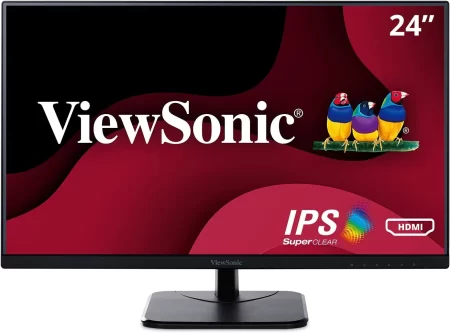Are you searching for the perfect monitor to enhance your computing experience? Well, let me introduce you to the ViewSonic monitor, one of the best available today.
With its stunning display and cutting-edge technology, the ViewSonic monitor is a top choice for anyone who values quality and performance.
Whether you’re a gamer, a graphic designer, or a casual user, this monitor will meet all your needs and more. So, let’s dive into the world of ViewSonic and explore what makes this monitor the best in the game!
At a Glance:
- 6 Best ViewSonic Monitor
- 1. ViewSonic XG2405 24-Inch: 1080p IPS Gaming Monitor
- 2. ViewSonic VX3276-MHD 32-Inch: 1080p Frameless Widescreen IPS Monitor
- 3. ViewSonic VA2456-MHD 24-Inch: 1080p IPS Monitor
- 4. ViewSonic XG2705 27-Inch: 1080p IPS Gaming Monitor
- 5. ViewSonic VX3276-2K-MHD 32-Inch: 1440p Frameless Widescreen IPS Monitor
- 6. ViewSonic VG2755-2K 27-Inch: 1440p IPS Monitor
- Buying Guide: How to Choose ViewSonic Monitor
- Frequently Asked Questions
- Conclusion
6 Best ViewSonic Monitor
| Design | Best Monitor | Retailer |
|---|---|---|
Best Pick  | Check Price | |
 | Check Price | |
Staff Pick 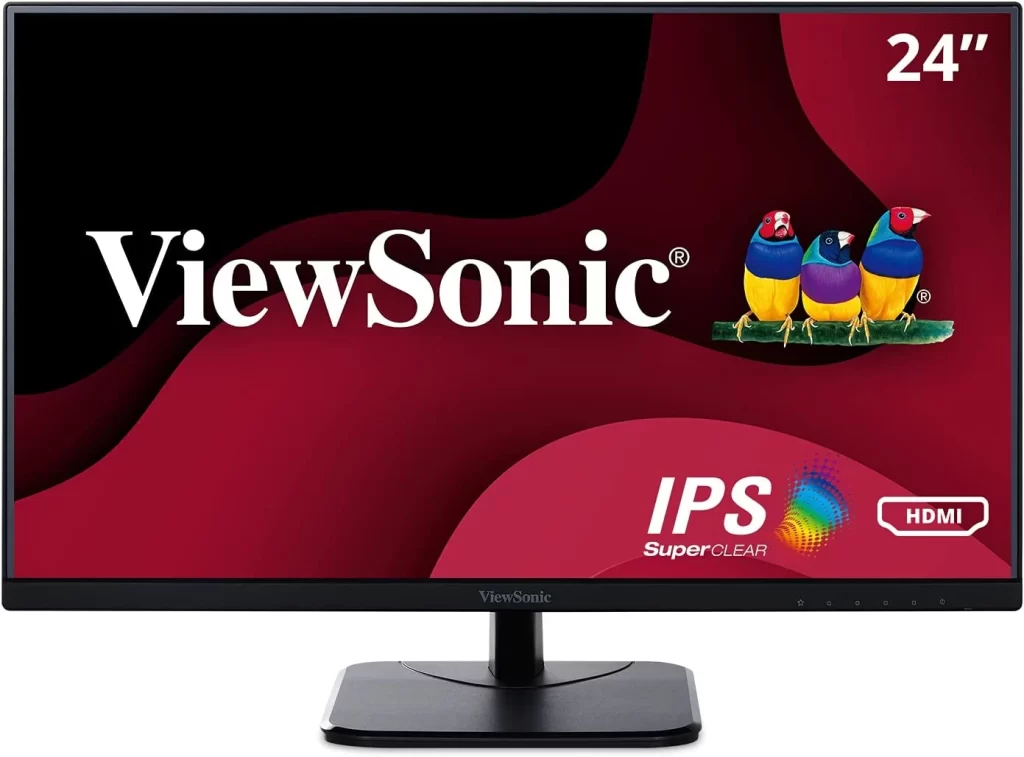 | Check Price | |
 | Check Price | |
Budget Pick  | Check Price | |
 | Check Price |
1. ViewSonic XG2405 24-Inch: 1080p IPS Gaming Monitor
Best Pick
| Specification | Details |
| Resolution | Full HD 1080p |
| Response Time | 1ms |
| Refresh Rate | 144Hz |
| Sync Technology | AMD FreeSync |
| Panel Type | IPS |
| Connectivity | HDMI 1.4, USB, and Display Port inputs |
Are you a hardcore gamer looking for the best ViewSonic monitor to elevate your gaming experience? Then look no further than the XG2405 24-inch gaming monitor. This monitor is built with the latest technology to give you the edge in all your gaming quests.
The XG2405 boasts Full HD 1080p resolution, ultra-fast 1ms response time, and an amazing 144Hz refresh rate. This combination ensures you experience immersive gaming with crisp visuals and no lag.
Additionally, the AMD FreeSync technology eliminates image tearing, stuttering and jerkiness for smooth gameplay.
One of the most impressive features of the XG2405 is its advanced ergonomics. The fully adjustable ergonomic stand, flicker-free technology and blue light filter deliver the comfort you need for marathon gaming sessions. Say goodbye to eye strain and discomfort!
When paired with 144Hz and a 1ms response time, the monitor’s IPS technology gives gamers the responsiveness they expect and the rich colour they deserve.
With wide-angle viewing as an added benefit, it’s perfect for couch co-op, streamer setups, and multi-purpose desktop stations.
The XG2405 also features a sleek, 3-side borderless design, which maximizes your viewing size while minimizing frame distractions. This makes it ideal for gaming setups with multiple monitors.
Regarding connectivity, the XG2405 supports laptops, PCs, and Macs with HDMI 1.4, USB, and Display Port inputs. The box includes an LCD monitor, power cable, and HDMI cable.
Pros
- Crisp and clear Full HD 1080p resolution
- Ultra-fast 1ms response time and amazing 144Hz refresh rate
- AMD FreeSync technology for smooth gameplay
- Fully adjustable ergonomic stand for comfortable marathon gaming sessions
- IPS technology for vibrant colours and wide-angle viewing
- Sleek 3-side borderless design
Cons
- Only supports HDMI 1.4, not the newer HDMI 2.0 or 2.1
- Some users may need more than the 24-inch screen size for gaming.
2. ViewSonic VX3276-MHD 32-Inch: 1080p Frameless Widescreen IPS Monitor

| Specification | Details |
| Resolution | Full HD 1080p |
| Panel Type | IPS |
| Screen Size | 32 inches |
| Aspect Ratio | 16:9 |
| Connectivity | HDMI, DisplayPort, and VGA inputs |
| Flicker-Free Technology | Yes |
If you’re looking for a ViewSonic monitor that offers both form and function, the VX3276-MHD 32-inch frameless widescreen IPS monitor is an excellent option.
This monitor has ultra-slim bezels, Full HD (1920x1080p) resolution, and a premium IPS panel with stunning visuals and impressive performance.
The VX3276-MHD is amazing at any angle due to its IPS panel, which ensures you get stunning views regardless of your vantage point. This means you can watch movies, play games, or work on your computer without any image distortion.
Another impressive feature of this monitor is its enhanced viewing comfort. The flicker-free technology and blue light filter reduce eye strain and fatigue, making it perfect for extended use.
The VX3276-MHD also comes with ViewSplit software, which boosts productivity by dividing your screen into multiple viewing windows. Download this software from the ViewSonic website and customize your monitor to fit your needs.
Regarding connectivity, the VX3276-MHD supports laptops, PCs, and Macs with HDMI, DisplayPort, and VGA inputs. This makes it a versatile option for all your devices.
Pros
- Stunning Full HD 1080p resolution with premium IPS panel
- Ultra-slim bezels and 32-inch frameless widescreen for an immersive viewing experience
- Flicker-free technology and blue light filter for enhanced viewing comfort
- ViewSplit software for improved productivity
- Supports HDMI, DisplayPort, and VGA inputs for flexible connectivity
Cons
- Some users may find the 32-inch screen size too large for their needs
- The monitor does not have built-in speakers, so you must purchase external speakers if you want audio output.
3. ViewSonic VA2456-MHD 24-Inch: 1080p IPS Monitor
Staff Pick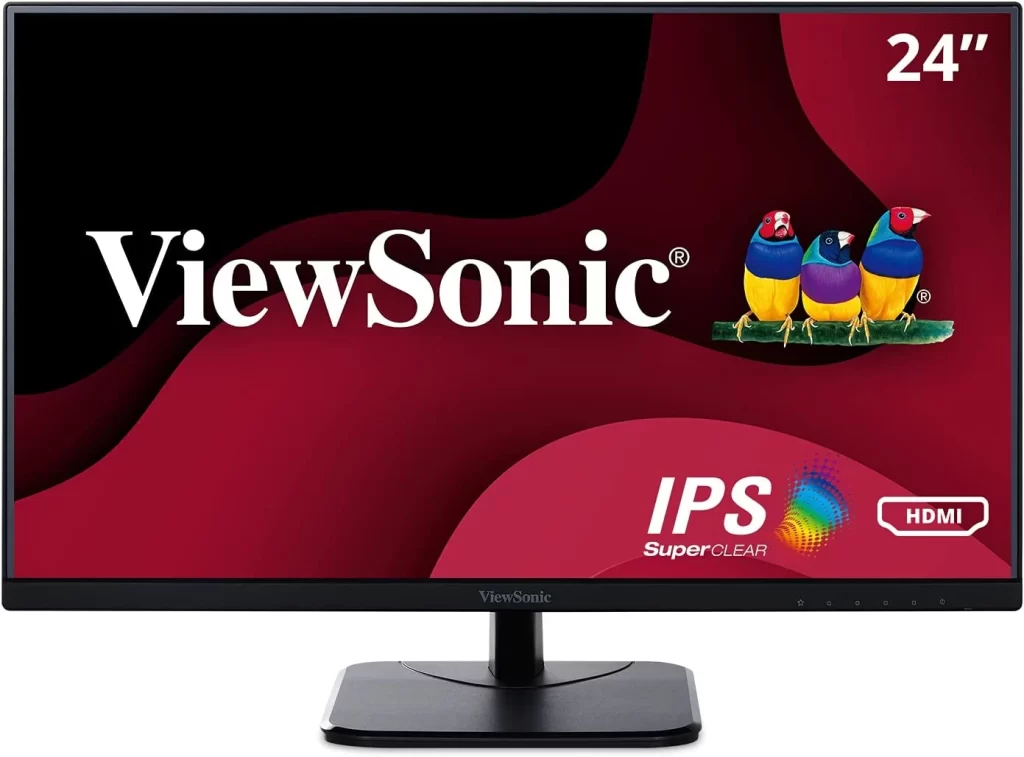
| Specification | Detail |
| Display Size | 24 inches |
| Resolution | Full HD (1920x1080p) |
| Panel Type | IPS |
| Connectivity | HDMI, DisplayPort, VGA |
| Included Accessories | Power Cable, HDMI Cable, Quick Start Guide |
| Refresh Rate | 60 Hz |
The ViewSonic VA2456-MHD is a versatile monitor that can be used for various purposes, including home and office use. Its Full HD (1920x1080p) resolution delivers razor-sharp clarity and detail, making it a pleasure to use for browsing, work, or streaming.
One of the most impressive features of the VA2456-MHD is its IPS panel, which ensures stunning views no matter your vantage point.
The thin 3-sided bezel design of the monitor also adds to its visual appeal, making it an aesthetically pleasing addition to any workspace.
The VA2456-MHD also boasts flexible connectivity options, with support for HDMI, DisplayPort, VGA inputs, and more, making it easy to connect to various devices.
The included accessories, such as the power cable, HDMI cable, and quick start guide, make it easy to set up and use right out of the box.
On the downside, the VA2456-MHD only has a 60Hz refresh rate, which may not be ideal for fast-paced gaming or other activities that require a higher refresh rate.
Pros
- Versatile and suitable for various purposes
- Stunning views from any angle with its IPS panel
- The thin bezel design adds to the visual appeal
- Flexible connectivity options
- Easy to set up and start using right out of the box
Cons
- Only has a 60Hz refresh rate
4. ViewSonic XG2705 27-Inch: 1080p IPS Gaming Monitor

| Specification | Detail |
| Screen Size | 27 inches |
| Resolution | 1080p (1920×1080) |
| Panel Type | IPS |
| Refresh Rate | 144Hz |
| Response Time | 1ms |
| Connectivity | HDMI, DisplayPort, Mini DisplayPort |
The ViewSonic XG2705 27 Inch 1080p IPS Gaming Monitor is one of the best gaming monitors in the market. The monitor is designed with a sleek and ultra-slim bezel, which makes it look premium and attractive.
The monitor has a resolution of 1080p, which provides crystal clear and sharp visuals. The monitor’s IPS panel ensures stunning views from any angle, making it great for gaming, movies, and other multimedia activities.
One of the most impressive features of the ViewSonic XG2705 monitor is its high refresh rate of 144Hz. This ensures a smooth and lag-free gaming experience, with no screen tearing or stuttering.
The monitor also has a fast response time of 1 ms, which minimizes ghosting and motion blur, providing a seamless and immersive gaming experience.
The ViewSonic XG2705 monitor is designed to provide enhanced viewing comfort with its Flicker-Free technology and Blue Light Filter.
This helps to reduce eye strain and fatigue, making it suitable for long gaming sessions. Additionally, the monitor’s flexible connectivity options, including HDMI, DisplayPort, and Mini DisplayPort, make it easy to connect to various devices.
Pros
- Ultra-slim bezel design
- High refresh rate and fast response time
- Enhanced viewing comfort with Flicker-Free technology and Blue Light Filter
- Flexible connectivity options
Cons
- The resolution could be higher
- No USB ports for connecting peripherals
5. ViewSonic VX3276-2K-MHD 32-Inch: 1440p Frameless Widescreen IPS Monitor
Budget Pick
| Specification | Description |
| Size | 32 inch |
| Resolution | 2560x1440p |
| Panel Type | IPS |
| Response Time | 4ms |
| Refresh Rate | 60Hz |
| Connectivity | HDMI, DisplayPort, Mini DisplayPort |
If you’re in the market for a new monitor, the ViewSonic VX3276-2K-MHD 32 Inch 1440p Frameless Widescreen IPS Monitor is worth considering.
This monitor offers a stunning display with a resolution of 2560x1440p, making it ideal for gaming, streaming, or even work. The ultra-slim bezel design ensures that your focus is on the screen, not the borders around it.
The premium IPS panel ensures you get stunning views no matter your vantage point, and the monitor is amazing at any angle.
The colours are accurate and vibrant, and the images are sharp and clear. This makes it perfect for content creators needing a monitor to display accurate colours.
The monitor also offers enhanced viewing comfort with Flicker-Free technology and a Blue Light Filter for all-day comfort. This is perfect for those who spend long hours in front of their monitors, as it reduces eye strain and fatigue.
The monitor also features a flexible connectivity option with HDMI, DisplayPort, and Mini DisplayPort inputs, so you can easily connect it to your laptop, PC, or Mac.
In terms of performance, the ViewSonic VX3276-2K-MHD does not disappoint. The response time is 4ms, which is good for most gaming situations.
However, the refresh rate is only 60Hz, which might need to be more for some gamers who demand higher refresh rates for competitive gaming.
Overall, the ViewSonic VX3276-2K-MHD 32 Inch 1440p Frameless Widescreen IPS Monitor is an excellent choice for those looking for a monitor that looks as good as it performs. Its stunning display, enhanced viewing comfort, and flexible connectivity options make it a great investment for anyone who spends long hours in front of their monitor.
Pros
- Stunning display with accurate colours
- Ultra-slim bezels design for a borderless display
- Flicker-Free technology and Blue Light Filter for all-day comfort
- Flexible connectivity options
- Easy to set up and use
Cons
- The refresh rate is only 60Hz, which might not be enough for some gamers
- No built-in speakers
6. ViewSonic VG2755-2K 27-Inch: 1440p IPS Monitor

| Specification | Detail |
| Screen size | 27 inches |
| Resolution | 2560 x 1440 pixels |
| Panel type | IPS |
| Refresh rate | 75Hz |
| Connectivity | USB 3.1 Type C, HDMI 1.4, DisplayPort, USB 3.0 |
| Included in the box | LCD Monitor, Power Cable, HDMI cable, USB 3.0 Cable |
The ViewSonic VG2755-2K is a high-quality monitor with impressive performance and comfort features. With a QHD (2560×1440) resolution, this 27-inch monitor provides a detailed, crisp, clear image.
The monitor features an IPS panel with a slim bezel design that ensures stunning views from any angle.
The advanced ergonomics of the VG2755-2K make it comfortable to use for long periods, with a 40-degree tilt and more that help boost productivity.
It is perfect for various tasks, from big data to beautiful presentations. The flicker-free technology and blue light filter of the monitor help reduce eye strain and provide all-day comfort.
Another great feature of the VG2755-2K is the USB 3.1 Type-C connectivity that allows you to connect video, audio, data, and power with a single cable.
The monitor also has a USB hub to plug peripherals like USB drives and mice. This feature helps reduce clutter and makes it easier to work with multiple devices.
The VG2755-2K also has a flexible connectivity option, which makes it compatible with laptops, PCs, Macs, and POS systems with USB 3.1 Type-C, HDMI 1.4, DisplayPort, and USB 3.0 inputs.
Pros
- QHD resolution provides a detailed and clear image
- IPS panel ensures stunning views from any angle
- USB 3.1 Type-C connectivity allows for easy setup and reduces clutter
- Flicker-free technology and blue light filter reduce eye strain and provide all-day comfort
- Advanced ergonomics with a 40-degree tilt for enhanced productivity
- Flexible connectivity options
Cons
- Limited refresh rate at 75Hz compared to other gaming monitors
- No built-in speakers, which might be an issue for some users
Buying Guide: How to Choose ViewSonic Monitor
ViewSonic is a brand that should be on your radar if you want a new monitor. Known for its high-quality displays and innovative features, ViewSonic offers various monitors to suit various needs and budgets.
To help you navigate the options and make an informed decision, we’ve compiled a detailed buying guide for the best ViewSonic monitor. Here are some important factors to consider:
Display Size and Resolution
When choosing a ViewSonic monitor, it’s important to consider the display size and resolution that will best suit your needs.
If you’re a gamer or content creator, larger screen size with a high resolution, like 1440p or 4K, may be ideal for better visibility and detail. However, a smaller screen size with a 1080p resolution may be sufficient if you’re using the monitor for everyday tasks.
Panel Technology
ViewSonic monitors come in various panel technologies, including TN, IPS, and VA. TN panels offer faster response times and are ideal for gamers, while IPS panels offer better color accuracy and wider viewing angles, making them ideal for photo and video editing.
VA panels offer high contrast ratios and deep blacks, making them ideal for watching movies and streaming content.
Refresh Rate
The refresh rate is the number of times a monitor updates its image per second, measured in Hertz (Hz). A higher refresh rate means smoother visuals, especially for gamers. If you’re a gamer, consider a ViewSonic monitor with a refresh rate of 144Hz or higher.
Ergonomics
The ergonomics of a monitor are important for comfortable viewing over long periods. Consider a monitor with adjustable height, tilt, and swivel options for a customizable viewing experience.
ViewSonic also offers monitors with Blue Light Filters and Flicker-Free technology to reduce eye strain and fatigue.
Connectivity
Ensure the ViewSonic monitor you choose has the right connectivity options. If you need to connect multiple devices, look for a monitor with multiple HDMI, DisplayPort, and USB ports. If you have a newer laptop or device, look for a monitor with USB-C connectivity.
Frequently Asked Questions
What is the difference between a TN and IPS panel monitor, and which is better for gaming?
TN panels have faster response times and higher refresh rates, making them better for gaming. IPS panels have better colour accuracy and wider viewing angles, making them better for content creation and photo editing.
Can I connect my ViewSonic monitor to my laptop or Macbook?
Yes, most ViewSonic monitors come with HDMI, DisplayPort, or USB-C connectivity options, allowing you to connect to a laptop or Macbook easily.
What is the refresh rate of the ViewSonic XG2405 24-inch 1080p IPS gaming monitor?
The ViewSonic XG2405 has a 144Hz refresh rate, making it a great option for fast-paced games.
Does the ViewSonic VX3276-2K-MHD have built-in speakers?
No, the ViewSonic VX3276-2K-MHD does not have built-in speakers. It will help if you connect external speakers or headphones to the monitor’s audio output.
Can I adjust the height and angle of the ViewSonic VP3268-4K monitor?
Yes, the ViewSonic VP3268-4K comes with a fully adjustable stand, allowing you to adjust the height, tilt, swivel, and pivot of the monitor to your liking.
Conclusion
In conclusion, ViewSonic offers a range of high-quality monitors that cater to different needs and preferences. Whether you’re a gamer, content creator, or professional, ViewSonic has a monitor that suits your requirements.
With their sleek designs, stunning visuals, and advanced features, ViewSonic monitors provide an immersive viewing experience.
Additionally, their flexible connectivity options and ergonomic designs enhance productivity and comfort. With all these features, ViewSonic monitors are worth considering for anyone in the market for a new display.