Are you in the market for a new monitor that looks sleek and offers a stunning viewing experience? Look no further than the best thin bezel monitor! These monitors are perfect for anyone who wants a seamless, immersive display that maximizes their viewing pleasure.
With their slim, barely-there bezels, these monitors offer a distraction-free experience, making them ideal for gaming, streaming, and even productivity.
In this article, we’ll take a closer look at some of the best thin bezel monitors on the market and help you find the perfect one for your needs. So, let’s dive in and explore what makes these monitors stand out from the crowd!
At a Glance:
6 Best Thin Bezel Monitors
| Design | Blog | Retailer |
|---|---|---|
Best Pick  | Check Price | |
 | Check Price | |
Staff Pick  | Check Price | |
 | Check Price | |
Budget Pick  | Check Price | |
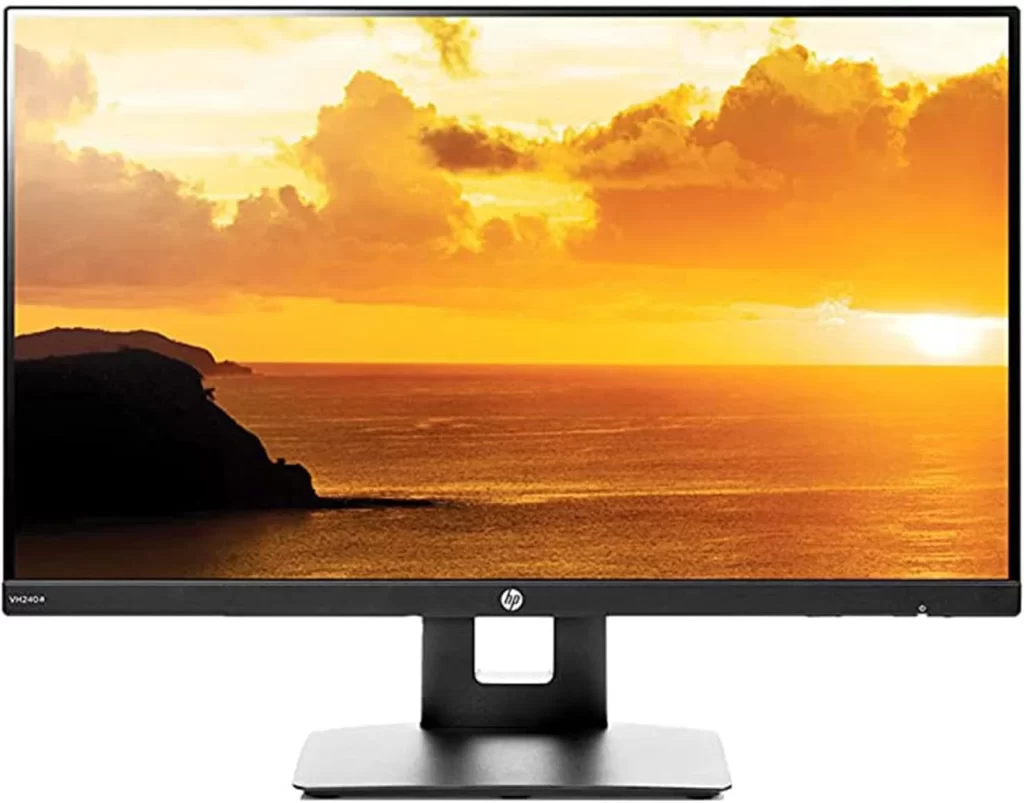 | Check Price |
1. Dell Ultrasharp U2719DX
Best Pick
| Specification | Details |
| Resolution | 2560×1440 (QHD) |
| Color Coverage | 99% RGB (factory calibrated) |
| Panel Type | In-Plane Switching (IPS) |
| Refresh Rate | 60Hz |
| Power Consumption | 26W (On mode) |
| Warranty | 3 years |
The Dell Ultrasharp U2719DX is a top contender when finding the best thin bezel monitor. With its QHD (2560×1440) resolution, this monitor provides incredibly crisp and detailed images, with 1.77 times more details than full HD.
The monitor is factory calibrated at 99% RGB coverage to an accuracy of delta-e less than 2, which means you’ll get precise and accurate hues right out of the box.
One of the best things about the Dell Ultrasharp U2719DX is its In-Plane Switching (IPS) technology. This allows for consistent, vibrant colours across a wide viewing angle, perfect for anyone who needs to share their screen with others.
The IPS panel also offers excellent colour accuracy and a high contrast ratio, making this monitor a great choice for graphic designers, photographers, and other creatives.
The Dell Ultrasharp U2719DX has a refresh rate of 60Hz, which is suitable for most general use cases, including gaming and video streaming. However, hardcore gamers may prefer a higher refresh rate for smoother gameplay.
The monitor has a sleek and modern design, with ultra-thin bezels that provide a distraction-free viewing experience.
The stand is adjustable for height, tilt, pivot, and swivel, allowing you to find the perfect viewing angle for your needs. The monitor also has a 3-year warranty, which provides peace of mind in case anything goes wrong.
Overall, the Dell Ultrasharp U2719DX is an excellent choice for anyone in the market for a high-quality and reliable thin bezel monitor. Here are some pros and cons to consider:
Pros
- Excellent colour accuracy and wide viewing angles thanks to IPS technology
- Crisp and detailed images with QHD resolution
- Sleek and modern design with ultra-thin bezels
- Adjustable stand for optimal viewing angles
- 3-year warranty for added peace of mind
Cons
- The refresh rate of 60Hz may not be suitable for hardcore gamers
- Higher price point compared to some other thin bezel monitors on the market.
2. ASUS ProArt Display PA278QV

| Specification | Details |
| Resolution | 2560×1440 (WQHD) |
| Color Coverage | 100% sRGB, 100% Rec. 709 |
| Panel Type | In-Plane Switching (IPS) |
| Color Accuracy | Delta E less than 2 |
| Connectivity | Mini DisplayPort, DisplayPort, HDMI, dual-link DVI-D, audio in and earphone jack, 4 USB 3.0 ports |
| Stand Adjustability | Tilt, swivel, pivot, height adjustments, VESA wall-mountable |
The ASUS ProArt Display PA278QV is a top contender when finding the best thin bezel monitor. With its WQHD (2560×1440) resolution and frameless design, this monitor provides incredibly detailed images with a truly immersive viewing experience.
The monitor is designed for professional use, with an international colour standard of 100% sRGB and 100% Rec. 709 wide colour gamut.
The PA278QV is also Calman Verified with factory calibration for excellent Delta E less than two colour accuracy, ensuring that colours are accurately represented on screen.
One of the standout features of the ASUS ProArt Display PA278QV is the ASUS-exclusive ProArt Preset and ProArt Palette, which provide numerous adjustable colour parameters to help you achieve the exact colour accuracy and precision that you need for your work.
This makes the monitor an excellent choice for graphic designers, photographers, and creatives needing precise colour representation.
The PA278QV also boasts extensive connectivity options, including Mini DisplayPort, DisplayPort, HDMI, dual-link DVI-D, audio in and earphone jack, and four USB 3.0 ports. This provides maximum flexibility for connecting to other devices and peripherals.
The monitor has an ergonomic stand that allows for tilt, swivel, pivot, and height adjustments for a comfortable viewing experience. The stand is also VESA wall-mountable, making it easy to mount the monitor to a wall or arm.
Overall, the ASUS ProArt Display PA278QV is an excellent choice for anyone needing a high-quality and reliable thin bezel monitor for professional use. Here are some pros and cons to consider:
Pros
- Excellent colour accuracy and wide colour gamut
- Adjustable colour parameters with ASUS-exclusive ProArt Preset and ProArt Palette
- Extensive connectivity options
- Ergonomic stand with tilt, swivel, pivot, and height adjustments
- Frameless design for an immersive viewing experience
Cons
- Higher price point compared to some other thin bezel monitors on the market
- No built-in speakers
3. LG 27GL83A-B
Staff Pick
| Specification | Description |
| Screen size | 27 inches |
| Resolution | QHD (2560 x 1440) |
| Panel type | IPS |
| Response time | 1ms |
| Refresh rate | 144Hz |
| Adaptive sync | NVIDIA G-SYNC Compatible |
The LG 27GL83A-B is a stunning 27-inch monitor with an immersive visual experience with its QHD (2560 x 1440) IPS display.
The IPS panel ensures accurate colour reproduction and wide viewing angles, ideal for content creators and gamers.
The 3-side, virtually borderless design is an added advantage, making the display look larger and more immersive.
The 1ms response time and 144Hz refresh rate of the LG 27GL83A-B are impressive features that make this monitor popular among gamers.
The response time ensures no ghosting or motion blur, while the high refresh rate makes gaming smoother and more enjoyable.
The monitor is also NVIDIA G-SYNC Compatible, ensuring no screen tearing or stuttering during gameplay.
The LG 27GL83A-B has a simple yet elegant design that blends well with any setup. The tilt, height, and pivot adjustable stand is an added advantage, allowing users to adjust the monitor to their preferred viewing angle. The monitor is also VESA mount compatible, meaning it can be mounted on a wall or a monitor arm.
Pros
- Stunning visual experience with QHD IPS display
- Impressive 1ms response time and 144Hz refresh rate
- NVIDIA G-SYNC Compatible for smooth gameplay
- Virtually borderless design for an immersive experience
- Tilt, height, and pivot adjustable stand
- VESA mount compatible
Cons
- No built-in speakers
- Limited connectivity options with only one DisplayPort and two HDMI ports
4. Acer R240HY

| Specification | Detail |
| Resolution | 1920×1080 Full HD |
| Aspect Ratio | 16:9 |
| Panel Type | IPS (In-Plane Switching) |
| Ports | HDMI, VGA, 3x USB 3.1 |
| Flicker-Less Technology | Yes |
| EcoDisplay | Yes |
The IPS panel of the Acer R240HY ensures that colours stay true, no matter what angle you view the monitor from. This makes it ideal for sharing your screen with others or watching movies with friends and family.
The Full HD resolution also makes movies and other content look vibrant and sharp, with small details and text remains clear.
One of the standout features of the Acer R240HY is its Flicker-Less Technology. This technology helps reduce eye strain by minimizing screen flickering, which can be especially important if you spend long hours in front of the screen.
Additionally, the Acer EcoDisplay design makes this monitor environmentally friendly, focusing on recyclability and low power consumption.
The zero-frame design of the Acer R240HY provides an immersive viewing experience, with more screens and less distraction.
It also means you can easily set up a dual-monitor configuration without having a thick bezel in the middle of your screens.
While the Acer R240HY is an excellent budget option for a thin bezel monitor, it does have a few drawbacks.
The refresh rate is only 60Hz, which may not be ideal for fast-paced gaming or other applications that require a higher refresh rate. The monitor has no built-in speaker, so you must use external speakers or headphones.
Overall, the Acer R240HY is an excellent choice for a budget-friendly, thin-bezel monitor that provides a clear and immersive viewing experience. Here are the pros and cons:
Pros
- Sleek zero-frame design
- Flicker-Less Technology reduces eye strain
- EcoDisplay design is environmentally friendly
- IPS panel ensures accurate colours from any angle
Cons
- 60Hz refresh rate may not be ideal for gaming
- No built-in speakers
5. ViewSonic VA2759-SMH
Budget Pick
| Specifications | Details |
| Screen Size | 27 inches |
| Resolution | 1920 x 1080 |
| Panel Type | IPS |
| Inputs | HDMI, VGA |
| Aspect Ratio | 16:9 |
| Viewing Angle | 178 degrees |
The ViewSonic VA2759-SMH is an excellent all-around monitor for home or office use. The monitor’s full HD resolution provides sharp, clear visuals perfect for everyday use.
The thin bezel IPS panel ensures the display looks great from any angle, making it an excellent choice for presentations and group work.
One of the best features of the VA2759-SMH is its flexible connectivity. The monitor supports laptops, PCs, Macs, and POS systems with HDMI and VGA inputs, making it easy to connect to various devices.
The monitor’s overall performance is impressive, with accurate color reproduction and excellent contrast. The monitor is also easy on the eyes, thanks to its Flicker-Free technology, which reduces eye strain and fatigue during long periods of use.
One downside to the VA2759-SMH is that it only has two input options – HDMI and VGA. This could be a limitation for users who require more connectivity options.
The ViewSonic VA2759-SMH is an excellent choice for users looking for a high-quality, all-around monitor with a thin bezel.
Its flexible connectivity, excellent colour reproduction, and eye-friendly features make it a top pick for any home or office setup.
Pros
- Excellent color reproduction
- Flicker-Free technology reduces eye strain and fatigue
- The thin bezel design provides a sleek look
- Flexible connectivity with both HDMI and VGA inputs
Cons
- Limited input options
- No built-in speakers
6. HP VH240a
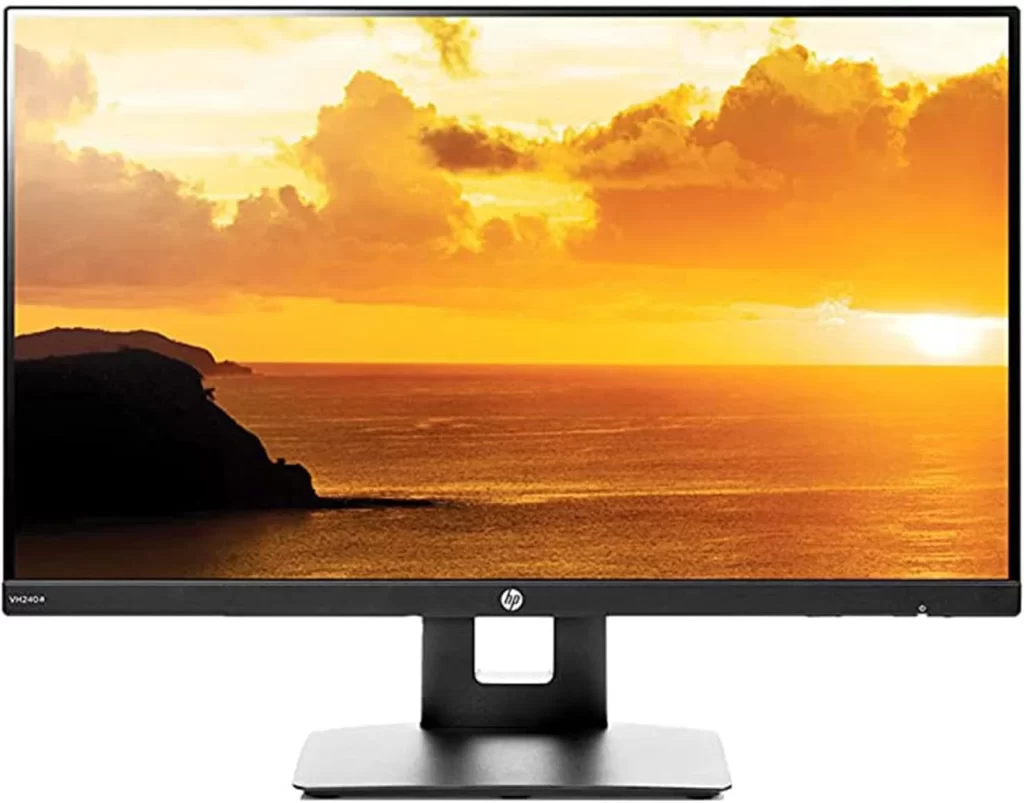
| Specification | Details |
| Display Size | 23.8 inches |
| Display Technology | IPS |
| Resolution | 1920 x 1080 pixels |
| Response Time | 5ms MBR |
| Refresh Rate | 60Hz |
| Connectivity | HDMI, VGA |
The HP VH240a is a budget-friendly, all-around monitor with excellent visuals and features perfect for work, gaming, or entertainment.
With its thin bezel design, this 23.8-inch IPS monitor provides a nearly edge-to-edge display that enhances your viewing experience.
The display can have a Full HD resolution of 1920x1080p, which means it delivers razor-sharp clarity and detail, making movies and games come to life.
The HP VH240a also comes with 5ms MBR (Moving Picture Response Time) technology that reduces motion blur and ghosting, making it ideal for gamers.
The quick response time ensures a smooth picture with minimal lag, so you can see obstacles and opponents near-real-time for a clear advantage.
One of the best features of the HP VH240a is the built-in speakers. This monitor has stereo audio speakers that produce great sound quality for your multimedia content. The clear and loud audio makes it ideal for watching movies or listening to music without external speakers.
This meticulously engineered monitor allows a 90° rotation for horizontal (landscape) and vertical (portrait) viewing modes. It also has adjustable height and tilt (-5° to 30°) for a comfortable viewing experience.
The 178° positional viewing allows you to view the screen from any angle, making it perfect for sharing your screen with others.
The HP VH240a comes with HDMI and VGA inputs, providing flexible connectivity options for laptops, PCs, and gaming consoles.
The monitor is also VESA mount compatible, meaning you can mount it on walls or brackets with a 100m VESA mounting pattern.
Pros
- Affordable price
- Built-in speakers
- IPS technology for wide viewing angles
- Thin bezel design for a more immersive viewing experience
- Flexible connectivity options
Cons
- No DisplayPort connectivity
- Limited adjustability options
Buying Guide: How to Choose thin bezel monitor
Welcome to the ultimate buying guide for the best thin bezel monitor. A thin bezel monitor is a perfect choice for those who want to maximize their screen size without increasing the overall size of their monitor.
A thin bezel monitor is also ideal for gamers, graphic designers, and professionals who need a lot of screen real estate. This guide will help you choose the best thin bezel monitor that suits your needs and budget.
Screen Size:
The first factor to consider when buying a thin bezel monitor is screen size. Thin bezel monitors come in sizes ranging from 21 inches to 32 inches. The screen size you choose should be based on your needs and budget. Larger screen size is ideal for those who need more screen real estate for multitasking, gaming, or video editing. However, a larger screen size also means a higher price tag.
Resolution:
The next factor to consider is resolution. A higher resolution monitor provides sharper and clearer images and a higher price tag. The most common resolutions for thin bezel monitors are Full HD (1920 x 1080), QHD (2560 x 1440), and 4K (3840 x 2160). A Full HD monitor is ideal for those on a budget, while a 4K monitor is ideal for those who want the best possible image quality.
Panel Technology:
Thin bezel monitors come in different panel technologies, including IPS, TN, and VA. IPS panels provide the best color accuracy and wide viewing angles, making them ideal for graphic designers and photographers. TN panels are the most affordable but have poor colour accuracy and narrow viewing angles. VA panels provide the best contrast ratio but have slow response times, making them unsuitable for gaming.
Refresh Rate:
If you are a gamer, then the refresh rate is an important factor to consider. A higher refresh rate means smoother and more responsive gameplay. The most common refresh rates for thin bezel monitors are 60Hz, 144Hz, and 240Hz. A 60Hz monitor suits casual gamers, while a 144Hz or 240Hz monitor is ideal for competitive gamers.
Connectivity:
Ensure the thin bezel monitor you choose has the right connectivity options. Most thin bezel monitors come with HDMI and DisplayPort ports, but some models also include USB ports and headphone jacks.
Price:
Finally, consider your budget. Thin bezel monitors come in different price ranges, from budget-friendly options to high-end models. Determine your budget and choose a monitor that meets your needs without breaking the bank.
Frequently Asked Questions
What is a thin bezel monitor, and how is it different from a regular monitor?
A thin bezel monitor is a display that has a narrow border around the screen. This makes the monitor appear larger and provides a more immersive viewing experience. It is different from a regular monitor because it maximizes the screen size while keeping the overall size of the monitor compact.
What is the ideal screen size for a thin bezel monitor?
The ideal screen size for a thin bezel monitor depends on your needs and budget. They are available in various sizes ranging from 21 inches to 32 inches. A larger screen size provides more screen real estate for multitasking, gaming, or video editing. However, a larger screen size also means a higher price tag.
What is the difference between IPS and TN panel technology in thin bezel monitors?
IPS (In-Plane Switching) panels provide the best color accuracy and wide viewing angles, making them ideal for graphic designers and photographers. TN (Twisted Nematic) panels are the most affordable but have poor color accuracy and narrow viewing angles. TN panels are generally more suited for gaming due to their faster response times.
What is the significance of the refresh rate in a thin bezel monitor?
The refresh rate is the number of times a monitor refreshes its image per second. A higher refresh rate means smoother and more responsive gameplay, making it a crucial factor for gamers. Most thin bezel monitors come with 60Hz, 144Hz, and 240Hz refresh rates.
What connectivity options are available in thin bezel monitors?
Most thin bezel monitors come with HDMI and DisplayPort ports, the standard video ports. Some models also include USB ports and headphone jacks. It is important to ensure that your monitor has the right connectivity options.
Conclusion
In conclusion, thin bezel monitors are a great investment for those looking for a modern, stylish display with an immersive viewing experience.
They come in various sizes and panel technologies to suit different needs, whether for gaming, graphic design, or general use. Before purchasing, it is important to consider factors such as screen size, panel technology, refresh rate, and connectivity options. With the right


