Hey there! Are you someone who spends much time in front of a computer screen? Whether you’re a gamer, a designer, or someone who works from home, you know the importance of having a good-quality monitor.
But did you know that there are accessories that can take your viewing experience to the next level? That’s right; we’re talking about the best monitor accessories!
From stands and mounts to screen filters and calibration tools, these accessories can improve your posture, reduce eye strain, and enhance color accuracy.
So, to take your monitor game to the next level, keep reading to discover the top monitor accessories and how they can benefit you.
At a Glance:
- 8 Best Monitor Accessories
- 1. VIVO Dual LCD Monitor Desk Mount Stand Heavy Duty Fully Adjustable
- 2. 3M Privacy Filter Screen for Monitors
- 3. Logitech HD Pro Webcam C920
- 4. AmazonBasics Adjustable Computer Monitor Riser
- 5. X-Rite i1Display Pro Plus
- 6. HumanCentric VESA Mount Adapter for iMac
- 7. BenQ ScreenBar e-Reading LED Task Lamp with Auto-Dimming
- 8. AmazonBasics Premium Single Monitor Stand-Lift Engine Arm Mount, Aluminum
- How to Choose Monitor Accessories
- Frequently Asked Questions
- Conclusion
8 Best Monitor Accessories
| Design | Blog | Retailer |
|---|---|---|
Best Pick  | Check Price | |
 | Check Price | |
Staff Pick  | Check Price | |
 | Check Price | |
Budget Pick 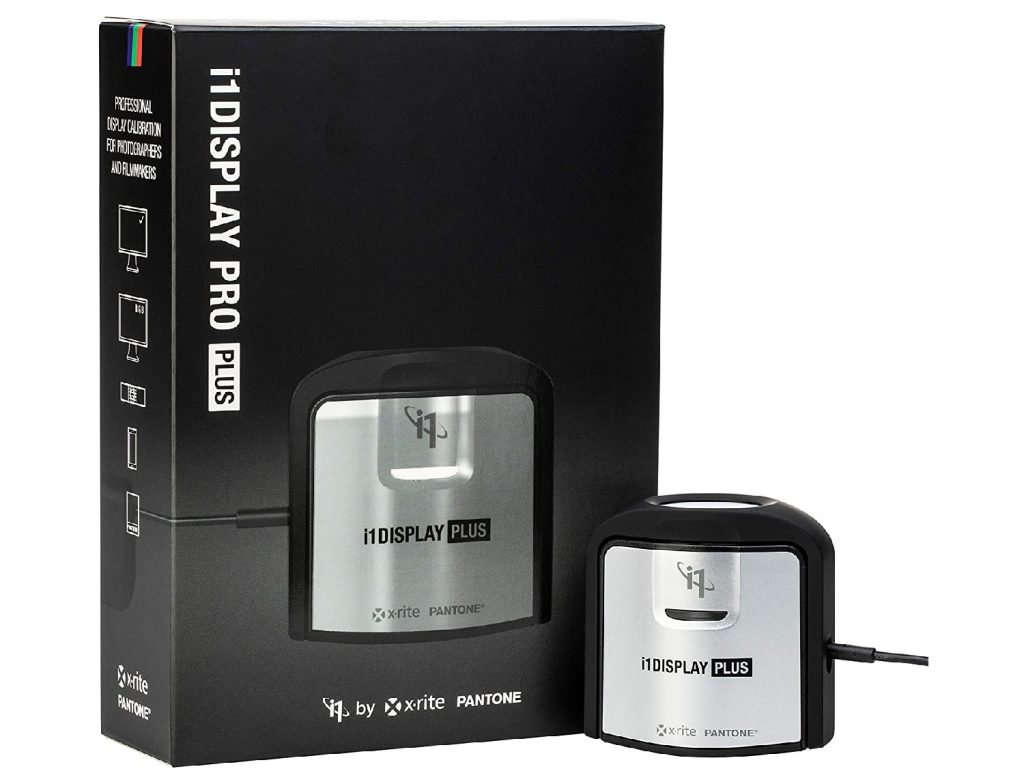 | Check Price | |
 | Check Price | |
 | Check Price | |
 | Check Price |
1. VIVO Dual LCD Monitor Desk Mount Stand Heavy Duty Fully Adjustable
Best Pick
| Specification | Details |
| Fits Screen Size | 13″ to 30″ |
| Weight Capacity | Up to 22 lbs per screen |
| VESA Mounting Patterns | 75x75mm or 100x100mm |
| Articulation | +90° to -90° tilt, 180° swivel, 360° rotation |
| Height Adjustment | Yes |
| Warranty | 3 Year Manufacturer Warranty |
As someone who works from home and spends a lot of time in front of my computer screen, I was looking for a solution that would allow me to maximize my productivity while also reducing eye strain and neck pain.
That’s when I came across the VIVO Dual LCD Monitor Desk Mount, and let me tell you, it has been a game changer!
The mount is designed to fit two screens between 13″ to 30″ in size and up to 22 lbs, each with VESA 75x75mm or 100x100mm backside mounting holes. The mount also has cable management clips to keep your cords organized and out of sight.
One of the standout features of this monitor mount is its articulation and height adjustment.
The adjustable arm offers a wide range of motion, including +90° to -90° tilt, 180° swivel, 360° rotation, and height adjustment along the center pole. This allows me to position my screens exactly where I need them, whether in portrait or landscape orientation.
Another great feature is the heavy-duty C-clamp, which mounts to the back of your desk (up to 3.25” thick) or an optional grommet mount.
The mount is also easy to install, with detachable VESA bracket plates and all the necessary hardware included.
Overall, the VIVO Dual LCD Monitor Desk Mount is a fantastic choice for anyone looking to improve their workstation setup. It’s sturdy, and flexible, with a 3-year manufacturer warranty and friendly tech support to help with any questions or concerns.
Pros
- Fits a wide range of screen sizes and weights
- Offers a wide range of motion for maximum flexibility
- Heavy-duty C-clamp provides a secure mount
- Easy to install with detachable VESA bracket plates
- Comes with a 3-year manufacturer warranty and friendly tech support
Cons
- None that I have found so far!
2. 3M Privacy Filter Screen for Monitors

As our lives become increasingly digitized, ensuring the privacy and protection of sensitive information is more important than ever.
That’s why the 3M Privacy Filter Screen for Monitors is a must-have accessory for anyone who works with confidential data.
This privacy screen is equipped with 3M micro louver privacy technology, which provides protection for sensitive data by darkening the screen when viewed from the side.
This feature is especially helpful in open-plan offices or reception areas, where privacy concerns can be real.
The screen is also reversible, with glossy or matte finishes. The matte finish reduces discomfort from screen glare, making it easier for the eyes for long work periods.
Installation is easy with two simple attachment systems that make it a breeze to remove the screen for easy sharing. Plus, the screen is scratch-resistant and durable, providing long-lasting protection for your monitor.
It’s important to choose the right size for your monitor, and the 3M Privacy Filter Screen is available in a size that fits screen sizes of 24″ diagonally measured (Width 20 15/16″, Height 11 13/16″).
And it fits desktop monitors with users working in sensitive areas, protecting confidential/sensitive information in commercial, medical, government, and e-examination settings.
Overall, the 3M Privacy Filter Screen is an excellent investment for anyone who values their privacy and the protection of sensitive information.
Pros
- Provides excellent privacy protection for sensitive data
- Reversible glossy or matte screen finish
- Easy to install and remove
- Scratch-resistant and durable
- Matte finish reduces discomfort from screen glare
Cons
- Can be a bit pricey
- May slightly darken the screen, depending on viewing angle
3. Logitech HD Pro Webcam C920
Staff Pick
| Specification | Detail |
| Video Quality | Full HD 1080p video calling (up to 1920 x 1080 pixels) |
| Cable Length | 5-foot cable |
| Compatibility | Windows 7, 8, 10 or later; Mac OS 10.10 or later; Chrome OS; Android v 5.0 or above |
| Microphone | Built-in dual stereo mics with automatic noise reduction |
| Connection | USB port |
| Special Features | Automatic low light correction, tripod-ready universal clip |
The Logitech HD Pro Webcam C920 is an excellent choice for anyone looking for a high-quality webcam for video conferencing, live streaming, or video recording.
The full HD 1080p video quality and built-in dual stereo mics with automatic noise reduction make for a great video conferencing experience.
The automatic low-light correction is also a great feature that ensures you are always well-lit, even in low-light environments.
The 5-foot cable length allows you to place the webcam, and the tripod-ready universal clip makes it easy to attach to laptops, LCD monitors, or desktop monitors.
Additionally, the webcam is compatible with various operating systems, including Windows 7, 8, 10, Mac OS 10.10 or later, Chrome OS, and Android v 5.0 or above.
One downside of the Logitech HD Pro Webcam C920 is that it doesn’t come with a privacy cover, so you’ll need to purchase that separately if privacy concerns you.
Another downside is that the automatic noise reduction feature can sometimes filter out some sounds you may want to keep in the recording.
Overall, the Logitech HD Pro Webcam C920 is a great investment for anyone who wants high-quality video conferencing and recording capabilities.
Pros
- Full HD 1080p video quality
- Built-in dual stereo mics with automatic noise reduction
- Automatic low light correction
- Tripod-ready universal clip
- Compatible with various operating systems
- 5-foot cable length
Cons
- Doesn’t come with a privacy cover
- Automatic noise reduction feature can sometimes filter out wanted sounds
4. AmazonBasics Adjustable Computer Monitor Riser

| Specification | Detail |
| Product Name | AmazonBasics Adjustable Computer Monitor Riser |
| Adjustable Height | Up to 4-7/8 inches |
| Storage Space | 11.6 inches with feet / 12.3 inches without feet |
| Weight Capacity | Up to 22 pounds |
| Feet | Non-skid feet to prevent slipping |
| Compatibility | Ideal for laptops, printers, and monitors |
The AmazonBasics Adjustable Computer Monitor Riser is an affordable and practical solution for anyone looking to elevate their monitor.
The stand features column-style stackable legs, allowing you to choose your preferred height up to 4-7/8 inches. This makes it easy to customize the height of your monitor for optimal viewing.
One of the standout features of this monitor riser is the storage space underneath.
With 11.6 inches of space (or 12.3 inches without feet), you can easily store your laptop, keyboard, or video game console underneath the monitor stand. This helps to keep your desk organized and clutter-free.
The non-skid feet on the bottom of the stand also help keep it in place, preventing slipping or sliding. This is especially important for those who have a tendency to bump into their desk or accidentally knock things over.
The AmazonBasics Adjustable Computer Monitor Riser is compatible with laptops, printers, and monitors up to 22 pounds. This makes it a versatile accessory that can be used in various settings, whether working from home, gaming, or just browsing the internet.
Pros
- Affordable price point
- Adjustable height up to 4-7/8 inches
- Storage space underneath for laptops and other devices
- Non-skid feet prevent slipping and sliding
- Compatible with laptops, printers, and monitors up to 22 pounds
Cons
- Limited height adjustment compared to other monitor risers on the market
- The storage space underneath may not be large enough for some users’ needs.
5. X-Rite i1Display Pro Plus
Budget Pick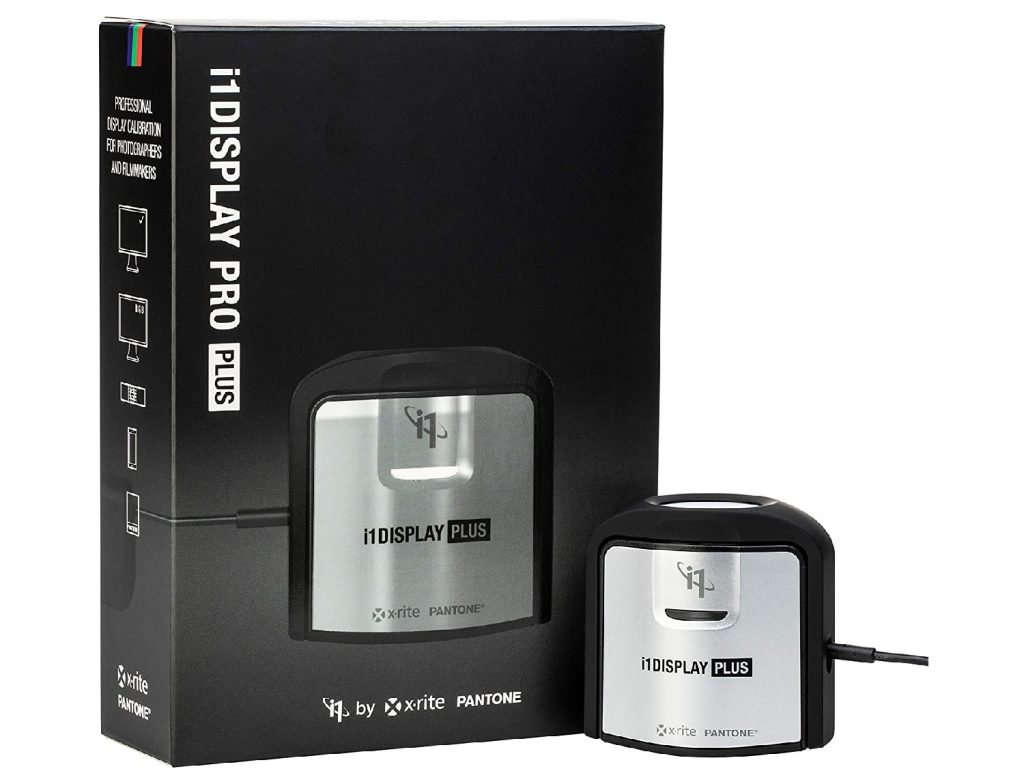
| Specification | Detail |
| Luminance/brightness levels measured | Up to 2000 nits |
| Black current subtraction technology | Yes |
| HDR and video workflows support | Yes |
| USB-C compatibility | Yes, with included USB-C to USB-A adapter |
| Supported software | X-Rite i1Profiler software (check compatibility with 3rd party software) |
One of the standout features of the X-Rite i1Display Pro Plus is its ability to measure brightness levels up to 2000 nits accurately.
This significantly improved over its predecessor, making it ideal for high-end monitors with a higher luminance range.
The new black current subtraction technology is also great, ensuring neutral detail levels and higher accuracy in dark colors.
This feature is particularly useful for OLED displays or any display that can achieve close to zero black points.
The i1Profiler software with the device supports HDR and video workflows, making it a versatile tool for professionals working with high-dynamic range content.
Plus, USB-C compatibility allows you to connect the device to various devices, including laptops and desktops.
While the X-Rite i1Display Pro Plus is a great tool for professionals, it’s important to note that its compatibility with 3rd party software is not guaranteed.
Verifying compatibility with your software developer before purchasing is always a good idea.
Here are some pros and cons of the X-Rite i1Display Pro Plus:
Pros
- Accurate and reliable color calibration
- Can measure brightness levels up to 2000 nits
- New black current subtraction technology for improved accuracy in dark colors
- HDR and video workflow support
- USB-C compatibility
Cons
- Compatibility with 3rd party software is not guaranteed
6. HumanCentric VESA Mount Adapter for iMac

| Specification | Detail |
| Compatible iMacs and Displays | Apple Thunderbolt Displays, LED Cinema Displays, 24-inch iMac (aluminum), and only late 2009, mid 2010, mid 2011 for 27-inch iMac |
| Compatibility | Does not work with 2021 iMac computers |
| VESA Mount Compatibility | Standard VESA mounts |
| Installation | Easy installation with specialized tools included |
| Design | Patent pending unique design to eliminate alignment issues |
| Dual/Triple Mount Compatibility | Compatible with dual and triple (and more) mounts |
If you are looking to mount your Apple iMac or display on a standard VESA mount, the HumanCentric VESA Mount Adapter is a great option.
This adapter is specifically designed to work with select Apple iMacs and displays, so it is important to double-check the compatibility chart before purchasing.
This bracket replaces the Apple iMac VESA Adapter kit MD179ZM/A.
One of the best features of this adapter is that it is easy to install, and all specialized tools are included.
The unique design eliminates the alignment issues that plagued the original Apple adapter, ensuring a perfect fit for your monitor.
It also works with dual and triple (and more) mounts to customize your display setup.
However, it is important to note that this adapter only works with specific iMacs with removable stands. It will not work with 2021 iMac computers as they do not have removable stands.
Also, checking the compatibility chart and ensuring your iMac or Apple Display model is listed before purchasing is crucial.
In terms of positives, the HumanCentric VESA Mount Adapter is a great solution for those who want to mount their Apple iMac or display on a standard VESA mount.
It is easy to install and has a patent-pending unique design that eliminates alignment issues. It also works with dual and triple (and more) mounts, making it a versatile option.
On the downside, the adapter is only compatible with select iMacs and displays with removable stands, and it is not compatible with 2021 iMac computers.
So, make sure to check the compatibility chart before purchasing. Additionally, the adapter is a bit expensive compared to other VESA mount adapters.
Overall, the HumanCentric VESA Mount Adapter for iMac is a great option for those looking to mount their Apple iMac or display on a standard VESA mount.
It has a unique design that eliminates alignment issues and works with dual and triple mounts, making it a versatile option. Check the compatibility chart and ensure your iMac or Apple Display model is listed before purchasing.
Pros
- Enables mounting of select iMacs and displays on a standard VESA mount
- Easy installation with specialized tools included
- Patent-pending design eliminates alignment issues found in Apple’s version
- Works with dual and triple mounts
- Sturdy and durable construction
- Compatible with select Apple Thunderbolt Displays, LED Cinema Displays, and 24-inch iMacs
Cons
- Limited compatibility with specific iMac and display models, so double-check before purchasing
- Does not work with 2021 iMac computers as they do not have removable stands
- Some users may find the price to be on the higher side compared to other VESA mount adapters
7. BenQ ScreenBar e-Reading LED Task Lamp with Auto-Dimming

| Specification | Description |
| Desktop Dial | Built-in ambient light sensor allows for one-touch brightness adjustment, with auto-dimming and manual options |
| Space Saving | Mounts on top of the monitor, saving desk space |
| USB Powered | Can be powered by USB port with power supply 5V/1A |
| No Screen Glare | Asymmetrical optical design illuminates the desk and eliminates reflective glare off the screen |
| Hue Adjustment | Dial in the perfect color temperature for focus and comfort |
| Fits Neatly Most Monitors | Weighted clip gently rests on nearly any monitor with thickness from 0.4″ to 1.2″ (1 to 3 cm) |
The BenQ ScreenBar e-Reading LED Task Lamp with Auto-Dimming is a great addition to any desk setup, especially for those who spend a lot of time on their computer.
It provides a sleek, space-saving design that mounts on the monitor, saving valuable desk space. The lamp is powered by a USB port, making it easy to set up and use.
One of the most impressive features of the ScreenBar is its asymmetrical optical design, which eliminates reflective glare off the screen found on most regular desk lamps. This makes it easier on the eyes and provides a more comfortable working environment.
Additionally, the lamp’s hue adjustment allows for the perfect color temperature to match the task at hand, whether it be warm light for relaxing or cool light for work efficiency.
The Desktop Dial is another standout feature, with its built-in ambient light sensor enabling one-touch brightness adjustment, with auto-dimming and manual options.
The lamp also resumes your last used brightness and color temperature settings to welcome you back, making it extremely easy to use.
However, there are a few drawbacks to consider. The lamp may not fit on monitors with a bezel narrower than 0.32″ (0.8cm) or on curved monitors with a radius less than 1500R.
Additionally, users should remove the protection sponge before using it, as it can impact the power function on/off.
Pros
- Space-saving design
- No screen glare
- Hue adjustment for optimal color temperature
- Built-in ambient light sensor for easy brightness adjustment
- Resumes last used settings
- USB-powered
Cons
- May not fit on narrow or curved monitors
- Protection sponge must be removed before use
8. AmazonBasics Premium Single Monitor Stand-Lift Engine Arm Mount, Aluminum

| Specification | Detail |
| Compatibility | Almost any LCD monitor up to 32 inches and up to 25 pounds |
| Material | Durable and lightweight aluminum with a black finish |
| Adjustability | Tilt range of 70 degrees back to 5 degrees forward, independent 360 degree rotation, easy transition from landscape to portrait mode |
| VESA Compatibility | 100 x 100mm and 75 x 75mm |
| Desk Clamp | Fits desks 0.4 – 2.4 inches thick |
| Weight Capacity | Up to 25 pounds |
The AmazonBasics Premium Single Monitor Stand is a fantastic accessory for those who want to free up some desk space and reduce the strain on their neck and eyes.
The stand is made of durable yet lightweight aluminum with a sleek black finish, which gives it a premium look and feels. It’s easy to set up and compatible with almost any LCD monitor up to 32 inches and up to 25 pounds.
One of the standout features of this stand is its adjustability. The arm extends and retracts smoothly for easy adjustments, and it has a tilt range of 70 degrees back to 5 degrees forward, which allows for comfortable screen viewing.
The stand also has independent 360-degree rotation and easy transitions from landscape to portrait mode, which is great for multitasking and viewing documents in portrait orientation.
Another great thing about this stand is its VESA compatibility. It supports VESA patterns of 100 x 100mm and 75 x 75mm, a common mounting pattern for monitors.
The desk clamp is also adjustable and can fit desks 0.4 – 2.4 inches thick, making it a versatile option for different workspaces.
However, there are some downsides to this stand. While it can support monitors up to 32 inches, it may not be the best option for heavier monitors as it only supports up to 25 pounds.
Some users may also find the assembly instructions to be a bit confusing.
Pros
- Frees up desk space and offers ergonomic positioning for reduced strain
- Made of durable yet lightweight aluminum with a sleek black finish
- Adjustable tilt (70 degrees back to 5 degrees forward) for comfortable screen viewing
- Independent 360-degree rotation and easy transitions from landscape to portrait mode
- VESA compatible (100 x 100mm and 75 x 75mm)
- Desk clamp fits desks 0.4 – 2.4 inches thick
Cons
- Only supports monitors up to 32 inches and up to 25 pounds
- Assembly instructions may be confusing for some users.
How to Choose Monitor Accessories
In today’s world, having a good monitor is not enough. With the increasing use of computers in our daily lives, having the right accessories for your monitor is equally important.
From ergonomic stands to color calibration tools, there are a variety of monitor accessories that can enhance your overall viewing experience.
This buying guide will provide a detailed guide on choosing the best monitor accessories for your needs.
Ergonomic Monitor Stands:
An ergonomic stand is one of the most important monitor accessories. These stands help reduce strain on your neck and eyes by positioning the monitor at a comfortable viewing height.
When choosing an ergonomic stand, look for one that is adjustable and can support the weight of your monitor.
Monitor Screen Protectors:
A monitor screen protector is a great option to protect your monitor from scratches and other damage. These protectors are available in different sizes and are easy to install.
They are made of high-quality materials and can protect your monitor from dust, fingerprints, and scratches.
Monitor Cleaning Kits:
A clean monitor can significantly improve your viewing experience. Dust and fingerprints can reduce the clarity of your screen, making it difficult to see.
Monitor cleaning kits are an excellent option to keep your screen clean. These kits contain cleaning solutions, microfiber cloths, and other tools to help you clean your monitor effectively.
Color Calibration Tools:
Color accuracy is critical if you are a professional photographer or graphic designer.
In such cases, color calibration tools can help you calibrate your monitor to ensure that the colors on your screen match the colors in your prints or designs. These tools are easy to use and come in different price ranges.
Monitor Arms:
Monitor arms are another useful accessory that can help you free up desk space. These arms can be attached to the back of your monitor and allow you to adjust the height and angle of your screen.
When choosing a monitor arm, look for one that is sturdy and can support the weight of your monitor.
Cable Management Accessories:
If you have multiple cables and cords on your desk, cable management accessories can help keep them organized. These accessories include cable ties, clips, and covers that keep your cables organized and out of sight.
Choosing the right monitor accessories can significantly enhance your viewing experience. Whether you need an ergonomic stand or a color calibration tool, plenty of options are available to suit your needs.
Considering the above factors, you can choose the best monitor accessories for your setup and enjoy a comfortable and productive work environment.
Suppose you found this article helpful in understanding monitor accessories’ key features and technical aspects. In that case, you might also find reading more about each of these products beneficial.
Each article dives deep into the specifics of these products and can help you make an informed decision regarding upgrading your monitor setup. Check out our other articles:
Monitor arms
Monitor stands
Best standing desk converters
Cable management
Privacy screens
Screen cleaning kits
Adapter cables
Blue light filters
RGB lighting kits
External speakers or headphones
Gaming peripherals
Frequently Asked Questions
Can I use a monitor arm with any type of monitor?
Monitor arms are designed to be compatible with most types of monitors, including LCD and LED screens. However, it’s important to check the weight and size limits of the arm to ensure it can properly support your monitor.
Do I need VESA mounting holes on my monitor to use a monitor arm?
Yes, most monitor arms require VESA mounting holes on the back of your monitor. It’s important to check the VESA pattern of your monitor to ensure compatibility with the arm.
How do I know if a monitor stand is adjustable?
Most monitor stands will have information on their adjustability listed in the product description or specifications. Look for features like height adjustment, tilt, swivel, and rotation to determine if the stand is adjustable.
Can I use a monitor hood with any monitor?
Monitor hoods are designed to fit specific monitor models or sizes, so checking compatibility before purchasing is important. Some hoods are adjustable to fit a range of sizes, while others are designed for a specific monitor. Monitor hoods are designed to fit specific monitor models or sizes, so checking compatibility before purchasing is important. Some hoods are adjustable to fit a range of sizes, while others are designed for a specific monitor.
What is the difference between a monitor filter and a monitor hood?
A monitor filter is a screen protector that attaches directly to your monitor to reduce glare and eye strain.
On the other hand, a monitor hood is a physical cover that blocks ambient light from reaching your screen to improve color accuracy and reduce glare.
Conclusion
Investing in the right monitor accessories can greatly enhance your computing experience. Various accessories are available in the market, from ergonomic monitor stands and lighting solutions to cable management and privacy filters.
The right accessories can improve your posture, reduce eye strain, and provide better focus and productivity. When considering purchasing monitor accessories, it is important to consider your specific needs and preferences.
With the right research and knowledge, you can find the best accessories to complement your setup and elevate your work or gaming experience.









