Are you a die-hard gamer looking for a monitor that can give you the best gaming experience? If so, you’ll want to check out these Best white gaming monitors list.
We’ve rounded up the best monitors on the market, featuring vibrant colors, sharp images, and a wide range of features. Read on to determine which suits your gaming setup and budget best.
At a Glance:
- Best White Gaming Monitors
- 1. BenQ MOBIUZ EX3210U
- 2. SAMSUNG 49-inch Odyssey G9 Gaming Monitor
- 3. Alienware 120Hz UltraWide Gaming Monitor
- 4. ASUS VZ239HW 23³ Full HD
- 5. Samsung (LS27AM501NNXZA)
- 6. Alienware 27 Gaming monitorAW2721D
- 7. SAMSUNG IT FDNXZA
- 8. ASUS ROG Strix 15.6-inch Monitor
- 9. Acer EB321HQ Awi 32-inch Full HD
- Things to Consider Before buying the White Gaming Monitors
- Conclusion
Best White Gaming Monitors
| Design | Blog | Retailer |
|---|---|---|
|
Best Pick
 |
Check Price | |
 |
Check Price | |
|
Staff Pick
 |
Check Price | |
 |
Check Price | |
|
Budget Pick
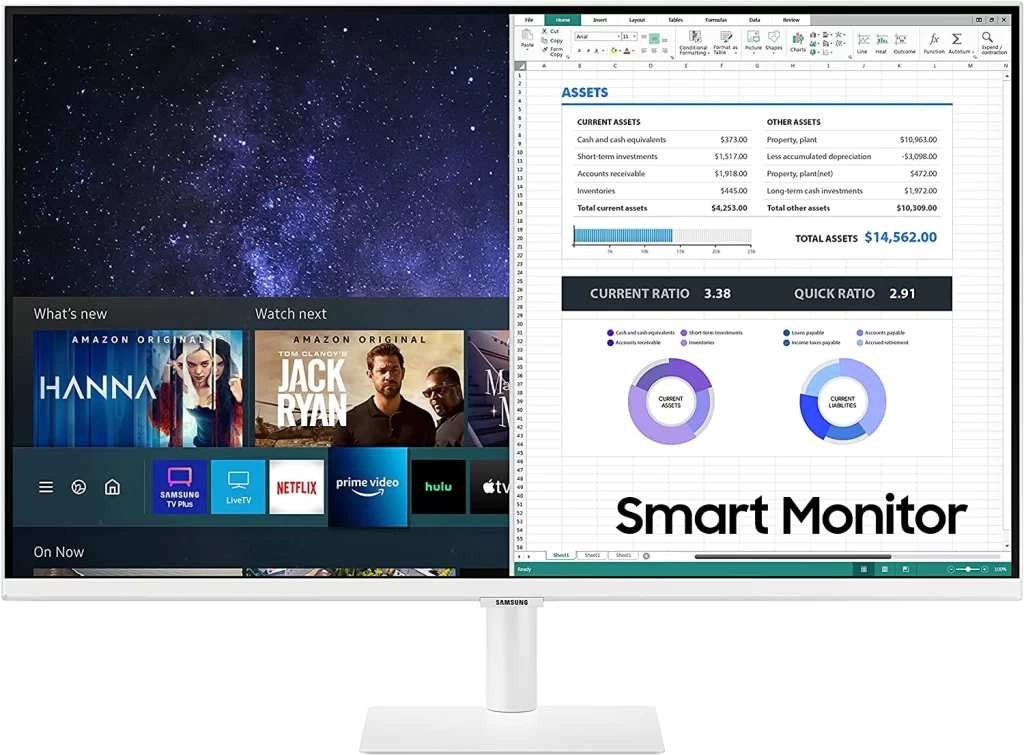 |
Check Price | |
 |
Check Price | |
|
Best Pick
 |
Check Price | |
 |
Check Price | |
|
Best Pick
 |
Check Price |
1. BenQ MOBIUZ EX3210U
Best Pick| Â |

The BenQ MOBIUZ gaming monitor has it all, featuring top-of-the-line features and specs to give you a truly immersive gaming experience. Letâ„¢s take a look at what this remarkable gaming monitor has to offer.ÂÂ
1. 4K Resolution: Enjoy a stunning 4K resolution on this 32-inch gaming monitor. With 4K resolution, youâ„¢ll experience games in their full glory with impressive detail and clarity.
2. 144Hz Refresh Rate: With the BenQ144Hz refresh rate, you wonâ„¢t have to worry about tearing, stuttering, and input lag. Enjoy a smooth and responsive gaming experience with ultra-fast refresh rates.
3. 1ms Response Time: Get faster with this gaming monitorâ„¢s 1ms response time. Enjoy incredibly fast and responsive gaming with minimal input lag.
4. HDR600: The BenQ MOBIUZ monitor is equipped with HDR600, providing you with incredibly deep and vibrant color. Experience games the way they were meant to be experienced with brilliant and lifelike visuals.
5. True 10-bit: Enjoy true 10-bit color depth and support for up to 1.07 billion colors. Get a truly immersive gaming experience with brilliant and accurate visuals.
6. HDMI 2.1: Enjoy a high-end gaming experience with the BenQ MOBIUZ EX3210Uâ„¢s HDMI 2.1 port. Enjoy faster refresh rates with low input lag for a smooth, responsive gaming experience.
7. 98% P3 and 99% Adobe RGB: Enjoy incredibly accurate and vibrant colors with this gaming monitorâ„¢s support for 98% P3 and 99% Adobe RGB. Get a truly immersive gaming experience with lifelike visuals.
8. Gaming Color Optimizer: Get the perfect gaming experience with the BenQ MOBIUZ Gaming Color Optimizer. This feature lets you adjust the monitorâ„¢s color settings and get the perfect picture quality to suit your gaming needs.
9. FreeSync Premium Pro: Enjoy tear-free gaming with the BenQ MOBIUZ support for FreeSync Premium Pro. Enjoy a smooth and responsive gaming experience with no stuttering or input lag.
10. Built-in Speaker/Mic: Enjoy an immersive gaming experience with the BenQ MOBIUZ built-in speaker and microphone. Enjoy crystal clear sound quality and voice chat for a truly immersive gaming experience.
11. Remote Control: The BenQ MOBIUZ remote control controls your gaming monitor. Easily adjust settings without ever having to get up from your seat.
The BenQ MOBIUZ is the perfect gaming monitor for any aspiring gamer. With its impressive specs and features, youâ„¢ll surely get an immersive gaming experience every time you play.
If youâ„¢re looking for a top-of-the-line gaming monitor, the BenQ MOBIUZ is the way to go.
Pros
- HDMI 2.1 allows for faster connections with other devices.
- 98% P3 and 99% Adobe RGB color accuracy ensure
- Built-in Speaker/Mic and a remote control
- Gaming Color Optimizer adjusts the color settings
- FreeSync Premium Pro technology eliminates image
Cons
- Expensive compared to other monitors.
2. SAMSUNG 49-inch Odyssey G9 Gaming Monitor
| Â |

The Samsung 49 Odyssey monitor offers the latest technology in gaming, with its 1000R Curved Screen, QLED, Dual QHD Display, 240Hz, NVIDIA G-SYNC and FreeSync Premium Pro, and LC49G95TSSNXZA, Black.
Letâ„¢s Take a closer look at the features that make this monitor the top 9 white gaming monitors on the market.
1. 1000R Curved Screen: The 1000R curved screen provides an immersive experience with a wraparound view that puts you at the center of the action. The monitor’s design also reduces eye fatigue, allowing you to play longer without taking a break.
2. QLED: The QLED display offers a more vivid and realistic image quality than traditional LED monitors. Colors are more vibrant, and blacks are darker, allowing you to enjoy games and other media in amazing detail.
3. Dual QHD Display: Enjoy amazing resolution with dual QHD displays. The two displays offer a combined resolution of 5120 x 1440, giving you crystal-clear images that make gaming more immersive.
4. 240Hz: Get smooth gameplay with the 240Hz refresh rate. This ensures that your games look and feel smooth and responsive no matter how fast they are.
5. NVIDIA G-SYNC and FreeSync Premium Pro: Enjoy a smoother gaming experience with the NVIDIA G-SYNC and FreeSync Premium Pro technology.
The NVIDIA G-SYNC technology provides better performance and eliminates screen tearing. The FreeSync Premium Pro technology reduces input lag and eliminates stuttering.
6. LC49G95TSSNXZA, Black: The Samsung G9 Gaming Monitor is available in black. This sleek black design looks great in any gaming setup and adds a touch of sophistication.
7. HDR1000: Experience HDR gaming with the HDR1000 technology. This technology offers brighter whites and deeper blacks, allowing you to enjoy games in more vibrant colors.
8. Eye Care: The Samsung Odyssey G9 Gaming Monitor is designed to reduce eye strain and fatigue. The flicker-free and low blue light technology helps protect your eyes, allowing you to game longer without taking a break.
9. Connectivity: The monitor also boasts multiple ports, including HDMI 2.0, DisplayPort 1.2, and USB 3.0. This allows you to connect your gaming accessories and other devices with ease.
The Samsung 49 Odyssey G9 Gaming Monitor is the perfect choice for any gamer who wants an immersive experience and the latest technology.
With its 1000R Curved Screen, QLED, Dual QHD Display, 240Hz, NVIDIA G-SYNC and FreeSync Premium Pro, LC49G95TSSNXZA, Black, and HDR1000, this monitor is one of the top 9 white gaming monitors on the market today.
Pros
- 1000R curved screen provides an immersive gaming experience.
- QLED display ensures rich colors and contrast.
- A dual QHD display offers a sharp and detailed image.
- 240Hz refresh rate ensures smooth and responsive gaming.
- NVIDIA G-SYNC and FreeSync Premium Pro provide
- Negatives
- Not widely available in stores.
Cons
- Not widely available in stores.
3. Alienware 120Hz UltraWide Gaming Monitor
Staff Pick
This white gaming monitor offers a wide range of gaming features for an immersive experience.
Here are the top 9 features of the Alienware AW3420DW:
1. UltraWide 34-Inch Curved Display: Enjoy a wide field view with the 34-inch curved monitor panel. The curved design wraps around your vision with a 21:9 aspect ratio and 3440 x 1440 resolution, creating an expansive view area perfect for gaming.
2. 120Hz Refresh Rate: Keep up with the action and play games at the highest refresh rate. With a 120Hz refresh rate, you can experience smooth and responsive gameplay.
3. NVIDIA G-SYNC Technology: Get a competitive edge with smooth and responsive gameplay. The monitor’s NVIDIA G-SYNC technology synchronizes the display’s refresh rate with your GPU for incredibly smooth and fast gaming visuals.
4. 2ms Response Time: Get a fast response time with the 2ms response time. This quick response time allows you to react quickly to any situation on the screen.
5. Lunar Light Design: Add a touch of style to your gaming setup with the Lunar Light design. The white design of the display will add a stylish touch to your gaming setup.
6. Flicker-Free Display: Enjoy a flicker-free display with the Alienware AW3420DW. The display’s flicker-free technology helps reduce eye strain and fatigue so that you can keep gaming for hours.
7. Adjustable Stand: Customize your viewing angle with the adjustable stand. The stand can be adjusted to fit your preferred viewing angle and height.
8. Multiple Ports: Connect your devices with multiple ports. The monitor’s multiple ports let you connect devices with all your favorite peripherals to the game.
9. Alienware Software: Enhance your gaming experience with the Alienware software. The software includes features such as AlienFX, AlienAdrenaline, and Color Vibrance to customize your gaming experience.
The Alienware 120Hz UltraWide Gaming 34 Inch Curved Monitor with WQHD (3440 x 1440) Anti-Glare Display, 2ms Response Time, Nvidia G-Sync, Lunar Light AW3420DW is the perfect choice for gamers looking for a top 9 white gaming monitor.
With its wide range of features, the monitor provides an immersive gaming experience you won’t miss.
Pros
- Alienware 120Hz UltraWide Gaming 34 Inch Curved
- 1440) anti-glare display, with a 2ms response time
- The curved monitor is optimized for gaming
- Lunar Light design provides a sleek and aesthetically
- The monitor also features Nvidia G-Sync technology
Cons
- The price of the monitor is quite high
- The monitor is quite large and may not fit
4. ASUS VZ239HW 23³ Full HD

With its stunning IPS panel, this monitor provides incredibly vibrant visuals, a 178° wide viewing angle, and a stunning 1080p Full HD resolution.Â
Here are some of the top key features of the ASUS VZ239H-W Care Monitor (White):ÂÂ
1. Stunning IPS Panel: The ASUS VZ239H-W features an impressive IPS panel that ensures incredibly vibrant visuals with a 178° wide viewing angle and a stunning 1080p Full HD resolution.ÂÂ
2. Vivid Colors: The ASUS is equipped with ASUSâ„¢s SplendidPlus Video Intelligence Technology, which automatically adjusts the monitorâ„¢s color and brightness settings to suit the content thatâ„¢s being viewed. This ensures you enjoy vivid and lifelike colors with every image.
3. Flicker-Free Technology: This monitor also features ASUSâ„¢s Flicker-Free Technology, which reduces flickering on the screen, thus reducing eye fatigue and strain.
4. Low Blue Light Filter: The ASUS VZ239H-W 23 Full HD 1080p IPS HDMI VGA Eye Care Monitor (White) also has a built-in low blue light filter that helps to reduce the amount of blue Light emitted by the monitor.
This helps reduce the risks of eyestrain and fatigue, often caused by prolonged exposure to blue light.
5. QuickFit Virtual Scale: ASUSâ„¢s QuickFit Virtual Scale feature lets you preview your photos and documents on the monitorâ„¢s screen in actual size without resizing them. This is great for precise editing and document reviews.
6. HDMI, VGA, and DVI Connectivity: The ASUS VZ239H-W comes with an HDMI, VGA, and DVI port for connecting to various devices. You can easily connect to your PC, laptop, or gaming console.
7. Ergonomic Design: The ASUS VZ239H-W also features an ergonomic design that allows you to adjust the height, tilt, and swivel of the monitor for maximum comfort.
8. Audio Output: This monitor also has an audio output that lets you connect to your speakers or headphones for an immersive audio experience.
9. SplendidPlus Video Intelligence Technology: This monitor features the award-winning SplendidPlus Video Intelligence Technology that automatically adjusts the monitorâ„¢s color and brightness settings to suit the content being viewed. This ensures you enjoy vivid and lifelike colors with every image.
With its stunning IPS panel, this monitor provides incredibly vibrant visuals, a 178° wide viewing angle, and a stunning 1080p Full HD resolution.
It also comes with ASUSâ„¢s SplendidPlus Video Intelligence Technology, Flicker-Free Technology, a Low Blue Light Filter, QuickFit Virtual Scale, HDMI, VGA, and DVI Connectivity, as well as an ergonomic design and an audio output.
Pros
- Full HD 1080p IPS display for stunning visuals and clarity
- Wide viewing angles ensure you get a clear view from every angle
- A low blue light filter helps reduce eye strain
- HDMI and VGA connections for easy connectivity
- Slim design perfect for any workspace
- Negatives:
Cons
- No built-in speakers
- No FreeSync or G-Sync support
5. Samsung (LS27AM501NNXZA)
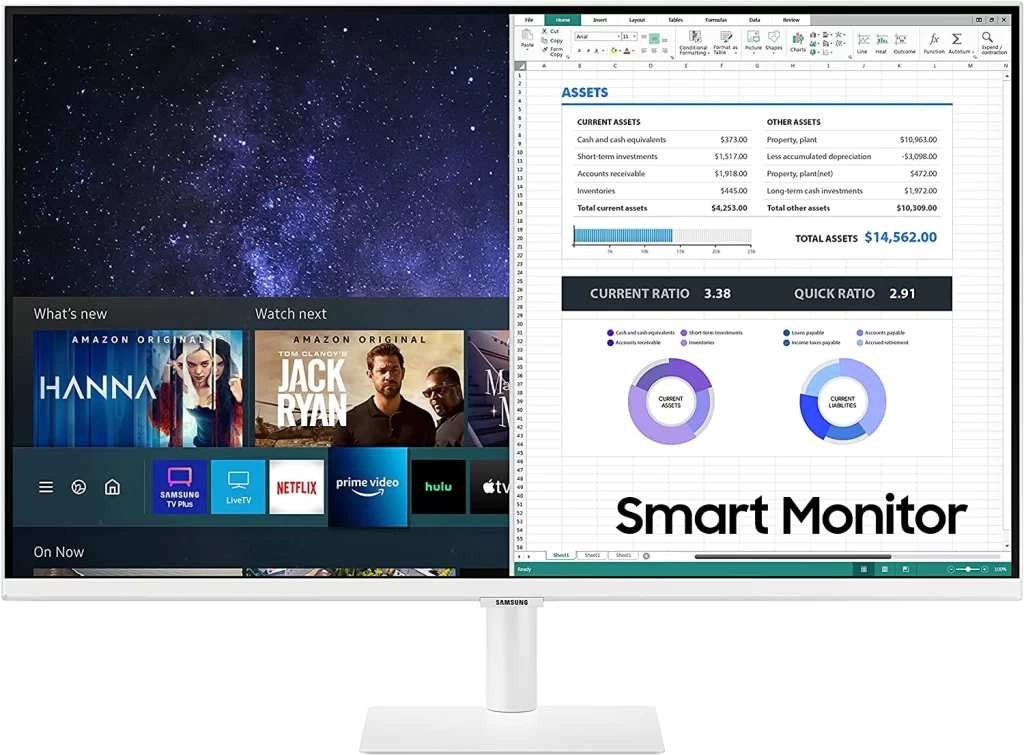
This white gaming monitor has features that gamers need to take their gaming experience to the next level. Here are the top 9 features of this gaming monitor that will make it a must-have for any serious gamer:Â
1. FHD Display This monitor offers a 1920×1080 FHD resolution, providing the viewer with vivid and crisp visuals. The wide viewing angle ensures that the visuals remain consistent even when viewed from an angle.
2. HDMI and DisplayPort Connectivity Connect your gaming consoles and PCs with HDMI and DisplayPort inputs.
3. AMD FreeSync Get the most out of your gaming experience with AMD FreeSync technology, eliminating screen tearing, stuttering, and input lag.
4. Eye Comfort Enjoy comfortable long gaming sessions with the eye comfort technology that reduces blue light emissions for less strain on the eyes.
5. HDR10 Get enhanced details, deeper blacks, and brighter whites with the HDR10 technology. It also helps to reduce motion blur for a smoother gaming experience.
6. Game Mode Make the most of your gaming experience with the game mode feature that adjusts the color and contrast to ensure gaming accuracy.
7. Multiple Monitor Setup Create a more immersive gaming experience with the ability to daisy chain up to four monitors.
8. Built-in Speakers Enjoy your gaming experience with built-in speakers that provide powerful sound quality.
9. Streaming TV Stream the latest movies, TV shows, and more with the built-in streaming TV feature.
The Samsung 27-Inch Class has all the features you need to take your gaming experience to the next level.
With its FHD display, HDMI and DisplayPort connectivity, AMD FreeSync, HDR10, and more, you can be sure you’re getting an excellent gaming monitor. The eye comfort technology, game mode, and streaming TV features make it a great choice for any serious gamer.
Pros
- High-definition 1080p resolution for a crisp and clear image.
- Smart TV capability with streaming services like Netflix, Hulu, and Prime Video.
- Eye Saver Mode to reduce eye strain with a flicker-free display.
- Easy setup with VESA wall mounting.
- AMD FreeSync for a smooth gaming experience.
Cons
- No built-in speakers.
- No HDR support.
6. Alienware 27 Gaming monitorAW2721D

This gaming monitor provides one of the best gaming experiences, with its 2560 x 1440p QHD (Quad High Definition) display and fast IPS technology.
It also features VESA DisplayHDR 600, NVIDIA G-SYNC Ultimate Certification, and a white XW3CK finish.
You’ll love this gaming monitor’s features if you’re a serious gamer. Here are the top 9 reasons this is one of the best white gaming monitors available:
1. Incredible Refresh Rate: This monitor offers an impressive refresh rate of 240Hz, making it perfect for fast-paced gaming.
2. True Color Accuracy: This monitor’s high-quality IPS panel ensures accurate color reproduction.
3. Wide Viewing Angle: The Alienware 27 Inch monitor has a wide viewing angle of 178°, which allows you to enjoy a great gaming experience from any seat in the room.
4. High Resolution: With a resolution of 2560 x 1440p, this monitor provides a fantastic display for immersive gaming.
5. VESA DisplayHDR 600: The Alienware 27 Inch monitor features an HDR 600 certification, which ensures an outstanding viewing experience.
6. NVIDIA G-SYNC Ultimate Certification: This monitor is certified by NVIDIA for G-SYNC Ultimate, which ensures a smooth and responsive gaming experience.
7. Low Input Lag: The Alienware 27 Inch monitor has a low input lag of 4ms, so you won’t suffer any delays when gaming.
8. Ergonomic Design: The monitor’s adjustable stand allows you to find the perfect viewing angle and reduce eye strain.
9. White XW3CK Finish: The Alienware 27 Inch monitor has a sleek white XW3CK finish, perfect for any gaming setup.
If you’re looking for the best white gaming monitor, the Alienware 27 Inch 240Hz Gaming Monitor is perfect. With its amazing features and unbeatable performance, this gaming monitor will surely take your gaming experience to the next level.
Pros
- Fast IPS for smooth and responsive visuals
- VESA Display for flexible mounting options
- HDR 600 for enhanced color accuracy
- White color for a sleek and modern look
- NVIDIA G-SYNC Ultimate Certification for smooth
Cons
- It may be too expensive for many people.
7. SAMSUNG IT FDNXZA
| Â |

With its built-in speaker and sleek design, this gaming monitor has features to take your gaming experience to the next level.
If you’re looking for a white gaming monitor that looks great and delivers exceptional performance, the SAMSUNG IT LC27F591FDNXZA is perfect. Let’s look at the top nine features of this top-of-the-line gaming monitor.
#1: Curved Design,
The SAMSUNG IT LC27F591FDNXZA features a curved design that helps to provide a more immersive gaming experience by providing a wider field of view. This monitor also helps to reduce eyestrain, making it the perfect choice for marathon gaming sessions.
#2: Ultra-wide Viewing Angle,
The SAMSUNG IT is designed with an ultra-wide viewing angle of 178 degrees, allowing you to view the screen from virtually any angle.
This makes it the perfect choice for playing with friends and family or watching movies and TV shows together.
#3: Super Slim Design,
The SAMSUNG IT features an ultra-slim design that looks great in any gaming setup. This monitor is only .27 inches thick, making it one of the slimmest monitors available.
#4: Eye Saver Mode,
The SAMSUNG IT features an Eye Saver Mode that reduces blue light emissions and helps to reduce eyestrain. This makes it the perfect choice for long gaming sessions.
#5: Flicker-Free Technology,
The SAMSUNG IT features Flicker-Free Technology, which helps reduce screen flickering and eye fatigue. This makes it the perfect choice for gamers looking for a comfortable monitor for extended periods.
#6: Eco-Friendly Design,
The SAMSUNG IT is eco-friendly, making it more energy efficient than other models. This helps to reduce your electricity bill and is also better for the environment.
#7: Multiple Connectivity Options
The SAMSUNG IT features multiple connectivity options, including HDMI, DisplayPort, USB, and DVI. This makes it easy to connect your gaming console, PC, or laptop to the monitor.
#8: Built-in Speaker,
The SAMSUNG IT features a built-in speaker perfect for gaming, watching movies, and watching TV shows. You can also plug in your headphones for a more immersive gaming experience.
#9: Color Enhancer,
The SAMSUNG IT features a Color Enhancer, which helps to enhance the colors and contrast of the images you see on the monitor. This makes it the perfect choice for gaming, watching movies, and more.
The SAMSUNG IT is the perfect choice for gamers looking for a white gaming monitor with all the latest features.
With its curved design, ultra-wide viewing angle, slim design, and more, this monitor will take your gaming experience to the next level.
Pros
- 27-inch curved display for an immersive viewing experience.
- Built-in speakers provide great sound quality.
- AMD FreeSync technology minimizes input lag and screen tearing.
- 1800R curvature is designed to provide maximum comfort.
- A sleek and slim design allows it to fit in almost any space.
Cons
- Limited contrast ratio of 3000:1.
- No support for HDR.
8. ASUS ROG Strix 15.6-inch Monitor

The ASUS ROG – White is the perfect option for gamers looking for a cutting-edge display that is both powerful and portable.
With its Full HD resolution, 144Hz refresh rate, IPS panel, and G-SYNC compatibility, this monitor offers an immersive gaming experience.
Additionally, it is equipped with a built-in battery, kickstand, USB-C power delivery, Micro HDMI, and ROG tripod, making it perfect for gaming on the go.
Now, letâ„¢s take a closer look at the top 9 features of the ASUS Monitor:
1. Full HD Resolution: With a 1920×1080 resolution and 16:9 aspect ratio, the ASUS ROG Strix 15.6 1080P Portable Gaming Monitor (XG16AHP-W) – White offers stunning visuals with crystal-clear detail.
2. 144Hz Refresh Rate: Enjoy an ultra-smooth gaming experience with a 144Hz refresh rate. This allowed for seamless transitions between frames and minimized motion blur.
3. IPS Panel: The IPS panel provides a wide viewing angle with vivid colors and excellent color accuracy.
4. G-SYNC Compatibility: Enjoy the best of both worlds with NVIDIA G-SYNC compatibility. This allows you to enjoy smooth and tear-free gaming even when running demanding games at higher frame rates.
5. Built-in Battery: You can enjoy gaming on the go with a built-in battery. The battery life varies depending on the brightness and other settings of the monitor.
6. Kickstand: The kickstand allows you to adjust the monitor’s angle for the perfect viewing experience.
7. USB-C Power Delivery: Get power directly from your laptop or gaming console with USB-C power delivery.
8. Micro HDMI: Connect your gaming console to the ASUS ROG Strix 15.6 1080P Portable Gaming Monitor (XG16AHP-W) – White with a Micro HDMI cable.
9. ROG Tripod: The included ROG Tripod allows you to adjust the height and angle of the monitor for the perfect gaming experience.
With its cutting-edge visuals and portability, the ASUS ROG Strix 15.6 1080P Portable Gaming Monitor (XG16AHP-W) – White is the perfect option for gamers looking to take their gaming experience to the next level.
This monitor offers everything from its Full HD resolution and 144Hz refresh rate to its built-in battery, kickstand, USB-C power delivery, Micro HDMI, and ROG tripod.
So, if youâ„¢re looking for the top 9 white gaming monitors, the ASUS ROG Strix 15.6 1080P Portable Gaming Monitor (XG16AHP-W) – White is a perfect choice.
Pros
- GSYNC is Compatible with tear-free visuals and low input lag.
- Built-in battery for added convenience and portability.
- Kickstand for easy positioning and tilt adjustments.
- USBC Power Delivery for fast and efficient charging.
- Micro HDMI for connecting other devices.
- ROG Tripod for secure mounting and stability.
Cons
- No built-in speakers.
- Not compatible with all HDMI devices.
9. Acer EB321HQ Awi 32-inch Full HD
| Â |

The Acer EB321HQ monitor is designed to provide a truly immersive gaming experience.
With its Full HD resolution, vibrant colors, and wide viewing angles, this monitor will take your gaming to the next level.Â
Here are the Top 9 features of the Acer EB321HQ:
1. Full HD Resolution: With its impressive 1920 x 1080 resolution, this monitor produces stunning visuals with crystal clear details. Whether you’re playing your favorite games or watching movies, you’ll be able to enjoy sharp, vivid imagery.
2. Wide Viewing Angles: The Acer EB321HQ Monitor provides wide viewing angles of up to 178 degrees, allowing you to see your content from any angle in the room.
3. Flicker-Free Technology: This monitor features Acer’s Flicker-free Technology which eliminates flickering at all brightness levels, reducing eye fatigue and increasing viewing comfort.
4. BlueLightShield: The Acer EB321HQ Monitor also features Acer’s BlueLightShield Technology which reduces the amount of blue light exposure to help reduce eye strain.
5. HDR Ready: This monitor is HDR ready, allowing you to experience more vibrant and realistic visuals with higher contrast and more stunning details.
6. ZeroFrame Design: This monitor features a ZeroFrame design which minimizes the bezel and maximizes your viewing area, creating a more immersive experience.
7. AMD FreeSync Technology: The Acer Monitor also comes equipped with AMD FreeSync Technology which helps to reduce screen tearing and stuttering during gaming sessions.
8. VESA Compatible: This monitor is VESA compatible, so you can easily mount it on a wall or monitor stand for a more personalized setup.
9. HDMI & VGA Ports: The Acer Monitor comes with both HDMI and VGA ports, allowing you to connect various devices to your monitor.
With its Full HD resolution, wide viewing angles, flicker-free technology, HDR-ready, and AMD FreeSync support, this monitor will provide an amazing gaming experience.
Pros
- High-resolution IPS display with a 1920 x 1080 resolution
- Wide viewing angle with 178°/178° viewing angle
- Wide color gamut for the accurate color representation
- HDMI and VGA ports for connecting to multiple devices
- White finish for a modern look
Cons
- The low refresh rate of only 60 Hz
Things to Consider Before buying the White Gaming Monitors
perfect white gaming monitor? With so many options, deciding which is right for you can be difficult. But if you consider a few factors, you can make an informed decision and choose the best gaming monitor for your needs.
Here are five things to consider before buying the Best White Gaming Monitors.
1. Resolution: The monitor’s resolution is important when choosing a gaming monitor. The higher the resolution, the better the gaming experience.
The Best Gaming Monitors offer resolutions from Full HD (1920 x 1080) to 4K (3840 x 2160). Consider the resolution that best fits your gaming needs.
2. Refresh Rate: Refresh rate is important for smooth gaming. The higher the refresh rate, the smoother the graphics and the more responsive the gaming experience will be.
The Best White Gaming Monitors offer refresh rates ranging from 144Hz to 240Hz. Choose a monitor with a refresh rate that meets your gaming requirements.
3. Panel Type: Another important factor to consider is the type of panel used in the monitor. Different panel types have different advantages and disadvantages.
The Best White Gaming Monitors offer a variety of panel types, including TN, VA, IPS, and OLED panels. Consider the panel type that best fits your gaming needs.
4. Design: The design of a gaming monitor can also have a major impact on your gaming experience.
The White Gaming Monitors offer ultra-slim designs that not only look great but also offer a variety of features. Consider the monitor’s design to fit your gaming needs and preferences.
5. Connectivity Options: Connectivity options are also important when choosing a gaming monitor. The Top Gaming Monitors offer various connectivity options, including HDMI, DisplayPort, and USB-C. Make sure to choose a monitor with the ports and connections that you need.
Choosing the right gaming monitor can be a difficult task. But if you consider all the factors above and choose one of the White Gaming Monitors, you will surely have an amazing gaming experience.
With amazing resolutions, refresh rates, panel types, designs, and connectivity options, these monitors offer everything you need to maximize your gaming experience.
Conclusion
In conclusion, we have explored the market’s top 9 white gaming monitors and discussed their features and specs. From 24-inch 1080p monitors to curved ultra-wide displays, there is something for every budget and gaming need.
With more and more white gaming monitors becoming available, it is clear that white is the new black for gamers. A white gaming monitor is there whether you want a more practical or stylish choice.


