Are you looking to take your gaming or work setup to the next level? If so, consider investing in a triple monitor stand. With the rise of multi-monitor setups, a good monitor stand has become essential to maximize your productivity and enhance your overall experience.
But with so many options, deciding which one to go for can take time. That’s where we come in – we’ve scoured the market to bring you the best triple monitor stands available, so you can elevate your setup and get the most out of your screen real estate. Let’s dive in and find the perfect stand for you!
At a Glance:
- 10 Best triple monitor stands
- 1. VIVO Triple LCD Monitor Desk Mount Stand
- 2. WALI Premium Triple LCD Monitor Desk Mount
- 3. Mount It! Triple Monitor Mount Stand
- 4. Jestik Trinity Triple Arm Monitor Mount
- 5. HUANUO Triple Monitor Stand
- 6. AVLT-Power Triple Monitor Desk Mount Stand
- 7. EZM Deluxe Triple Monitor Mount Stand
- 8. Ams Premium Triple Monitor StandazonBasic
- 9. Kanto Triple Monitor Desktop Stand
- 10. ONKRON Triple Monitor Desk Mount Stand
- Buying Guide: How to Choose
- Frequently Asked Questions
- Conclusion
10 Best triple monitor stands
| Design | Monitor Accessories | Retailer |
|---|---|---|
Best Pick  | Check Price | |
 | Check Price | |
Staff Pick 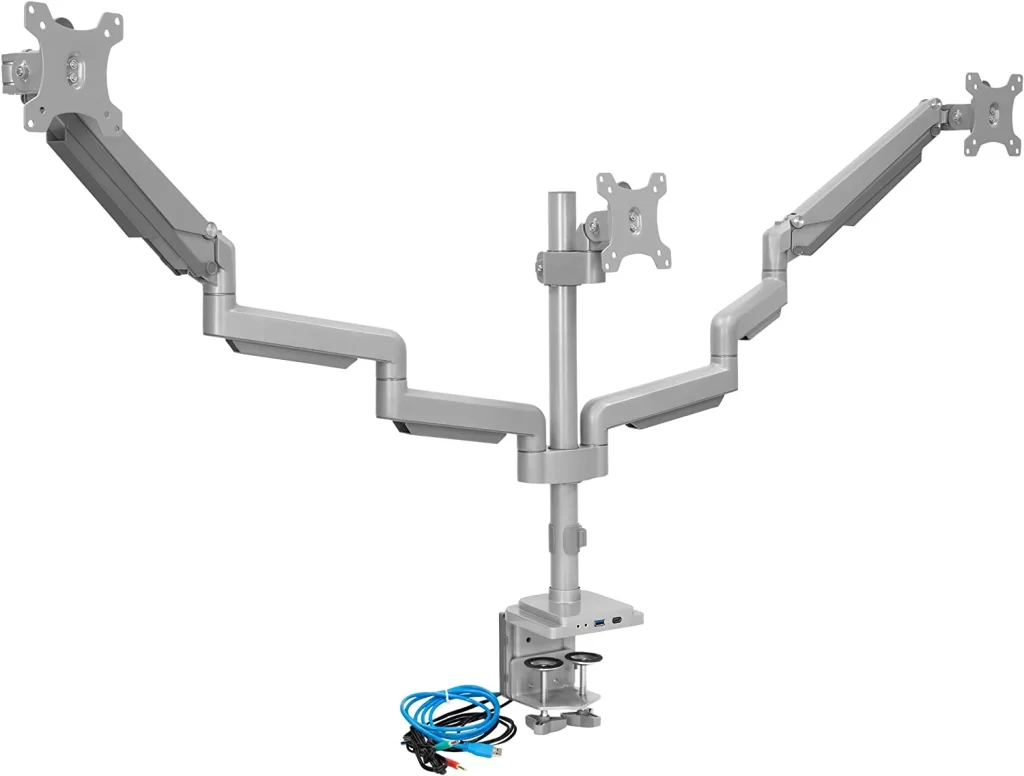 | Check Price | |
 | Check Price | |
Budget Pick  | Check Price | |
 | Check Price | |
 | Check Price | |
 | Check Price | |
 | Check Price | |
 | Check Price |
1. VIVO Triple LCD Monitor Desk Mount Stand
Best Pick
| Specification | Detail |
| Compatibility | Holds 3 Screens up to 30″ and 22 lbs each |
| VESA Mount | 75x75mm & 100x100mm mounting holes |
| Full Motion | +15° to -15° tilt, 180° swivel, 360° rotation |
| Height Adjustability | For optimal viewing angles |
| Cable Management | Integrated clip system to keep cords organized |
| Sturdy Clamp | Ultra Heavy Duty “C” Clamp (up to 3.25″) mount |
| Warranty | 3 Year Manufacturer Warranty and tech support |
Now, let’s talk about the features and benefits of the VIVO Triple LCD Monitor Desk Mount Stand. One of the standout features of this stand is its full range of motion – it can tilt up to 15 degrees forward or backwards, swivel 180 degrees, rotate a full 360 degrees, and adjust in height to find the perfect viewing angle for each of your screens.
This means that you can easily switch between landscape and portrait orientation and adjust the height and angle of your screens to reduce eye strain and neck pain.
Another great VIVO Triple LCD Monitor Desk, Mount Stand feature is its cable management system. The stand comes with an integrated clip system that keeps your cords organized and prevents them from getting tangled or in the way. This is especially useful if you have a lot of peripherals or cables on your desk.
The VIVO Triple LCD Monitor Desk Mount Stand is also incredibly sturdy and well-built. It uses an ultra heavy-duty “C” clamp that can support up to 3.25 inches of desk thickness, and an optional grommet mount is provided if you prefer to attach the stand to your desk that way.
The stand is made from a combination of steel and aluminium, which makes it durable and long-lasting.
Of course, there are also some potential downsides to this stand. Remember that it may not be compatible with all monitor sizes and brands, so check the VESA mount specifications before purchasing.
Some users have reported that the stand can be difficult to assemble, so you may need extra tools or assistance to set it up.
Overall, the VIVO Triple LCD Monitor Desk Mount Stand is a fantastic choice for anyone considering upgrading their multi-monitor setup.
Its full range of motion, cable management system, and sturdy build make it a reliable and practical option for work and gaming.
Pros
- Full range of motion for optimal viewing angles
- Integrated cable management system
- Sturdy and well-built with a heavy-duty “C” clamp
- 3 Year Manufacturer Warranty and tech support
Cons
- It may not be compatible with all monitor sizes and brands
- Assembly can be difficult
2. WALI Premium Triple LCD Monitor Desk Mount

| Specification | Detail |
| Compatibility | Fits LCD, LED flat-screen TV and monitor up to 27″. Support up to 15.4 lbs. Vesa applicable 75 x 75mm or 100 x 100 mm. |
| Adjustability | Tilt: +45°/-45°, Swivel: +90°/-90°, Rotate: 360°, Max height: 17.1″, Max Extension: 27.2″ |
| Construction | High-grade material c-clamp, grommet base and VESA plate |
| Package Includes | WALI triple monitor gas spring desk mount x1, Mounting hardware kit, User manual |
| Customer Support | Experienced and friendly US-based customer support is available to assist 7 days a week |
| Double Benefits | Double efficiency and productivity to make working or relaxing that much more comfortable. |
The WALI Premium Triple LCD Monitor Desk Mount is a fantastic option for those who want a sturdy and versatile stand for their triple monitors.
The gas spring stand is fully adjustable, allowing you to tilt, swivel and rotate your monitors for optimal viewing angles.
The stand also has a max height of 17.1 inches and a max extension of 27.2 inches, making it easy to adjust the height and distance of your monitors to fit your needs.
The two-stage locking system securely attaches the mount to your desk and monitors. The c-clamp and grommet base are high-grade materials, making a stand strong and stable. The VESA plate is also sturdy and ensures your monitors are securely attached to the stand.
One of the standout features of the WALI Premium Triple LCD Monitor Desk Mount is its double benefits. This stand allows you to double your efficiency and productivity by providing more screen real estate.
Whether working on a project or watching a movie, the extra screen space will make your experience much more comfortable.
Pros
- Easy to install and adjust
- Double benefits of extra screen space
- Sturdy and stable construction
- Great value for its price
Cons
- The maximum weight capacity of 15.4 lbs may not be sufficient for some heavier monitors
- The stand is not designed for monitors larger than 27 inches
3. Mount It! Triple Monitor Mount Stand
Staff Pick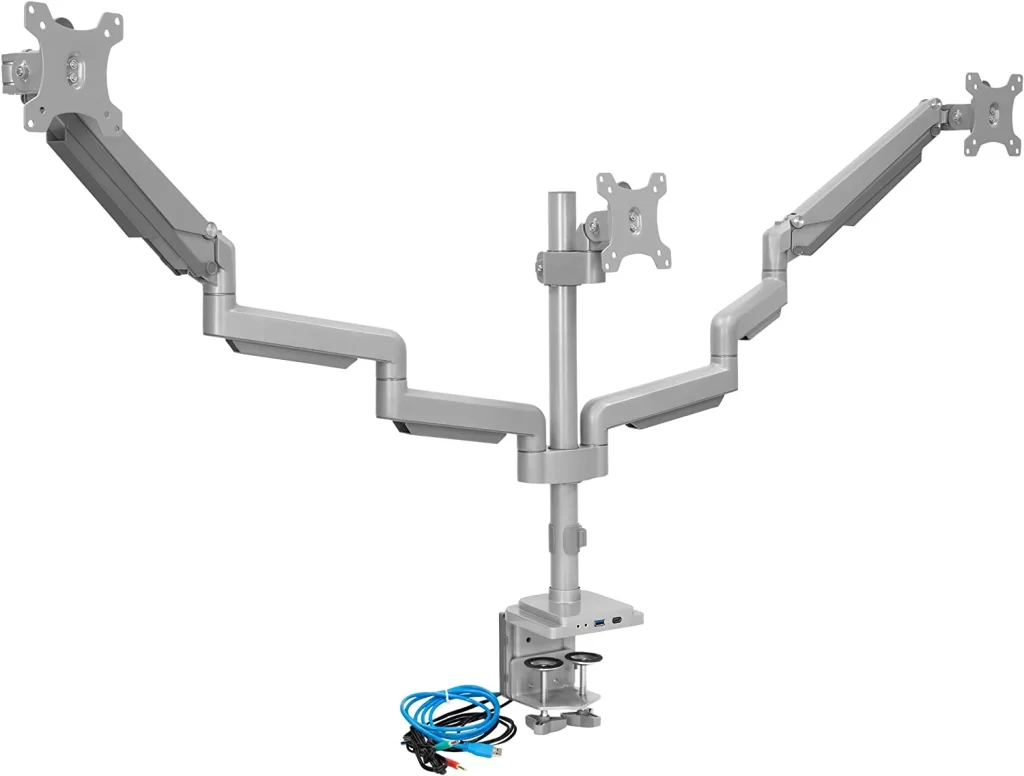
| Specification | Detail |
| Compatibility | Fits 3 displays 24-32 inches, up to 15.4 lbs each, VESA 75x75mm or 100x100mm |
| Features | Counter-balanced gas spring arms, USB 3.0 and audio ports, cable management, steel and aluminum construction |
| Adjustability | Tilt, swivel, raise and lower, portrait or landscape orientation, adjustable gas spring tension |
| Installation | All mounting hardware, tools, and instructions included, quick-detach VESA plates |
| Warranty | 5-year warranty, US-based customer support available |
The Mount-It! triple monitor stand has many great features that make it a top contender in the market. Its standout features are the counter-balanced gas spring arms that allow for effortless monitor adjustments.
The stand also includes a USB 3.0 and audio port with matching extension cables, making connecting your peripherals convenient.
I was also impressed with the integrated cable management system that helps keep cords neat and organized. The stand is made of heavy-duty steel and aluminium alloy, which ensures a strong and stable connection between the stand, your desk, and your monitor screens.
It comes with interchangeable C-clamp and grommet base mounts, suitable for up to 4 inches wide desktops.
The adjustability of this triple monitor stand is fantastic. The outer arms can tilt up and down 90 degrees, swivel 360 degrees left and right, and raise and lower, while each monitor can be rotated and placed in portrait or landscape orientation independently.
The centre monitor can be height adjusted with a tool-free turn of the mounting bracket arm, which is very convenient.
Installation was straightforward, including all mounting hardware, tools, and instructions. The quick-detach VESA plates come off with a push of a button and re-mount by simply sliding back on until they click in place.
A helpful instructional video is also available for additional tips on functionality and assembly.
Pros
- Counter-balanced gas spring arms for effortless adjustments
- USB 3.0 port and audio port with matching extension cables for each
- Integrated cable management system
- Made of heavy-duty steel and aluminum alloy
- Adjustable tilt, swivel, raise and lower, portrait or landscape orientation
- Quick-detach VESA plates for easy installation
Cons
- Gas spring tension adjustment requires hex bolt turning
- Not suitable for larger monitors or monitors with non-VESA mount patterns
4. Jestik Trinity Triple Arm Monitor Mount

| Specification | Detail |
| Compatibility | Fits up to three 27-inch monitors or two 32-inch monitors |
| Mounting options | Interchangeable clamp and bolt-through mount |
| Cable management | Easy cable management system |
| Adjustability | Tilt, rotate, swivel, switch from portrait to landscape |
| Vertical adjustment | Smooth vertical adjustment capability |
The Jestik Trinity Triple Arm Monitor Mount is a great option for anyone who needs to mount multiple monitors to their desk.
It is a sturdy and secure mount that can accommodate up to three 27-inch monitors or two 32-inch monitors. It offers interchangeable mounting options, including a clamp and bolt-through mount, making it easy to install.
One of the best features of the Jestik Trinity Triple Arm Monitor Mount is its easy cable management system.
It allows you to route and hide unsightly cables, keeping your workspace clean and organized. This is a major advantage for anyone who uses multiple monitors.
Another advantage of the Jestik Trinity Triple Arm Monitor Mount is its adjustability. You can easily tilt, rotate, swivel, and switch from portrait to landscape mode.
The vertical adjustment capability is smooth and customizable, allowing you to find the perfect height for your monitors.
One potential downside of the Jestik Trinity Triple Arm Monitor Mount is that it may only be compatible with some desk setups.
It is important to check the measurements of your desk before purchasing this mount to ensure that it will fit properly.
Pros
- Sturdy and secure mount
- Interchangeable mounting options
- Easy cable management system
- Adjustable tilt, rotate, swivel, and portrait/landscape mode
- Smooth and customizable vertical adjustment capability
Cons
- It may not be compatible with all desk setups.
5. HUANUO Triple Monitor Stand
Budget Pick
| Specification | Details |
| Monitor Compatibility | Fits three flat / curved computer monitors 17-32 inches in size with VESA mounting holes 75×75 and 100×100 |
| Weight Capacity | Each arm holds up to 17.6 pounds |
| Ultra-Wide Screen Compatibility | Not supported |
| Space-Saving Design | Elevates 3 monitors off of your desk |
| Articulating Arms | Fully articulating arms allow monitors to swivel, tilt and rotate |
| Mounting Options | C-clamp and grommet mounting base options available |
This triple monitor stand is a great option for those looking to free up some space on their desk. By elevating your monitors, this stand allows you to utilize your workspace more efficiently.
The HUANUO Triple Monitor Stand can support three monitors ranging from 17-32 inches in size and weighing up to 17.6 pounds each. However, it is important to note that ultra-wide screens are incompatible with this stand.
One of the standout features of this monitor stand is the fully articulating arms. The arms allow for a wide range of motion and can swivel, tilt, and rotate your monitors to find an optimal view angle and position for comfortable work. Depending on your preference, you can also set your monitors to landscape or portrait mode.
Using this monitor stand, you can complete your work on three monitors simultaneously with comfortable view positions, thus increasing your work efficiency.
The HUANUO Triple Monitor Stand has two mounting options – C-clamp and grommet mounting base – providing a secure hold for your monitors.
However, there are some downsides to this monitor stand. Firstly, it is incompatible with ultra-wide screens, which may be a dealbreaker for some users.
Secondly, the HUANUO Triple Monitor Stand may not be as stable as some other triple monitor stands in the market, which can be a concern for those who prefer a more secure mount.
Overall, the HUANUO Triple Monitor Stand is a great option for those looking to free up some desk space while enhancing their work efficiency with multiple monitors.
Its fully articulating arms, and mounting options provide a customizable viewing experience. However, the need for compatibility with ultra-wide screens and potential stability concerns may be a downside for some users.
Pros
- Space-saving design
- Fully articulating arms for customizable viewing angles
- Two mounting options for a secure hold
Cons
- Not compatible with ultra-wide screens
- It may not be as stable as some other triple monitor stands.
6. AVLT-Power Triple Monitor Desk Mount Stand

| Specification | Description |
| Screen Size | 13″ to 27″ |
| Weight Capacity | 15.4 lbs per arm |
| VESA Mounting Holes | 75x75mm or 100x100mm |
| Mounting Options | C-clamp and grommet |
| Desk Surface Requirement | 5.7″ x 4.3″ |
| Height Adjustment | Up to 33.7″ |
One of the key features of this triple monitor stand is that it saves valuable desk space, as its heavy-duty metal base takes up only 5.7″ x 4.3″ of desk surface.
Additionally, it offers two mounting options – the C-clamp and grommet – that support up to 1.9″ deck thickness. This allows for easy installation on different types of desks.
Moreover, this monitor stand is designed to improve your working posture and productivity with its ergonomic viewing height.
The mechanical spring monitor arm assists in height adjustment up to 33.7″, allowing you to adjust your monitors to the optimal viewing position.
You can extend the arm, tilt the monitor vertically, swivel it horizontally, and even rotate it to portrait or landscape mode, ensuring a comfortable viewing experience.
Another benefit of this triple monitor stand is its new top mounting design, simplifying the assembly process. The 22.1″ tall pole provides more flexibility for height adjustment.
After locking a few screws, the monitor mounts instantly improve your working posture, increase workspace, hide cables, and help you discover your most productive self.
To top it off, the AVLT-DM26-1 is covered by a 3-year manufacturer warranty and lifetime tech support. The company also provides friendly tech support to help with any questions or concerns, responding within 24 hours.
Pros
- Fits most flat/curved monitors up to 27.”
- Saves valuable desk space
- Easy to install with two mounting options
- Improves working posture and productivity with ergonomic viewing height
- The new top mounting design simplifies the assembly process
- Covered by a 3-year manufacturer warranty and lifetime tech support
- Friendly tech support responds within 24 hours
Cons
- It may not support ultrawide screens
- It may not be suitable for heavier monitors beyond the weight capacity.
7. EZM Deluxe Triple Monitor Mount Stand

| Specification | Detail |
| Compatibility | Holds most widescreen monitors including curved widescreens up to 3 28″ with VESA 75 x 75 mm or 100 x 100 mm Compatible |
| Pole Diameter | 1 7/8″ |
| Adjustability | Outside mounting heads slide (In/Out) along the Curved Arms. Features 360° rotating mounting heads to accommodate landscape and portrait modes. Outside mounting heads tilt (Up/Down) 180°, swivel (Left/Right) 180°. Center mounting head tilts (Up/Down) 30°, swivels (Left/Right) 30° |
| Mounting Options | Heavy-Weighted Metal Base or can be bolted through the desktop |
| Height Adjustability | Monitor viewing height can be easily adjusted by moving the arms along the Pole. The height of each monitor can be individually fine-tuned +/- 0.5″ for a total of approximately 1″ Up/Down |
The EZM Deluxe Triple Monitor Mount Stand is a great solution for maximizing their workspace and increasing productivity.
This monitor stand is compatible with most widescreen monitors, including curved widescreens up to 3 28″ with VESA 75 x 75 mm or 100 x 100 mm Compatible. The quick-release mounting brackets make installation a breeze.
One of the standout features of this monitor stand is its adjustability. The outside mounting heads slide (In/Out) along the curved arms, allowing for different sizes of screens, and can easily be angled towards the viewer to form a curved “cockpit style” effect for comfortable viewing.
The 360° rotating mounting heads also accommodate landscape and portrait modes, allowing you to use your monitors in any orientation.
The mounting options for this monitor stand for a heavy-weighted metal base or the ability to bolt it through the desktop, making it a versatile solution for any workspace.
The height adjustability is also a great feature, as the monitor viewing height can be easily adjusted by moving the arms along the pole.
You can fine-tune the height of each monitor individually +/- 0.5″ for a total of approximately 1″ Up/Down, ensuring that you find the perfect viewing angle.
One thing to note is that the pole diameter is 1 7/8″, which may not fit in some desk grommets. Additionally, some users have reported that the stand can be difficult to adjust initially.
Pros
- Compatible with most widescreen monitors, including curved widescreens up to 3 28″ with VESA 75 x 75 mm or 100 x 100 mm Compatible.
- Quick-release mounting brackets for easy installation.
- Adjustability allows for different sizes of screens and can easily be angled towards the viewer to form a curved “cockpit style” effect for comfortable viewing.
- 360° rotating mounting heads accommodate landscape and portrait modes.
- Heavy-weighted metal base or can be bolted through the desktop.
- Height adjustability allows for the perfect viewing angle.
Cons
- The Pole diameter is 1 7/8″, which may not fit in some desk grommets.
- The stand can be difficult to adjust initially.
8. Ams Premium Triple Monitor StandazonBasic

| Specification | Details |
| Compatibility | Works with almost any LCD monitor up to 32 inches and up to 25 pounds |
| Material | Lightweight aluminum with a black finish |
| Adjustability | Adjustable tilt (70 degrees back to 5 degrees forward) and independent 360 degree rotation |
| VESA Compatibility | VESA compatible (100 x 100mm and 75 x 75mm) |
| Desk Clamp | Desk clamp fits desks 0.4 – 2.4 inches thick |
| Weight Capacity | Up to 25 pounds |
The AmazonBasics Premium Triple Monitor Stand is a great option for those looking to free up desk space and reduce strain on their neck and eyes.
Made of lightweight aluminium with a sleek black finish, this stand can hold almost any LCD monitor up to 32 inches and 25 pounds.
One of the standout features of this monitor stand is its adjustability. The arm extends and retracts smoothly for easy adjustments, and the tilt can be adjusted from 70 degrees back to 5 degrees forward, allowing for comfortable screen viewing.
The independent 360-degree rotation and easy transitions from landscape to portrait mode also add to the versatility of this stand.
Setting up the AmazonBasics Premium Triple Monitor Stand is simple and easy, and it is VESA compatible with 100 x 100mm and 75 x 75mm mounts.
The desk clamp fits desks that are 0.4 – 2.4 inches thick, making it a great option for various workspaces.
Overall, the AmazonBasics Premium Triple Monitor Stand is a great choice for anyone needing a durable, adjustable, and versatile monitor stand. Here are some pros and cons to consider:
Pros
- Lightweight and durable aluminium construction
- Holds almost any LCD monitor up to 32 inches and 25 pounds
- Adjustable tilt (70 degrees back to 5 degrees forward) and independent 360-degree rotation for comfortable viewing
- Simple setup and VESA compatible with both 100 x 100mm and 75 x 75mm mounts
- Desk clamp fits desks that are 0.4 – 2.4 inches thick
Cons
- Only supports one monitor, not a triple monitor setup like other options on the market.
- Some users may find the price point higher than other single-arm monitor stands.
9. Kanto Triple Monitor Desktop Stand

| Specification | Details |
| Easy Installation | The detachable base can be secured entirely from the top of your desk. |
| Gas-Shock System | Freely raise or lower your screen to improve line-of-sight and reduce neck strain. |
| Unlimited Positions | Easily swivel, tilt, and rotate your monitor for optimal viewing. |
| Wide Range of Support | Fits any desk edge or grommet hole up to 2″ thick and supports monitors weighing 3.3 to 16.5 lb. |
| Cable Management | Conveniently route your cables to ensure a clean setup. |
The Kanto Triple Monitor Desktop Stand is one of the best triple monitors stands on the market. It’s easy to install and has a detachable base that can be secured entirely from the top of your desk. This means you won’t have to crawl under your desk to tighten any screws.
The stand also features a gas-shock system that allows you to freely raise or lower your screen to improve line-of-sight and reduce neck strain.
Thanks to its unlimited positions feature, you can easily swivel, tilt, and rotate your monitor for optimal viewing.
In terms of support, the Kanto Triple Monitor Desktop Stand can fit any desk edge or grommet hole up to 2″ thick and supports monitors weighing between 3.3 to 16.5 lb. This makes it a versatile option for a variety of desk setups.
Another great feature of the stand is its cable management system. You can conveniently route your cables to ensure a clean and organized setup.
Pros
- Easy to install
- Gas-shock system for adjustable height
- Unlimited positions for swivelling, tilting, and rotating monitors
- Fits a wide range of desk setups
- Cable management system for a clean and organized setup
Cons
- None noted
10. ONKRON Triple Monitor Desk Mount Stand

| Specification | Details |
| Monitor size | 13 to 32 inches |
| Weight capacity | Up to 17.6 lbs |
| VESA mount compatibility | 75×75 mm or 100×100 mm |
| Motion range | Up-down tilt from +90° to -45°, left-right swivel 180° and 360° rotation |
| Arm length | Up to 19.1 inches |
| Desk compatibility | Edge or grommet hole up to 2 inches thick |
The ONKRON Triple Monitor Desk Mount Stand is built with a full motion arm that allows for up-down tilt from +90° to -45°, a left-right swivel of 180°, and 360° rotation.
This means you can easily switch from landscape to portrait view and fix it in any position on your eye level. The flexible arm can extend up to 19.1 inches in length and rise to 16.3 inches in height. You can adjust your monitors easily, thanks to the gas-spring system that allows for smooth movement.
The kit comes with step-by-step instructions, pictures, and everything you need for installation. Plus, it comes already assembled.
You can mount it to the edge of the desk with a C-clamp or through the grommet hole. The monitor mount also has an integrated cable management compartment.
The ONKRON Triple Monitor Desk Mount Stand is also designed with premium quality and thoughtful design in mind.
From the VESA mount with protective inserts to the gas spring system, every part of the stand is 100% quality controlled. You can rest assured that this stand will last for a long time.
In terms of customer service, ONKRON offers excellent support. Their US-based customer support team is available 24/7 to answer all your pre-purchase and installation questions. They are ready to help you in any situation!
Overall, the ONKRON Triple Monitor Desk Mount Stand is a great investment for anyone who wants to improve their workspace.
It is easy to install, has a wide range of motion, and is made of high-quality materials. Here are the pros and cons of this stand:
Pros
- Easy to install
- Wide range of motion
- High-quality materials
- Great customer service
Cons
- It may not fit larger monitors.
Buying Guide: How to Choose
Frequently Asked Questions
Can I mount different-sized monitors on a triple monitor stand?
It depends on the specific model of the triple monitor stand. Some stands can accommodate different-sized monitors, while others are designed to hold monitors of the same size.
What maximum weight can a triple monitor stand hold?
Again, this varies depending on the specific model of the triple monitor stand. Generally, triple monitor stands can hold monitors weighing anywhere from 3.3 lbs to 25 lbs per monitor.
Will a triple monitor stand fit on my desk?
Before purchasing a triple monitor stand, you should measure the dimensions of your desk and check the stand’s specifications to ensure it will fit. Most triple monitor stands can fit on desks up to 2 inches thick.
Can I adjust the height and tilt of each monitor on a triple monitor stand?
Yes, most triple monitor stands are designed to adjust each monitor’s height and tilt and rotation from landscape to portrait mode.
Do I need special tools to install a triple monitor stand?
Most triple monitor stands come with all the necessary hardware and tools for installation. However, you may need a screwdriver or other basic tools to attach the monitor brackets to your monitors.
Conclusion
In conclusion, a triple monitor stand is an excellent investment for anyone who wants to increase productivity, enhance their gaming experience, or have a more ergonomic setup.
When choosing a triple monitor stand, it’s essential to consider factors such as adjustability, compatibility, ease of installation, and build quality.
With so many options available in the market, finding the best one for your needs can be challenging, but with careful research and consideration, you’re sure to find the perfect stand for you.
A high-quality triple monitor stand can make a difference in your work or play setup, providing a comfortable and efficient viewing experience that can help you get more done in less time.









