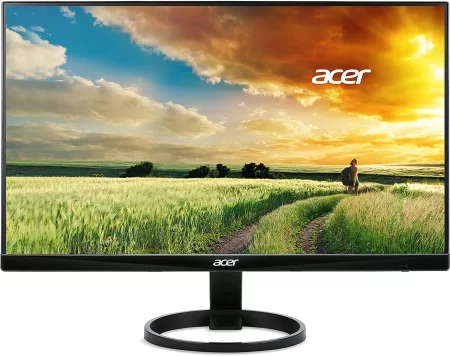Are you in the market for a new monitor? If you’re looking for the best Acer monitor to enhance your gaming or work experience, you’ve come to the right place.
Acer is known for producing high-quality monitors with impressive features and performance. From gaming to graphic design, Acer has a range of monitors to cater to your specific needs. So, let’s dive into the world of Acer monitors and discover the perfect one for you.
At a Glance:
5 Best Acer Monitor
| Design | Best Monitor | Retailer |
|---|---|---|
Best Pick  | Check Price | |
 | Check Price | |
Staff Pick 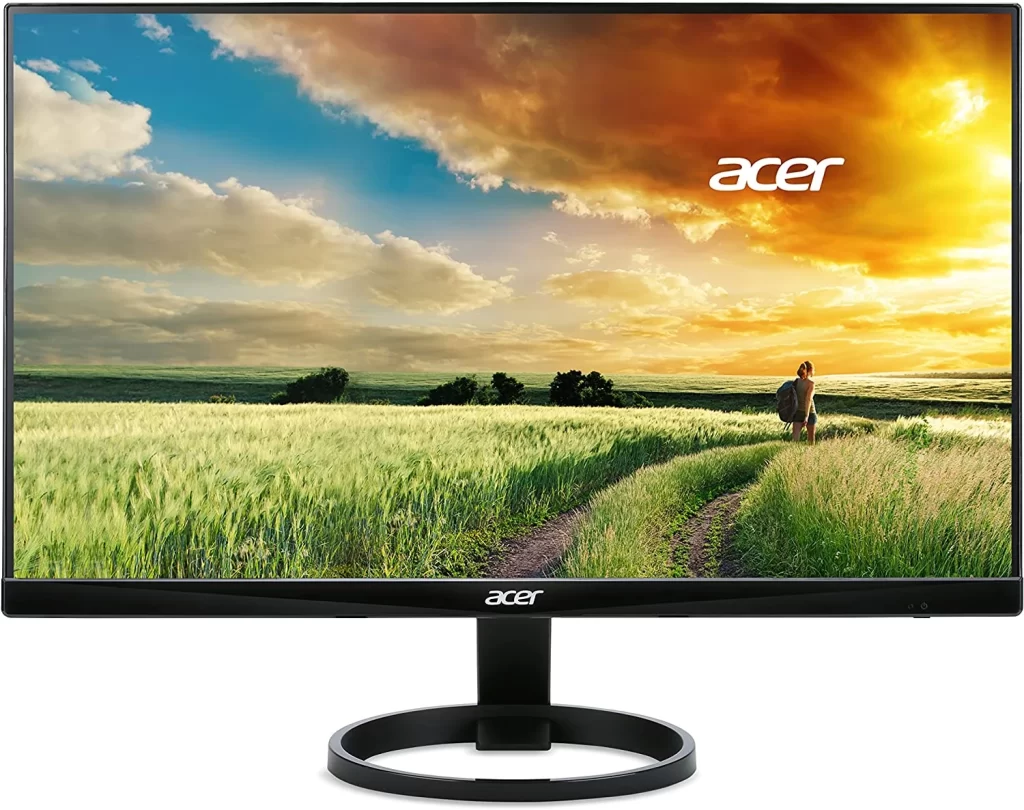 | Check Price | |
 | Check Price | |
Budget Pick  | Check Price |
1. Acer Predator X27 – 27″ Gaming Monitor
Best Pick
| Specification | Description |
| Size | 27 inches |
| Resolution | 3840 x 2160 (UHD) |
| Refresh Rate | 120Hz (overclockable to 144Hz) |
| Response Time | 4ms (GTG) |
| Color Gamut | 99% Adobe RGB |
| HDR | VESA Certified DisplayHDR 1000 |
I recently purchased the Acer Predator X27 gaming monitor, and I am thoroughly impressed. This monitor is hands down one of the best gaming monitors out there, and I can see why it’s considered one of the best Acer monitors available.
First off, let’s talk about the display. The 27-inch UHD (3840 x 2160) widescreen IPS NVIDIA G-SYNC Ultimate display is stunning.
The colors are vivid and accurate, and the HDR technology provides high brightness and contrast. The 99% Adobe RGB color gamut and DCI-P3 color space mean the colors are accurate and true to life.
The 10-bit color with Quantum Dot technology and no color difference with Delta E<1 is a testament to the color accuracy of this monitor.
The 384-zone dynamically controlled direct backlight ensures no backlight bleeding, a common issue with many other monitors.
The refresh rate of this monitor is 120Hz (overclockable to 144Hz), which makes a huge difference when gaming. The 4ms (GTG) response time is great for a 4K resolution monitor, and I didn’t notice any ghosting or blurring while gaming.
The connectivity options on this monitor are also great. It has one DisplayPort v1.4, one HDMI v2.0, and four USB 3.0 ports, which is more than enough for all my needs. The HDMI, DisplayPort, and USB cables are all included, which is a nice touch.
I am extremely satisfied with purchasing the Acer Predator X27 gaming monitor. It’s a great addition to my gaming setup and has greatly improved my gaming experience. Here are the pros and cons of this monitor:
Pros
- Stunning display with accurate colors
- High brightness and contrast with VESA Certified DisplayHDR 1000
- Great refresh rate and response time for a 4K monitor
- Plenty of connectivity options
- No backlight bleeding
Cons
- Expensive
- It may require a powerful graphics card to run at its full potential.
2. Acer Nitro XV273K – 27″ Gaming Monitor

| Specification | Description |
| Size | 27 inches |
| Resolution | 3840 x 2160 (4K UHD) |
| Response Time | 1ms VRB |
| Refresh Rate | 120Hz (overclockable to 144Hz) |
| HDR | VESA Certified DisplayHDR 400 |
| Color Gamut | DCI-P3 |
As a gamer, I’m always looking for the best gaming monitor that can enhance my gaming experience, and the Acer Nitro XV273K is one of the best Acer monitors I’ve come across.
This monitor has features that make it stand out from the crowd, and I’m glad to have it as part of my gaming setup.
Firstly, let’s talk about the display. The 27″ HD 4K (3840 x 2160) widescreen IPS zero-frame monitor with AMD Radeon FreeSync and G-Sync compatibility is amazing.
The colors are vibrant, and HDR technology provides high brightness and contrast. The VESA Certified DisplayHDR 400 ensures the display is bright enough to reveal the details in dark scenes.
The Quantum dot technology and DCI-P3 color gamut make the colors accurate and true to life. The low Delta e<1 ensures no color difference between the displayed and original images.
The response time of 1ms VRB, and the refresh rate of 120Hz (overclockable to 144Hz). Using 2 Display Ports are perfect for gaming, providing smooth and fast action and ensuring no motion blur or lag.
The monitor has two built-in speakers with 4 watts per speaker, perfect for listening to in-game audio and music.
The connectivity options on this monitor are excellent, with 2 DisplayPort V1.4, 2 HDMI V2.0, and 4 USB 3.0 ports. The package also includes a DisplayPort cable and a USB cable.
Overall, the Acer Nitro XV273K is an amazing gaming monitor with excellent performance, accurate colors, and fast response times. Here are the pros and cons of this monitor:
Pros
- An amazing display with accurate colors and high brightness
- Fast response time and high refresh rate
- FreeSync and G-Sync are compatible
- Built-in speakers
- Great connectivity options
- Affordable price
Cons
- HDR performance could be better
- Viewing angles could be better
3. Acer R240HY – 23.8″ IPS Monitor
Staff Pick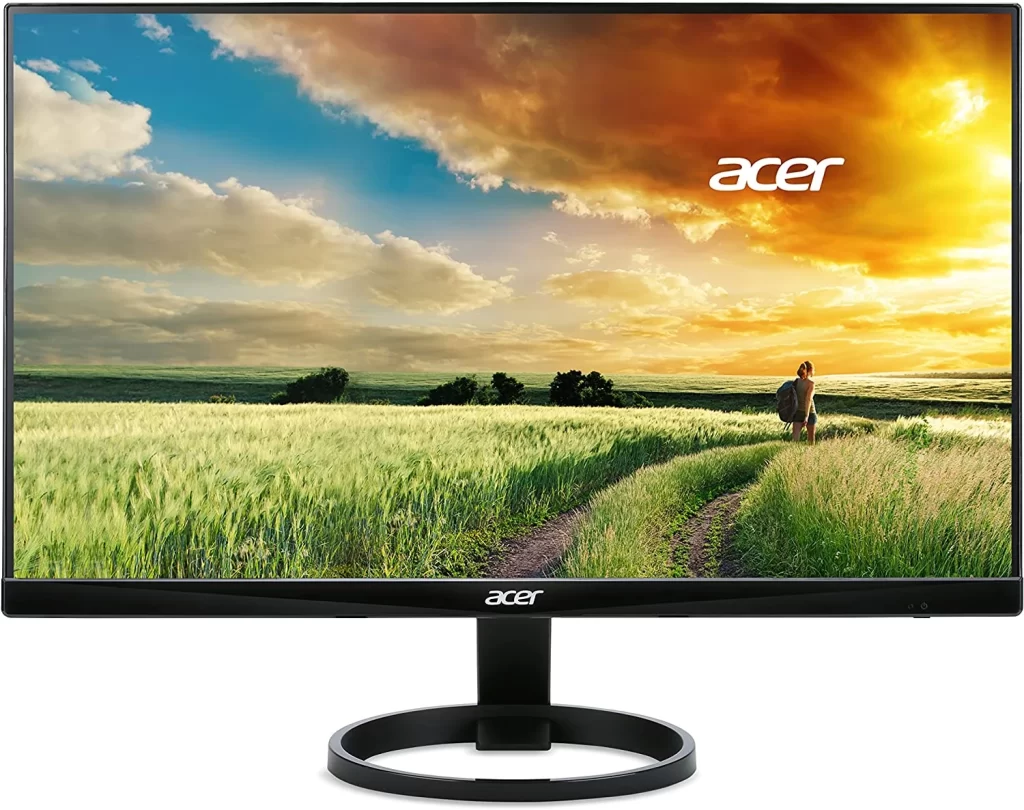
| Feature | Specification |
| Screen Size | 23.8 inches |
| Resolution | Full HD (1920 x 1080) |
| Response Time | 4ms |
| Refresh Rate | 60Hz |
| Viewing Angle | 178 degrees |
| Connectivity | HDMI, DVI (with HDCP), VGA |
| Brightness | 250 nits |
The Acer R240HY is a great choice for a reliable and affordable monitor. Its Full HD resolution, 4ms response time, and 60Hz refresh rate provide a clear and smooth viewing experience for everyday use.
One of the standout features of the R240HY is its zero-frame design, which maximizes screen visibility from edge to edge. This makes it great for multi-monitor setups or those wanting an immersive viewing experience.
The monitor also offers a wide viewing angle of 178 degrees to enjoy clear images from almost any angle. It has a brightness level of 250 nits, which is decent for most indoor lighting conditions.
The R240HY offers a range of connectivity options, including HDMI, DVI (with HDCP), and VGA ports. However, it doesn’t support HDCP 2.2, only HDCP 1.4. Additionally, this monitor doesn’t have speakers, so you must connect external speakers for audio.
On the downside, the OSD menu doesn’t display any pictures, so you must adjust the brightness and contrast to maximum or reset their default settings. Also, the monitor’s color accuracy could be better than some higher-end monitors.
Overall, the Acer R240HY is a great choice for those looking for an affordable and reliable monitor that offers a great viewing experience.
It may not have all the bells and whistles of some more expensive monitors, but it’s a solid choice for everyday use.
Pros
- Zero frame design
- Wide viewing angle
- Affordable price
- Multiple connectivity options
Cons
- No speakers
- Doesn’t support HDCP 2.2
- Color accuracy could be better
4. Acer Predator CG437K – 43″ Gaming Monitor

| Size | 43 inches |
| Resolution | 4K UHD (3840 x 2160) |
| Refresh Rate | 120Hz (overclocking to 144Hz using 2 DP ports) |
| Response Time | 1ms (VRB) |
| Color Gamut | DCI-P3 90% wide color gamut |
| Available Ports | 2x DisplayPort 1.4 & 3x HDMI 2.0 |
At first glance, the size of this monitor may seem intimidating, but it’s one of its greatest strengths. The 43-inch display offers plenty of screen real estate, making it easy to immerse yourself in your favorite games. The 4K UHD resolution ensures everything looks crisp and clear, even at close distances.
The refresh rate of 120Hz (overclocking to 144Hz using 2 DP ports) and response time of 1 ms (VRB) means that you won’t experience any tearing or stuttering during gameplay, which is especially important for competitive gaming.
The color gamut of DCI-P3 90% wide color gamut is also impressive, as it allows for more accurate and vibrant colors.
The Acer Predator CG437K also includes some interesting features, such as a light sensor and proximity sensor, which can adjust the brightness and turn off the monitor when you’re not using it. Plus, the two 10-Watt speakers deliver decent sound quality, eliminating the need for external speakers.
However, there are some downsides to this monitor. The price tag may be steep for some, and the site may not be suitable for everyone. Additionally, the stand is quite large and may take up a lot of desk space.
Pros
- The large 43-inch display offers plenty of screen real estate
- 4K UHD resolution ensures that everything looks crisp and clear
- A high refresh rate and low response time make for a smooth gaming experience
- DCI-P3’s 90% wide color gamut offers accurate and vibrant colors
- Light sensors and proximity sensors are convenient features
- Two 10-Watt speakers deliver decent sound quality
Cons
- Steep price tag
- Large sizes may not be suitable for everyone
- Stand takes up a lot of desk space
5. Acer SB220Q – 21.5″ IPS Ultra-Thin Zero Frame Monitor
Budget Pick
| Size | 43 inches |
| Resolution | 4K UHD (3840 x 2160) |
| Refresh Rate | 120Hz (overclocking to 144Hz using 2 DP ports) |
| Response Time | 1ms (VRB) |
| Color Gamut | DCI-P3 90% wide color gamut |
| Available Ports | 2x DisplayPort 1.4 & 3x HDMI 2.0 |
At first glance, the size of this monitor may seem intimidating, but it’s one of its greatest strengths. The 43-inch display offers plenty of screen real estate, making it easy to immerse yourself in your favorite games. The 4K UHD resolution ensures everything looks crisp and clear, even at close distances.
The refresh rate of 120Hz (overclocking to 144Hz using 2 DP ports) and response time of 1 ms (VRB) means that you won’t experience any tearing or stuttering during gameplay, which is especially important for competitive gaming.
The color gamut of DCI-P3 90% wide color gamut is also impressive, as it allows for more accurate and vibrant colors.
The Acer Predator CG437K also includes some interesting features, such as a light sensor and proximity sensor, which can adjust the brightness and turn off the monitor when you’re not using it. Plus, the two 10-Watt speakers deliver decent sound quality, eliminating the need for external speakers.
However, there are some downsides to this monitor. The price tag may be steep for some, and the site may not be suitable for everyone. Additionally, the stand is quite large and may take up a lot of desk space.
Pros
- The large 43-inch display offers plenty of screen real estate
- 4K UHD resolution ensures that everything looks crisp and clear
- A high refresh rate and low response time make for a smooth gaming experience
- DCI-P3’s 90% wide color gamut offers accurate and vibrant colors
- Light sensors and proximity sensors are convenient features
- Two 10-Watt speakers deliver decent sound quality
Cons
- Steep price tag
- Large sizes may not be suitable for everyone
- Stand takes up a lot of desk space
Buying Guide: How to Choose
If you’re in the market for a new monitor and considering Acer as a brand, you’ve made a great choice. Acer is a leading manufacturer of high-quality monitors known for their great features and affordable prices.
But with so many options available, choosing the best Acer monitor can be overwhelming. In this buying guide, we’ll provide tips to help you find the perfect Acer monitor for your needs.
Consider the Size
Here’s the size of the monitor. Acer offers a range of sizes, from small 21.5-inch and larger 43-inch gaming monitors.
Consider the size of your workspace, distance from your eyes to the screen, and desk space. A larger screen size may be preferable if you use your monitor for gaming or multimedia.
Resolution and Panel Technology
Resolution is another important factor to consider. Acer monitors have different resolution options, from Full HD (1920 x 1080) to 4K Ultra HD (3840 x 2160). A higher-resolution monitor may be preferable if you are a gamer or graphic designer.
Additionally, Acer monitors have various panel technologies, such as TN, IPS, and VA. Each panel type has strengths and weaknesses, so consider your needs and preferences before choosing one.
Refresh Rate and Response Time
Refresh rate and response time are critical factors to consider if you’re looking for a gaming monitor. The refresh rate refers to how many times per second the monitor updates the image on the screen. Acer gaming monitors usually have a refresh rate of 120Hz or 144Hz, while the standard is 60Hz.
Response time refers to how quickly the monitor can change from one color to another. Acer gaming monitors have a response time of 1 ms, which is ideal for gaming.
Ports and Connectivity
Another thing to consider is the number of ports and connectivity options available. Acer monitors come with HDMI, DisplayPort, and VGA ports. Check if the monitor has the necessary ports for your needs, such as connecting multiple devices, and if it supports the interface version you need.
Additional Features
Acer monitors have compatibility features like G-Sync and FreeSync, built-in speakers, and adjustable stands. Consider which features are important to you and choose a monitor with them.
Frequently Asked Questions
What is the difference between FreeSync and G-Sync, and which technology is supported by Acer monitors?
FreeSync and G-Sync are technologies that synchronize the monitor’s refresh rate with the graphics card output to eliminate screen tearing and stuttering. Acer monitors support both technologies, but it depends on the specific model. For example, the Acer Predator CG437K supports G-Sync, while the Acer Nitro XV273K supports FreeSync and G-Sync.
Can I connect multiple devices to my Acer monitor, and how many ports does it have?
Yes, you can connect multiple devices to your Acer monitor. The number of ports depends on the specific model, but most Acer monitors have at least two HDMI ports, one or two DisplayPort ports, and several USB ports. For example, the Acer Predator CG437K has two DisplayPort 1.4 ports and three HDMI 2.0 ports, while the Acer R240HY has one HDMI port, one DVI port, and one VGA port.
What is the response time of Acer monitors, and does it affect gaming performance?
The response time of Acer monitors varies depending on the specific model, but most gaming monitors have a response time of 1 ms or 4 ms. A faster response time can reduce motion blur and ghosts in fast-paced games, but it may not be noticeable for casual gaming or other tasks.
What is the difference between IPS and TN panels, and which is better for gaming?
IPS and TN are different types of LCD panels, with IPS having better color accuracy and wider viewing angles, while TN has faster response times and lower input lag. Both panels can be good for gaming, depending on your preference and priorities.
What is the maximum resolution and refresh rate of Acer monitors, and what do they mean for gaming?
The maximum resolution and refresh rate of Acer monitors vary depending on the specific model, but most gaming monitors have a resolution of at least 1080p and a refresh rate of 144Hz. A higher resolution can provide sharper and more detailed images, while a higher refresh rate can provide smoother and more responsive gameplay. However, you may need a powerful graphics card to use these features.
Conclusion
In conclusion, Acer has many monitors suitable for various purposes. Whether you are a gamer, professional or casual user, Acer has a monitor that can cater to your needs.
With features such as high refresh rates, low response times, and vibrant color displays, Acer monitors provide a great visual experience.
It is important to consider your needs and budget when choosing a monitor. It is also recommended to read reviews and compare specifications before purchasing. You can find the perfect Acer monitor for your needs with little research.