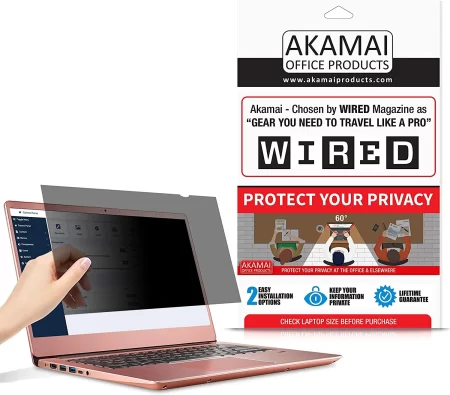Are you tired of people peeking at your computer screen while you work on sensitive documents or watch your favorite shows? Don’t worry; we’ve got you covered! In this article, we’ll discuss the best privacy screens for monitors to protect your privacy and keep confidential information safe from prying eyes.
Whether in a public place or just wanting to keep your screen to yourself, these privacy screens ensure that only you can see what’s on your monitor. So, let’s dive in and discover the top-rated privacy screens on the market!
At a Glance:
10 Best Privacy Screens for Monitors
| Design | Monitor Accessories | Retailer |
|---|---|---|
Best Pick  | Check Price | |
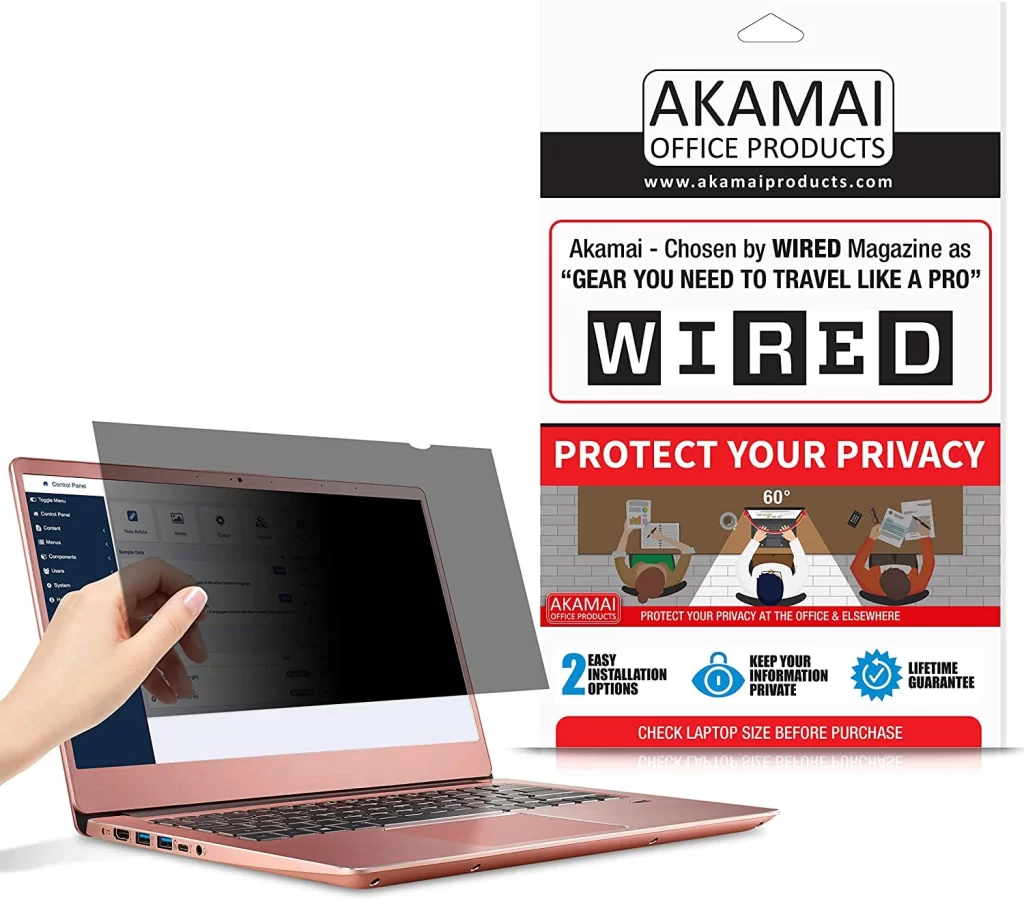 | Check Price | |
Staff Pick 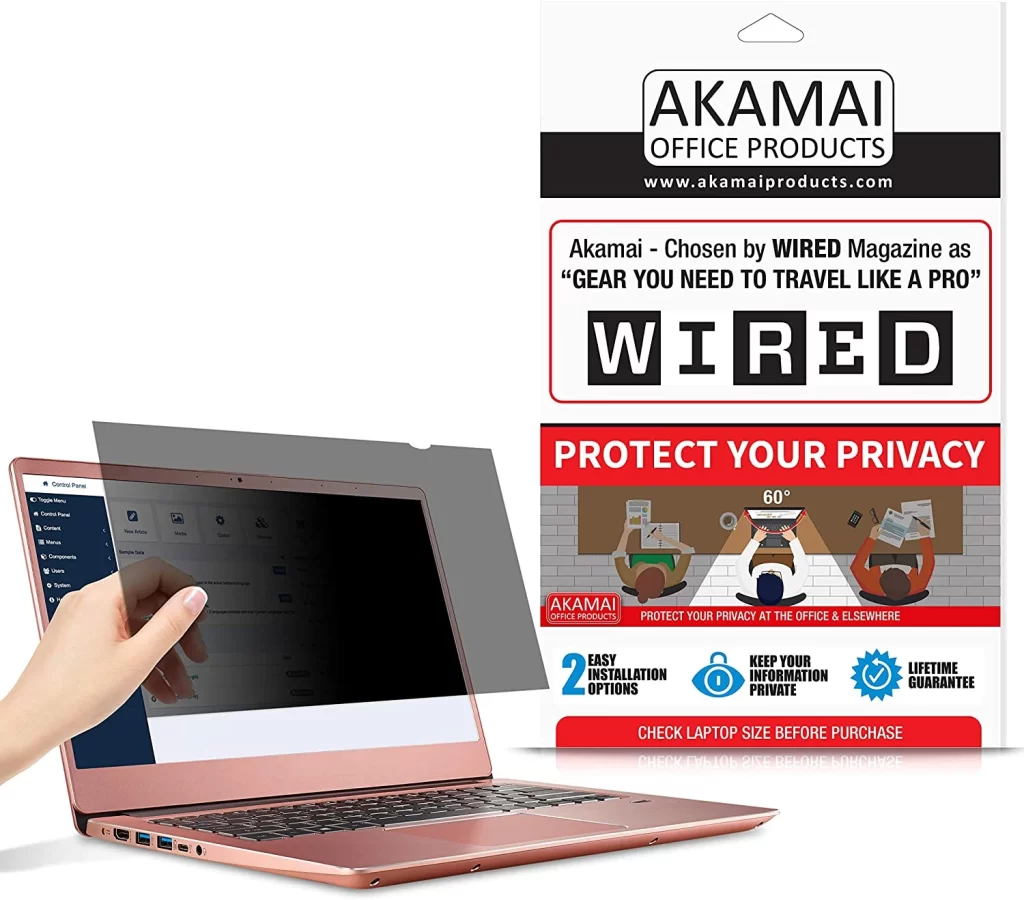 | Check Price | |
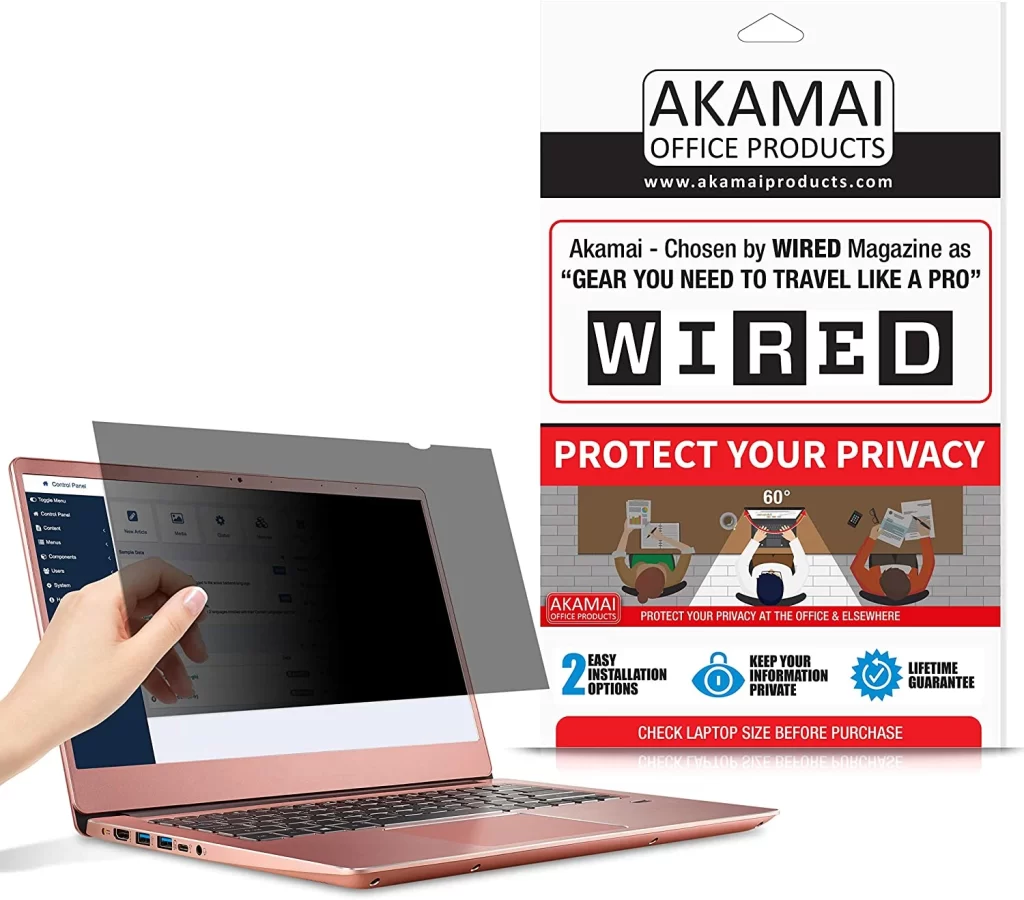 | Check Price | |
Budget Pick  | Check Price | |
 | Check Price |
1. 3M Privacy Filter
Best Pick
| Specification | Details |
| Product | 3M Privacy Filter |
| Technology | Microlouver Privacy Technology |
| Screen Finish | Reversible Glossy or Matte |
| Attachment Systems | Two Easy On, Easy Off |
| Screen Size | 14.1-Inch Diagonal Measurement |
| Filter Dimensions | 11.25-Inch Wide x 8.4-Inch High |
As someone who works with sensitive information on my laptop, finding the best privacy screen for my monitor was a top priority. That’s why I decided to try out the 3M Privacy Filter, and I’m glad I did.
Firstly, the 3M Privacy Filter is equipped with micro louver privacy technology, which provides screen protection for sensitive data.
This is the main intention of the best privacy screens for monitors, and this filter does the job well. I’ve used it in public places like coffee shops and airports, and I can confidently say that it keeps my screen safe from prying eyes.
Additionally, the filter has a reversible glossy or matte screen finish. I prefer the matte finish, which reduces discomfort from screen glare and makes it easier to work for extended periods without eye strain.
The 3M Privacy Filter also has two easy-on, easy-off attachment systems. I appreciate how easy it is to put on and take off; it stays in place even when my notebook is closed.
I found it particularly helpful because the filter complies with ISO27001 Information Security Management.
This means that it meets international standards for information security and gives me peace of mind when working with sensitive information.
Overall, the 3M Privacy Filter is a great investment for anyone who works in sensitive areas, such as airports, internet cafes, or open-plan offices.
It helps protect confidential and sensitive information and increases productivity by removing user privacy concerns.
Pros
- Micro louver privacy technology
- Reversible glossy or matte screen finish
- Two easy-on, easy-off attachment systems
- Compliant with ISO27001 Information Security Management
Cons
- Only fits standard laptops with a 14.1-inch diagonal measurement and a 4:3 aspect ratio.
- Filter dimensions may be slightly smaller than your screen measurements, so measuring accurately is important.
2. Kensington Privacy Screen
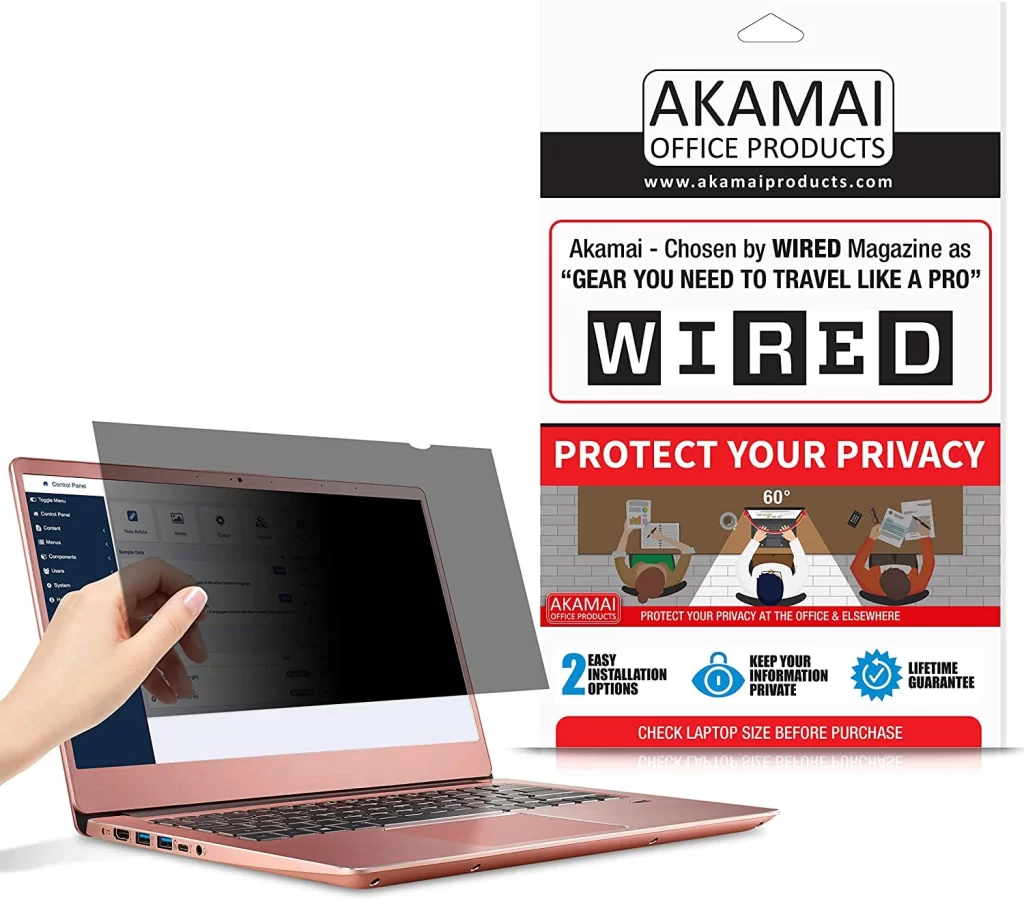
| SPECIFICATIONS | DETAILS |
| Product dimensions | Length 13 9/16″ (344 mm), Height 7 5/8″ (194 mm), Diagonal 15 2/3″ (396 mm) |
| Compatible with | HP, Dell, Samsung, Lenovo, LG, Acer, ASUS, ViewSonic, and other Laptop brands |
| Leave Visual Hackers | Turn screens black when viewed from the side |
| Easy Installation | 2 options: premium 3M adhesive strips or slide mount tabs |
| Blue Light & Anti-Glare Protection | Reduces harmful blue light by 70%, 9H hardness rating |
Kensington Privacy Screen is designed to be compatible with multiple laptop brands, making it a versatile option for those using different laptops.
However, verifying your computer screen’s width and height measurements before ordering is important, as selecting the wrong size could impact its effectiveness.
One of the best features of the Kensington Privacy Screen is its ability to leave visual hackers in the dark. It turns screens black when viewed from the side, ensuring that your personal or business data is safe from prying eyes.
This feature is particularly useful for those who work in open-plan offices, airports, or other high-traffic areas.
Additionally, it provides blue light and anti-glare protection, reducing harmful blue light by 70%. This feature benefits those who spend long hours in front of the screen, as it helps reduce eye strain and fatigue. Its 9H hardness rating also provides physical protection to your screen.
You have two easy options for installation: premium 3M adhesive strips or slide mount tabs. Both applications are easily removable and work great with all monitors – touchscreens included.
The Kensington Privacy Screen is an excellent investment for those who prioritize their privacy and want to protect their personal and business data.
Its impressive features cater to the need for privacy, clarity, and screen quality, making it a valuable addition to any workspace.
Pros
- Leave visual hackers in the dark
- Blue light and anti-glare protection
- 9H hardness rating provides physical screen protection
- Easy to install with two options
- Compatible with various laptop brands
Cons
- Ensure you verify your computer screen’s width and height measurements before ordering.
3. Akamai Office Products Privacy Screen
Staff Pick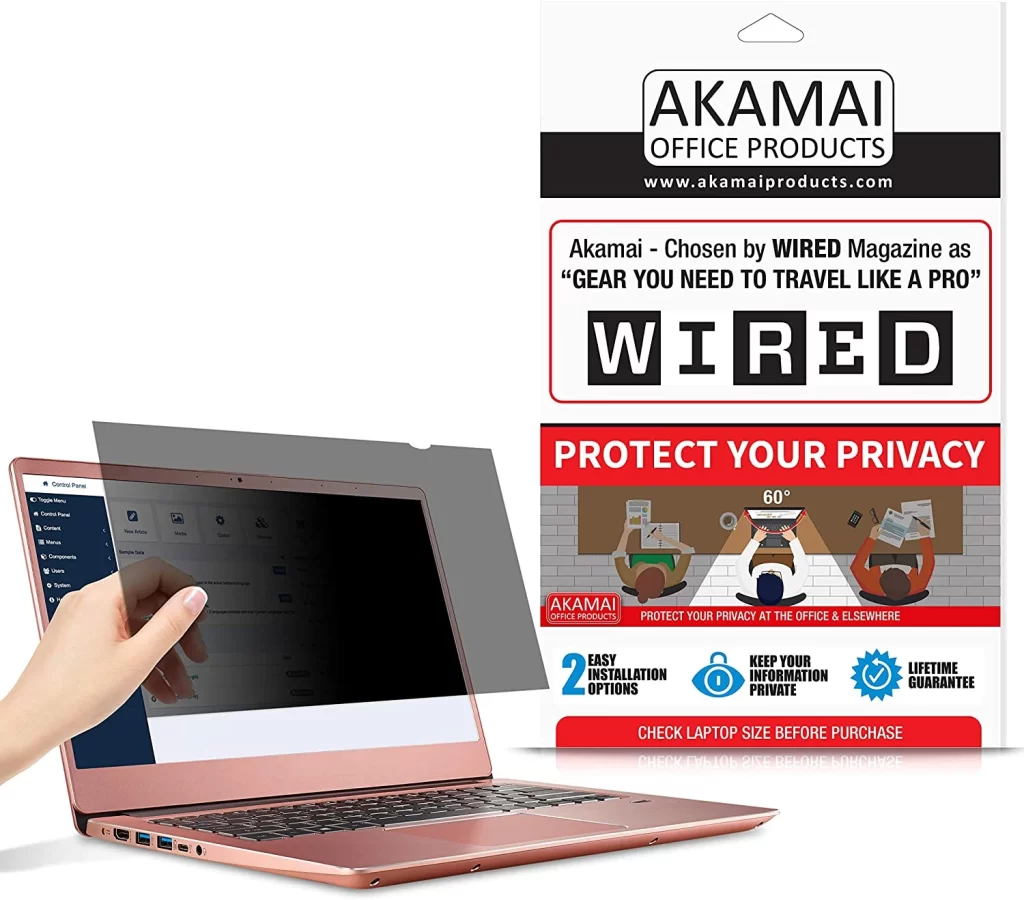
| Dimensions | Compatibility | Installation | Eye Protection |
| 13 9/16″ x 7 5/8″ x 15 2/3″ | HP, Dell, Samsung, Lenovo, LG, Acer, ASUS, ViewSonic, and other Laptop brands | 3M adhesive strips or slide mount tabs | Reduces harmful blue light by 70%, 9H hardness rating |
As someone who works with sensitive information, privacy is my top priority. That’s why I tried the Akamai Office Products Privacy Screen, and I’m very impressed!
First, the screen is engineered to be compatible with many laptop brands, including HP, Dell, Samsung, Lenovo, LG, Acer, ASUS, ViewSonic, and more.
However, it’s important to note that you should verify your computer screen’s width and height measurements before ordering, as it’s not recommended to make your selection based solely on your computer screen’s diagonal size.
One of the things I love about this privacy screen is how well it works to leave visual hackers in the dark. When viewed from the side, the screen turns black, making it nearly impossible for anyone to see what’s on my monitor. Meanwhile, I can still enjoy crystal-clear vision when looking at my screen head-on.
Another great feature of this privacy screen is the ease of installation. It comes with premium 3M adhesive strips, and slides mount tabs so that you can choose the best option. And if you ever need to remove the screen, both installation options are easily removable.
I also appreciate this screen’s blue light and anti-glare eye protection. Not only does it protect my login and other sensitive information from prying eyes, but it also reduces harmful blue light by 70%, which can be beneficial for those who spend a lot of time in front of a screen.
Additionally, the 9H hardness rating provides a layer of physical protection to my screen, which gives me added peace of mind.
Overall, the Akamai Office Products Privacy Screen is one of the best privacy screens for monitors. However, it’s important to note that it may not be compatible with all laptop models, so verify compatibility before purchasing.
Pros
- Leaves visual hackers in the dark
- Crystal clear vision when looking at the screen head-on
- Two easy installation options
- Reduces harmful blue light by 70%
- Provides a layer of physical protection to your screen
Cons
- It may not be compatible with all laptop models.
4. SightPro Privacy Screen
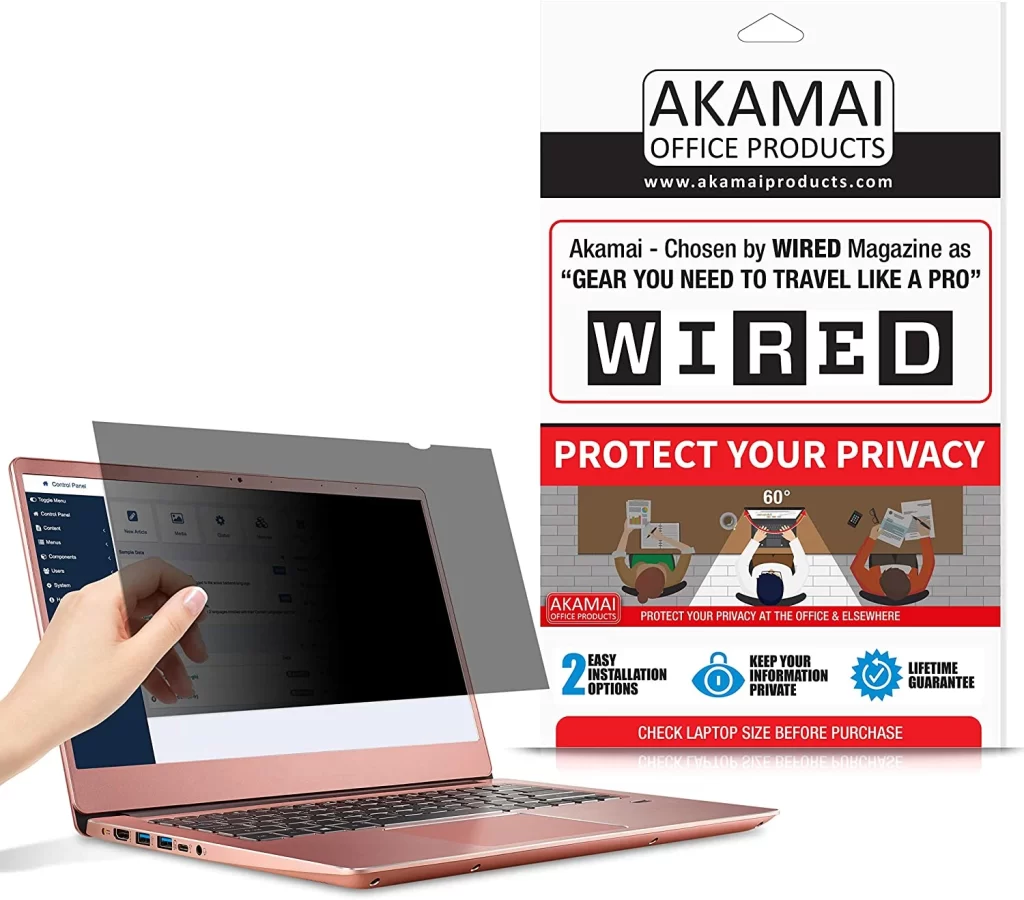
| Specification | Details |
| Filter Dimensions | Width: 12 3/16″ (310 mm), Height: 6 7/8″ (175 mm), Diagonal: 14″ (355.6 mm) |
| Compatibility | Lenovo, HP, Dell, Acer, Asus, Samsung, and other laptop brands |
| Attachment Options | Clear adhesive strips or slide mount tabs |
| Privacy Features | Advanced multi-layered film filter |
| Glare Reduction | Yes |
| Package Contents | Privacy screen filter, clear adhesive strips, slide mount tabs, microfiber cleaning cloth |
One thing to note is that this screen is not optimized for touchscreens and is not compatible with MacBooks.
Now, onto the actual performance of the SightPro Privacy Screen. Installing it was a breeze – I opted for the clear adhesive strips, which were easy to apply and kept the screen securely attached.
The screen itself did a great job of blacking out the display when viewed from the side but still allowed for a crystal clear view when looking straight on. It also reduced glare, a big plus as I often work in bright environments.
In terms of privacy, I felt much more secure knowing that no one could sneak a peek at my sensitive information.
However, it’s important to note that the screen does not block visibility directly behind you, so keep that in mind when positioning your laptop.
The SightPro Privacy Screen is also a great option for anyone who works in public spaces or travels frequently. It’s lightweight and easy to remove, so that you can take it anywhere.
Overall, I was very satisfied with the SightPro Privacy Screen. Here are some pros and cons to consider:
Pros
- Easy to install
- The blackout privacy filter works well
- Reduces glare
- Ideal for travel and public workspaces
Cons
- Not optimized for touchscreens
- Not compatible with MacBooks
- Does not block visibility directly behind you
5. ZOEGAA Privacy Screen
Budget Pick
| Specification | Details |
| Compatible Size | 15.6 inches |
| Aspect Ratio | 16:9 |
| Dimensions | Width: 13 9/16″ (345 mm), Height: 7 5/8″ (194 mm), Diagonal: 15.6″ (396.24 mm) |
| Install Options | Adhesive strips or slide mount tabs |
| Privacy Level | Blacks out screen from side view |
| Package Contents | Privacy screen, cleaning cloth, adhesive strips, slide mount tabs, instruction manual |
Installation of the ZOEGAA Privacy Screen is simple, with two options available. The first uses high-quality adhesive strips that attach to the outer edges of the privacy filter and your laptop, while the second uses slide-mount tabs that attach to the bezel of your laptop screen. Both options are included in the package, along with a cleaning cloth and instruction manual.
One of the standout features of the ZOEGAA Privacy Screen is its ability to protect your information from prying eyes while maintaining a clear screen when viewed straight-on. Additionally, it protects your eyes from harmful glare, UV, and blue light.
The ZOEGAA Privacy Screen is perfect for those who frequently travel or work in open workspaces, such as healthcare providers, mobile workers, commuters, students, and business travelers.
With this privacy screen, you can ensure compliance and safeguard sensitive corporate information while working in public areas like airplanes, subways, and airports.
Regarding drawbacks, the ZOEGAA Privacy Screen is not optimized for touchscreens. Furthermore, it’s important to measure your laptop’s width and height before ordering, as the size of the privacy screen is not solely based on your laptop’s diagonal size.
The ZOEGAA Privacy Screen is a solid option for those needing a privacy screen for their 15.6-inch laptop. Its superior privacy and anti-glare features, installation options, and compatibility with various laptop brands are worth considering.
Pros
- Maintains a crystal clear screen when viewed straight-on
- Protects eyes from harmful glare, UV, and blue light
- Comes with two installation options
- Perfect for frequent travelers and those working in open workspaces
Cons
- Not optimized for touchscreens
- Dimensions are based on width and height, not just diagonal size.
6. Tuxlke Privacy Screen

| Specification | Detail |
| Intended Use | Privacy screen for monitors |
| Viewing Angle | 60 degrees |
| Screen Size | 21.5-inch widescreen monitor (16:9) |
| Coating | Matte or Glossy |
| Protection | Blue light reduction, dust and scratch protection |
| Warranty | 1-year limited warranty |
When keeping your information private, the Tuxlke Privacy Screen does an excellent job. This screen restricts the viewing angle to only 60 degrees, so anyone off your monitor’s side will only see a darkened screen.
This is great if you work in a public space or frequently travel and want to protect sensitive information.
One of this privacy screen’s standout features is it is reversible. You can choose between the glossy side, which provides extra clarity, or the flat side, which minimizes glare and distracting reflections. This is a nice touch as it allows you to customize the viewing experience to your preferences.
Additionally, the Tuxlke Privacy Screen reduces harsh blue light, which can cause eye strain over time. This is particularly helpful if you spend long hours in front of your computer.
It also protects your screen against dust and scratches, which can help prolong the life of your monitor.
The installation process is straightforward. The screen attaches easily with the included bezel tabs or removable adhesive strips. This means you can quickly and easily remove the screen if needed.
Overall, the Tuxlke Privacy Screen is a great choice for anyone who wants to keep their information private. Here are some pros and cons to consider:
Pros
- Effective privacy protection with a 60-degree viewing angle
- Reversible with a matte or glossy side
- Reduces blue light for less eye strain
- Protects against dust and scratches
- Easy to install and remove
- 1-year limited warranty
Cons
- Only compatible with a 21.5-inch widescreen monitor
- It may not be as effective in brightly lit environments
Buying Guide: How to Choose
As we become more reliant on technology, safeguarding our personal and confidential information has become increasingly important. Privacy screens for monitors provide an effective solution to safeguard sensitive data from prying eyes.
In this buying guide, we will go through the essential factors you must consider before purchasing a privacy screen for your monitor.
- Compatibility: The first thing you must consider when buying a privacy screen is compatibility. Check the size of your monitor and the aspect ratio before purchasing a privacy screen. Choosing a privacy screen that fits your monitor perfectly ensures it works effectively.
- Viewing Angle: The viewing angle of the privacy screen is another crucial factor. The ideal viewing angle for a privacy screen should be around 60 degrees. This allows people sitting directly in front of the screen to see the display, while those sitting at an angle cannot view it.
- Anti-glare and Blue Light Protection: Look for a privacy screen that offers anti-glare and blue light protection. This helps to reduce eye strain and protect your eyes from the harmful effects of blue light emitted by screens.
- Reversible: Some privacy screens are reversible, allowing you to choose between a matte or glossy finish. A matte finish helps to reduce glare, while a glossy finish provides more clarity.
- Installation: Check the installation method before purchasing a privacy screen. Some privacy screens use adhesive strips to attach to the monitor, while others use bezel tabs. Choose the one that is easy to install and remove without leaving any residue or damage.
- Brand Reputation: Consider the brand’s reputation before purchasing a privacy screen. Check the reviews and ratings of the product and brand to ensure you buy a quality product.
We recommend the Zoegaa and Tuxlke Privacy Screen based on the above factors. The Zoegaa Privacy Screen offers superior privacy and anti-glare protection, making it ideal for travel and open workspaces.
The Tuxlke Privacy Screen, on the other hand, provides a restricted viewing angle of 60 degrees, reduces harsh blue light, and is reversible. Both screens are compatible with various monitor sizes, easy to install, and backed by a warranty.
Frequently Asked Questions
How do I choose the right size privacy screen for my monitor?
You can measure the width and height of your monitor screen to determine the size of the privacy screen you need. It’s important to verify the dimensions of the privacy screen you’re considering to ensure compatibility.
Can I use a privacy screen on a touchscreen monitor?
Most privacy screens are not optimized for touchscreens and may interfere with touch sensitivity or reduce image clarity. It’s recommended to check the product specifications or contact the manufacturer to ensure compatibility.
How do I attach a privacy screen to my monitor?
Different attachment methods depend on the privacy screen model. Some screens use adhesive strips to attach to the monitor’s edges, while others use bezel tabs that clip onto the monitor frame. Always follow the manufacturer’s instructions for proper installation.
Will a privacy screen affect the image quality of my monitor?
Privacy screens can affect image quality by reducing brightness, contrast, and color accuracy. However, some privacy screens are designed to minimize these effects and maintain a clear image. Choosing a high-quality privacy screen that balances privacy and image quality is recommended.
Can I use a privacy screen on a curved monitor?
It depends on the design and curvature of the monitor. Some privacy screens are designed to fit curved monitors, while others may not be compatible. It’s recommended to check the product specifications or contact the manufacturer for guidance on compatibility with your specific monitor.
Conclusion
In conclusion, privacy screens for monitors are a great way to keep your sensitive information safe from prying eyes. They’re especially useful for people working in public spaces, such as coffee shops or airports, or those who travel frequently.
With so many options available, it’s important to consider your monitor’s size and aspect ratio, the level of privacy and anti-glare protection you need, and the best installation method.
By taking the time to research and choose the right privacy screen, you can ensure that your private information remains private.