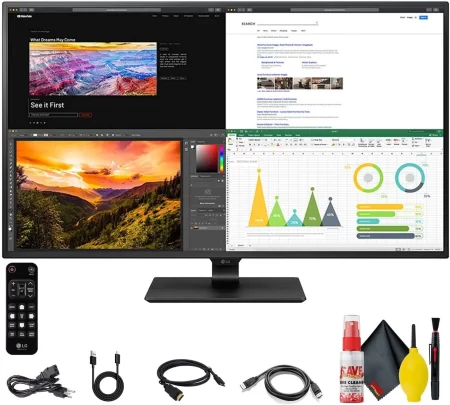Hey there, fellow gamers! Are you on the hunt for the ultimate gaming monitor that’ll take your gaming experience to the next level? Well, look no further because we’ve got just the thing for you – the best 43-inch gaming monitor!
That’s right, we’re talking about a massive display that’ll make every game feel like an immersive adventure.
With the latest technology and features like high refresh rates, low input lag, and stunning visuals, this monitor is perfect for gamers who demand nothing but the best.
So buckle up and get ready to dive into the world of gaming like never before with our top picks for the best 43-inch gaming monitors out there.
At a Glance:
5 Best 43-Inch Gaming Monitor
| Design | Best Monitor | Retailer |
|---|---|---|
Best Pick  | Check Price | |
 | Check Price | |
Staff Pick  | Check Price | |
 | Check Price | |
Budget Pick  | Check Price |
1. Philips Momentum 436M6VBPAB
Best Pick
| Specification | Value |
| Panel Type | MVA |
| Size | 43 inches (42.51 inches viewable) |
| Resolution | 3840 x 2160 |
| Response Time | 4ms |
| Refresh Rate | Adaptive Sync |
| Brightness | DisplayHDR 1000 |
| Dynamic Contrast Ratio | 50,000,000:1 |
| Aspect Ratio | 16:9 |
| Viewing Angle | 178º (H) / 178º (V) |
| Color Range | 1.07 Billion |
| Input Lag | Low |
| Blue Mode | Low |
| MTBF | 50,000 hours (excluding backlight) |
| Speakers | 7W with DTS Sound |
| Multi-View | Yes |
As a gamer, I’m always on the lookout for the best gaming monitor out there. And after trying out the Philips Momentum 436M6VBPAB, this monitor is up there with the best of them.
With a 43-inch display and a resolution of 3840 x 2160, this monitor is perfect for immersive gaming sessions.
The MVA panel technology ensures that the colors are vibrant and the contrast is crisp, making every game look stunning.
One of the standout features of this monitor is the Adaptive Sync technology, which eliminates screen tearing and stuttering, giving gamers a smooth and seamless gaming experience.
The low input lag also ensures no delay between your input and what you see on the screen, making it perfect for competitive gaming.
The Philips Momentum 436M6VBPAB also comes with a range of features designed to reduce eye strain, such as Low Blue Mode and Ambiglow Mode.
The former reduces the amount of blue light emitted by the monitor. At the same time, the latter adds a soft glow to the back of the monitor, creating a more immersive and comfortable viewing experience.
In terms of audio, this monitor comes with 7W speakers that deliver decent sound quality, and the DTS Sound technology adds an extra layer of depth to the audio.
The Multi-View feature also allows you to connect multiple devices and view them simultaneously, making it perfect for multitasking.
Overall, the Philips Momentum 436M6VBPAB is a great choice for gamers who want a high-quality gaming monitor with a range of features designed to enhance the gaming experience.
Pros
- Large 43-inch Display with vibrant colors and crisp contrast
- Adaptive Sync technology eliminates screen tearing and stuttering
- Low input lag ensures a seamless gaming experience
- Low Blue Mode and Ambiglow Mode reduce eye strain
- The multi-View feature allows you to connect multiple devices
- 7W speakers with DTS Sound deliver decent audio quality
2. Acer Predator CG437K

| Specification | Detail |
| Size | 43 inches (4K UHD) |
| Refresh Rate | 120Hz (overclocking to 144Hz using 2 DP ports) |
| Response Time | 1ms (VRB) |
| Brightness | VESA Certified displays 1000 |
| Color Gamut | DCI-P3 90% wide |
| Speaker | 2x 10-Watts speakers |
One of the key features of this monitor is its compatibility with NVIDIA G-SYNC and VRR technology, which eliminates screen tearing and provides a seamless gaming experience.
The high refresh rate of 120Hz (overclocking to 144Hz) and the quick 1ms response time ensure no lag, making it an ideal choice for competitive gamers.
The color accuracy is top-notch with no noticeable color difference, thanks to Delta e<1. The DCI-P3 is a 90% wide color gamut, allowing for vibrant and accurate colors.
The monitor also features a light sensor and proximity sensor, which adjust the screen brightness and switch off the monitor when not in use.
The Acer Predator CG437K has multiple ports, including 2x DisplayPort 1.4 and 3x HDMI 2.0, and a USB hub with 2x USB 3.0 and 2x USB 2.0 ports, providing easy connectivity options for all your gaming devices.
The monitor also includes four LED light strips and a remote control, which can be used to customize the lighting according to your preference.
Now let’s talk about the positive and negative aspects of this monitor. The Display is stunning and provides a crystal-clear image, perfect for gaming and watching movies.
The built-in speakers produce impressive sound quality, a great addition to any gaming setup. However, the monitor is quite heavy and bulky, making it difficult to move around, and the remote control sometimes needs to respond.
To sum it up, the Acer Predator CG437K is an excellent choice for gamers who want an immersive and seamless gaming experience. Its outstanding features make it undoubtedly one of the best 43-inch gaming monitors available.
Pros
- NVIDIA G-SYNC and VRR compatibility
- High refresh rate and quick response time
- Accurate color and wide color gamut
- Built-in speakers produce impressive sound quality
Cons
- Heavy and bulky design
- Remote control sometimes does not respond
3. LG 43UN700-B
Staff Pick
| Specification | Detail |
| Display Size | 43.0 inches |
| Resolution | 3840×2160 (4K UHD) |
| Panel Type | IPS |
| Refresh Rate | 60Hz |
| Response Time | 8ms |
| Viewing Angle | 178º (H) / 178º (V) |
The LG 43UN700-B is a great choice for gamers who want a large screen with high resolution and vivid colors. A massive 43-inch class screen provides ample space for work and play.
The wide viewing angles allow you to work and collaborate easily, and the USB Type-C connectivity enables efficient data transfer and device charging through a single cable.
One of the biggest advantages of this monitor is its support for HDR, which ensures a more realistic and immersive gaming experience. The two 10W stereo speakers with Rich Bass also contribute to the immersive experience.
The Dynamic Action Sync minimizes input lag, making it easier for gamers to react quickly to opponents. Additionally, the Black Stabilizer feature allows gamers to avoid snipers hiding in the darkest places.
With the OnScreen Control feature, you can enjoy streaming media while surfing the web, shopping online, and more, all at the same time.
The LG 43UN700-B also supports simultaneous connection of up to four devices, making it a great choice for a theater on your desktop.
Pros
- Large 43-inch screen with 4K UHD resolution
- HDR support for the more realistic and immersive gaming experience
- USB Type-C connectivity for efficient data transfer and device charging
- Dynamic Action Sync minimizes input lag
- The OnScreen Control feature allows for multitasking
- Simultaneous connection of up to four devices
4. Asus ROG Strix XG438Q

| Specification | Details |
| Display size | 43 inches |
| Resolution | 4K UHD (3840 x 2160) |
| Refresh rate | 120Hz |
| Response time | 1ms MPRT |
| HDR technology | DisplayHDR 600 certification, 90% DCI-P3 professional color |
| Audio | Dual 10W speakers |
The Asus ROG Strix XG438Q is a 43-inch non-glare gaming monitor with a 4K resolution and a 120Hz refresh rate for an immersive gaming experience. With HDR technology, it delivers exceptional contrast and color performance.
The monitor is also equipped with Radeon FreeSync 2 HDR technology that provides buttery smooth gameplay with low latency and better brightness and contrast.
The GameFast Input Technology minimizes input lag, providing much faster motion delivery from connected devices to the monitor.
This means that gamers can react quickly to in-game situations and stay ahead of the competition. The XG438Q also features a pair of 10W speakers, which provide powerful audio performance, making it ideal for gamers who want an immersive experience without investing in external speakers.
One of the unique features of the Asus ROG Strix XG438Q is its remote control. The remote enables full control of the on-screen Display for quick adjustments and input selection, making it easier to tweak settings and get the best gaming experience.
It’s especially helpful for those who want to switch between different input sources or make quick adjustments on the fly.
The XG438Q is also VESA certified, which ensures that the monitor can be mounted to any VESA-compatible stand or wall mount. This means it’s easy to customize your gaming setup and get the most out of your gaming experience.
Overall, the Asus ROG Strix XG438Q is an impressive gaming monitor with a great balance of performance and features. However, it does come with a hefty price tag and may only be suitable for some. Let’s take a look at the pros and cons:
Pros
- Impressive 4K resolution and 120Hz refresh rate
- HDR technology with DisplayHDR 600 certification and 90% DCI-P3 professional color
- Radeon FreeSync 2 HDR technology for buttery smooth gameplay
- GameFast Input Technology minimizes input lag
- Dual 10W speakers provide powerful audio performance
- Remote control for easy adjustments and input selection
Cons
- Expensive compared to other 43-inch gaming monitors
- Large sizes may not be suitable for all gaming setups
- Limited adjustment options for the stand
5. ViewSonic XG438Q
Budget Pick
| Specification | Value |
| Display size | 43.0 inches |
| Resolution | 3840x2160p |
| Panel type | MVA |
| Refresh rate | 60Hz |
| Response time | 4ms |
| Connectivity | HDMI 2.0, USB, DisplayPort, Mini DisplayPort |
The ViewSonic XG438Q is an excellent choice for gamers and professionals who want a large screen with 4K resolution. With its premium MVA panel, the monitor delivers vivid colors, deep blacks, and excellent viewing angles. The monitor’s sleek and modern design makes it a great addition to any workspace or gaming setup.
One of the monitor’s standout features is its multipicture functionality. This feature allows you to display up to four video sources simultaneously at Full HD 1080p resolution. This makes it an ideal monitor for multitasking, graphic design, and video editing.
The XG438Q also supports HDR10 content, which provides a more immersive viewing experience. With HDR10 support, the monitor can display videos as they are intended to be seen, with richer colors and deeper contrasts. This feature makes the monitor a great choice for gaming and streaming video content.
Another positive aspect of the XG438Q is its flicker-free technology and blue light filter. These features reduce eye strain and fatigue, making it possible to work or game for long periods without discomfort.
Regarding connectivity, the XG438Q offers a range of options, including HDMI 2.0, USB, DisplayPort, and Mini DisplayPort inputs. This flexibility makes it easy to connect the monitor to various devices, including laptops, PCs, and Macs.
Now let’s talk about the negatives. One potential downside of the XG438Q is its 60Hz refresh rate. While this is adequate for most applications, serious gamers may prefer a higher refresh rate for smoother gameplay.
Additionally, the monitor’s response time of 4ms is slower than some other gaming monitors on the market.
Pros
- Large 43-inch screen with 4K resolution
- Multipicture functionality allows for multitasking and simultaneous viewing of up to four video sources
- HDR10 content support provides a more immersive viewing experience
- Flicker-free technology and blue light filters reduce eye strain and fatigue
- Flexible connectivity options with HDMI 2.0, USB, DisplayPort, and Mini DisplayPort inputs
- Sleek and modern design that looks as good as it performs
Cons
- 60Hz refresh rate may not be adequate for serious gamers
- Response time of 4ms is not as fast as some other gaming monitors
Buying Guide: How to Choose 43-inch gaming monitor
When it comes to gaming, having the right equipment is crucial for an immersive and enjoyable experience. One of the most important components of any gaming setup is the monitor; choosing the right one can make all the difference.
If you’re in the market for a 43-inch gaming monitor, there are a few things to consider before making your purchase.
In this buying guide, we’ll break down the key factors you should consider and suggest one or two monitors from our list above.
- Resolution: The resolution of a monitor determines the clarity of the image. A higher resolution means more detail and sharper visuals. Regarding 43-inch gaming monitors, you’ll want to look for a resolution of at least 4K (3840 x 2160). This will ensure that you have a clear and immersive gaming experience.
- Refresh Rate: The refresh rate refers to how many times per second the monitor updates the image. The higher the refresh rate, the smoother the motion on the screen will be. For gaming, you’ll want a refresh rate of at least 120Hz. This will minimize motion blur and provide a smooth gaming experience.
- Panel Type: There are three main types of panels: TN, IPS, and VA. TN panels are known for their fast response times but have poor viewing angles and color accuracy. IPS panels have better color accuracy and viewing angles but slower response times. VA panels have good contrast and deep blacks but slower response times and less accurate colors. For gaming, a TN or IPS panel is recommended.
- Input Lag: Input lag refers to the delay between when you press a button and when the action appears on the screen. A high input lag can make the game feel sluggish and unresponsive. Look for monitors with a low input lag, preferably under 10ms.
- Adaptive Sync: Adaptive sync technologies like AMD FreeSync and NVIDIA G-Sync help to eliminate screen tearing and stuttering. These technologies sync the monitor’s refresh rate with the graphics card’s output, providing a smoother gaming experience.
- Size and Design: 43 inches is a large size for a monitor, so make sure you have enough desk space. Additionally, consider the monitor’s design and how it will fit your gaming setup.
Based on these factors, we recommend the Asus ROG Strix XG438Q as the best 43-inch gaming monitor. It has a 4K resolution, a 120Hz refresh rate, a TN panel for fast response times, a low input lag, and supports AMD FreeSync 2 HDR. It also has a sleek design and a remote control for easy adjustments.
Frequently Asked Questions
What is the difference between 60Hz and 120Hz refresh rates?
The refresh rate determines how many times the screen updates its image per second. 60Hz means the screen updates 60 times per second, while 120Hz means the screen updates 120 times per second. Higher refresh rates generally result in smoother, more fluid visuals.
What is HDR, and why is it important for gaming monitors?
HDR (High Dynamic Range) is a technology that allows for a wider range of colors and contrast to be displayed on the screen. This can result in more lifelike visuals with greater depth and detail, especially in darker and brighter areas. It can also enhance gaming immersion and provide a competitive edge by making it easier to spot enemies hiding in shadows or bright areas.
What is input lag, and why is it important for gaming monitors?
Input lag is the delay between the time a command is given (such as clicking a mouse button or pressing a key) and the time it is displayed on the screen. For gaming, low input lag is important for fast and accurate gameplay, as even a slight delay can mean the difference between winning and losing.
What are FreeSync and G-Sync, and how do they work?
FreeSync and G-Sync are technologies that synchronize the monitor’s refresh rate with the graphics card’s output, resulting in smoother and more tear-free visuals. FreeSync is an AMD technology and requires an AMD graphics card, while G-Sync is an NVIDIA technology and requires an NVIDIA graphics card.
What is the difference between IPS and MVA panels?
IPS (In-Plane Switching) panels provide wider viewing angles and more accurate colors, while MVA (Multi-Domain Vertical Alignment) panels provide higher contrast and deeper blacks. Choosing between the two comes down to personal preference and usage, with IPS generally being better for color-critical tasks such as graphic design and MVA being better for gaming and media consumption.
Conclusion
In conclusion, a 43-inch gaming monitor can provide an immersive and enjoyable gaming experience thanks to its large display size and high resolution.
With a range of features, such as high refresh rates, low input lag, and HDR support, these monitors are designed to deliver top-notch gaming performance.
However, with so many available options, choosing the right one for your needs can take time and effort. Therefore, it is important to consider your budget, gaming requirements, and personal preferences before purchasing.
Whether you are a casual gamer or a professional eSports player, a 43-inch gaming monitor can help you take your gaming to the next level.