Are you looking for the best 19-inch gaming monitor to take your gaming experience to the next level? Look no further; I’m here to help you find the perfect display for your gaming needs.
With so many options, it can be overwhelming to choose the right one, but fear not! I’ve researched and tested out some of the top contenders in the market, so you don’t have to.
From high refresh rates to vibrant colors and low input lag, we’ll explore all the important features that make a gaming monitor great and how a 19-inch screen can be the perfect size for an immersive and comfortable gaming experience. So, let’s dive into the world of gaming monitors and find your perfect match!
At a Glance:
5 Best 19 inch Gaming monitor
| Design | Gaming Monitors | Retailer |
|---|---|---|
Best Pick 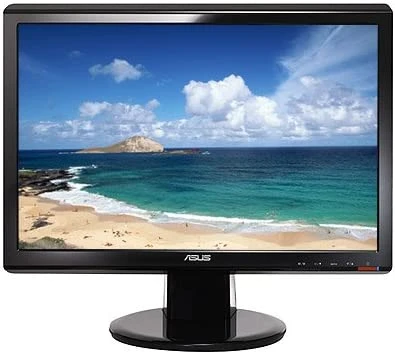 | Check Price | |
 | Check Price | |
Staff Pick  | Check Price | |
 | Check Price | |
Budget Pick 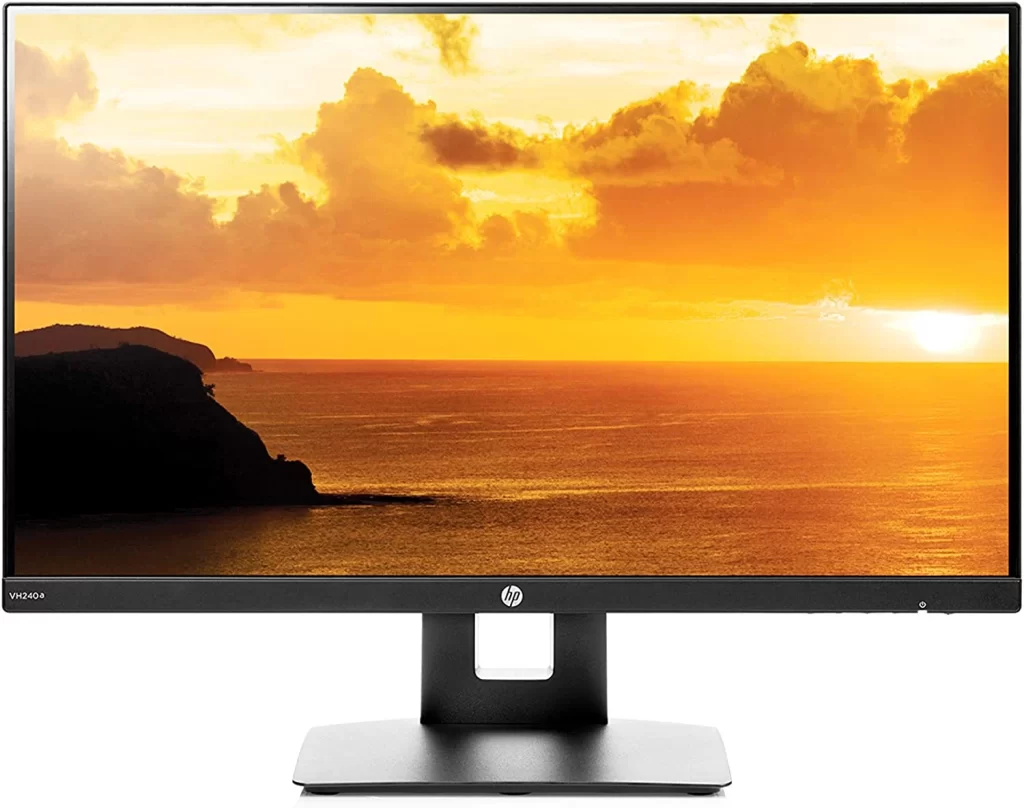 | Check Price |
1. ASUS VP198QG 19″ Gaming Monitor
Best Pick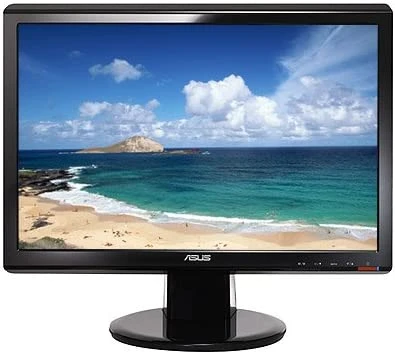
| Specification | Details |
| Screen Size | 19 inches |
| Resolution | 1366 x 768 pixels |
| Refresh Rate | 75 Hz |
| Response Time | 1ms |
| Contrast Ratio | 100000000:1 |
| Connectivity | HDMI, VGA |
I’ve always sought the best 19-inch gaming monitor as a gaming enthusiast. I recently stumbled upon the ASUS VP198QG 19″ Gaming Monitor and decided to try it. And let me tell you, I was pleasantly surprised by its performance!
The ASUS VP198QG delivers vibrant and crystal-clear images that make the gaming experience truly immersive. The ASCR (ASUS Smart Contrast Ratio) technology enhances the contrast ratio, making dark areas darker and bright areas darker, resulting in a more realistic and dynamic image.
The Splendid Video Intelligence technology further enhances the visuals by optimising colour, brightness, contrast, and sharpness according to the content displayed on the screen.
The monitor has various convenient features that make it easy to use and adjust. The security lock slot provides added security, while the VESA wall mount capability allows you to save desk space by mounting the monitor on the wall.
The tilt adjustment helps finding the perfect viewing angle. The cable organiser keeps cables tidy, reducing clutter.
Another great aspect of the ASUS VP198QG is its green power efficiency. The monitor is designed to consume less power without sacrificing performance, making it an eco-friendly option for gaming enthusiasts conscious of their energy consumption.
However, one downside of this monitor is its resolution. While 1366 x 768 pixels may be sufficient for gaming, it may not be enough for other applications like video editing or graphic design. Another issue is that the refresh rate is limited to 75 Hz, which may need to be more for competitive gaming.
Overall, the ASUS VP198QG 19″ Gaming Monitor is a great option for those looking for a high-performing and eco-friendly gaming monitor. Its image quality, convenient features, and power efficiency make it a top contender in the market.
Pros
- Vibrant and dynamic image quality
- Green power efficiency
- Convenient features like a security lock slot, wall mount capability, and cable organiser
Cons
- Low resolution may not be suitable for all applications
- The limited refresh rate for competitive gaming
2. ViewSonic XG2405 19″ Gaming Monitor

| Specification | Details |
| Screen Size | 19 inches |
| Resolution | 1920 x 1080 pixels |
| Refresh Rate | 144 Hz |
| Response Time | 1ms (MPRT) |
| Adaptive Sync | AMD FreeSync Premium |
| Connectivity | HDMI, DisplayPort |
As an avid gamer, I always seek the best 19-inch gaming monitor that delivers a seamless gaming experience. Recently, I came across the ViewSonic XG2405 19″ Gaming Monitor and decided to try it. After using it for a few weeks, this monitor is a top contender in the market.
One of the best features of this monitor is the AMD FreeSync Premium technology, which eliminates screen tearing and stuttering, resulting in a smooth and tear-free gameplay experience.
The 144 Hz refresh rate and 1 ms (MPRT) response time further enhance the gaming performance, allowing for seamless pixel transitions and reduced ghosting.
These features are particularly important for competitive gamers who demand high performance from their gaming equipment.
Regarding image quality, the IPS panel ensures stunning views no matter your vantage point. The 1920 x 1080 pixel resolution delivers sharp and clear visuals, while the 99% sRGB colour gamut provides accurate and vivid colours.
The monitor also comes with a range of convenient features like adjustable tilt, pivot, and height, allowing you to find the perfect viewing angle for your needs.
One downside of this monitor is that it needs a built-in speaker, which may be a dealbreaker for some gamers who prefer having audio without needing external speakers.
Additionally, the stand may not be as sturdy as some other monitors in the market, which can be a letdown for those who prefer a more robust stand.
Overall, the ViewSonic XG2405 19″ Gaming Monitor is a top-performing monitor that delivers an immersive and seamless gaming experience.
Its AMD FreeSync Premium technology, high refresh rate, response time, and stunning image quality make it a great choice for gaming enthusiasts who demand high performance from their equipment.
Pros
- AMD FreeSync Premium technology for the tear-free gaming experience
- High refresh rate and response time for seamless gameplay
- Stunning image quality with IPS panel and 99% sRGB colour gamut
- Convenient features like adjustable tilt, pivot, and height
Cons
- No built-in speaker
- Stand may not be as sturdy as other monitors in the market.
3. AOC G1990PF 19″ Gaming Monitor
Staff Pick
| Specification | Details |
| Screen Size | 19 inches |
| Resolution | 1920 x 1080 pixels |
| Refresh Rate | 144 Hz |
| Response Time | 1ms |
| Adaptive Sync | AMD FreeSync |
| Connectivity | DisplayPort, HDMI, VGA |
As a gaming enthusiast, I always look for the best 19-inch gaming monitor that delivers top-notch performance. The AOC G1990PF 19″ Gaming Monitor caught my attention due to its impressive specifications, and I decided to try it.
After using it for a few weeks, it is an excellent choice for gamers who want a high-quality monitor without breaking the bank.
The 144 Hz refresh rate and 1 ms response time ensure the monitor delivers an ultra-smooth gaming experience without ghosting or lag.
The FHD resolution of 1920 x 1080 pixels allows for finer details while playing games or watching movies. Additionally, the monitor comes with AMD FreeSync technology, which synchronises the monitor’s refresh rate with the GPU, eliminating screen tearing and stuttering.
The AOC G1990PF has an IPS panel that optimises the screen colours and brightness to enhance the viewing experience.
This feature is particularly useful for gamers who must distinguish between different colours and shades in their games.
The monitor also comes with multiple connectivity options, including DisplayPort, HDMI, and VGA, allowing you to connect to any device, such as a PC, laptop, smartphone or camera.
One of the downsides of this monitor is that it may not be suitable for professional graphic designers due to its average colour accuracy.
Also, some users may need clarification on the menu navigation, especially when adjusting the brightness and contrast.
Overall, the AOC G1990PF 19″ Gaming Monitor is an excellent choice for gamers who want a monitor with impressive specifications without breaking the bank.
Its high refresh rate, fast response time, and AMD FreeSync technology make it ideal for gamers who demand high performance from their equipment.
Pros
- High refresh rate and fast response time for a smooth gaming experience
- AMD FreeSync technology eliminates screen tearing and stuttering
- IPS panel for optimized screen colours and brightness
- Multiple connectivity options
Cons
- Average colour accuracy may not be suitable for professional graphic designers
- Menu navigation can be confusing at times.
4. MSI Optix MAG161V 19″ Portable Gaming Monitor

| Specification | Detail |
| Screen Size | 15.6″ |
| Panel Type | IPS |
| Resolution | FHD (1920 x 1080) |
| Refresh Rate | 60Hz |
| Response Time | 25ms |
| Connectivity | Type-C/Mini HDMI |
The MSI Optix MAG161V 19″ Portable Gaming Monitor is perfect for gamers who are always on the go. Its lightweight and ultra-slim design makes it easy to carry around and set up anywhere.
The 15.6-inch IPS panel produces vibrant colours, immersing your gaming experience. The FHD resolution allows for finer details, making spotting enemies or objects easier.
The monitor features a 60Hz refresh rate and 25ms response time, which may not be as impressive as other gaming monitors, but it still delivers a smooth gaming experience.
The Type-C and Mini, HDMI connectivity options make it easy to connect to any device, including your PC, laptop, smartphone, or camera.
One of the best things about this portable monitor is its ultra-slim design, which is only 5.1mm thick. It’s the slimmest portable monitor in the world, making it incredibly easy to pack and carry around. Despite its slim profile, the build quality is impressive, and the monitor feels sturdy and well-constructed.
Pros
- Ultra-slim design
- Easy to set up and carry around
- Good build quality
- Accurate colour reproduction
Cons
- Lower refresh rate and response time
- No built-in speakers
5. HP VH240a 19″ Gaming Monitor
Budget Pick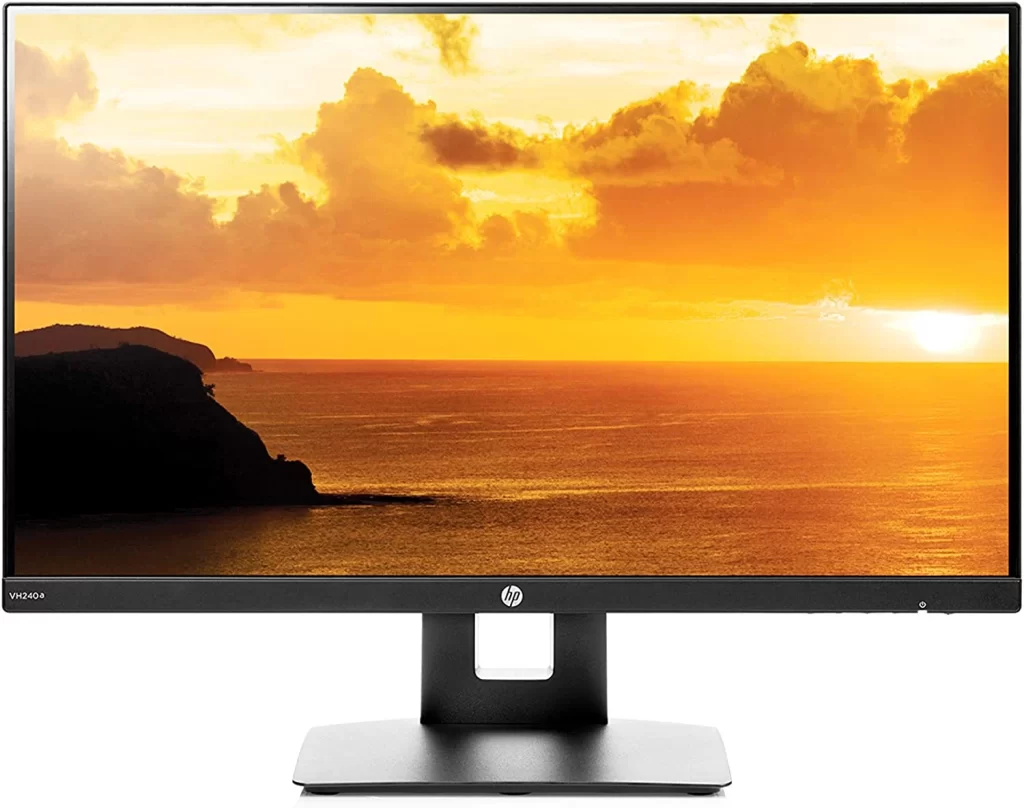
| Monitor Size | 19 inches |
| Resolution | 1920×1080 |
| Panel Type | IPS |
| Refresh Rate | 60Hz |
| Response Time | 5ms |
| Viewing Angle | 178 degrees |
The HP VH240a is a 19-inch gaming monitor with a Full HD resolution of 1920×1080, offering crystal-clear visuals and vibrant image quality.
Its ultra-wide viewing experience provides seamless multi-monitor set-ups, allowing gamers a fully immersive gaming experience. An IPS panel optimizes screen colors and brightness, enhancing the viewing experience.
With a response time of 5ms and a refresh rate of 60Hz, the HP VH240a provides a smooth picture that looks crisp and fluid without motion blur.
This makes it ideal for gamers requiring a responsive, competitive gaming monitor. The monitor also offers a wide viewing angle of 178 degrees, ensuring the image quality remains consistent even when viewed from different angles.
The HP VH240a comes equipped with HDMI, VGA, and HDCP support, allowing you to stay connected and compatible with multiple devices. It also has integrated speakers, offering great audio into the monitor.
Positive Features:
The HP VH240a provides excellent picture quality with vibrant colours and a Full HD resolution. It has an IPS panel that offers a wide viewing angle and optimizes screen colours and brightness, enhancing the viewing experience.
The monitor is also equipped with integrated speakers, providing great audio for gaming and entertainment purposes.
Negative Features:
One downside of the HP VH240a is its refresh rate of only 60Hz, which might need to be more for some competitive gamers.
The 5ms response time is also slower than other gaming monitors in its class, resulting in a slight motion blur in fast-paced games.
Pros
- Ultra-wide viewing experience
- Integrated speakers
- Multiple connectivity options
- IPS panel
Cons
- Slow response time
- Lower refresh rate compared to some gaming monitors
Buying Guide: How to Choose
Welcome to the comprehensive buying guide for the best 19-inch gaming monitors. With so many available options, choosing the perfect gaming monitor that fits your needs and preferences can be overwhelming.
This guide will walk you through everything you need to know before making a purchase decision.
- Resolution: The first factor to consider while buying a gaming monitor is its resolution. The higher the resolution, the better the picture quality. For a 19-inch gaming monitor, we recommend a Full HD (1920×1080) resolution for clear and crisp visuals.
- Panel Type: The panel type is another crucial factor to consider as it determines the monitor’s viewing angles and colour accuracy. IPS panels are recommended for gaming monitors as they offer wider viewing angles, better colour accuracy, and smoother image transitions.
- Refresh Rate: The refresh rate is the number of times the monitor updates the image per second. A higher refresh rate results in smoother gameplay with reduced motion blur. For a 19-inch gaming monitor, we recommend a minimum of 60Hz, but if you’re a serious gamer, consider a higher refresh rate of 144Hz.
- Response Time: The response time is the time it takes for the monitor to change from one colour to another. A lower response time is preferable for gaming monitors, resulting in less ghosting and blur during fast-paced games. We recommend a response time of 5ms or less for a 19-inch gaming monitor.
- Connectivity: The connectivity options of a monitor are also essential to consider. Most gaming monitors offer HDMI, DisplayPort, and VGA ports; some also include USB ports for added convenience.
- Additional Features: Look for additional features like built-in speakers, height adjustability, and tilt/swivel options. These features add to the overall user experience and make gaming more comfortable.
From the above list, we recommend the ViewSonic XG2405 19″ Gaming Monitor for its AMD FreeSync Premium technology, IPS panel, and 1ms (MPRT) response time.
Another great option is the ASUS VP198QG 19″ Gaming Monitor, which offers ASCR (ASUS Smart Contrast Ratio) and Splendid Video Intelligence technology.
Frequently Asked Questions
What is the difference between a gaming monitor’s TN and an IPS panel?
TN panels offer faster response times but have limited viewing angles and colour accuracy. IPS panels have wider viewing angles and better colour accuracy but slower response times.
How do I choose the right resolution for my 19-inch gaming monitor?
It depends on your graphics card and gaming preferences. A 1080p resolution is standard for 19-inch monitors, but if you have a powerful graphics card, you can go for higher resolutions like 1440p or even 4K.
What is the optimal refresh rate for a 19-inch gaming monitor?
A higher refresh rate, like 144Hz or 165Hz, is optimal for competitive gaming, but a 60Hz refresh rate is sufficient for casual gaming.
Do I need G-Sync or FreeSync for my 19-inch gaming monitor?
G-Sync and FreeSync technologies are beneficial for eliminating screen tearing and stuttering. If you have an NVIDIA graphics card, go for G-Sync; if you have an AMD graphics card, go for FreeSync.
Can I use a 19-inch gaming monitor for other purposes besides gaming?
Absolutely! A 19-inch monitor is also great for productivity tasks, web browsing, and streaming content. It’s a versatile size that can be used for various purposes.
Conclusion
In conclusion, the world of gaming monitors has come a long way, and with the increasing demand for portable monitors, the options have become even more diverse. When choosing the best 19-inch gaming monitor, it’s essential to consider your needs and budget.
Whether you’re looking for a monitor with a high refresh rate, low response time, or impressive colour accuracy, there’s something for everyone.
Remember that what works for one gamer may not work for another, so it’s essential to research and read reviews from other gamers to make an informed decision.
With the right 19-inch gaming monitor, you can take your gaming experience to the next level and immerse yourself in your favourite games like never before.


