Are you searching for the best 27-inch monitors under $300? Look no further because we’ve got you covered. Whether you’re a gamer, a graphic designer, or just looking to upgrade your work-from-home setup, a high-quality monitor is a must-have.
With so many options on the market, it can be tough to know where to start. But don’t worry; we’ve researched for you and rounded up the top picks that won’t break the bank. So, let’s dive in and find the perfect monitor for your needs and budget!
At a Glance:
- 6 Best 27 Inch Monitors Under $300
- 1. Acer R271 – 27″ IPS Monitor
- 2. ViewSonic VX2776 – 27″ IPS Monitor
- 3. HP 27f – 27″ IPS LED Monitor
- 4. Philips 276E9QDSB – 27″ Frameless Monitor
- 5. AOC C27G1 – 27″ Curved Frameless Gaming Monitor
- 6. Sceptre C275B-144RN – 27″ Curved Gaming Monitor
- Buying Guide: How to Choose
- Frequently Asked Questions
- Conclusion
6 Best 27 Inch Monitors Under $300
| Design | Best Monitor | Retailer |
|---|---|---|
Best Pick  | Check Price | |
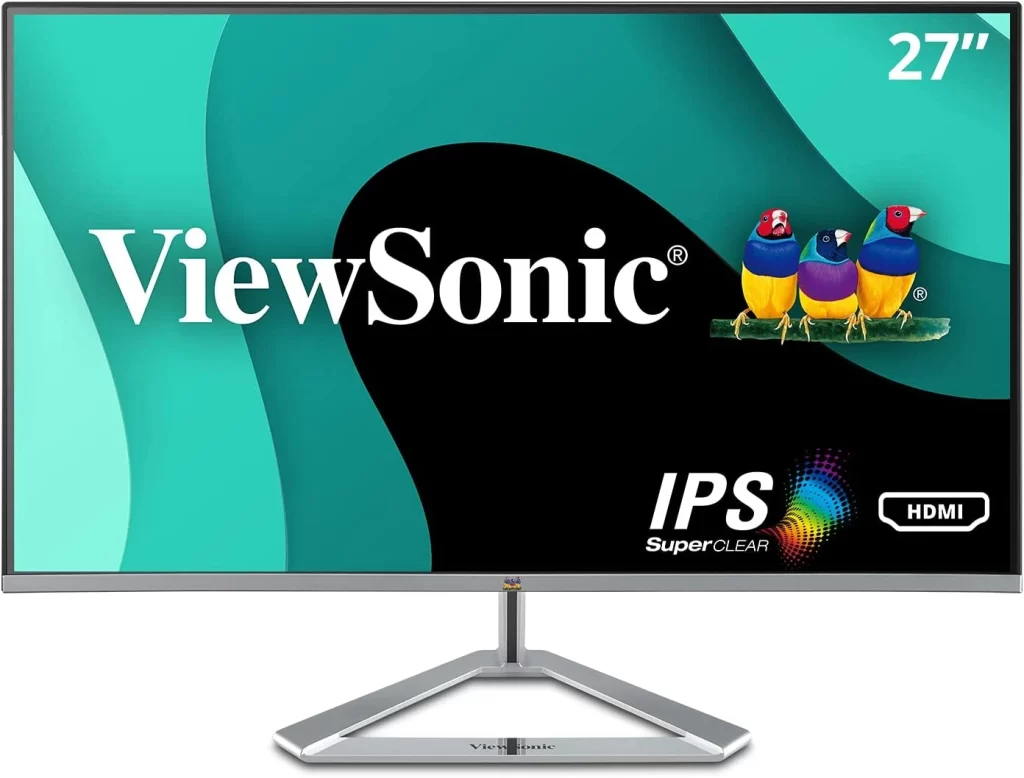 | Check Price | |
Staff Pick  | Check Price | |
 | Check Price | |
Budget Pick  | Check Price | |
 | Check Price |
1. Acer R271 – 27″ IPS Monitor
Best Pick
| Specification | Detail |
| Screen Size | 27.0 inches |
| Screen Resolution | 1920 x 1080 pixels |
| Panel Type | IPS |
| Response Time | 1ms VRB |
| Refresh Rate | 75Hz |
| Brightness | 250 nits |
As someone on the hunt for the best 27-inch monitor under $300, I can confidently say that the Acer R271 is one of the top contenders.
With its Full HD IPS display and AMD FreeSync technology, this monitor delivers clear and vibrant visuals that make it a pleasure for both work and play.
One of the standout features of the Acer R271 is its elegant ultra-thin zero-frame design. This design provides maximum screen visibility from edge to edge, creating an immersive viewing experience.
Whether watching a movie, playing a game, or working on a project, the zero frame design ensures you can fully immerse yourself in the task.
In addition to its sleek design, the Acer R271 is also ergonomically designed to provide a comfortable viewing experience.
The monitor’s tilt feature allows you to adjust the angle of the screen to your preferred position to avoid eye strain and neck pain.
Regarding connectivity, the Acer R271 has you covered with one HDMI and VGA port. The monitor even comes with a VGA cable, so you can get up and running immediately.
The response time of 1ms VRB and a refresh rate of 75Hz using an HDMI port ensures no lag during gaming or while watching fast-paced action movies.
Overall, the Acer R271 is an excellent choice for a high-quality 27-inch monitor that won’t break the bank. Its Full HD IPS display, AMD FreeSync technology, and sleek design make it a great option for work and play.
Pros
- Sleek ultra-thin zero frame design
- Ergonomic tilt feature for comfortable viewing
- Clear and vibrant visuals with IPS display and AMD FreeSync technology
Cons
- Limited connectivity options with only one HDMI and one VGA port
- Limited resolution with 1920 x 1080 pixels
2. ViewSonic VX2776 – 27″ IPS Monitor
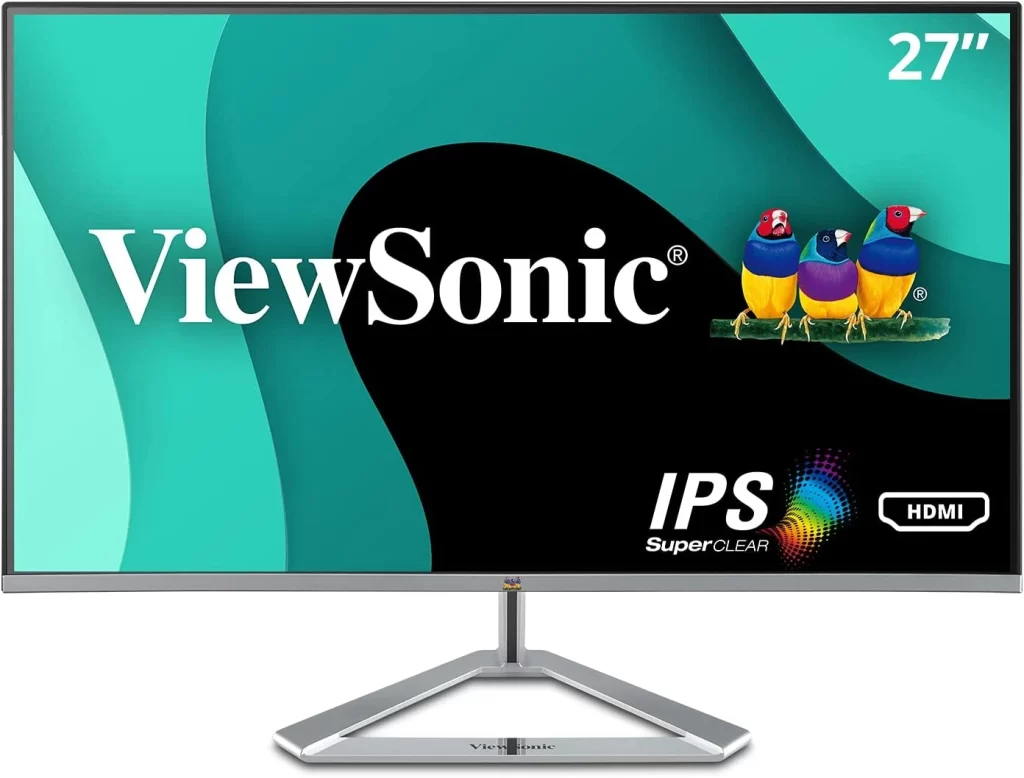
| Specification | Detail |
| Screen Size | 27.0 inches |
| Screen Resolution | 1920 x 1080 pixels |
| Panel Type | IPS |
| Flicker-Free Technology | Yes |
| Blue Light Filter | Yes |
| Connectivity Options | HDMI, DisplayPort, VGA |
As someone who spends a lot of time in front of a screen, I know how important it is to have a monitor that looks good and performs well.
The ViewSonic VX2776 is one of the best 27-inch monitors under $300 I have used. With its ultra-slim bezel design, Full HD resolution, and premium IPS panel, this monitor delivers stunning visuals that make it a joy for work and play.
One of the things I love about the ViewSonic VX2776 is its SuperClear IPS panel. This technology ensures that you get stunning views no matter your vantage point.
Whether sitting directly in front of the monitor or off to the side, the VX2776 delivers vibrant colors and sharp details.
In addition to its great visuals, the ViewSonic VX2776 is also designed with your comfort in mind. The monitor’s Flicker-Free technology and Blue Light Filter work together to reduce eye strain and fatigue. This means you can work or play for longer periods without feeling the strain on your eyes.
Regarding connectivity options, the ViewSonic VX2776 is also very flexible. The monitor supports laptops, PCs, and Macs with HDMI, DisplayPort, and VGA inputs. This makes connecting to your preferred device easy without investing in additional adapters.
The ViewSonic VX2776 is a great option for anyone looking for a high-quality 27-inch monitor under $300. Its ultra-slim bezel design, Full HD resolution, and premium IPS panel make it a great option for work and play.
Pros
- Ultra-slim bezel design for the immersive viewing experience
- SuperClear IPS panel for stunning visuals
- Flicker-Free technology and Blue Light Filter for enhanced viewing comfort
Cons
- Not VESA compatible
- Limited resolution with 1920 x 1080 pixels
3. HP 27f – 27″ IPS LED Monitor
Staff Pick
| Specification | Detail |
| Display Size | 27 inches |
| Display Type | IPS LED |
| Resolution | Full HD (1920 x 1080) |
| Response Time | 5 ms |
| Refresh Rate | 60 Hz |
| Connectivity | HDMI and VGA |
The HP 27f – 27″ IPS LED Monitor is a visually stunning monitor with its ultra-thin design made from lightweight, high-strength metal with a matte finish and high-polished resin.
The micro-edge display delivers ultra-wide viewing angles, which makes it perfect for watching movies or working on projects with colleagues.
The display is also packed with entertainment features, as it can produce sharp and clear images with its FHD resolution. With AMD FreeSync technology, you can enjoy blur and lag-free gaming on your PC.
The monitor’s IPS panel produces vivid colors and deep blacks, which makes it a great choice for photo and video editing.
One of the few downsides of the HP 27f is its slow response time of 5ms, which may not be suitable for competitive gamers. The monitor’s 60Hz refresh rate is also standard and not ideal for high-end gaming.
Regarding connectivity, the HP 27f has both HDMI and VGA ports, making it compatible with most devices. The monitor also features built-in speakers that deliver decent sound quality.
Pros
- Stunning design with an ultra-thin bezel
- Great color accuracy and viewing angles
- Includes built-in speakers
- Affordable price point
Cons
- 5ms response time may not be suitable for competitive gaming
- 60Hz refresh rate is standard and not ideal for high-end gaming
4. Philips 276E9QDSB – 27″ Frameless Monitor

| Specification | Detail |
| Screen size | 27 inches |
| Resolution | Full HD 1920×1080 |
| Panel type | IPS |
| Color gamut | 124% sRGB, 93% NTSC |
| Refresh rate | 60 Hz |
| Response time | 5 ms (gray-to-gray) |
The Philips 276E9QDSB is a 27-inch IPS LED monitor that provides an immersive viewing experience with its full HD resolution and ultra-narrow borders.
Its Philip Ultra Wide-Color technology, which boasts 124% sRGB and 93% NTSC color gamut coverage, ensures that the colors are accurate and vibrant.
One of the most significant advantages of the Philips 276E9QDSB is its excellent color accuracy and consistency, thanks to its IPS panel, which provides wide-viewing angles and full colors. The monitor delivers crisp, vivid images with excellent contrast, brightness, and sharpness.
Another impressive feature of the Philips 276E9QDSB is its FreeSync technology, which eliminates screen tearing and stuttering, ensuring smooth and fluid gameplay.
The monitor also comes with advanced flicker-free technology, which reduces eye strain and fatigue, making it an excellent choice for extended gaming sessions or workdays.
However, there are a few downsides to this monitor. The refresh rate is only 60Hz, which might need to be increased for competitive gamers who require a higher refresh rate for smoother gameplay. Also, the monitor lacks USB ports and built-in speakers, which might be a deal-breaker for some users.
The Philips 276E9QDSB is an excellent monitor for those who prioritize color accuracy and vibrant visuals. It’s ideal for photo and video editing, graphic design, or gaming. Here are the pros and cons:
Pros
- Excellent color accuracy and consistency
- Ultra-narrow borders for an immersive viewing experience
- FreeSync technology for smooth gameplay
- Flicker-free technology for eye comfort
Cons
- Limited to 60Hz refresh rate
- No USB ports or built-in speakers
5. AOC C27G1 – 27″ Curved Frameless Gaming Monitor
Budget Pick
| Specification | Detail |
| Screen Size | 27 inches |
| Resolution | 1920 x 1080 Full HD |
| Panel Type | VA |
| Refresh Rate | 144Hz |
| Response Time | 1ms (MPRT) |
| Adaptive Sync | AMD FreeSync |
The AOC C27G1 is a 27-inch curved gaming monitor with an immersive gaming experience with its 1800R curved VA panel.
The monitor’s Full HD resolution and 144Hz refresh rate, combined with AMD FreeSync technology, provide a smooth and lag-free gaming experience.
One of the standout features of this monitor is its three-sided frameless design with ultra-narrow borders. It’s perfect for those who want to set up a multi-monitor gaming setup without any distracting bezels in between.
The monitor also comes with a height-adjustable stand that allows you to adjust the monitor’s height to your desired level for optimum ergonomics. The monitor is also VESA compatible, providing various mounting options.
Positive aspects of the AOC C27G1 include its immersive curved display, fast response time, and AMD FreeSync technology that helps eliminate screen tearing and stuttering. Additionally, the frameless design and height-adjustable stand add to this monitor’s overall value.
On the downside, some users might find that the 1080p resolution needs to be higher for a 27-inch monitor, and the VA panel might not be suitable for color-critical work. The monitor’s brightness level of 250 nits might also need to be increased for some users.
Pros
- Immersive curved display
- Fast response time and high refresh rate
- AMD FreeSync technology eliminates screen tearing
- The three-sided frameless design with ultra-narrow borders
- Height-adjustable stand for optimum ergonomics
- VESA compatible
Cons
- 1080p resolution might not be suitable for some users
- VA panel might not be suitable for color-critical work
- The brightness level might not be sufficient for some users
6. Sceptre C275B-144RN – 27″ Curved Gaming Monitor

| Specification | Details |
| Size | 27 inches |
| Resolution | 1920 x 1080 Full HD |
| Refresh Rate | Up to 144Hz |
| Response Time | 3ms |
| Panel Type | VA |
| Sync Technology | AMD FreeSync |
The Sceptre C275B-144RN is a 27-inch curved gaming monitor with a 1920 x 1080 Full HD resolution with a 1800R curvature that provides an immersive viewing experience.
With a refresh rate of up to 144Hz and a response time of just 3ms, this monitor ensures a smooth and responsive gaming experience.
The VA panel delivers deep blacks and vibrant colors, while AMD FreeSync technology eliminates screen tearing and stuttering.
One of the standout features of this monitor is its Edgeless Bezel design, which completely immerses you in the action.
Without a bezel surrounding the screen, the Sceptre 144RN curved monitor series’ Edgeless Bezel provides a captivating viewing experience.
The monitor’s FPS and RTS modes are customized for an enhanced gaming experience for first-person shooter and real-time strategy games.
Regarding connectivity, the Sceptre C275B-144RN offers multiple ports, including two HDMI and one DisplayPort, providing up to 144Hz refresh rate. The audio out jack allows for the connection of external speakers or headphones.
While the Sceptre C275B-144RN offers many features at an affordable price, there are some downsides to consider.
There may need to be more than 1080p resolution for some users, particularly those who want to use the monitor for productivity tasks.
Additionally, the monitor’s stand is less adjustable than other models, which may lead to a less comfortable viewing experience for some users.
Pros
- Affordable price point
- 144Hz refresh rate and 3ms response time for a smooth and responsive gaming experience
- AMD FreeSync technology eliminates screen tearing and stuttering
- The Edgeless Bezel design immerses you in the action
- FPS and RTS modes customized for an enhanced gaming experience
- Multiple ports for connectivity
Cons
- 1080p resolution may not be sufficient for some users
- Stand is not as adjustable as some other models
Buying Guide: How to Choose
If you’re in the market for a new monitor and looking for the best 27-inch monitors under $300, you’ve come to the right place.
In this buying guide, we’ll provide you with all the information you need to make an informed decision and choose the perfect monitor for your needs and budget.
- Resolution: The first thing to consider when buying a monitor is the resolution. A higher resolution means more pixels on the screen, resulting in sharper and clearer images. A resolution of 1920×1080 (Full HD) is common in monitors under $300, but you can also find monitors with a resolution of 2560×1440 (QHD) or even 3840×2160 (4K).
- Panel type: A monitor’s panel type affects color accuracy, viewing angles, and response time. IPS panels are known for their accurate colors and wide viewing angles, while TN panels are known for their fast response times. VA panels offer a good balance between the two.
- Refresh rate: A monitor’s refresh rate determines how many times per second the image on the screen is refreshed. A higher refresh rate means smoother motion and less blur, which is important for gamers. A refresh rate 144Hz is ideal for gaming, but you can find monitors with refresh rates as low as 60Hz.
- Response time: The response time of a monitor is the amount of time it takes for a pixel to change from one color to another. A lower response time means less ghosting and motion blur, which is important for gaming and fast-paced action. A response time of 1 ms is ideal for gaming, but you can find monitors with response times as high as 5 ms.
- Connectivity: The connectivity options on a monitor determine what devices you can connect to it. Look for monitors with HDMI, DisplayPort, and VGA inputs, as well as audio jacks and USB ports.
- Design: The design of a monitor is a matter of personal preference, but it’s worth considering. Look for monitors with slim bezels and a sleek, modern design that fits your workspace.
Based on the above factors, we recommend the AOC C27G1 – 27″ Curved Frameless Gaming Monitor and the Philips 276E9QDSB – 27″ Frameless Monitor as the best 27-inch monitors under $300.
The AOC C27G1 has a rapid 1ms response time and 144Hz refresh rate, making it ideal for gaming. The Philips 276E9QDSB has an IPS panel with 124% sRGB and 93% NTSC color gamut coverage, making it ideal for color-critical work.
Frequently Asked Questions
What is the difference between TN and IPS panels in a 27-inch monitor?
TN panels offer faster response times but have narrower viewing angles and less accurate color reproduction than IPS panels.
IPS panels have wider viewing angles and more accurate color reproduction but usually have slower response times.
What is the maximum refresh rate of a 27-inch monitor under $300?
Most 27-inch monitors under $300 have a maximum refresh rate of 144Hz.
Is it necessary to have AMD FreeSync or NVIDIA G-Sync for a gaming monitor?
While unnecessary, AMD FreeSync and NVIDIA G-Sync can help eliminate screen tearing and provide a smoother gaming experience.
Can a 27-inch monitor be mounted on a wall or an armstand?
Yes, most 27-inch monitors come with VESA mount compatibility, allowing you to mount them on a wall or an arm stand.
Can a 27-inch monitor support a 4K resolution for under $300?
It’s unlikely to find a 27-inch monitor under $300 that supports 4K resolution, as 4K monitors are more expensive. However, at this price range, you can find some 27-inch monitors with QHD (2560 x 1440) resolution.
Conclusion
In conclusion, purchasing a 27-inch monitor under $300 can be a great investment for personal and professional use. With so many options available in the market, it can be overwhelming to choose the right one.
It’s important to consider the features that are most important to you, such as resolution, refresh rate, connectivity options, and ergonomic design.
Reading reviews and comparing prices can also help you make an informed decision. Overall, a 27-inch monitor can enhance your viewing experience, boost productivity, and provide an immersive gaming experience without breaking the bank.


