Are you tired of clunky, bulky monitors taking up precious desk space? Well, have no fear because the best bezel-less monitor is here! That’s right, we’re talking about monitors with sleek, modern designs that eliminate those distracting bezels and give you an immersive viewing experience like never before.
With razor-thin borders, these monitors are perfect for multi-monitor setups or simply admiring your favorite content in all its glory.
So, if you’re ready to take your computer setup to the next level, let’s dive into the world of bezel-less monitors and see what all the fuss is about!
At a Glance:
10 Best Bezel-less Monitors
| Design | Best Monitor | Retailer |
|---|---|---|
Best Pick  | Check Price | |
 | Check Price | |
Staff Pick  | Check Price | |
 | Check Price | |
Budget Pick  | Check Price | |
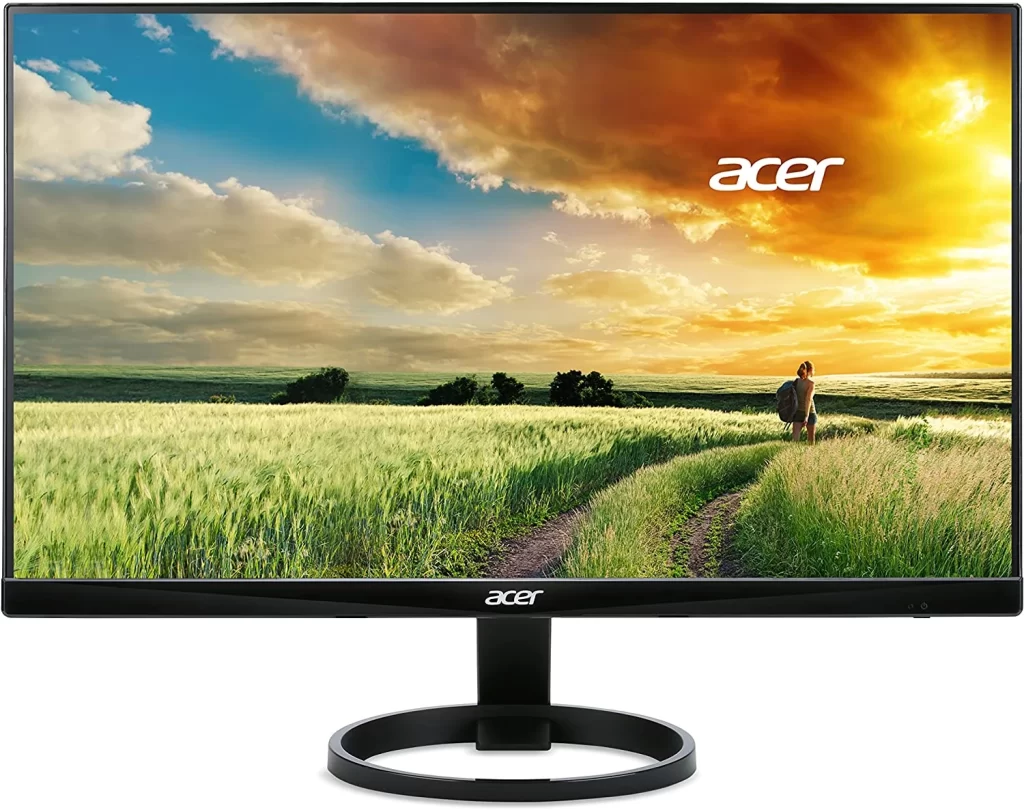 | Check Price | |
Best Pick  | Check Price | |
Best Pick  | Check Price | |
Best Pick  | Check Price | |
Best Pick  | Check Price |
1. Dell Ultrasharp U2718Q
Best Pick
| Specification | Detail |
| Screen Size | 27 inches |
| Resolution | 3840 x 2160 (4K) |
| Brightness | 350 cd/m² |
| Color Support | 1.07 billion colors |
| Pixel Pitch | 0.1554 mm x 0.1554 mm |
| Connectivity | HDMI, DisplayPort, Mini DisplayPort, USB-C |
If you’re looking for the ultimate efficiency and an exceptional viewing experience, then the Dell Ultrasharp U2718Q is worth considering.
As a bezel-less monitor, it offers an incredibly thin border around the screen, providing a virtually seamless view for a multi-monitor setup. The 27-inch 4K screen also provides a high resolution that brings out the tiniest details in your content.
One of the standout features of the Dell Ultrasharp U2718Q is its Dell HDR technology, which combines a greater depth of colors, remarkable clarity, and a high contrast range of shades to create strikingly realistic images.
The color support on this monitor is also impressive, with 1.07 billion colors that bring out the most accurate and vivid colors.
Another great feature of the Dell Ultrasharp U2718Q is its connectivity options. You can connect up to six compatible RF devices or Bluetooth 4.0 through Dell Universal Pairing, making it easier to work with multiple devices simultaneously.
The Dell Display Manager compatibility also allows for more customization options and ease of use.
Lastly, the Easy Arrange feature is another big selling point of the Dell Ultrasharp U2718Q. This feature allows you to tile and view applications side by side, making multitasking a breeze.
The monitor’s brightness is also impressive at 350 cd/m², ensuring everything on the screen is clear and easy to see.
Overall, the Dell Ultrasharp U2718Q is an excellent choice for anyone looking for a bezel-less monitor that can provide an immersive viewing experience. However, there are some pros and cons to consider:
Pros
- Thin bezels provide a virtually seamless view that is perfect for a multi-monitor setup
- Dell HDR technology provides strikingly realistic images
- Connectivity options allow for more flexibility and convenience
- The easy Arrange feature makes multitasking a breeze
- High resolution brings out even the tiniest of details
- Excellent color support ensures accurate and vivid colors
Cons
- On the pricier side compared to some other bezel-less monitors
- Stand is not adjustable in height
2. LG 27UK850-W

| Specification | Detail |
| Screen Size | 27 inches |
| Resolution | 3840 x 2160 (4K) |
| Response Time | 5ms |
| Refresh Rate | 60Hz |
| Contrast Ratio | 1000:1 |
| Connectivity | USB Type-C, HDMI, DisplayPort |
If you’re searching for a bezel-less monitor that delivers exceptional performance, the LG 27UK850-W is worth checking out.
This monitor boasts a 27-inch 4K UHD IPS display, providing vivid and accurate colors and impressive HDR 10 compatibility, enhancing image quality to a whole new level.
The LG 27UK850-W also features a response time of just 5ms, a 60Hz refresh rate, and a 1000:1 contrast ratio that ensures crisp and smooth visuals, even during fast-paced action scenes.
Additionally, its AMD FreeSync technology helps eliminate screen tearing and stuttering, providing a seamless and immersive gaming experience.
Another notable feature of the LG 27UK850-W is its USB Type-C connectivity and sRGB 99% color gamut, which allow for more flexibility and convenience when working with multiple devices.
Its 3-side, virtually borderless design also provides a sleek, modern look perfect for any home or office setup.
In terms of performance, the LG 27UK850-W does an excellent job of delivering accurate colors, contrast, and brightness.
The monitor is also incredibly easy to set up and use, with a user-friendly interface that allows for more customization and optimization options.
Pros
- 4K UHD IPS display provides vivid and accurate colors
- HDR 10 compatibility enhances image quality
- Fast response time and refresh rate ensure smooth and seamless visuals
- AMD FreeSync technology eliminates screen tearing and stuttering
- USB Type-C connectivity and sRGB 99% color gamut allow for more flexibility and convenience
- The virtually borderless design provides a sleek and modern look
Cons
- Speakers could be better in terms of sound quality
- Some users have reported issues with backlight bleeding
3. ASUS ProArt Display PA278QV
Staff Pick
| Specification | Details |
| Display Size | 27 inches |
| Resolution | WQHD (2560 x 1440) |
| Color Gamut | 100% sRGB and 100% Rec. 709 |
| Color Accuracy | Delta E less than 2 |
| Connectivity | Mini DisplayPort, DisplayPort, HDMI, DVI-D |
| Ergonomic Features | Tilt, swivel, pivot, height adjustments |
The 27-inch WQHD (2560 x 1440) IPS display of the ASUS ProArt Display PA278QV offers exceptional clarity and detail. The frameless design of the monitor maximizes the viewing area and makes it an ideal choice for multi-monitor setups.
The monitor supports international color standards of 100% sRGB and 100% Rec. 709 wide color gamut, which ensures that the colors displayed are accurate and consistent.
One of the standout features of this monitor is its Calman Verified with factory calibration, which ensures excellent color accuracy with a Delta E of less than 2.
The ASUS-exclusive ProArt Preset and ProArt Palette also provide numerous adjustable color parameters, making it easy to fine-tune the color settings to suit your needs.
The ASUS ProArt Display PA278QV also offers extensive connectivity options, including Mini DisplayPort, DisplayPort, HDMI, dual-link DVI-D, audio in, and earphone jack, plus four USB 3.0 ports. This makes it a highly versatile monitor that can be used with a wide range of devices.
The ergonomic stand of the ASUS ProArt Display PA278QV allows you to adjust the tilt, swivel, pivot, and height of the monitor for a comfortable viewing experience. The monitor is also VESA wall-mountable, making it easy to mount on the wall or a monitor arm.
Pros
- Excellent color accuracy with Delta E less than 2
- International color standard 100% sRGB and 100% Rec. 709 wide color gamut
- Adjustable color parameters with ASUS-exclusive ProArt Preset and ProArt Palette
- Extensive connectivity options
- Ergonomic stand with tilt, swivel, pivot, and height adjustments
- VESA wall-mountable
Cons
- No built-in speakers
4. HP EliteDisplay E273m

| Specification | Details |
| Display Size | 27 inches |
| Resolution | 3840×2160 pixels (4K UHD) |
| Panel Type | IPS |
| Refresh Rate | 60 Hz |
| Response Time | 5 ms |
| Color Spaces | sRGB, EBU, SMPTE-C, Rec. 709, and DICOM-SIM |
The HP EliteDisplay E273m is a premium 4K UHD (3840x2160p) advanced ergonomic monitor that delivers lifelike colors, making it perfect for office work, graphic design, photography, and more.
This monitor features a four-sided ultra-thin bezel that shows off more of your masterpiece and less of the monitor.
One of the most impressive features of this monitor is its ultimate color accuracy. The E273m supports screen-wide sRGB, EBU, SMPTE-C, Rec. 709, and DICOM-SIM color spaces, with Delta E<2 accuracy and a smooth palette of 4.39 trillion colors, which delivers precise, lifelike images that are perfect for professional work.
The E273m also comes with hardware calibration, which ensures that the color displayed perfectly matches the original file, making it an ideal choice for photographers and graphic designers. The quick and easy calibration process allows you to get accurate colors in just a few simple steps.
Regarding connectivity, the HP EliteDisplay E273m offers flexible options with HDMI 2.0 with HDCP 2.2, USB, DisplayPort, and Mini DisplayPort inputs.
The monitor is compatible with laptops, PCs, and Apple/Mac operating systems, so you can easily connect your device to the monitor.
The HP EliteDisplay E273m also has an ergonomic stand that allows you to adjust the monitor’s height, tilt, swivel, and pivot for a comfortable viewing experience. The monitor is also VESA wall-mountable, making it easy to mount on the wall.
Pros
- Ultimate color accuracy with Delta E<2 accuracy and a smooth palette of 4.39 trillion colors
- Hardware calibration ensures that the color displayed perfectly matches the original file.
- Flexible connectivity options with HDMI 2.0 with HDCP 2.2, USB, DisplayPort, and Mini DisplayPort inputs
- Ergonomic stand with height, tilt, swivel, and pivot adjustments
- VESA wall-mountable
- Comes with a factory color calibration report
Cons
- The refresh rate is limited to 60 Hz, which may not be ideal for gamers who require a higher refresh rate
- A response time of 5 ms may not be suitable for fast-paced gaming or action movies
5. ViewSonic VP2768-4K
Budget Pick
| Specification | Details |
| Display Size | 27 inches |
| Resolution | 4K UHD (3840x2160p) |
| Panel Type | IPS |
| Refresh Rate | 60Hz |
| Response Time | 14ms |
| Color Accuracy | Delta E<2, 4.39 trillion colors |
The ViewSonic VP2768-4K is a premium monitor for office use, graphic design, photography, and more. The 4K UHD resolution with an advanced ergonomic design makes it an excellent choice for those who demand the best color accuracy and image quality.
One of the standout features of this monitor is its ultra-thin bezel, which measures just a few millimeters on all sides.
This virtually borderless design provides a sleek and modern look and maximizes your viewing area, making it ideal for multi-monitor setups.
The color accuracy on this monitor is outstanding. It supports various color spaces, including sRGB, EBU, SMPTE-C, Rec. 709, and DICOM-SIM.
This wide range of color spaces and Delta E<2 accuracy ensures you get precise, lifelike images that are true to the original file.
The monitor has hardware calibration, which is quick and easy to perform. It ensures that the color displayed perfectly matches the original file, so you don’t have to worry about your colors being off.
The VP2768-4K also offers flexible connectivity with HDMI 2.0 with HDCP 2.2, USB, DisplayPort, and Mini DisplayPort inputs. It supports laptops, PCs, and Apple/Mac operating systems, making connecting your device to the monitor easy.
Pros
- Stunning color accuracy and a wide range of color spaces
- The virtually borderless design provides a sleek and modern look
- Hardware calibration ensures that the colors displayed perfectly match the original file
- Flexible connectivity options make it easy to connect your device to the monitor
Cons
- The response time is a bit slower than other monitors in this price range
- The 60Hz refresh rate may not be ideal for gaming or other high-performance applications
6. Acer R240HY
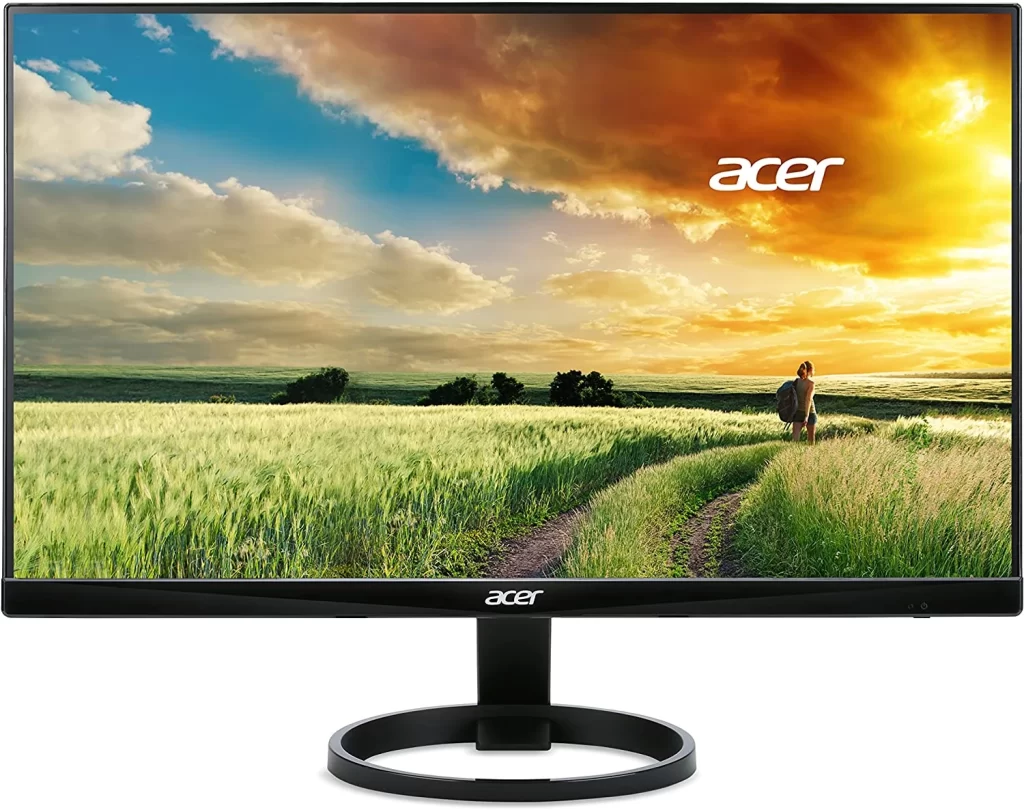
| Specification | Value |
| Display Size | 23.8 inches |
| Resolution | 1920 x 1080 (Full HD) |
| Panel Type | VA |
| Response Time | 4ms |
| Refresh Rate | 60Hz |
| Audio | 2 x 1.5W speakers |
| Viewing Angles | 178 degrees horizontal/vertical |
| Tilt Range | -5 to 15 degrees |
| Dimensions (without stand) | 12.88 x 21.26 x 1.48 inches |
| Dimensions (with stand) | 16.1 x 21.3 x 8.8 inches |
| Signal Inputs | HDMI, DVI, VGA |
| Brightness | 250 cd/m² |
The Acer R240HY is a sleek and stylish 23.8-inch Full HD monitor with a slim bezel that provides an immersive viewing experience.
With a response time of just 4ms, this monitor delivers smooth and clear visuals, making it a great choice for gaming and watching movies.
One of the standout features of this monitor is its VA panel, which provides excellent color accuracy and deep blacks. The viewing angles are wide, with a 178-degree horizontal and vertical viewing angle, making it easy to see the screen from almost any angle. The 250 cd/m² brightness also ensures that images are clear and bright, even in well-lit rooms.
The Acer R240HY comes with two built-in speakers that deliver decent sound quality. While they are less powerful than standalone speakers, they are a nice addition if you don’t have any other audio equipment.
The monitor is also very easy to set up and has all the necessary cables, including VGA, HDMI, and DVI. This means connecting it to various devices, including laptops, desktops, and gaming consoles.
The stand that comes with the Acer R240HY is also quite sturdy and can tilt between -5 to 15 degrees, allowing you to adjust the angle of the screen to your liking. However, the monitor must be height-adjustable, which may be a drawback for some users.
One negative aspect of this monitor is that it only has a 60Hz refresh rate, which could be better for competitive gaming. The bezel, although slim, is also partially bezel-less, which may disappoint some users looking for a truly borderless experience.
Overall, the Acer R240HY is a great monitor for everyday use, offering excellent color accuracy, wide viewing angles, and a sleek design. Here are some pros and cons to help summarize the review:
Pros
- The slim bezel design provides an immersive viewing experience
- VA panel delivers accurate colors and deep blacks
- Comes with two built-in speakers for convenience
- Easy to set up and comes with all necessary cables
Cons
- Only has a 60Hz refresh rate
- Bezel is not entirely bezel-less
- The monitor is not height-adjustable
7. Philips 276E8VJSB
Best Pick
| Specification | Value |
| Screen size | 27 inches |
| Resolution | 4K UHD (3840 x 2160) |
| Panel type | IPS |
| Refresh rate | 60Hz |
| Input ports | HDMI, DisplayPort, VGA |
| VESA mount | Yes, 100 x 100 mm |
The Philips 276E8VJSB is a fantastic bezel-less monitor with a large 27-inch IPS panel that delivers stunning 4K UHD resolution.
This monitor’s ultra-narrow border design provides an immersive experience that allows you to focus on your work without distractions.
One of the standout features of this monitor is its IPS panel, which delivers extra-wide viewing angles of 178/178 degrees. This makes viewing the display from almost any angle possible without losing color accuracy or brightness.
Whether you’re a professional photographer or a graphic designer, the color accuracy and consistency offered by this monitor are sure to impress.
The Philips 276E8VJSB is also great for gamers who want to enjoy an immersive gaming experience. The monitor supports a 60Hz refresh rate, which ensures smooth and fluid gameplay, even in fast-paced games.
The monitor also has a low input lag, which ensures that your actions on the controller are reflected on the screen almost instantly.
This monitor also comes with a range of connectivity options, including HDMI, DisplayPort, and VGA, which makes it easy to connect to a wide range of devices. The monitor also supports VESA mounting, which allows you to mount it on the wall or a monitor arm.
Pros
- Stunning 4K UHD resolution
- Extra-wide viewing angles of 178/178 degrees
- Ultra-narrow border design provides an immersive experience
- Low input lag and 60Hz refresh rate
- Multiple connectivity options
- VESA mountable
Cons
- No built-in speakers
- Stand is not adjustable in height
8. AOC Q27T1
Best Pick
| Specifications | Details |
| Screen size | 27 inches |
| Resolution | 1920×1080 pixels |
| Curvature | 1800R |
| Color Support | 16.7M |
| Speakers | Built-in 5-watt stereo speakers |
| Eye Care | Eye Saver Mode |
The monitor’s 1800R curvature adds to the visual appeal, making it an excellent choice for gaming, watching movies, or even professional use.
The glossy white body with a metallic silver finish and sleek curves give it a modern look, making it a perfect fit for any contemporary setup.
One of the standout features of the AOC Q27T1 is its AMD FreeSync technology, which minimizes input latency and reduces image tearing and stuttering during gaming.
The monitor also boasts powerful, built-in 5-watt stereo speakers that deliver rich sound for an enhanced viewing experience.
The monitor’s Eye Saver Mode optimizes your viewing comfort by reducing blue light emissions and flickers at the touch of a button, making it ideal for extended use.
Additionally, the monitor’s color support of 16.7M ensures accurate color reproduction for professional use.
Despite its many positives, there are a few drawbacks to the AOC Q27T1. The monitor’s resolution of 1920×1080 pixels may need to be revised for some professionals who require higher-resolution displays.
Also, the lack of height adjustment and the need for an external power supply may be inconvenient for some users.
Pros
- Immersive viewing experience with 1800R curvature
- AMD FreeSync technology reduces image tearing and stuttering
- Built-in 5-watt stereo speakers for enhanced sound quality
- Eye Saver Mode reduces blue light emissions and flickers for comfortable viewing
Cons
- The resolution of 1920×1080 pixels may need to be revised for some professionals.
- Lack of height adjustment may be inconvenient for some users
- External power supply needed.
9. BenQ PD2700U
Best Pick
| Specifications | Details |
| Screen Size | 27 inches |
| Resolution | 4K UHD (3840 x 2160 pixels) |
| Panel Technology | IPS |
| Color Support | 100% REC.709, 100% sRGB, HDR10 |
| Eye Care Technology | Flicker-Free, Low Blue Light, Brightness Intelligence |
| Warranty | 3 years manufacturer’s guarantee |
As someone who works in graphic design and video editing, finding a monitor with high resolution and color accuracy is crucial. The BenQ PD2700U checks both those boxes and more.
First, the 27-inch screen is great for working on complex projects without feeling too cramped. The 4K UHD resolution is stunning and provides incredible clarity, especially with high-resolution images or videos. And the IPS panel technology ensures that colors remain consistent and accurate from almost any viewing angle.
The monitor also offers 100% coverage of both REC.709 and sRGB color spaces and HDR10 support for enhanced contrast and brightness in HDR content.
And with BenQ’s Eye Care technology, I can work for hours without worrying about eye strain, thanks to the flicker-free screen and low blue light mode.
One feature that stands out to me is the Brightness Intelligence technology. This automatically adjusts the screen’s brightness based on ambient lighting conditions, reducing eye strain and saving energy.
The monitor comes with a 3-year manufacturer’s guarantee, which is reassuring. And the package includes all necessary cables, a manual/driver CD, and even a factory calibration protocol to ensure color accuracy out of the box.
The only drawback I’ve found is the need for compatibility with MacBooks that don’t have USBC or TB3 ports, which may be a dealbreaker for some users.
Pros
- Stunning 4K UHD resolution with IPS panel technology
- 100% coverage of REC.709 and sRGB color spaces, HDR10 support
- Eye Care technology with a flicker-free screen and low blue light mode
- Brightness Intelligence adjusts screen brightness based on ambient lighting
- 3-year manufacturer’s guarantee and factory calibration protocol included
Cons
- Not compatible with MacBooks without USBC or TB3 ports.
10. Samsung LC27F591FDNXZA
Best Pick
| Specification | Details |
| Screen size | 27 inches |
| Screen curvature | 1800R |
| Resolution | 1920 x 1080 pixels |
| Color support | 16.7 million |
| Adaptive sync technology | AMD FreeSync |
| Speakers | 5-watt stereo speakers |
If you’re looking for a bezel-less monitor that provides an immersive viewing experience, the Samsung LC27F591FDNXZA is a great option.
The 1800R curvature of the screen allows you to feel like you’re a part of the action, whether you’re watching movies, playing games, or working.
The monitor has a stylish design, with a glossy white body and metallic silver finish that looks great on any desk. The sleek curves add a touch of elegance to the overall design.
One of the standout features of this monitor is the AMD FreeSync technology, which minimizes input latency and dramatically reduces image tearing and stutter during gaming. This makes it a great choice for gamers who want a smooth and seamless gaming experience.
The built-in 5-watt stereo speakers provide full, rich sound that is perfect for watching movies or playing games without external speakers.
However, if you want to have a more immersive audio experience, it is recommended to use external speakers or headphones.
Another great feature is the Eye Saver Mode, which optimizes your viewing comfort by reducing blue light emissions and flickers at the touch of a button. This helps to reduce eye strain and fatigue, especially during long periods of use.
Overall, the Samsung LC27F591FDNXZA is a great monitor that provides an immersive viewing experience with a curved design and color support.
However, more than the 1920 x 1080 pixel resolution might be needed for some users who require a higher resolution for photo or video editing tasks.
Pros
- 1800R curvature provides an immersive viewing experience
- AMD FreeSync technology reduces input latency and image tearing
- Stylish design with glossy white body and metallic silver finish
- Built-in 5-watt stereo speakers provide full, rich sound
- Eye Saver Mode reduces blue light emissions and flickers for reduced eye strain
- Great color support with 16.7 million colors
Cons
Buying Guide: How to Choose
If you’re looking for a modern and stylish monitor that maximizes your viewing experience, then a bezel-less monitor is what you need.
Bezels refer to the borders around a monitor’s display, and a bezel-less monitor reduces or eliminates these borders, giving you a more immersive visual experience.
But with so many available options, choosing the best one for your needs can be overwhelming. That’s why we’ve put together this detailed buying guide to help you make an informed decision.
Factors to consider when buying a bezel-less monitor:
Screen size:
The size of your monitor screen will largely depend on your intended use. If you want to use it for gaming or multimedia consumption, a larger screen size, like 27 inches or more, would be ideal.
However, a smaller size, like 24 inches, would be sufficient if you’re using it for productivity or general computer use.
Resolution:
Resolution refers to the number of pixels that make up the display image. A higher resolution means a sharper and more detailed image. We recommend a 4K resolution of 3840 x 2160 pixels for a bezel-less monitor.
Panel technology:
Three types of panel technologies are used in monitors: TN, IPS, and VA. TN panels are the cheapest and have the fastest refresh rates but they have poor viewing angles and color accuracy.
IPS panels have better color accuracy and viewing angles but have slower refresh rates. VA panels have the best contrast ratios but slower response times.
Refresh rate:
The refresh rate is the number of times the display refreshes per second. A higher refresh rate means smoother visuals, especially when gaming or watching videos. For a bezel-less monitor, we recommend a refresh rate of at least 60Hz.
Connectivity:
Ensure that the monitor you choose has the necessary ports for your needs. This includes HDMI, DisplayPort, USB-C, and headphone jacks.
Frequently Asked Questions
Can I use a bezel-less monitor for multi-monitor setups?
You can use multiple bezel-less monitors for multi-monitor setups as they have thin or no borders, making them ideal for this purpose.
Do bezel-less monitors have a lower resolution than traditional monitors?
No, bezel-less monitors can have the same resolution as traditional monitors. The bezel size has no relation to the resolution of the monitor.
Is there any risk of the screen getting damaged if the monitor has no bezel?
No, the monitor’s screen will not get damaged if it has no bezel. The monitor’s frame still protects the screen and is designed to withstand normal usage.
Can I mount a bezel-less monitor on the wall?
You can mount a bezel-less monitor like any other monitor on the wall. However, you should ensure that your mounting bracket is compatible with the monitor’s size and weight.
Are bezel-less monitors more expensive than traditional monitors?
It depends on the brand and model of the monitor. Some bezel-less monitors can be more expensive than traditional monitors, while others can be priced similarly. However, the price difference is not significant and is worth it for the improved visual experience.
Conclusion
In conclusion, a bezel-less monitor is a great choice for enhancing their viewing experience. It offers an immersive, distraction-free experience perfect for gaming, work, and entertainment. With a sleek and modern design, these monitors can add a touch of elegance to any setup.
When shopping for a bezel-less monitor, it’s important to consider factors like screen size, resolution, color accuracy, and additional features like built-in speakers and eye care technology.
By taking the time to research and choose the right bezel-less monitor for your needs, you can enjoy a superior viewing experience for years to come.


