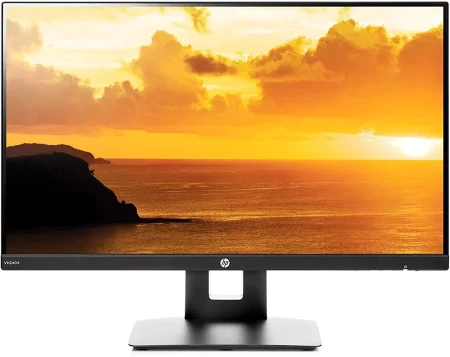Are you or someone you know visually impaired and need a monitor that can accommodate your needs? Today we will discuss the best monitors for visually impaired individuals.
We’ve got you covered whether you’re looking for a monitor with larger text and graphics, better contrast, or other features that can assist your visual impairment. So sit back, relax, and dive into the world of visually impaired-friendly monitors!
At a Glance:
best monitor for visually impaired
| Design | Retailer | |
|---|---|---|
Best Pick | Check Price | |
| Check Price | ||
Staff Pick | Check Price | |
| Check Price | ||
Budget Pick | Check Price | |
| Check Price |
1. Philips 278E1A 27″ Frameless Monitor
Best Pick
| Specifications | Details |
| Screen size | 27 inches |
| Resolution | 1920 x 1080 |
| Response time | 4ms |
| Refresh rate | 60Hz |
| Viewing angle | 178 degrees |
| Display colours | 16.7 million |
One of the standout features of this monitor is its frameless design, which provides maximum visibility from edge to edge.
This feature is particularly helpful for visually impaired individuals who must see every inch of the screen. Additionally, the 178-degree wide viewing angle ensures that the screen is easily visible from any angle.
The monitor also boasts an impressive response time of 4ms and a refresh rate of 60Hz, making it a great option for gamers and anyone who needs a monitor that can keep up with fast-paced action.
The pixel pitch of 0.2745 millimetres ensures that images and text are sharp and clear, even at close distances.
Regarding connectivity, the Philips 278E1A features one HDMI port, one DVI port (with HDCP), and one VGA port. It’s worth noting that this monitor does not support HDCP 2.2 but rather the older version of HDCP 1.4.
This may be a consideration for those who need to connect devices that require HDCP 2.2 support.
Overall, the Philips 278E1A 27″ Frameless Monitor is a great option for visually impaired individuals looking for a monitor that can provide maximum visibility, sharp images, and a smooth viewing experience. Here are some pros and cons to consider:
Pros
- Frameless design provides maximum visibility
- A wide viewing angle ensures easy visibility from any angle
- Impressive response time and refresh rate for a smooth viewing
- Clear and sharp images thanks to the pixel pitch
- Integrated audio speakers provide great sound for your content
- Thin bezel-less frame for a seamless multi-monitor set-up
Cons
- Does not support HDCP 2.2. Only HDCP 1.4
- The resolution could be higher for a 27-inch monitor.
2. Acer R240HY 23.8″ Monitor

| Product | Acer R240HY 23.8″ Monitor |
| Display Size | 23.8 inches |
| Resolution | 1920 x 1080 |
| Panel Type | IPS |
| Response Time | 4ms |
| Viewing Angle | 178 degrees |
| Connectivity | HDMI, VGA, DVI (with HDCP) |
As a visually impaired individual, I understand the importance of a good-quality monitor with clear, vibrant visuals and minimal eye strain. The Acer R240HY 23.8″ Monitor ticks all the boxes for me, and here’s why.
Starting with the design, the zero frame design allows for maximum screen visibility, providing an immersive viewing experience.
The 23.8-inch IPS widescreen offers a resolution of 1920 x 1080, which is perfect for everyday use and ensures sharp and clear visuals.
One of the standout features of this monitor is the fast response time of 4ms, which minimises motion blur and ensures smooth transitions between frames.
The 178-degree wide viewing angle is also a huge plus, allowing me to view the screen from different angles without any distortion.
The Acer R240HY comes with HDMI, VGA, and DVI (with HDCP) inputs, allowing for seamless connectivity with various devices.
The built-in speakers with 2 watts per channel provide decent audio quality for watching videos or listening to music without external speakers.
Regarding cons, the monitor does not support HDCP 2.2, which may be an issue for some users who require this feature. Also, the monitor’s stand needs to be adjustable, which may not be comfortable for some users.
Pros
- Zero frame design provides maximum visibility
- Fast response time minimises motion blur
- 178-degree wide viewing angle allows for comfortable viewing from different angles
- Multiple connectivity options
- Built-in speakers provide decent audio quality
Cons
- Does not support HDCP 2.2
- A non-adjustable stand may not be comfortable for some users
3. HP VH240a 23.8-Inch Full HD 1080p IPS LED Monitor
Staff Pick
| Specification | Details |
| Resolution & Panel | 23.8-inch Full HD monitor (1920 x 1080p @ 60 Hz) with anti-glare, matte IPS LED-backlit panel |
| Response Time | 5ms with overdrive |
| Built-In Speakers | Integrated stereo speakers |
| VESA Mounting | 100m VESA mounting pattern |
| Adjustability | 90° rotation, adjustable height and tilt (-5° to 30°), and 178° positional viewing |
The HP VH240a has much going for it, including the ability to mount it on walls or brackets with a 100m VESA mounting pattern.
It’s meticulously engineered with 90° rotation for horizontal (landscape) and vertical (portrait) viewing modes, and it’s adjustable in height and tilt (-5° to 30°), making it easy to find the perfect angle for your needs.
The monitor’s resolution and panel are impressive, with a 23.8-inch Full HD monitor that supports 1920 x 1080p at 60 Hz, providing clear and vibrant colours with a 16:9 aspect ratio and an anti-glare, matte IPS LED-backlit panel.
The response time is 5ms with overdrive, which gives you smooth picture quality without motion blur.
The built-in speakers are a convenient feature, providing great sound for your content without investing in external speakers. You can easily enjoy all your multimedia with the stereo audio on the display.
One drawback to this monitor is the need for a USB port, which could be a deal-breaker for some users who need to connect multiple devices.
Pros
- Impressive resolution and panel
- Convenient built-in speakers
- Meticulously engineered with adjustability and VESA mounting
- Clear and vibrant colours
- Anti-glare matte IPS LED-backlit panel
Cons
- No USB port
4. Dell Ultrasharp U2719DX 27-Inch WQHD 2560×1440 Resolution IPS Monitor

| Specification | Value |
| Resolution | 2560×1440 |
| Colour Coverage | 99% RGB |
| Technology | In-Plane Switching (IPS) |
| Warranty | Three years |
| Refresh Rate | 60Hz |
| Power Consumption (On mode) | 26W |
If you want a monitor that provides stunning visuals and colour accuracy, the Dell Ultrasharp U2719DX is an excellent choice.
With a resolution of 2560×1440, it delivers 1.77 times more details than full HD. The 27-inch screen size is perfect for visually impaired users, allowing them to see everything clearly without straining their eyes.
One of the best things about this monitor is its colour coverage. The Dell Ultrasharp U2719DX is factory calibrated to cover 99% RGB with an accuracy of delta-e less than 2.
This means that the colours you see on the screen are precise and vibrant, making it an ideal choice for colour-critical work such as photo and video editing.
The Dell Ultrasharp U2719DX features In-Plane Switching (IPS) technology, ensuring consistent and vibrant colours across a wide viewing angle.
This is particularly useful if you need to share your screen with others or if you want to view the screen from different angles.
Another great feature of this monitor is its adjustable height and tilt (-5° to 21°), allowing you to find the perfect viewing position for your needs.
Additionally, the monitor supports 90° rotation for horizontal (landscape) and vertical (portrait) viewing modes and 178° positional viewing, which means viewing the screen from any angle without distortion.
One minor downside of this monitor is its 60Hz refresh rate, which may need to be more suitable for fast-paced gaming or action-packed videos. However, for most users, it should not be an issue.
Pros
- Stunning visuals with QHD resolution
- Factory calibrated to cover 99% RGB with an accuracy of delta-e less than 2
- Consistent and vibrant colours across a wide viewing angle with IPS technology
- Adjustable height and tilt, 90° rotation, and 178° positional viewing
- 3-year warranty
Cons
- 60Hz refresh rate may not be suitable for fast-paced gaming or action-packed videos
5. ViewSonic VX3276-MHD 32 Inch 1080p Frameless Widescreen IPS Monitor
Budget Pick
| Specification | Details |
| Resolution | Full HD (1920x1080p) |
| Panel | IPS |
| Viewing angle | 178 degrees |
| Connectivity | HDMI, DisplayPort, VGA |
| Flicker-free | Yes |
| Screen Split | Yes |
Regarding monitors for visually impaired people, the ViewSonic VX3276-MHD is a great option. The 32-inch monitor has a Full HD resolution and an IPS panel that provides clear and vibrant colours from any angle. The ultra-slim bezel design gives it a sleek, modern look that blends in with any setup.
The IPS panel on this monitor ensures consistent and accurate colour representation, which is important for visually impaired users who rely on colour-coded information. It also has a wide viewing angle of 178 degrees, so users can see the screen even if not directly in front of it.
The flicker-free technology and blue light filter help to reduce eye strain and fatigue, making it comfortable to use the monitor for extended periods.
Additionally, the ViewSplit software allows you to divide your screen into multiple viewing windows, which is a great productivity booster.
Regarding connectivity, the VX3276-MHD has HDMI, DisplayPort, and VGA inputs, so you can easily connect it to a laptop, PC, or Mac.
It also comes with a power and HDMI cable, so you have everything you need to get started.
Overall, the ViewSonic VX3276-MHD is a fantastic option for visually impaired users. It has an excellent IPS panel, a wide viewing angle, and features that reduce eye strain and boost productivity. Here are some pros and cons to consider:
Pros
- Ultra-slim bezel design gives it a sleek and modern look
- IPS panel ensures consistent and accurate colour representation
- Flicker-free technology and blue light filters reduce eye strain and fatigue
- ViewSplit software boosts productivity by dividing the screen into multiple windows
- Comes with all the necessary cables
Cons
- More than full HD resolution might be required for some users who require a higher resolution.
- The lack of an adjustable stand can be an issue for some users who need to adjust the height and angle of the monitor.
6. ASUS VP28UQG 28″ Monitor

| Specifications | Details |
| Screen size | 28 inches |
| Resolution | 4K/UHD (3840 x 2160) |
| Response time | 1ms |
| Connectivity | DisplayPort, dual HDMI |
| Viewing angle | 170°(H)/160°(V) |
| Eye Care technology | Yes |
As someone who spends long hours in front of a computer screen, I can confidently say that the ASUS VP28UQG 28″ Monitor is an excellent choice for people looking for a high-quality monitor that is easy on the eyes.
The monitor boasts a stunning 4K/UHD (3840 x 2160) resolution, which provides incredibly sharp and crisp visuals.
The 28-inch screen is large enough to give you plenty of screen real estate, while the ultra-fast 1ms response time ensures that motion blur is kept to a minimum.
One of the standout features of this monitor is ASUS Eye Care technology. This technology helps to reduce blue light emissions and eliminates flickering, which can cause eyestrain and headaches, especially for visually impaired users.
The result is a much more comfortable monitor for extended periods, making it an excellent choice for anyone who spends a lot of time in front of a computer.
The monitor is also equipped with Adaptive Sync/AMD Free Sync technology, allowing the display refresh rate to adjust dynamically based on the displayed content.
This results in a stutter-free and low-latency display, making it an excellent choice for gaming or other demanding applications.
The monitor features DisplayPort and dual HDMI inputs, making connecting to a wide range of devices easy. The 5-way OSD joystick is intuitive, allowing you to access features such as ASUS Game Plus and Game Visual settings on the fly.
Overall, the ASUS VP28UQG 28″ Monitor is an excellent choice for anyone looking for a high-quality monitor that is easy on the eyes.
Its stunning 4K/UHD resolution, ultra-fast response time, and Eye Care technology make it a great choice for anyone who spends a lot of time in front of a computer.
However, the monitor’s large size might only be suitable for some, and its high price point may be a barrier for some users.
Pros
- Stunning 4K/UHD resolution
- Ultra-fast 1ms response time
- ASUS Eye Care technology reduces eyestrain and headaches
- Adaptive Sync/AMD Free Sync technology for a stutter-free display
- Easy to use 5-way OSD joystick
- Excellent connectivity options
Cons
- Large sizes may not be suitable for everyone
- A high price point may be a barrier for some users.
Buying Guide: How to Choose
Choosing the best monitor for visually impaired individuals can be a daunting task, especially with so many options available in the market.
However, it’s essential to consider some factors before making a decision. In this detailed buying guide, we’ll walk you through the essential features to consider when choosing a monitor for visually impaired individuals.
We’ll also suggest one or two options from the above list to help you make an informed decision.
Screen Size:
- Choosing the right screen size is crucial for visually impaired individuals. A larger screen size will make it easier to see content on screen. However, it’s also essential to consider viewing distance. A 20-30 inches distance is recommended for a 27-32 inch monitor.
Resolution:
- Higher resolution means more pixels, resulting in a sharper and clearer image. For visually impaired individuals, a minimum resolution of 1920×1080 is recommended. However, for better image quality, a 4K monitor is ideal.
Panel Type:
- The panel type is another critical factor to consider when choosing a monitor. IPS panels are recommended as they offer wider viewing angles, accurate colours, and better contrast ratios.
Brightness and Contrast:
- A high brightness and contrast ratio monitor is essential for visually impaired individuals. A brightness level of 300-350 cd/m² and a contrast ratio of 1000:1 are recommended.
Eye Care Technology:
- Monitors with eye care technology, such as flicker-free and low blue light, can reduce eye strain and fatigue. This technology can be especially helpful for visually impaired individuals who spend extended periods in front of the screen.
Based on the above factors, we recommend the Dell Ultrasharp U2719DX 27-Inch WQHD 2560×1440 Resolution IPS Monitor. This monitor offers a larger screen size, high resolution, IPS panel, and eye care technology to reduce eye strain.
Another great option is the ViewSonic VX3276-MHD 32 Inch 1080p Frameless Widescreen IPS Monitor, which offers an ultra-slim bezel design, IPS panel, and flexible connectivity options.
Frequently Asked Questions
What is the difference between Full HD and 4K resolution, and which is better for visually impaired users?
Full HD is 1920×1080 pixels, while 4K resolution is 3840×2160 pixels, offering four times more detail than Full HD. For visually impaired users, a higher resolution means more screen real estate and crisper, clearer text and images. Therefore, 4K resolution is generally better than Full HD for visually impaired users.
What is the benefit of IPS technology for visually impaired users?
IPS (In-Plane Switching) technology offers wider viewing angles and better colour accuracy than TN (Twisted Nematic) technology. This means visually impaired users can view the screen from various angles without colour distortion or loss of image quality.
What is Adaptive Sync technology, and how does it help visually impaired users?
Adaptive Sync technology, such as AMD FreeSync or NVIDIA G-Sync, synchronises the monitor’s refresh rate with the content’s frame rate, reducing screen tearing and stuttering. This helps visually impaired users to have a smoother and more seamless viewing experience, especially when watching videos or playing games.
What is flicker-free technology, and how does it benefit visually impaired users?
Flicker-free technology reduces the flicker rate of the monitor, which can cause eye strain, headaches, and fatigue. For visually impaired users, this technology can help to reduce eye strain and improve overall comfort when using the monitor for extended periods.
What is the recommended viewing distance for visually impaired users?
The recommended viewing distance for visually impaired users depends on the size of the monitor and the user’s visual acuity. As a general rule, the viewing distance should be about one and a half times the diagonal size of the monitor. For example, if the monitor is 27 inches diagonally, the recommended viewing distance is approximately 40 inches. However, consulting with an eye doctor for personalised advice on viewing distance is recommended.
Conclusion
In conclusion, choosing the best monitor for visually impaired individuals requires careful consideration of several factors.
The most important factors include display size, resolution, colour accuracy, and technologies like anti-glare, flicker-free, and blue light filters.
The ideal monitor should provide a comfortable viewing experience that minimises eye strain and fatigue. Ultimately, the best monitor for you will depend on your specific needs and preferences.
We hope this guide has provided useful insights to help you decide on the best monitor for visually impaired individuals.