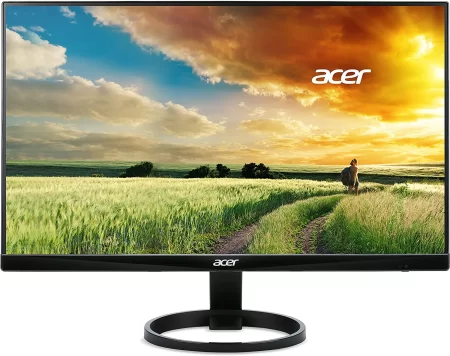Are you on the hunt for the best monitor under $250? Look no further, as we’ve got you covered. A good monitor is crucial for any computer setup, whether for gaming, work, or everyday use.
And with so many options, finding one that suits your needs and budget can be overwhelming. But fear not; we’ve researched and narrowed down the top contenders in this price range.
So, if you’re ready to upgrade your display without breaking the bank, keep reading for our top picks and expert recommendations.
At a Glance:
6 Best Monitor Under $250
| Design | Best Monitor | Retailer |
|---|---|---|
Best Pick  | Check Price | |
 | Check Price | |
Staff Pick 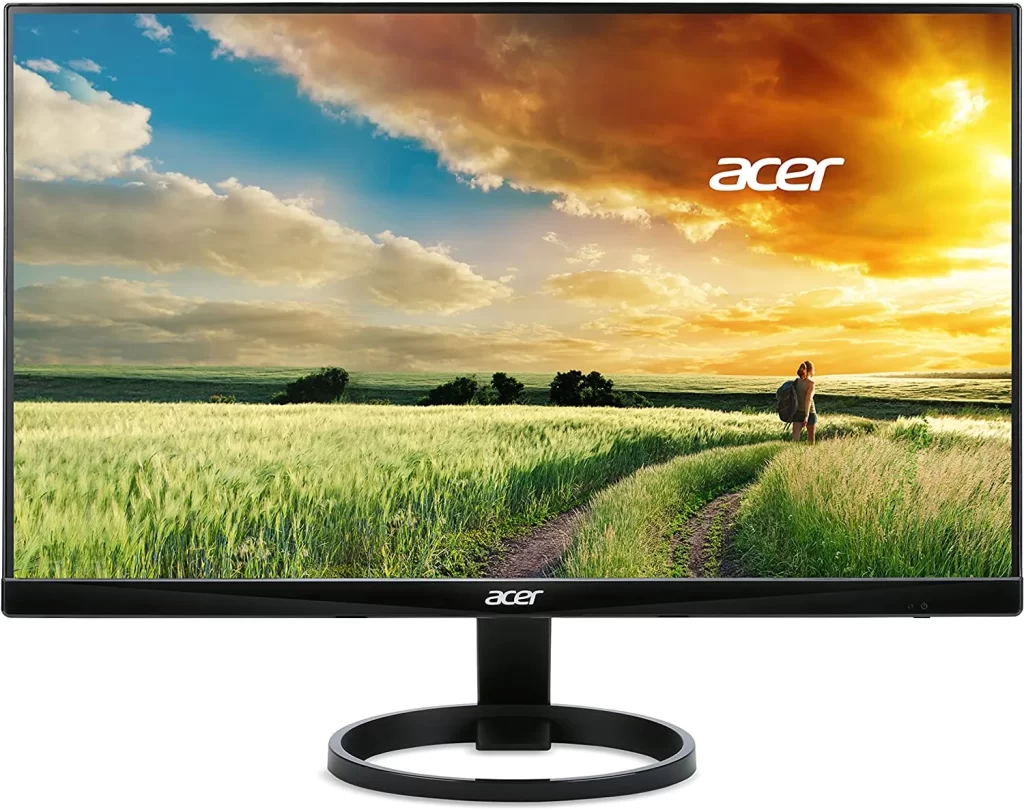 | Check Price | |
 | Check Price | |
Budget Pick 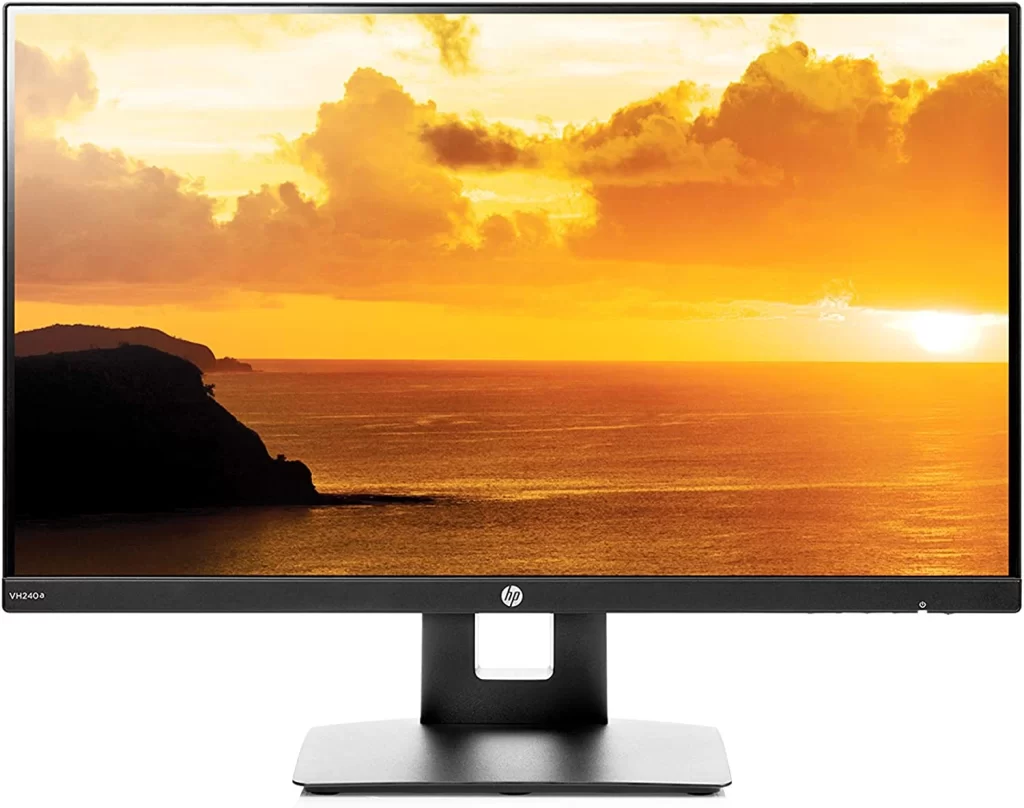 | Check Price | |
Best Pick  | Check Price |
1. ViewSonic VX2457-MHD
Best Pick
| Specification | Details |
| Resolution | Full HD 1080p (1920 x 1080) |
| Panel Type | TN |
| Refresh Rate | 60Hz |
| Response Time | 2ms (GTG) |
| Viewing Angle | 170° horizontal, 160° vertical |
| Adaptive Sync | AMD FreeSync |
The ViewSonic VX2457-MHD is a fantastic option for those looking for a high-performing monitor under $250. The modern design, Full HD 1080p resolution, and TN panel make it a great choice for gamers and professionals.
One of the standout features of this monitor is its AMD FreeSync technology, which enables smooth frame rates to aid you in battle.
This technology prevents image tearing, ensuring you can focus on your game without distractions. The 2ms response time also helps reduce motion blur, making it perfect for fast-paced games.
Another impressive feature is the Flicker-Free technology and Blue Light Filter, which ensures all-day comfort. With these features, you won’t have to worry about eye strain or headaches, even after long hours of use.
The adjustable stand allows you to customize the viewing angle to your preference, enhancing your comfort level.
The ViewSonic VX2457-MHD also has an arsenal of pre-set customizable visual modes that prepare you for any FPS, RTS, or MOBA games.
These modes include Game, Movie, Web, Text, and Mono presets. You can easily switch between these modes with a button, ensuring you always have the best visual experience for your activity.
When it comes to connectivity, the VX2457-MHD is highly flexible. It supports laptops, PCs, and Macs with HDMI, DisplayPort, and VGA inputs, ensuring you can easily connect to your device of choice.
Additionally, it comes with a power cable, HDMI cable, VGA cable, and audio cable, making it easy to set up and use right out of the box.
Pros
- Affordable price point
- AMD FreeSync technology prevents image tearing
- Flicker-Free technology and Blue Light Filter ensure all-day comfort
- The adjustable stand allows for a customized viewing angle
- Pre-set customizable visual modes for FPS, RTS, and MOBA games
- Flexible connectivity options
Cons
- TN panels may not have as wide viewing angles as an IPS panel
- The refresh rate is limited to 60Hz, which may not be sufficient for competitive gaming
2. ASUS VA24EHE

| Specification | Details |
| Resolution | Full HD 1080p (1920 x 1080) |
| Panel Type | IPS |
| Refresh Rate | 75Hz |
| Response Time | 5ms (GTG) |
| Viewing Angle | 178° horizontal, 178° vertical |
| Adaptive Sync | AMD FreeSync |
The ASUS VA24EHE is an excellent option for a high-performing monitor under $250. This 23.8-inch Full HD (1920×1080) IPS monitor boasts a 75Hz refresh rate and a 5ms (GTG) response time, making it ideal for work and play.
One of the standout features of this monitor is its Adaptive Sync technology, which eliminates screen tearing and choppy frame rates.
This feature ensures your gaming and multimedia experience is as smooth as possible. The 178-degree wide viewing angle panel paired with an ergonomic tilt provides great immersion and better viewing.
Another impressive feature of the ASUS VA24EHE is its Frameless design, which gives an almost seamless multi-display setup view. This design lets you enjoy a virtually uninterrupted visual experience across multiple screens.
The ASUS Eye Care technology is also worth noting, as it features flicker-free and blue light filter technologies to minimize eye fatigue.
These features help reduce eye strain and headaches, even after extended use. The adjustable stand allows you to customize the viewing angle to your preference, enhancing your comfort level.
Regarding connectivity, the ASUS VA24EHE offers HDMI, D-Sub, and DVI-D ports, making it easy to connect to your device of choice.
Additionally, it comes with VESA mount compatibility, allowing you to mount it on the wall if you prefer.
The exclusive Asus GamePlus crosshair and timer feature is a fantastic addition for gamers. This feature enhances your gaming experience by providing a better visual representation of where your target is, ensuring that you never miss a shot.
Pros
- Affordable price point
- Adaptive Sync technology eliminates screen tearing and choppy frame rates
- Frameless design for a virtually uninterrupted visual experience
- Asus Eye Care technology reduces eye strain and headaches
- Adjustable stand for customized viewing angle
- Asus GamePlus crosshair and timer for the enhanced gaming experience
Cons
- Limited to a 75Hz refresh rate, which may not be sufficient for competitive gaming
3. Acer R240HY
Staff Pick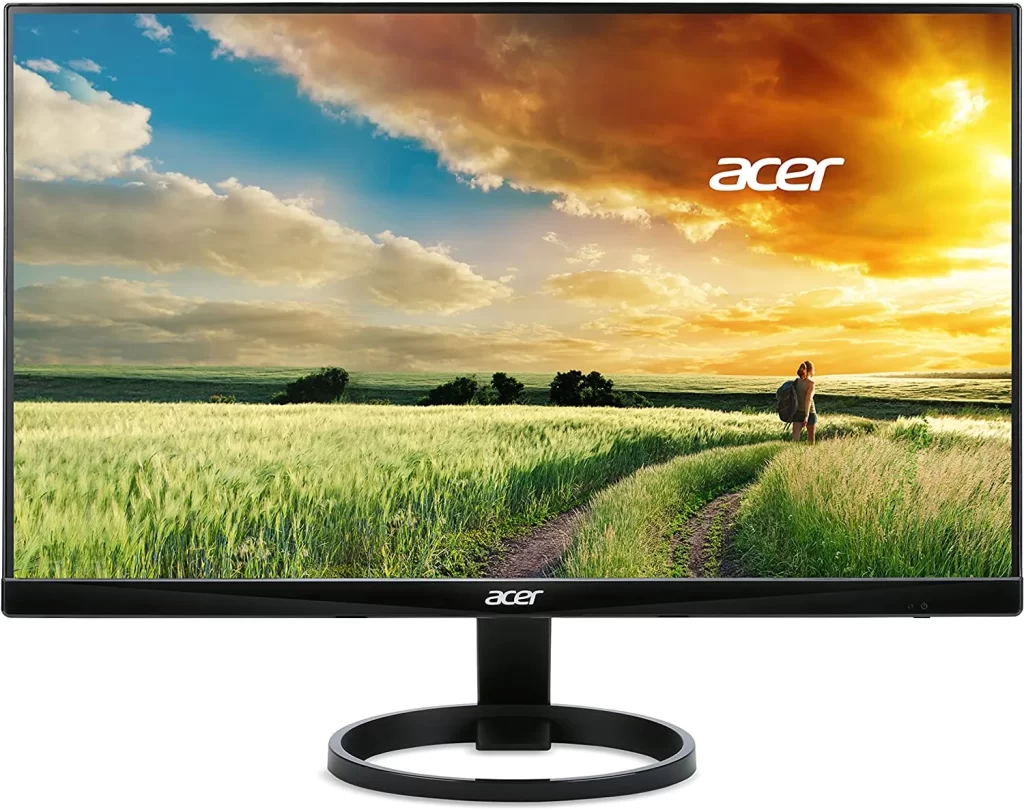
| Specification | Details |
| Screen Size | 23.8 inches |
| Resolution | 1920 x 1080 |
| Response Time | 4ms |
| Refresh Rate | 60Hz |
| Viewing Angle | 178 degrees |
| Inputs | HDMI, DVI, VGA |
If you’re on a budget and looking for a reliable and high-performing monitor, the Acer R240HY is a great option. With its 23.8-inch Full HD IPS widescreen, you’ll enjoy vibrant and clear visuals with a resolution of 1920 x 1080.
The monitor has a 178-degree wide viewing angle, making it easy to share your screen with others without sacrificing quality.
One of the standout features of this monitor is its zero-frame design. The bezel is incredibly thin, providing maximum screen visibility from edge to edge.
This design is also a great option for a multi-monitor setup, as you won’t have to worry about thick borders interrupting your view.
The Acer R240HY has a response time of 4ms and a refresh rate of 60Hz, making it a suitable option for casual gaming and other activities that require smooth and quick visuals.
However, there may be better choices for competitive gaming, where higher refresh rates and lower response times are crucial.
Another great feature of this monitor is its connectivity options. You can connect to the monitor using HDMI, DVI, or VGA, providing flexibility and compatibility with various devices. However, it’s important to note that this monitor doesn’t support HDCP 2.2, only HDCP 1.4.
The Acer R240HY also has Acer’s EyeCare technology, which includes flicker-free and blue light filter technologies to reduce eye fatigue and strain. This makes it a great option for those who spend long hours in front of the screen.
Pros
- Zero frames designed for maximum visibility
- Flexible connectivity options
- Acer’s EyeCare technology for reduced eye strain
- Good value for its price
Cons
- Response time and refresh rate may not be suitable for competitive gaming
- Does not support HDCP 2.2
- No built-in speakers
4. AOC 24B2XH

| Size | 23.8 inches |
| Resolution | Full HD 1920×1080 |
| Panel Type | IPS |
| Refresh Rate | 75Hz |
| Response Time | 4ms |
| Color Gamut | 101% sRGB |
The AOC 24B2XH is an ultra-slim monitor with a minimalistic design and a 3-sided frameless structure, which gives it a premium look. This makes it perfect for everyday computing, home and office use, and gaming.
With a Full HD 1920×1080 resolution, this monitor delivers crisp and clear visuals with accurate colors, making it ideal for work and play. The IPS panel ensures excellent viewing angles and vivid colors from any position.
The monitor also has a fast 75Hz refresh rate, which ensures a smooth and fluid picture, even during fast-paced games. It eliminates the effects of lag and ghosting, providing a seamless visual experience.
Another great feature of this monitor is the LowBlue Light technology, which protects your eyes from harmful blue lights while maintaining color composition. This ensures you can work or play for extended periods without experiencing eye strain or fatigue.
Positive Aspects:
One of the most significant advantages of this monitor is its slim design and minimalistic bezels. It gives you a wider and more immersive visual experience, which is excellent for gaming, streaming, or working.
The IPS panel ensures excellent color accuracy, and the 101% sRGB color gamut coverage delivers brilliant, true-to-life colors perfect for graphic design, photography, and more.
The 75Hz refresh rate ensures a smooth and fluid picture, making it great for fast-paced games and movies.
Negative Aspects:
While the AOC 24B2XH is a great monitor, there may be better options for those who require a higher refresh rate for their games. Some gamers may prefer a monitor with a higher refresh rate, especially for competitive gaming.
Also, the monitor’s stand needs to be adjustable, which can be a downside for some users who prefer to adjust the height or angle of their monitor.
Pros
- Sleek and slim design with minimalistic bezels
- IPS panel ensures excellent color accuracy
- A fast 75Hz refresh rate provides a seamless visual experience
- LowBlue Light technology protects your eyes from harmful blue lights
- Great for graphic design, photography, and more
- Reasonably priced
Cons
- The stand is not adjustable
- It may not be ideal for competitive gaming enthusiasts who require higher refresh rates.
5. HP VH240a
Budget Pick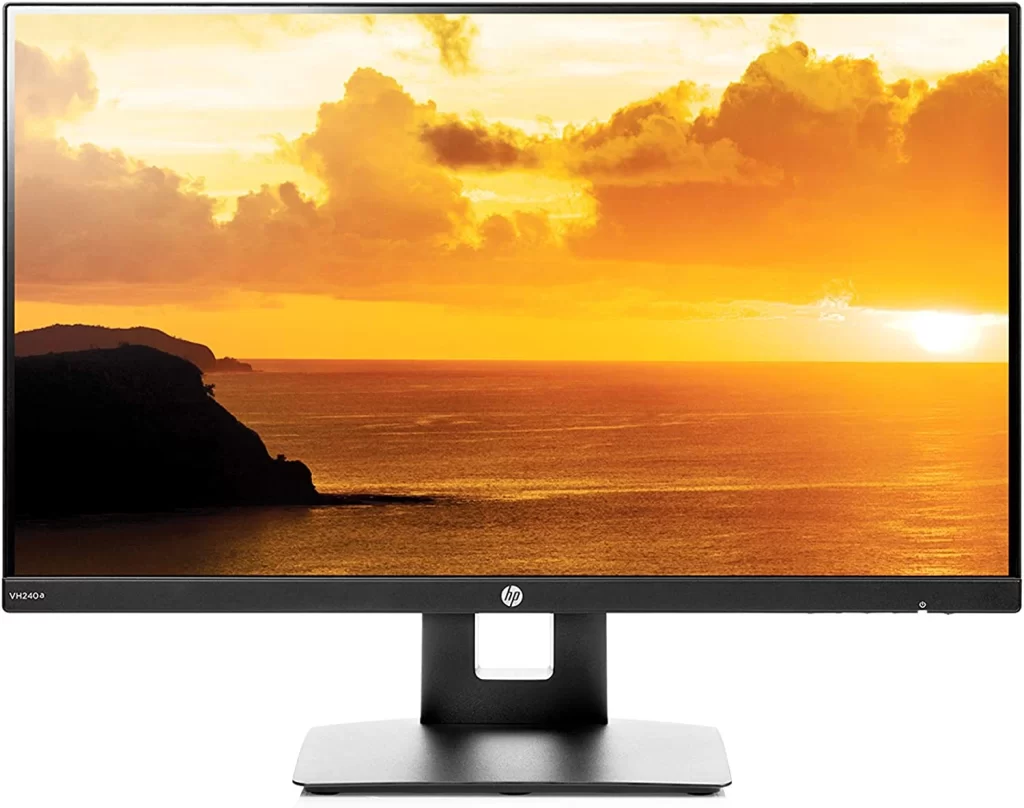
| Feature | Description |
| Screen Size | 23.8 inches |
| Display Technology | IPS |
| Resolution | 1920 x 1080 |
| Response Time | 5ms with overdrive |
| Built-In Speakers | 2-watt integrated audio speakers |
| Bezel-Less Frame Design | 3-sided narrow bezels for a seamless multi-monitor setup |
The HP VH240a monitor is a great choice for those looking for a budget-friendly option without compromising features.
This Certified Refurbished product is a manufacturer-refurbished unit with little to no wear, making it a reliable and cost-effective option.
The monitor has a 23.8-inch screen size with an IPS panel that delivers vivid and accurate colors from almost any angle.
The resolution of 1920 x 1080 provides crisp and clear images for work, browsing, and streaming. The 5ms response time with overdrive ensures a smooth picture with minimal motion blur, making it ideal for gaming and fast-paced video playback.
Another great feature of the HP VH240a is the built-in 2-watt audio speakers that provide decent sound quality for daily use.
The bezel-less frame design with 3-sided narrow bezels provides an almost seamless multi-monitor setup for better productivity and an immersive viewing experience.
The HP VH240a has various connectivity options, including HDMI, VGA, and HDCP support. It also features an adjustable stand with tilt, swivel, and height adjustment options for comfortable viewing.
Pros
- Budget-friendly option
- Certified Refurbished product with a 90-day limited hardware warranty
- IPS panel for vivid and accurate colors
- Bezel-less frame design for a seamless multi-monitor setup
- Built-in 2-watt audio speakers
- Adjustable stand with tilt, swivel, and height adjustment options
Cons
- Limited features compared to other monitors in its price range
- No mention of the refresh rate
6. Sceptre E248W-19203R
Best Pick
| Specification | Detail |
| Size | 24 inches |
| Resolution | 1920 x 1080 |
| Refresh Rate | Up to 75Hz |
| Ports | 2 x HDMI (convertible to DVI) |
| Audio | Built-in speakers, audio can play from HDMI, jack |
| Mounting | VESA wall mount ready, 100mm x 100mm hole pattern |
I have used the Sceptre E248W-19203R monitor, which is great and affordable. The ultra-slim profile and contemporary metallic design make it look very sleek and stylish.
The slim bezel with a thin chassis makes it a great choice for a multi-monitor setup, which is perfect for people who work with multiple applications.
One of the most impressive features of this monitor is its refresh rate of up to 75Hz. This makes it ideal for gaming or watching fast-paced videos, as it reduces motion blur and ensures smooth and clear visuals. The 1920 x 1080 resolution offers a crisp, clear display for work or entertainment.
The monitor has 2 HDMI ports that are convertible to DVI, a great feature as it offers more connectivity options. The built-in speakers are a plus, especially for people who don’t want to invest in external speakers. The audio can play from HDMI or attach your speakers or use headphones.
One of the downsides of this monitor is that the built-in speakers could be better in terms of sound quality. You may need to invest in external speakers or headphones if you’re looking for a better audio experience. The monitor also needs USB ports, which could be inconvenient for some users.
However, the VESA wall mount-ready feature is a great addition to this monitor as it offers more versatility in placement. You can easily mount it on the wall using a VESA mount, a great space-saving option.
Overall, the Sceptre E248W-19203R is a great monitor for those looking for an affordable option with impressive features. Here are some pros and cons of this monitor:
Pros
- Ultra-slim profile and contemporary metallic design
- Up to 75Hz refresh rate for smooth visuals
- 2 HDMI ports that are convertible to DVI
- VESA wall mount ready for versatility in placement
- Built-in speakers and audio playback through HDMI or jack
- Affordable price
Cons
- Built-in speakers have average sound quality
- No USB ports
Buying Guide: How to Choose
So many options are available, each with features, specifications, and price points. But we’re here to help! We’re here to help! As an expert, we have compiled a buying guide to help you make the best decision when choosing a monitor under $250.
Size Matters:
The size of your monitor affects your viewing experience. A larger monitor may be great for gaming or watching movies, while a smaller monitor may be ideal for office work.
For a budget of $250, you can expect to find monitors ranging from 21.5 inches to 27 inches.
Resolution:
Resolution is another important factor to consider when choosing a monitor. The higher the resolution, the sharper the image will be. For a budget of $250, you can expect to find monitors with resolutions ranging from 1920×1080 (Full HD) to 2560×1440 (QHD).
Panel Type:
The panel type in your monitor will affect the color accuracy, viewing angles, and response time. The most common panel types are Twisted Nematic (TN), In-Plane Switching (IPS), and Vertical Alignment (VA). TN panels have the fastest response times but suffer from poor viewing angles and color accuracy.
IPS panels have better color accuracy and viewing angles but respond slower. VA panels offer the best contrast ratios but may suffer from motion blur.
Refresh Rate:
A higher refresh rate is essential if you are a gamer or enjoy watching videos. A higher refresh rate means the screen can refresh more often, resulting in smoother gameplay and better video playback.
For a budget of $250, you can expect to find monitors with refresh rates ranging from 60Hz to 144Hz.
Connectivity:
Check the available ports on the monitor before making a purchase. At the very least, you will want a monitor with an HDMI port, but other ports like DisplayPort, DVI, and VGA may also be useful. USB ports may also be important if you connect peripherals directly to the monitor.
Additional Features:
Some monitors have additional features like built-in speakers, VESA mount compatibility, and blue light filters.
Built-in speakers may be useful if you don’t have external speakers, while VESA mount compatibility can be useful if you want to mount your monitor on a wall. Blue light filters can help reduce eye strain during extended use.
We suggest the Acer R240HY and AOC 24B2XH as the best monitors for under $250 from the list above. The Acer R240HY has a zero-frame design that maximizes screen visibility, while the AOC 24B2XH has an IPS panel for great color accuracy and viewing angles.
Both monitors also have a 75Hz refresh rate and multiple connectivity options.
Frequently Asked Questions
Can I connect my monitor to a laptop?
Connect your monitor to a laptop using an HDMI, VGA or DVI cable.
What is the difference between TN and IPS panels?
TN panels offer faster response times, while IPS panels provide wider viewing angles and more accurate colors.
Can I mount my monitor on a wall?
Yes, most monitors come with a VESA mount, which allows you to mount it on a wall or arm.
What is the optimal resolution for a 24-inch monitor?
The optimal resolution for a 24-inch monitor is 1920×1080 pixels, also known as Full HD.
Can I use my monitor for gaming?
Yes, you can use your monitor for gaming. Look for a monitor with a fast refresh rate, low input lag, and the best gaming experience.
Conclusion
In conclusion, the best monitor under $250achievable with the right knowledge. With the wide variety of options available in the market, it’s essential to consider your needs and budget before purchasing.
Factors such as display size, resolution, refresh rate, and connectivity should be careful to offer excellent performance and meet your needs.