Are you looking for a new monitor that offers a hands-on experience like never before? Look no further than the best touchscreen monitor! With its cutting-edge technology and sleek design, this monitor is the perfect addition to any workspace or entertainment setup.
Say goodbye to clunky keyboards and mouse pads and hello to a seamless and intuitive touch experience.
Whether you’re a creative professional, a gamer, or simply looking for an easier way to navigate your computer, a touchscreen monitor is the way to go.
So, let’s dive into the world of touchscreen monitors and explore what makes them the perfect choice for your computing needs.
At a Glance:
- 8 Best Touch Screen Monitors
- 1. Dell P2418HT 24″ Touch Monitor
- 2. Acer T232HL 23″ Touchscreen Monitor
- 3. HP EliteDisplay E230t 23-inch Touchscreen Monitor
- 4. ViewSonic TD2421 24 Inch 1080p
- 5. ASUS VT229H 21.5″ Monitor
- 6. Planar Helium PCT2235 Touch Screen
- 7. Philips 242B9T 24″ Touch Screen Monitor
- 8. Elo 1515L Desktop Touchscreen LCD Monitor
- Buying Guide: How to Choose Touchscreen monitors
- Frequently Asked Questions
- Conclusion
8 Best Touch Screen Monitors
| Design | Best Monitor | Retailer |
|---|---|---|
Best Pick  | Check Price | |
 | Check Price | |
Staff Pick  | Check Price | |
 | Check Price | |
Budget Pick 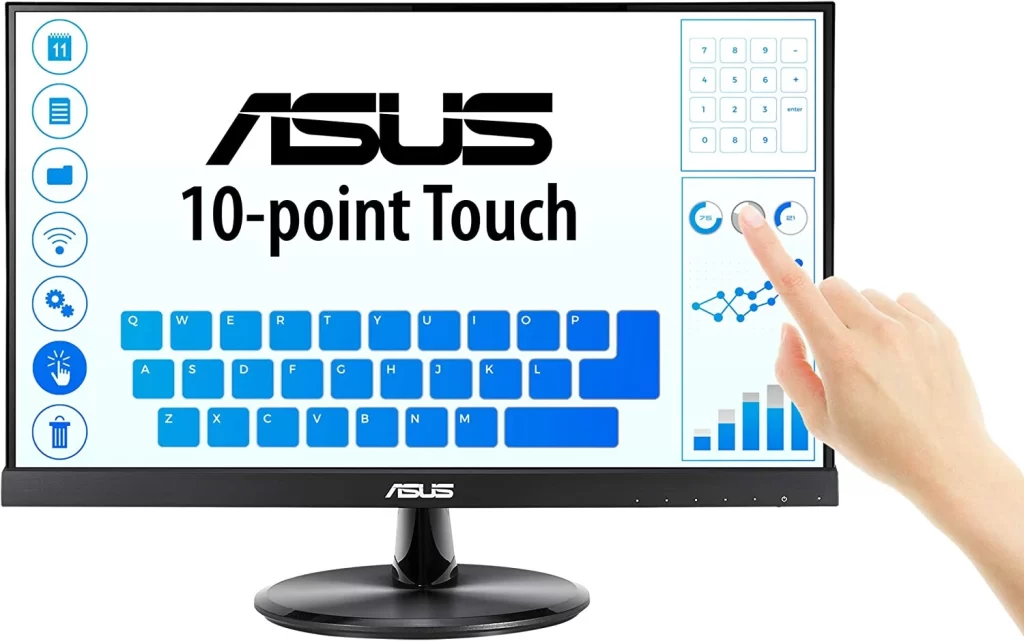 | Check Price | |
 | Check Price | |
Best Pick  | Check Price | |
Best Pick 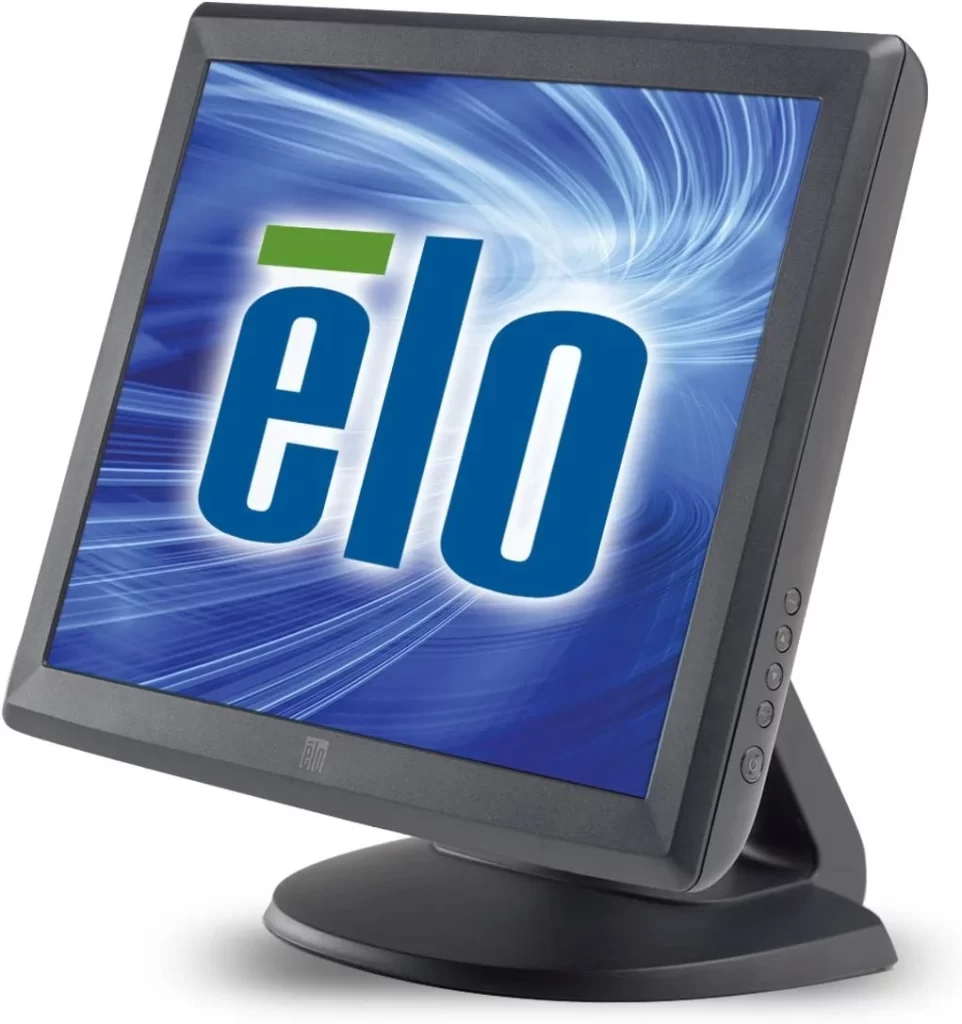 | Check Price |
1. Dell P2418HT 24″ Touch Monitor
Best Pick
| Specifications | Details |
| Brand | Dell |
| Model | DELL P2418HT |
| Screen Size | 24 inch |
| Touchscreen Type | 10 point touch |
| Cabinet Color | Black |
| Panel | IPS |
| Display Type | Full HD |
| Maximum Resolution | 1920 x 1080 |
| Recommended Resolution | 1920 x 1080 |
| Viewing Angle | 178 degree (H) / 178 degree (V) |
| Pixel Pitch | 0.275 millimeter |
| Display Colors | 16.7 Million |
| Brightness | 250 cd/square meter |
| Contrast Ratio | DCR 8,000,000:1 (1,000:1) |
| Response Time | 6ms (GTG) |
| Input Video Compatibility | Analog RGB, Digital |
| Connectors | D Sub, HDMI, DisplayPort, DVI 1 |
| Power Supply | AC 100/240 Volts (50/60 Hertz) |
| Power Consumption | Power Consumption Operational: 18W |
| VESA Compatibility | Mountable 100 x 100 millimeter |
| Dimensions & Weight | Dimensions (H x W x D): 12.70″ x 21.20″ x 9.30″ w/ stand, Weight: 6.88 pounds |
I recently purchased the Dell P2418HT 24″ Touch Monitor for my home office, and I must say that it has exceeded my expectations. Having a touchscreen monitor has made a huge difference in my productivity and overall experience as someone who spends a lot of time in front of a computer.
The first thing that caught my attention was the size of the screen. At 24 inches, it provides ample space for multitasking and viewing multiple windows at once. The Full HD display is crystal clear, and colors appear vivid and true to life.
The 10-point touch feature is another standout aspect of this monitor. It’s incredibly responsive and accurate, allowing for seamless navigation and control of my computer. I appreciate using it with my fingers or a stylus for more precision.
The IPS panel provides wide viewing angles, so I can still see everything even if I’m not sitting directly in front of the monitor. The monitor is also mountable with a VESA-compatible mount, allowing me to position it wherever I want.
One downside to this monitor is the relatively low resolution. While 1920 x 1080 is suitable for most tasks, it needs to catch up with more demanding applications such as graphic design or video editing.
Another potential issue is the response time, which at 6ms, may need to be faster for gamers who require instantaneous reaction times.
Overall, I highly recommend the Dell P2418HT 24″ Touch Monitor for anyone in the market for the best touch screen monitor.
Its excellent touch capabilities, size, and clarity make it a great choice for anyone who wants to boost their productivity or improve their overall computing experience.
Pros
- Large 24-inch screen
- The responsive 10-point touch feature
- Vivid colors and wide viewing angles
- Mountable with VESA-compatible mount
Cons
- Relatively low resolution
- Slow response time for gamers
2. Acer T232HL 23″ Touchscreen Monitor

| Brand | Acer |
| Model | T232HL |
| Screen Size | 23 inch |
| Touchscreen Type | 10 point touch |
| Maximum Resolution | 1920 x 1080 |
| Panel | IPS |
| Response Time | 5ms (GTG) |
The Acer T232HL is a popular touchscreen monitor known for its intuitive and fun design. With 10-point touchscreen capabilities, this monitor allows you to take advantage of Windows 8.1 Touch features and easily navigate web pages.
One of the standout features of the Acer T232HL is its large 23-inch edge-to-edge widescreen display, which offers a resolution of 1920 x 1080.
This provides a great viewing experience for full high-definition content, whether watching videos, playing games, or working on creative projects.
Another advantage of this monitor is its flexibility. It features a tilt range of 8-60 degrees, which means you can interact with the monitor from various angles. This makes it great for collaborative work as well as for personal use.
In terms of specifications, the Acer T232HL has an IPS panel and a response time of 5ms (GTG), which means it delivers vibrant colors and clear images with minimal motion blur. It also has an input voltage of 110-220 V AC and a refresh rate of 60Hz.
Pros
- Large, high-quality display with edge-to-edge design
- 10-point touchscreen capabilities for easy navigation
- Flexible tilt range for comfortable use
- IPS panel delivers vibrant colors and clear images
- Great for use with Windows 8.1 Touch features
- Sleek and modern design
Cons
- The monitor can be a bit heavy and difficult to move around
- The touch screen may not be as responsive as some users would like
- Limited connectivity options, with only HDMI and VGA inputs available
- The monitor may not be as durable as some other options on the market
3. HP EliteDisplay E230t 23-inch Touchscreen Monitor
Staff Pick
| Specification | Detail |
| Screen Size | 23 inches |
| Touchscreen Type | Two-point touchscreen |
| Cabinet Color | Muted black |
| Panel | LED |
| Maximum Resolution | 1920×1080 (Full HD) |
| Viewing Angle | 178 degrees (H) / 178 degrees (V) |
| Dynamic Contrast Ratio | 50,000,000:1 |
| Built-In Speakers | Yes, two speakers |
| Connectivity | HDMI 1.4, USB 2.0, DVI-D, and VGA |
| Physical Dimensions | 22.5” x 15.4” x 9.5” |
| Warranty | 3-year limited warranty |
| Energy Efficiency | Energy Star certified |
| Compatibility | Windows OS only |
The HP EliteDisplay E230t 23-inch Touchscreen Monitor is a versatile monitor that can be used for various commercial applications, such as public kiosks and POS displays.
With a Full HD 1080p two-point touchscreen, this monitor delivers crisp and clear images, making it ideal for multimedia applications.
One of the standout features of the HP EliteDisplay E230t is its ultra-wide viewing angle of 178 degrees, both horizontally and vertically.
This means you can view the screen from almost any angle without experiencing color distortion or degradation.
The monitor’s adjustable forward/back tilt feature also ensures comfortable viewing for extended periods.
Another great feature of the monitor is its modern design. The muted black finish and 6H scratch-resistant surface make the monitor look sleek and durable. The monitor also has two built-in speakers, eliminating the need for external speakers.
Regarding connectivity, the monitor offers a variety of options, including HDMI 1.4, USB 2.0, DVI-D, and VGA inputs, making it compatible with a range of devices.
The monitor is also Energy Star certified, ensuring low power consumption and minimal environmental impact.
As for the cons, the monitor is only compatible with Windows OS, which may be better for users who prefer other operating systems. Additionally, the monitor’s two-point touchscreen may not be as responsive as other multi-touch monitors.
The HP EliteDisplay E230t 23-inch Touchscreen Monitor is a great option for commercial applications, thanks to its versatile connectivity options and ultra-wide viewing angle. Its modern design and built-in speakers also make it an attractive option.
However, there may be better choices for users who require a multi-touch screen or use non-Windows operating systems.
Pros
- The ultra-wide viewing angle of 178 degrees,, both horizontally and vertically
- Versatile connectivity options, including HDMI 1.4, USB 2.0, DVI-D, and VGA
- Modern design with muted black finish and 6H scratch-resistant surface
- Two built-in speakers
- Energy Star certified
Cons
- The two-point touchscreen may not be as responsive as other multi-touch monitors
- Compatible with Windows OS only
4. ViewSonic TD2421 24 Inch 1080p

| Brand | ViewSonic |
| Model | TD2421 |
| Screen Size | 24 inches |
| Touchscreen | Dual-Point Optical |
| Display Type | LED |
| Maximum Resolution | 1920×1080 |
| Inputs | HDMI, USB 2.0, DVI-D, VGA |
If you’re looking for a touchscreen monitor for your home or office, the ViewSonic TD2421 is a great option. With a 24-inch full HD 1080p LED display, this monitor offers stunning image quality and is perfect for various applications.
One of the standout features of the TD2421 is its dual-point optical touchscreen. This allows for precise and accurate touch input, making it ideal for tasks such as drawing, graphic design, or just easily navigating your computer.
The monitor also has an ultra-wide viewing angle of 178 degrees, meaning you can view the screen comfortably from almost any angle.
In terms of design, the TD2421 looks sleek and modern with a muted black finish. It has an adjustable forward/back tilt to find the most comfortable viewing angle.
Additionally, the monitor’s surface is scratch-resistant, which helps keep it looking great for years to come.
The ViewSonic TD2421 also boasts a 50M:1 dynamic contrast ratio and two built-in speakers, which provide clear and crisp sound.
The monitor comes with a 3-year limited warranty and is Energy Star certified, so you can rest assured that you’re getting a high-quality product that is built to last.
One downside of this monitor is that it is compatible with Windows only, so Mac users will need to look elsewhere.
However, for Windows users, the TD2421 is an excellent choice for both laptops and desktops. It comes with all the necessary cables, including HDMI, USB 2.0, DVI-D, and VGA inputs, so that you can connect it to your computer right out of the box.
Overall, the ViewSonic TD2421 is a fantastic touchscreen monitor with impressive image quality, precise touch input, and a sleek design.
This one is worth considering if you’re looking for a versatile monitor that can handle a wide range of applications.
Pros
- Dual-point optical touchscreen for precise and accurate touch input
- The ultra-wide viewing angle of 178 degrees
- Sleek and modern design with an adjustable tilt and scratch-resistant surface
- 50M:1 dynamic contrast ratio and two built-in speakers
- Comes with all necessary cables and a 3-year limited warranty
- Energy Star certified for energy efficiency
Cons
- Compatible with Windows only, not Mac
- No built-in USB hub for additional peripheral connectivity
5. ASUS VT229H 21.5″ Monitor
Budget Pick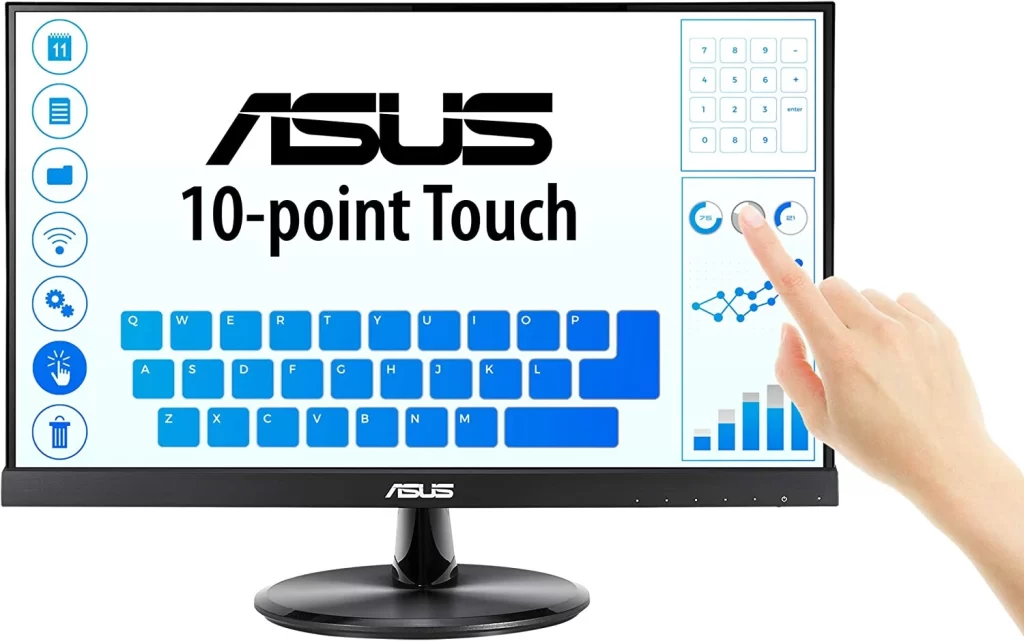
| Specification | Description |
| Screen Size | 21.5 inches |
| Screen Resolution | 1920 x 1080 pixels |
| Touchscreen Type | 10-point multi-touch |
| Panel Type | IPS |
| Viewing Angles | 178 degrees |
| Connectivity | HDMI, VGA |
The ASUS VT229H 21.5″ Monitor is a great touchscreen monitor that offers a wide range of features. With its 10-point multi-touch capacity, you can easily use the virtual keyboard or perform multi-touch gestures without issues. The Full HD display provides a clear and vibrant image, making it perfect for various applications.
One of the standout features of this monitor is its IPS panel, which offers wide viewing angles of up to 178 degrees. This means you can easily share the screen without worrying about color distortion or dimming.
Additionally, the frameless design of the monitor makes it perfect for seamless multi-display setups, giving you a larger workspace to work with.
Another great feature of the ASUS VT229H 21.5″ Monitor is its ASUS Eye Care technology. This feature includes a flicker-free backlighting and blue light filter that minimizes eye fatigue, making it ideal for long hours of use.
The monitor also has flexible connectivity options, including HDMI and VGA, allowing you to connect it to a wide range of devices.
Overall, the ASUS VT229H 21.5″ Monitor is a great choice for anyone looking for a reliable, high-quality touchscreen monitor. Its IPS panel, wide viewing angles, and flexible connectivity options make it versatile for various applications.
However, some users have reported that the touch screen may not be as responsive as other models, and the monitor’s built-in speakers may need to be more powerful for some users.
Pros
- 10-point multi-touch capacity
- IPS panel with wide viewing angles
- Frameless design for multi-display setups
- ASUS Eye Care technology
- Flexible connectivity with HDMI and VGA
Cons
- The touch screen may not be as responsive as other models
- Built-in speakers may not be powerful enough
6. Planar Helium PCT2235 Touch Screen

| Specification | Value |
| Screen size | 22 inches |
| Resolution | 1920 x 1080 Full HD |
| Touch technology | Projected Capacitive Touch |
| Touch points | Up to 10 simultaneous |
| Stand tilt range | 15° to 70° |
| Video inputs | DisplayPort, HDMI, VGA |
| Speakers | Integrated |
| Contrast ratio | 1000:1 |
| Brightness | 250 cd/m² |
| Response time | 14 ms |
| Aspect ratio | 16:9 |
| Compatibility | Windows 7, 8, 10 – HID Compliant |
| Drivers | No drivers needed for basic operation |
The Planar Helium, PCT2235 Touch Screen Monitor, is one of today’s best. The monitor is designed to provide an exceptional touch experience to office workers, graphic designers, and anyone who requires a touch interface.
It boasts of Projected Capacitive touch technology, which is highly responsive and registers up to 10 simultaneous touch points.
This feature makes it ideal for individuals who require fast and accurate touch response when scanning through emails, documents or performing any other task.
The monitor’s stand is another noteworthy feature. The Planar Helium Stand is designed to be easily tilted from 15° to 70°, allowing the user to switch from passive viewing to full touch screen interaction quickly.
This feature provides the user with ultimate flexibility and convenience. The stand’s design is also aesthetically pleasing, making it a perfect fit for any modern office setting.
The Planar Helium PCT2235 is compatible with Windows 7, 8, and 10 – HID-Compliant, making it a breeze to set up and use.
Moreover, the monitor requires no drivers for basic touchscreen operation, a great feature for individuals who prefer to plug and play.
The Planar Helium PCT2235 also boasts multiple video inputs, including DisplayPort, HDMI, and VGA. This feature makes it more versatile and provides more integration flexibility. Additionally, the monitor comes with integrated speakers, making it a complete package.
However, like any other product, the Planar Helium PCT2235 has some downsides. Firstly, the monitor’s response time is relatively slow at 14ms, which may not be suitable for individuals who require a faster response time.
Secondly, the monitor’s image contrast ratio is 1000:1, which is relatively low compared to other monitors in the market. This feature may impact the monitor’s display quality, particularly when working with darker images.
Overall, the Planar Helium PCT2235 is an excellent touchscreen monitor that provides an exceptional touch experience to users.
Its Projected Capacitive touch technology, multiple video inputs, and integrated speakers make it a versatile and practical option for anyone needing a touch interface. However, its slow response time and low contrast ratio may only suit some.
Pros
- Projected Capacitive touch technology with up to 10 simultaneous touchpoints
- Easily adjustable stand with a tilt range of 15° to 70°
- Multiple video inputs (DisplayPort, HDMI, and VGA) and integrated speakers
- Compatible with Windows 7, 8, and 10 – HID-Compliant
Cons
- The touch screen may not be as responsive as other models
- Built-in speakers may not be powerful enough
7. Philips 242B9T 24″ Touch Screen Monitor
Best Pick
| Specification | Value |
| Screen size | 24 inches |
| Resolution | 1920 x 1080 Full HD |
| Touch technology | SmoothTouch |
| Touch response | Natural and fluid |
| Front surface rating | IP54 (water and dust resistant) |
| Contrast ratio | SmartContrast – rich black detail |
| Brightness | 250 cd/m² |
| Response time | 5 ms |
| Aspect ratio | 16:9 |
| Viewing angle | 178° (H) / 178° (V) |
| Compatibility | Windows 10 certified |
The Philips 242B9T 24″ Touch Screen Monitor is one of the best touch screen monitors available today. The monitor is designed to provide an exceptional touch experience to professionals, gamers, and anyone who requires a touch interface.
It boasts SmoothTouch technology, providing a natural and fluid touch response. This feature makes it ideal for individuals who require fast and accurate touch response when working with documents, presentations, or playing games.
The monitor’s front surface is also noteworthy. The Philips 242B9T 24″ Touch Screen Monitor meets IP54 for water and dust resistance.
This feature makes it a great option for individuals who work in dusty or wet environments, such as factories or workshops.
Regarding display quality, the Philips 242B9T 24″ Touch Screen Monitor has a 16:9 Full HD display that delivers crisp and detailed images.
The SmartContrast feature also enhances the display quality by providing rich black details, particularly useful when working with images and videos.
Moreover, the monitor has a fast response time of 5ms, which is great for gamers and anyone who requires a fast response time when working with touch interfaces.
The viewing angle is also wide, with a range of 178° (H) / 178° (V), making it easy for multiple individuals to view the screen from different angles.
The Philips 242B9T 24″ Touch Screen Monitor is also Windows 10 certified, making it easy to set up and use on any Windows 10 machine.
However, like any other product, the Philips 242B9T 24″ Touch Screen Monitor has some downsides. Firstly, the monitor’s brightness level is relatively low at 250 cd/m², which may impact the display quality in bright environments.
Secondly, the monitor’s SmoothTouch technology may not be suitable for individuals who prefer a more tactile touch response.
Overall, the Philips 242B9T 24″ Touch Screen Monitor is an excellent touch screen monitor that provides an exceptional touch experience to users.
Its SmoothTouch technology, water and dust resistance, SmartContrast feature, and fast response time make it a versatile and practical option for anyone needing a touch interface.
Pros
- SmoothTouch technology for natural and fluid touch response
- IP54 rating for water and dust resistance
- SmartContrast for rich black detail
- Fast response time of 5ms
- The wide viewing angle of 178° (H) / 178° (V)
- Windows 10 Certified
Cons
- Relatively low brightness level at 250 cd/m²
- SmoothTouch technology may not be suitable for individuals who prefer a more tactile touch response.
8. Elo 1515L Desktop Touchscreen LCD Monitor
Best Pick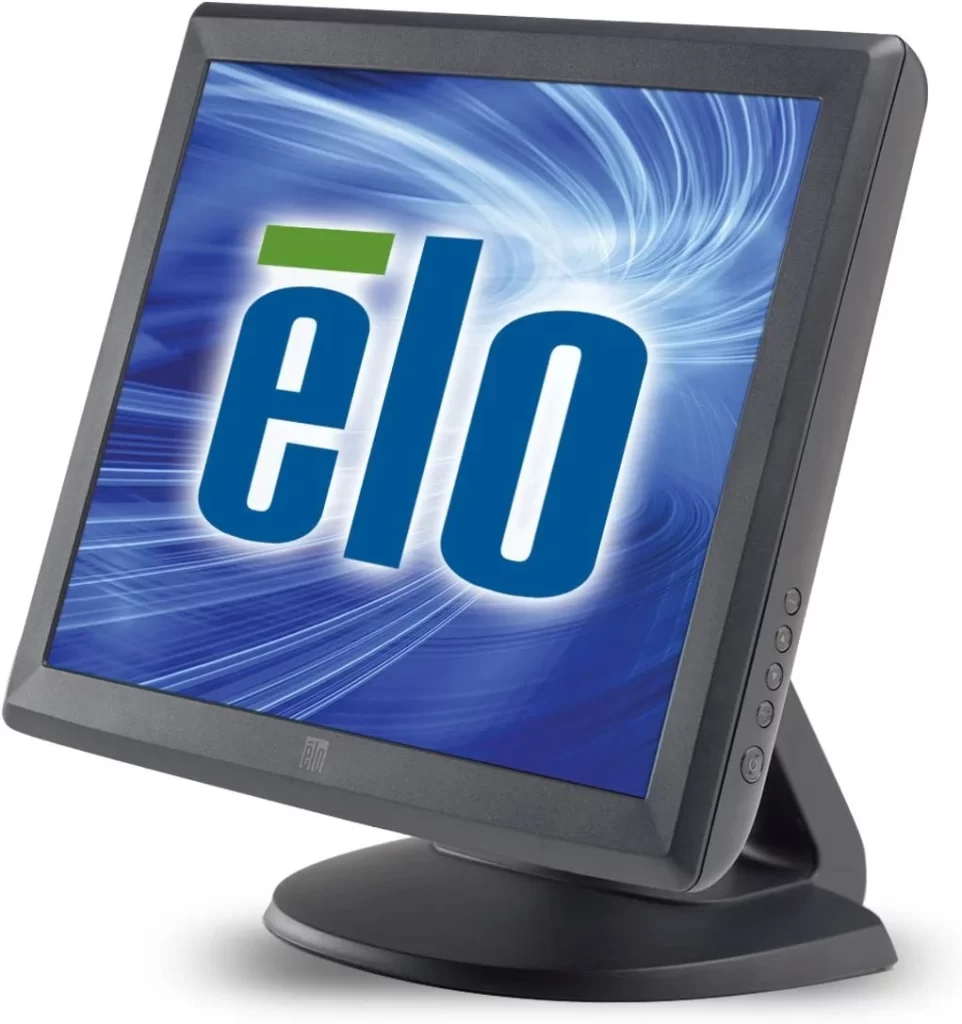
| Specification | Detail |
| Screen Size | 15-inch |
| Resolution | Up to 1024 x 768 at 75 Hz |
| Touch Technology | AccuTouch (five-wire resistive) or IntelliTouch (surface wave) |
| Touchpoints | Single |
| Sealed Touchscreen | Yes |
| Brightness | 250 cd/m² |
The Elo 1515L Desktop Touchscreen LCD Monitor is a reliable and affordable touchscreen monitor that offers a great touch experience.
This monitor is designed for use in retail, hospitality, healthcare, and other settings where reliability and durability are important.
One of the key features of this monitor is its touch technology. The monitor is available with AccuTouch five-wire resistive technology or IntelliTouch surface wave technology.
Both options provide accurate and reliable touch response, with the IntelliTouch option offering superior image quality.
The monitor has a resolution of up to 1024 x 768 at 75 Hz, which is adequate for most applications. The 15-inch screen size is compact enough to fit tight spaces while offering ample screen real estate for displaying information.
The monitor’s touchscreen is sealed, which makes it resistant to dust, dirt, and liquids. This is especially important in healthcare settings where cleanliness is crucial.
Overall, the Elo 1515L Desktop Touchscreen LCD Monitor is an excellent choice for those who need a reliable and affordable touchscreen monitor. It’s well-suited for various applications, and its durable construction ensures it will last for years.
Pros
- Affordable and reliable
- The sealed touchscreen makes it resistant to dust, dirt, and liquids
- Available with AccuTouch or IntelliTouch technology
- Compact size fits in tight spaces
- Adequate resolution for most applications
Cons
- Only single touchpoint
- More than limited resolution may be required for some applications.
Buying Guide: How to Choose Touchscreen monitors
Touchscreen monitors are becoming increasingly popular in personal and professional settings, offering a more intuitive and interactive way of interacting with your computer.
Choosing the right touchscreen monitor can be daunting whether you’re looking to upgrade your home office or outfit a business.
In this buying guide, we’ll cover everything you need to know to choose the best touchscreen monitor.
Purpose of the Monitor:
Before your search, consider what you will use the screenscreen monitor for. Will it be used for gaming, graphic design, office work, or another purpose? Understanding your intended use will help narrow down your options.
Screen Size:
Touchscreen monitors come in various sizes, from small portable to large 4K displays. Consider the size of your desk or workspace and the distance you will be sitting from the monitor to determine the appropriate screen size.
Resolution:
Resolution refers to the number of pixels displayed on the screen. Higher-resolution displays offer sharper and more detailed images, making them great for graphic design or video editing. However, higher-resolution displays require more processing power and can be more expensive.
Touch Technology:
Several types of touch technology are available, including resistive, capacitive, and infrared. Resistive touch screens are the most common and generally less expensive but they can be less responsive and inaccurate. Capacitive touch screens are more responsive and accurate but can be more expensive. Infrared touch screens are the most accurate, responsive, and expensive.
Connectivity:
Consider what types of ports the touchscreen monitor has and ensure they are compatible with your computer. HDMI and DisplayPort are the most common types of ports, but some monitors may also have VGA, USB, or other ports.
Ergonomics:
Consider the adjustability of the monitor, including tilt, height, and swivel. A monitor with adjustable features can help reduce neck and eye strain and provide a more comfortable viewing experience.
Based on the above factors, one of the recommended touch screen monitors from the list above is the Philips 242B9T 24″ Touch Screen Monitor.
It offers a brilliant interactive display with SmoothTouch technology. It is IP54 rated for water and dust resistance, has a 16:9 Full HD display for crisp and detailed images, and features SmartContrast for rich black details.
Another recommended option is the Planar Helium PCT2235 Touch Screen 22″ LED LCD Full HD Resolution Monitor, which boasts a projected capacitive touch technology that registers up to 10 simultaneous touch points, multiple video inputs, and integrated speakers.
Frequently Asked Questions
What is the difference between resistive and capacitive touchscreen technology?
A resistive touch screen relies on pressure to register input and has a softer touch, while a capacitive touch screen uses electrical fields and requires a firmer touch.
Can touch-screen monitors work with any computer?
Most touchscreen monitors are compatible with Mac and Windows computers, but it’s important to check the specifications and ensure the monitor has the necessary ports and drivers.
Are touch screen monitors more prone to scratches or damage?
Like any screen, touchscreen monitors can be prone to scratches and damage if not properly cared for. However, some monitors are designed with protective coatings or tempered glass to minimize this risk.
Do touchscreen monitors require special software or drivers?
Many touchscreen monitors are plug-and-play, working immediately without additional software or drivers. However, some monitors may require specific drivers or software for advanced features or functionality.
Can touchscreen monitors be used in outdoor environments?
While some touchscreen monitors are designed for outdoor use and have weather-resistant features, most are not recommended for use in direct sunlight or harsh weather conditions. It’s important to check the specifications and recommended usage guidelines before purchasing.
Conclusion
In conclusion, touchscreen monitors have become essential for many industries, from healthcare to gaming to education. With the ability to interact with the screen using just your fingers, touchscreen monitors offer a more intuitive and engaging user experience.
When choosing the best touchscreen monitor for your needs, it’s important to consider factors such as screen size, resolution, touch technology, and connectivity options.
With so many options on the market, you will find a touchscreen monitor that fits your unique needs and enhances your digital experience.


