Whether you’re a graphic designer, illustrator, or digital artist, finding the right monitor can make all the difference in your work.
You want a monitor that can accurately display colors, provide a wide viewing angle, and offer plenty of screen real estate for your creative endeavors.
So, if you’re in the market for the best monitor for artists, you’ve come to the right place! Today, we will explore the top monitors perfect for artists, with features like high color accuracy, wide gamut, and excellent color calibration. So, let’s dive in and find the perfect monitor for your creative needs!
At a Glance:
- 10 Best Monitor for Artists
- 1. Dell UltraSharp U2720Q
- 2. BenQ PD2700U
- 3. LG 27UK850-W
- 4. Asus ProArt PA278QV
- 5. Eizo ColorEdge CG279X
- 6. ViewSonic VP2768a
- 7. HP DreamColor Z27x G2
- 8. NEC MultiSync PA311D
- 9. Acer ConceptD CP7
- 10. Wacom Cintiq Pro 24
- Buying Guide: How to Choose
- Frequently Asked Questions
- Conclusion
10 Best Monitor for Artists
| Design | Best Monitor | Retailer |
|---|---|---|
Best Pick  | Check Price | |
 | Check Price | |
Staff Pick  | Check Price | |
 | Check Price | |
Budget Pick  | Check Price | |
 | Check Price | |
Best Pick  | Check Price | |
Best Pick  | Check Price | |
Best Pick  | Check Price | |
Best Pick 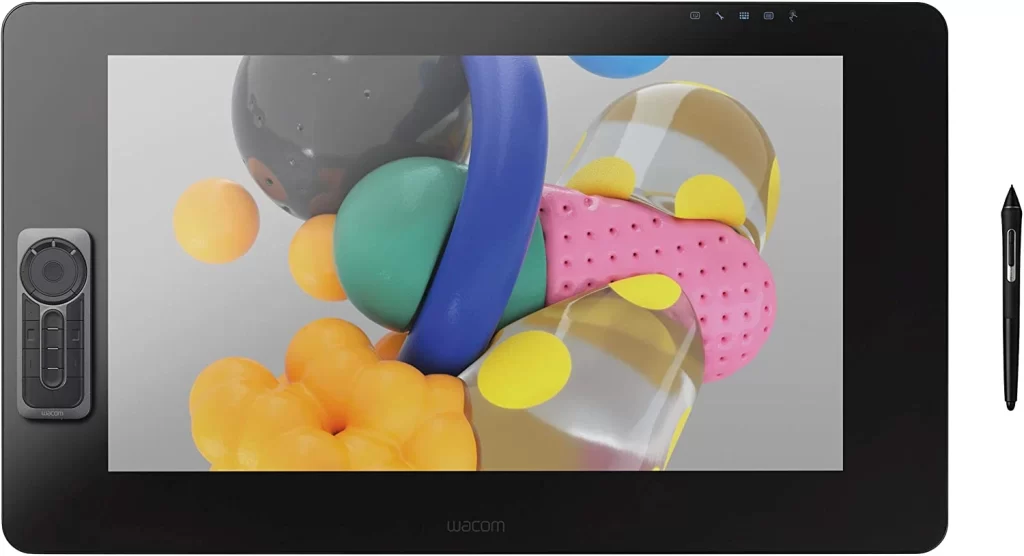 | Check Price |
1. Dell UltraSharp U2720Q
Best Pick
| Specification | Description |
| Screen Size | 27 inches |
| Resolution | 3840 x 2160 (4K UHD) |
| Technology | In-Plane Switching (IPS) |
| Connectivity | DisplayPort, HDMI, USB ports, Audio Line out, USB-C |
| Color Gamut | 99% sRGB |
| Special Features | Tilt, Swivel, Pivot, Vesa Mount Compatible, Anti-glare, USB Hub, LED Backlights, Security Lock Slot, Energy Star Certified |
As an artist, having the right monitor is essential to bring out the best in your creative work. That’s where the Dell UltraSharp U2720Q comes in.
This 27-inch monitor boasts a 4K UHD resolution of 3840 x 2160, providing an immersive visual experience that captures every detail in your work.
The IPS technology ensures you get consistent, vibrant colours from every angle, making it an excellent choice for artists needing color accuracy.
The sleek and thin profile of the Dell UltraSharp U2720Q makes it perfect for multi-display setups, giving you virtually seamless transitions between screens.
It has various connectivity options, including DisplayPort, HDMI, USB ports, and Audio Line out, allowing you to work with your most frequently-used devices. The USB-C port is particularly useful, allowing you to charge your laptop and transfer data simultaneously
One of the most impressive features of this monitor is its anti-glare coating, which ensures that you can work comfortably for hours without straining your eyes.
The monitor also comes with various adjustment options, including tilt, swivel, pivot, and VESA mount compatibility, allowing you to find the perfect viewing angle for your needs.
Overall, the Dell UltraSharp U2720Q is an excellent choice for artists who require high colour accuracy, immersive visuals, and a range of connectivity options.
Its sleek design, anti-glare coating, and adjustable stand make it a comfortable and efficient workspace. However, it’s pricier, which may be better for artists on a tight budget.
Pros
- High color accuracy
- Immersive 4K UHD visuals
- Range of connectivity options, including USB-C
- Adjustable stand and anti-glare coating for comfortable viewing
Cons
- On the pricier side, which may not be ideal for artists on a tight budget
2. BenQ PD2700U

| Specification | Description |
| Screen Size | 27 inches |
| Resolution | 3840 x 2160 (4K UHD) |
| Technology | In-Plane Switching (IPS) |
| Color Gamut | 100% REC.709, 100% sRGB |
| Special Features | HDR10, EyeCare technology, Flicker-Free, Low Blue Light, Brightness Intelligence, auto pivot function |
| Warranty | 3 years manufacturer’s guarantee |
As an artist, having a high-quality monitor is essential for color accuracy and detail in your work. The BenQ PD2700U is a 27-inch monitor with an impressive 4K UHD resolution of 3840 x 2160 pixels, making it an excellent choice for artists who want immersive visuals.
The IPS panel technology ensures consistent and accurate colours from any angle, which is crucial for artists who rely on colour accuracy.
One of the standout features of the BenQ PD2700U is its colour gamut. It offers 100% REC.709 and sRGB colour spaces, meaning you can expect accurate colours and shades that match the industry standard.
The monitor also supports HDR10, which provides stunning contrast and highlights for an even more immersive visual experience.
The monitor also features EyeCare technology, Flicker-Free, and Low Blue Light, which helps reduce eye strain and fatigue, making it ideal for artists who spend extended periods in front of the screen.
The monitor also comes with a brightness intelligence feature that adjusts the brightness level automatically based on the ambient light in your workspace, ensuring optimal viewing comfort.
The BenQ PD2700U has an auto pivot function, automatically adjusting the screen orientation when you rotate the monitor.
It is an excellent choice for artists who prefer portrait mode. The monitor comes with a manufacturer’s guarantee of three years, providing users peace of mind.
However, it’s essential to note that the monitor does not have USBC or TB3 compatibility with MacBooks, which may be a dealbreaker for some users.
Pros
- High colour accuracy with 100% REC.709 and sRGB colour gamut
- 4K UHD resolution and HDR10 support for immersive visuals
- EyeCare technology, Flicker-Free, and Low Blue Light for reduced eye strain
- Auto pivot function for portrait mode
- Three-year manufacturer’s guarantee for peace of mind
Cons
- Not compatible with USBC or TB3 for MacBooks
3. LG 27UK850-W
Staff Pick
| Specification | Details |
| Display Size | 27 inches |
| Resolution | 4k UHD (3840 X 2160) |
| Display Technology | IPS |
| Refresh Rate | 60Hz |
| Response Time | 5ms |
| Color Gamut | sRGB 99% |
| Connectivity | USB Type-C |
| Contrast Ratio | 1000:1 |
| HDR Compatibility | HDR10 |
| Design | 3-Side Virtually Borderless |
The LG 27UK850-W is an excellent monitor for artists who require precise colour accuracy and sharp details. With its 27-inch 4k UHD resolution IPS display, this monitor offers a stunning picture quality ideal for digital art creation, photo editing, and video production.
One of the standout features of this monitor is its HDR 10 compatibility, which allows it to display a wider range of colours and brightness levels. The result is a more vibrant, lifelike image that truly pops off the screen.
The LG 27UK850-W also offers a fast response time of 5ms and a 60Hz refresh rate, which makes it great for gaming and watching movies.
Additionally, this monitor features AMD FreeSync technology that reduces screen tearing and stuttering during fast-paced games.
One of the best things about this monitor is its USB Type-C connectivity, which allows you to connect your laptop or other devices to the monitor with a single cable. It also has an sRGB 99% color gamut, ensuring accurate colour reproduction.
The LG 27UK850-W is sleek and modern, with a 3-side virtually borderless design that gives you more screen real estate to work with. It also has a stand that adjusts the monitor’s height, tilt, and pivot.
Pros
- 4k UHD resolution IPS display for stunning picture quality
- HDR 10 compatibility for a wider range of colors and brightness levels
- Fast response time and refresh rate for smooth gaming and movie watching
- AMD FreeSync technology to reduce screen tearing and stuttering
- USB Type-C connectivity for easy device connections
- sRGB 99% colour gamut for accurate colour reproduction
- Sleek and modern 3-side virtually borderless design
- Adjustable stand for comfortable viewing
Cons
- The monitor may be too large for some workspaces
- The USB-C port may not be compatible with all devices
4. Asus ProArt PA278QV

| Specification | Description |
| Screen Size | 27 inches |
| Resolution | 2560 x 1440 pixels |
| Panel Type | IPS |
| Color Gamut | 100% sRGB and 100% Rec. 709 wide color gamut |
| Connectivity | Mini DisplayPort, DisplayPort, HDMI, dual-link DVI-D, audio in and earphone jack, plus four USB 3.0 ports |
| Color Accuracy | Delta E less than 2 |
Now, let’s talk about its features and performance. The Asus ProArt PA278QV is an excellent choice for artists and designers looking for a high-quality monitor with exceptional colour accuracy.
The 27-inch WQHD IPS display delivers stunning visuals, with a 2560 x 1440 pixels resolution and a wide color gamut of 100% sRGB and 100% Rec. 709.
One of the standout features of this monitor is its factory calibration. The Asus ProArt PA278QV is Calman Verified, which means it has excellent Delta E with less than two colour accuracy right out of the box.
This makes it ideal for colour-critical work, as you can trust that the colours you see on the screen will be true to life.
The Asus-exclusive ProArt Preset and ProArt Palette provide numerous adjustable colour parameters to customize the monitor to your preferences. This makes getting the perfect colour balance for your specific needs easy.
In terms of connectivity, the Asus ProArt PA278QV has you covered. It comes with Mini DisplayPort, DisplayPort, HDMI, dual-link DVI-D, audio in and earphone jack, plus four USB 3.0 ports. This means you can easily connect all of your devices and peripherals.
The ergonomic stand is also a nice touch, with tilt, swivel, pivot, and height adjustments for a comfortable viewing experience. It’s also VESA wall-mountable, which is a great option if you prefer to have your monitor mounted on the wall.
However, there are a few downsides to consider. The monitor’s refresh rate is only 60Hz, which may be better for gamers or those who require a faster refresh rate.
The response time is also slightly slow at 5ms, which may result in motion blur during fast-paced action.
Pros
- Exceptional colour accuracy with factory calibration
- The wide colour gamut of 100% sRGB and 100% Rec. 709
- Numerous adjustable colour parameters with Asus-exclusive ProArt Preset and ProArt Palette
- Extensive connectivity options
- Ergonomic stand with tilt, swivel, pivot, and height adjustments
- VESA wall-mountable
Cons
- The refresh rate is only 60Hz
- Response time is a bit slow at 5ms
5. Eizo ColorEdge CG279X
Budget Pick
| Specification | Detail |
| Screen size | 27 inches |
| Resolution | 2560×1440 |
| Panel type | IPS |
| Color gamut | 99% Adobe RGB, 98% DCI-P3 |
| Built-in calibration sensor | Yes |
| HDR Gamma Support | Yes |
The Eizo ColorEdge CG279X is a high-end monitor ideal for professional artists and designers. It boasts an impressive 27-inch screen with a resolution of 2560×1440, which provides a sharp and detailed display.
The IPS panel technology ensures consistent and accurate colours, making it an ideal choice for colour-sensitive work.
One of the standout features of the CG279X is its built-in calibration sensor. This sensor automatically calibrates the monitor to ensure accurate colours without requiring manual adjustments.
This time-saving feature will be appreciated by professional artists who want to focus on their work rather than monitor calibration.
The ColorNavigator 7 Color Management Software is another highlight of this monitor. It allows for advanced calibration and colour management, essential for professional artists who require precise colour reproduction.
The ColorNavigator Network, Color Management Software, provides centralized control and management of multiple monitors, making it an ideal choice for studios and businesses.
The CG279X also supports HDR Gamma, which enhances the display’s dynamic range. This makes it an ideal choice for artists who work with HDR content.
Some of the positives of the Eizo ColorEdge CG279X are its excellent colour accuracy, built-in calibration sensor, advanced colour management software, and HDR Gamma support. However, its high price point may make it unaffordable for some users.
Pros
- Excellent colour accuracy
- Built-in calibration sensor
- Advanced colour management software
- HDR Gamma support
Cons
- High price point
6. ViewSonic VP2768a

| Specification | Details |
| Resolution | 4K UHD (3840x2160p) |
| Panel Type | IPS |
| Screen Size | 27 inches |
| Refresh Rate | 75Hz |
| Color Gamut | sRGB, EBU, SMPTE-C, Rec. 709, and DICOM-SIM |
| Delta E | <2 |
The ViewSonic VP2768a is a premium monitor for office work, graphic design, photography, and more. The monitor has a 4K UHD resolution (3840x2160p), an advanced ergonomic design, and an IPS panel that delivers lifelike colours.
The monitor has been PANTONE VALIDATED, ensuring that the colour fidelity in every pixel is accurate and capable of reproducing the Pantone Matching System colours for professionals.
The monitor has a three-sided ultra-thin bezel that shows off more of your masterpiece and less of the monitor, providing an amazing view at any angle.
The VP2768a-4K also reduces cable clutter with the ability to connect video, audio, data, and power with a single USB-C cable. You can also plug peripherals like USB drives and mice into the USB hub.
The ViewSonic VP2768a-4K offers ultimate colour accuracy, with a screen-wide sRGB, EBU, SMPTE-C, Rec. 709, and DICOM-SIM colour spaces, Delta E<2 accuracies and a smooth palette of 4.39 trillion colours deliver precise, lifelike images.
The monitor also supports hardware calibration, which ensures that the colour displayed perfectly matches the original file. However, the calibration kit is sold separately.
The monitor has flexible connectivity, supporting laptops, PCs, and Apple/Mac operating systems with USB Type C, HDMI 2.0, and DisplayPort inputs.
The box includes an LCD monitor, power cable, USB-C cable, HDMI cable, USB-A/B cable, and a quick start guide.
In terms of positives, the monitor has a high-quality IPS panel that delivers lifelike colours and an amazing viewing experience.
The three-sided ultra-thin bezel and flexible connectivity make this monitor a great choice for professionals who want to reduce cable clutter and have a sleek and modern-looking workspace.
Additionally, the ability to reproduce the Pantone Matching System colours is a major advantage for graphic designers and photographers.
On the negative side, the hardware calibration kit is sold separately, which can be an additional cost to some users. Additionally, the 75Hz refresh rate may not be suitable for gamers who require a higher refresh rate.
Pros
- High-quality IPS panel
- Three-sided ultra-thin bezel
- PANTONE VALIDATED display
- Flexible connectivity
- Accurate colour reproduction
- Hardware calibration
Cons
- Calibration kit sold separately
- 75Hz refresh rate may not be suitable for gamers
7. HP DreamColor Z27x G2
Best Pick
| Specification | Details |
| Screen Size | 27 inches |
| Resolution | QHD (2560 x 1440) |
| Color Gamut | 100% sRGB, 100% BT.709, 99% AdobeRGB, 98% DCI-P3 |
| Bit Depth | True 10 bit, 1.07 billion colors |
| Calibration | User calibration (presets or customizable), integrated colorimeter |
| Display Tilt & Swivel | Swivel: ±45 degrees, Tilt: -5 to +20 degrees |
If you’re an artist, graphic designer, photographer or anyone working with colour, consider the HP DreamColor Z27x G2 monitor.
With a 27-inch screen and QHD (2560 x 1440) resolution, it offers plenty of real estates to work with while providing sharp and crisp images.
The colour accuracy on this monitor is top-notch, thanks to its wide colour gamut of 100% sRGB, 100% BT.709, 99% Adobe RGB, and 98% DCI-P3.
The bit depth of true 10-bit and 1.07 billion colours allows for incredibly smooth colour gradations, essential for editing photos or videos.
The monitor also comes with user calibration options, including presets or customizable options, which allow you to fine-tune the colour profile to your specific needs.
One of the standout features of the HP DreamColor Z27x G2 is the integrated colourimeter, which can automatically calibrate the display to ensure colour accuracy is maintained over time.
This feature is particularly useful if you need access to professional calibration tools, and it saves you time and effort in ensuring that your colours are always accurate.
The monitor’s sleek and professional-looking design, with a thin bezel, allows you to focus on your work without distractions.
The stand is also adjustable, allowing you to tilt the monitor to find the perfect viewing angle. However, some users may find the stand wobbly, especially when the monitor is tilted or swiveled.
Overall, the HP DreamColor Z27x G2 is an excellent choice for anyone who needs accurate and consistent color reproduction.
The wide color gamut, true 10-bit depth, and integrated colorimeter make it a powerful tool for artists, photographers, and graphic designers.
Pros
- Wide colour gamut with accurate colour reproduction
- The true 10-bit depth and 1.07 billion colours for smooth colour gradations
- Integrated colorimeter for automatic calibration
- User calibration options with presets or customizable settings
- Sleek and professional design with thin bezels
- Adjustable stand for finding the perfect viewing angle
Cons
- The stand can be wobbly when tilted or swivelled
8. NEC MultiSync PA311D
Best Pick
| Specification | Detail |
| Screen Size | 23.6 inches |
| Resolution | 4K (3840 x 2160) |
| Color Gamut | 99% Adobe RGB |
| Pen Pressure Levels | 8192 |
| Viewing Angle | 176 degrees |
| Compatibility | Windows 7 or later, Mac OSX 10.10 or later |
I always look for the best monitor to create my masterpieces. And the Wacom Cintiq Pro 24 is one of the best monitors for artists. With its expansive screen, I can see the entire picture without switching screens or zooming in and out.
One of the best things about the Wacom Cintiq Pro 24 is its precision. The Wacom Pro Pen 2 has 8192 pressure levels, so I can capture every stroke with exact detail. Additionally, the reduced parallax ensures that the cursor placement is exact, regardless of the angle I’m drawing.
In terms of display, the Wacom Cintiq Pro 24 boasts a 4K resolution of 3840 x 2160 and a colour gamut of 99% Adobe RGB, which means that every masterpiece I create is displayed in lifelike detail.
And with a viewing angle of 176 degrees, I can easily share my work with others without any loss of colour or clarity.
Setting up the Wacom Cintiq Pro 24 was a breeze. The system requirements are simple – Windows 7 or later, Mac OSX 10.10 or later, and a USB-C port (DP Alt) for ideal performance and the best possible resolution or display port and USB-A or HDMI port and USB-A/Internet.
The box contains everything you need to get started, including the 23.6-inch Wacom Cintiq Pro tablet pen display for right- and left-handed use, the Wacom Pro Pen 2 with accessories, a pen stand, and the ExpressKey Remote, and all necessary cables.
The Wacom Cintiq Pro 24 may be negative for some. It is a premium product with a premium price tag. Some users have reported issues with the display needing to be more brightly. For serious artists, the Wacom Cintiq Pro 24 is an excellent investment.
Pros
- Expansive 23.6-inch screen for total immersion in your work
- Wacom Pro Pen 2 with 8192 pressure levels for total precision
- Reduced parallax ensures exact cursor placement at any angle
- 4K resolution and 99% Adobe RGB color gamut for lifelike detail
- Comes with everything you need to get started
- Ideal for both right and left-handed use
Cons
- Premium price tag
- The display may not be as bright as some users hope.
9. Acer ConceptD CP7
Best Pick
| Specification | Detail |
| Display Size | 27 inches |
| Display Resolution | 3840 x 2160 pixels |
| Panel Type | IPS |
| Refresh Rate | 144Hz |
| Response Time | 4ms |
| Color Gamut | 99% Adobe RGB |
The Acer ConceptD CP7 is a great choice for artists looking for a high-quality monitor to display their work in the best possible way.
The 27-inch IPS display boasts a 4K resolution with a 99% Adobe RGB colour gamut, ensuring that every detail of your work is displayed in lifelike detail.
The 144Hz refresh rate and 4ms response time make this monitor perfect for fast-paced work, such as digital painting or animation.
One of the standout features of the Acer ConceptD CP7 is the impressive colour accuracy. The 99% Adobe RGB colour gamut ensures that every colour is displayed with incredible accuracy and vibrancy, making it easy to create accurate and beautiful artwork.
The 27-inch display size is also perfect for artists, providing ample space to work without feeling cramped or limited.
The monitor has many additional features, such as an adjustable stand, USB-C connectivity, and built-in speakers. The adjustable stand allows for easy customization of the viewing angle, ensuring you can work comfortably for long periods.
The USB-C connectivity also makes connecting your laptop or other devices to the monitor easy, allowing for seamless integration with your existing setup.
While the Acer ConceptD CP7 is an excellent monitor for artists, there are a few drawbacks. One potential downside is the high cost of the monitor, which may be prohibitive for some artists on a budget.
Additionally, the monitor does not have a built-in calibration tool, which may be an issue for those who require precise colour calibration.
Overall, the Acer ConceptD CP7 is an excellent choice for artists who need a high-quality monitor that can display their work with incredible accuracy and vibrancy.
The 27-inch IPS display, 4K resolution, and 144Hz refresh rate make this monitor perfect for digital painting, animation, and other fast-paced work.
In contrast, the adjustable stand, USB-C connectivity, and built-in speakers make it a versatile and convenient choice for any artist.
Pros
- Impressive colour accuracy with 99% Adobe RGB color gamut
- Large 27-inch display size
- Adjustable stand for comfortable working
- Fast refresh rate and response time for fast-paced work
- USB-C connectivity for seamless integration with your existing setup
- Built-in speakers
Cons
- High costs may be prohibitive for some artists on a budget
- No built-in calibration tool for precise color calibration
10. Wacom Cintiq Pro 24
Best Pick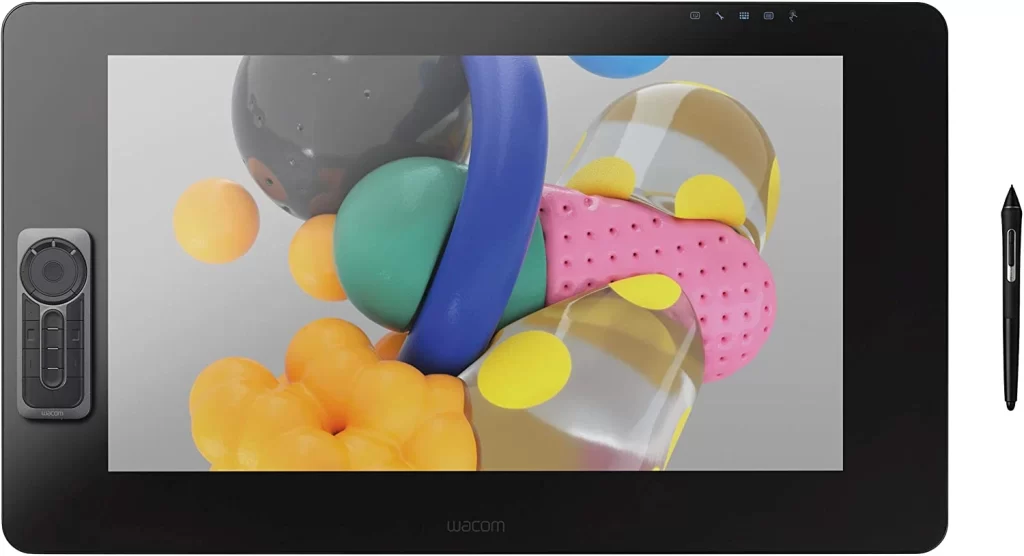
| Specification | Details |
| Screen size | 23.6 inches |
| Resolution | 4K (3840 x 2160) |
| Color gamut | 99% Adobe RGB |
| Viewing angle | 176 degrees |
| Pressure levels | 8192 |
| Compatibility | Windows 7 or later, Mac OS X 10.10 or later |
As an artist, finding the perfect monitor can be a daunting task. That’s where the Wacom Cintiq Pro 24 comes in. It’s designed specifically for artists who demand the best.
From the expansive 23.6-inch screen to the Wacom Pro Pen 2, every aspect of the Cintiq Pro 24 is geared towards providing the ultimate pen-on-screen experience.
The Cintiq Pro 24 has a 4K resolution display, providing excellent detail and clarity for artists to create their masterpieces.
The 99% Adobe RGB colour gamut means that every colour is displayed in lifelike detail, making it easy for artists to achieve perfect colour accuracy.
The 176-degree viewing angle ensures that artists can view their work from any angle without losing colour accuracy or contrast.
One of the standout features of the Cintiq Pro 24 is the Wacom Pro Pen 2. With 8192 pressure levels and reduced parallax, it captures every stroke with precision and accuracy.
The reduced parallax ensures that the cursor is placed exactly where it should be, making it easier for artists to create precise strokes.
In terms of compatibility, the Cintiq Pro 24 is compatible with Windows 7 or later and Mac OS X 10.10 or later. It also comes with a USB-C port for ideal performance and the best possible resolution or display port and USB-A, or HDMI port and USB-A/Internet.
Overall, the Wacom Cintiq Pro 24 is an excellent choice for artists who demand the best. While it comes with a hefty price tag, its features and performance make it worth the investment.
Pros
- Large 23.6-inch screen for an expansive drawing experience
- 4K resolution display with 99% Adobe RGB color gamut for excellent color accuracy and detail
- Wacom Pro Pen 2 with 8192 pressure levels and reduced parallax for precise and accurate strokes
- 176-degree viewing angle for excellent color accuracy and contrast at any angle
- Compatible with both Windows and Mac operating systems
- USB-C port for ideal performance and the best possible resolution
Cons
- Expensive price point
- The large size may be cumbersome for some users
- Limited compatibility with older operating systems
Buying Guide: How to Choose
As an expert in digital art, I understand the importance of having the best monitor for artists. Choosing the right monitor can greatly enhance the quality and accuracy of your work, so it’s important to consider a few key factors when making your decision.
In this buying guide, I’ll provide a detailed guide to help you choose the best monitor for your artistic needs.
Display Size and Resolution
The size and resolution of the monitor are critical factors to consider when choosing a monitor for artists. A larger screen size will allow you to see more of your artwork and make it easier to work on finer details.
A higher resolution will give you greater clarity and detail in your work. Ideally, look for a monitor with a resolution of at least 2560×1440 or 4K.
Color Accuracy and Gamut
Color accuracy and gamut are important when working with digital art. A monitor that can accurately display a wide range of colors is essential for creating vivid and lifelike images.
Look for a monitor with a high color gamut, such as Adobe RGB or DCI-P3, specifically designed for digital art and photography.
Viewing Angle
The viewing angle of a monitor is also an important factor to consider. If you’re working on a large canvas, you need a monitor to display your work accurately from different angles.
A monitor with a wide viewing angle will ensure that the colors and details remain consistent no matter where you’re sitting or standing.
Input Lag and Refresh Rate
Input lag and refresh rate are critical factors when working with digital art. A monitor with a high refresh rate will display images more smoothly, which is essential for working on animations and other moving images.
A low input lag will ensure that your brushstrokes and other inputs register instantly, providing a more responsive and natural feel.
Connectivity and Compatibility
Ensure the monitor you choose is compatible with your computer and other devices. Look for a monitor with multiple connectivity options, such as HDMI, DisplayPort, and USB-C. This will allow you to connect to various devices, including laptops, desktops, and tablets.
Frequently Asked Questions
What is Adobe RGB color space, and why is it important for artists?
Adobe RGB color space is a wider color gamut with more colors than the standard RGB color space used for most digital displays. It is important for artists because it allows them to see a greater range of colors and produce more accurate and lifelike images, especially for print production.
What is parallax, and how does it affect the accuracy of pen input on a drawing monitor?
Parallax is the distance between the pen tip and the screen’s surface when the pen hovers above it. A reduced parallax means the cursor placement is more precise and accurate, which is crucial for artists who need to make small and intricate adjustments.
What is the benefit of a 4K resolution display for artists?
A 4K resolution display offers a much higher pixel density than lower resolution displays, which means that images and details appear sharper and more defined. This particularly benefits artists who need to see fine details and work on high-resolution files.
What is the ideal screen size for an artist’s monitor?
The ideal screen size for an artist’s monitor depends on the individual’s preferences and needs. Generally, a larger screen size can offer a more immersive drawing experience and allows for more workspace, but it also means a higher price and less portability.
Can a drawing monitor be used with a laptop or tablet?
Yes, many drawing monitors can be used with laptops or tablets through various connections such as USB-C, HDMI, or DisplayPort. However, it is important to check the compatibility and system requirements of both the monitor and the device to ensure optimal performance.
Conclusion
In conclusion, choosing the best monitor for artists depends on various factors, including screen size, resolution, color accuracy, and compatibility with your existing setup.
It’s important to consider your specific needs as an artist, such as whether you need a larger screen for working on detailed pieces or a high colour gamut for accurate colour reproduction.
Additionally, budget is an important factor, as some top-of-the-line models can be quite expensive. By researching and considering your needs, you can find the perfect monitor to help bring your creative vision to life.


