Are you a photo enthusiast or a professional photographer looking for the best monitor for photo editing? Well, look no further because we’ve got you covered! In today’s digital age, having a high-quality monitor is essential for achieving accurate colors and stunning visual effects in your photos.
And the best part? You don’t have to break the bank to get one! This article will explore the top monitors for photo editing under $300.
So, whether you’re a beginner or an experienced photographer, get ready to upgrade your editing game without breaking the bank. Let’s dive in!
At a Glance:
6 Best Monitor for Photo Editing under $300
| Design | Best Monitor | Retailer |
|---|---|---|
Best Pick  | Check Price | |
 | Check Price | |
Staff Pick  | Check Price | |
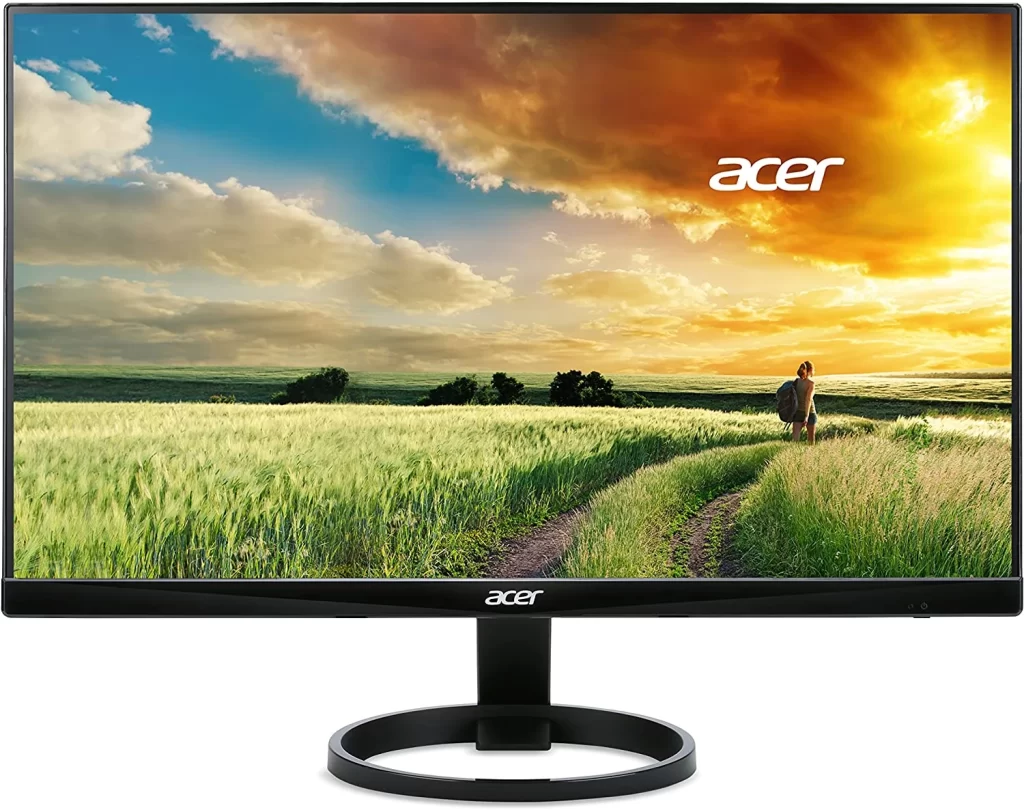 | Check Price | |
Budget Pick 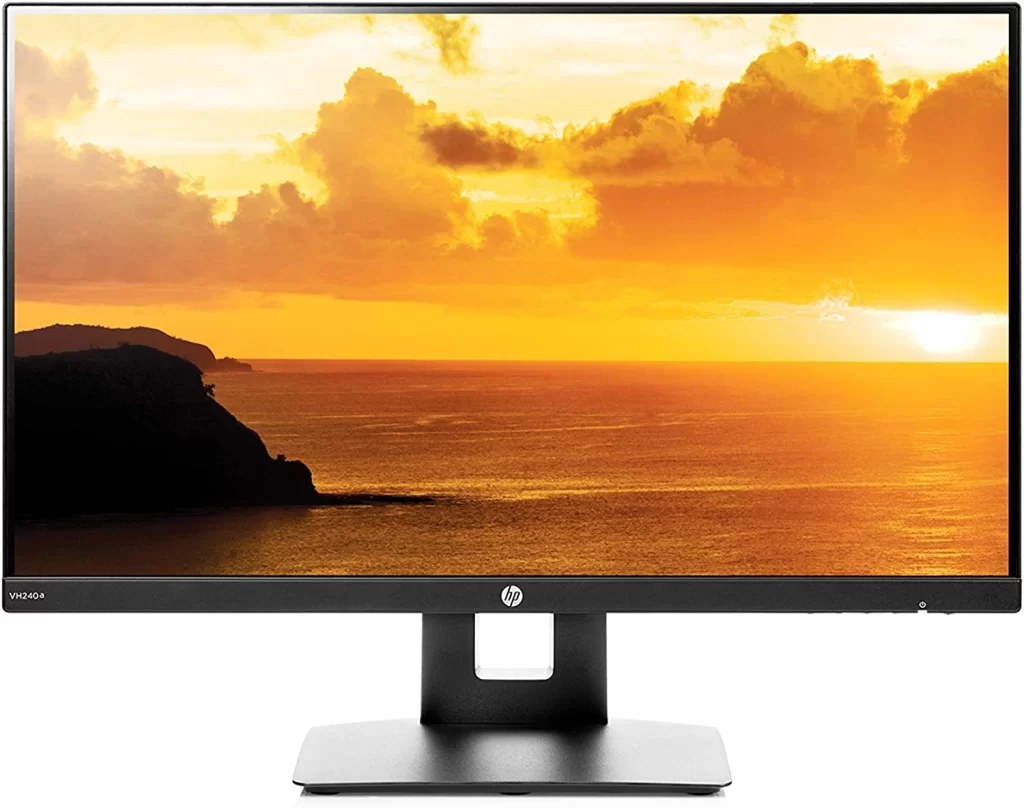 | Check Price | |
 | Check Price |
1. BenQ GW2270
Best Pick
| Specifications | Details |
| Screen Size | 21.5 inches |
| Resolution | 1920 x 1080 pixels |
| Panel Type | LED |
| Color Depth | 16 million colors |
| Contrast Ratio | 20,000,000:1 dynamic contrast ratio (3000:1 typical) |
| Inputs | DVI-D and VGA inputs |
Now, let’s dive into a detailed review of the BenQ GW2270 monitor. As a photographer, finding the right monitor for photo editing is crucial. After trying out multiple monitors, I stumbled upon the BenQ GW2270 and was impressed.
This 21.5″ widescreen flat-panel LED monitor boasts a 1920 x 1080 pixels resolution, delivering crystal-clear picture quality with stunning detail. The monitor is designed to eliminate flicker, making it easier on your eyes during long editing sessions.
One of the standout features of the BenQ GW2270 is its true 8-bit color panel, which offers over 16 million color depth. This ensures that the colors in your photos are displayed accurately and vividly, making it easier to fine-tune your edits.
The monitor also has a dynamic contrast ratio of 20,000,000:1 (3000:1 typical), which provides excellent contrast and deep blacks, enhancing the overall visual experience.
Additionally, the monitor comes with both DVI-D and VGA inputs, allowing for flexibility in terms of connectivity.
Pros
- Affordable price point, making it a great option for photographers on a budget
- Excellent color accuracy and depth
- Flicker-free backlight reduces eye strain during long editing sessions
- Dynamic contrast ratio provides excellent contrast and deep blacks
2. ViewSonic VX2476-SMHD

| Specifications | Details |
| Screen Size | 24 inches |
| Resolution | 1920 x 1080 pixels |
| Panel Type | IPS |
| Aspect Ratio | 16:9 |
| Contrast Ratio | 1000:1 |
| Refresh Rate | 60 Hz |
As a photographer, finding the right monitor for photo editing is crucial, and after trying out multiple monitors, I came across the ViewSonic VX2476-SMHD.
This 24-inch IPS monitor is a great option for those looking for a high-quality monitor for photo editing under $300.
The first thing that caught my attention was the monitor’s slim bezel design, which makes it great for a dual-monitor setup or for those wanting to maximize their desk space. The monitor boasts a maximum resolution of 1920 x 1080 at 60 Hz, providing a full HD experience.
One of the standout features of the ViewSonic VX2476-SMHD is its IPS panel, which provides accurate and consistent colors across a wide viewing angle.
This is essential for photographers who want to display their photos accurately, regardless of the viewing angle.
The monitor also has a compact base, making it easy to set up and adjust on your desk. However, it’s worth noting that no display position adjustments are available, which may be a drawback for some users.
In terms of specifications, the ViewSonic VX2476-SMHD has a 1000:1 contrast ratio, providing deep blacks and excellent contrast.
The monitor’s brightness of 250 Candela per square meter is also worth noting, as it ensures that images are displayed clearly and accurately.
Pros
- Accurate and consistent colors across a wide viewing angle
- The slim bezel design maximizes desk space
- IPS panel provides excellent color accuracy
- The compact base for easy setup
Cons
- No display position adjustments are available..
- Limited resolution and refresh rate may not be ideal for gaming or video editing.
3. Dell SE2419Hx
Staff Pick
| Specifications | Details |
| Screen Size | 23.8 inches |
| Resolution | 1920 x 1080 pixels |
| Panel Type | IPS |
| Aspect Ratio | 16:9 |
| Contrast Ratio | 1000:1 |
| Refresh Rate | 60 Hz |
As a photographer, having a reliable and accurate monitor for photo editing is crucial. The Dell SE2419Hx is a 23.8-inch IPS monitor that provides excellent color accuracy and consistency, making it a great option for those searching for the best monitor for photo editing under $300.
The first thing that stands out about the Dell SE2419Hx is its thin bezel design. This provides a sleek and modern look and allows for a larger screen-to-body ratio, maximizing your viewing experience.
The monitor boasts a full HD resolution of 1920 x 1080 pixels at 60 Hz, providing sharp and detailed images.
The IPS panel technology ensures accurate and consistent color reproduction, making it an ideal monitor for photo editing.
The monitor also has a 1000:1 contrast ratio and a brightness of 250 Candela per square meter, providing excellent color depth and vibrancy.
The Dell SE2419Hx has a compact base allowing maximum desk space utilization. However, the monitor does not offer any display position adjustments, which may be a drawback for some users.
Pros
- The thin bezel design provides a modern look and maximizes the viewing experience.
- IPS panel technology ensures accurate and consistent color reproduction
- Full HD resolution provides sharp and detailed images
- A compact base maximizes desk space utilization
Cons
- No display position adjustments are available.
- Limited resolution and refresh rate may not be ideal for gaming or video editing.
4. Acer R240HY
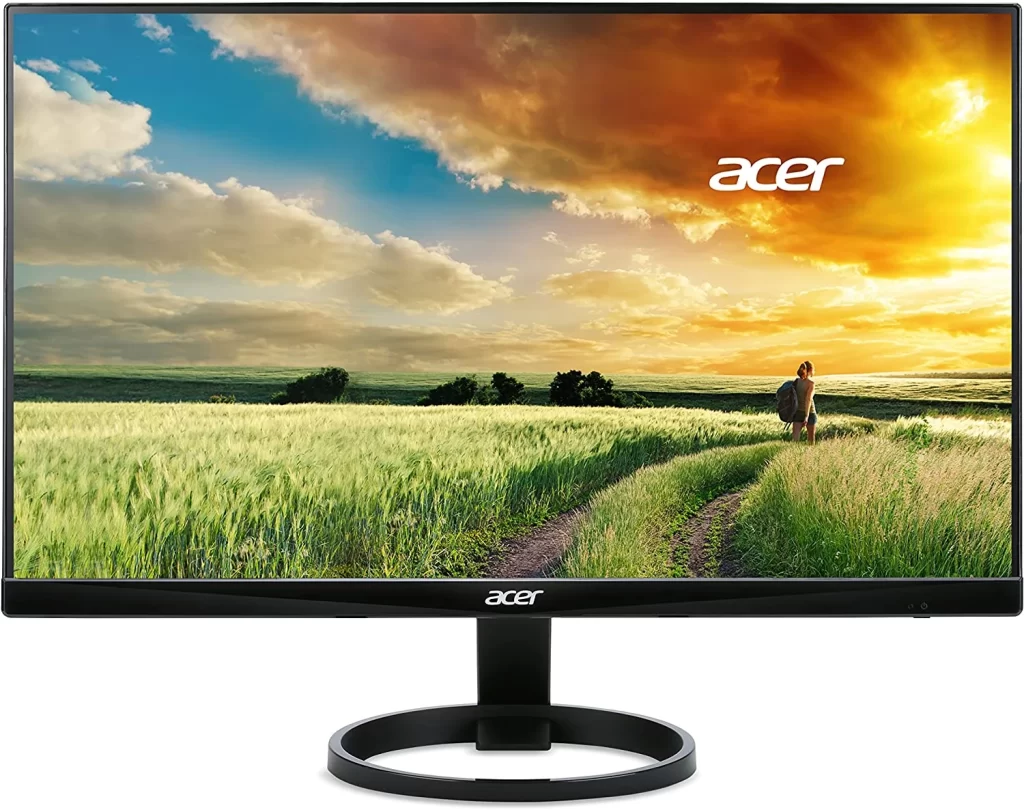
| Specification | Details |
| Screen Size | 23.8 inches |
| Resolution | 1920 x 1080 |
| Panel Type | IPS |
| Response Time | 4ms |
| Connectivity | 1 x DVI (w/HDCP), 1 x HDMI, 1 x VGA |
| Pixel Pitch | 0.2745mm |
If you’re looking for a great monitor for photo editing under $300, the Acer R240HY is worth considering. With a 23.8-inch IPS widescreen display and a 1920 x 1080 resolution, this monitor delivers crisp and clear visuals with accurate colors.
The IPS panel ensures consistent color and brightness even when viewed from off-angles, making it a great option for photo editors who often work collaboratively.
The response time of 4ms is good and allows for a smooth and seamless experience when watching videos or gaming. Additionally, the monitor has a pixel pitch of 0.2745mm, which helps to create detailed and sharp images.
Connectivity options include 1 x DVI (with HDCP), 1 x HDMI, and 1 x VGA, so you can easily connect your laptop or PC without needing an adapter.
However, it should be noted that there is no built-in mount for this monitor, so you’ll need to purchase a separate VESA mount if you want to mount it on a wall or an arm.
The Acer R240HY also features a slim profile with thin bezels, making it a sleek and stylish addition to any workspace. The monitor has no display position adjustments, so you’ll need to manually adjust the height and tilt by moving the entire monitor.
Pros
- Affordable price point
- IPS panel for consistent color and brightness
- Thin bezels for a sleek design
- Multiple connectivity options
Cons
- No built-in mount
- Display position adjustments not available
5. HP VH240a
Budget Pick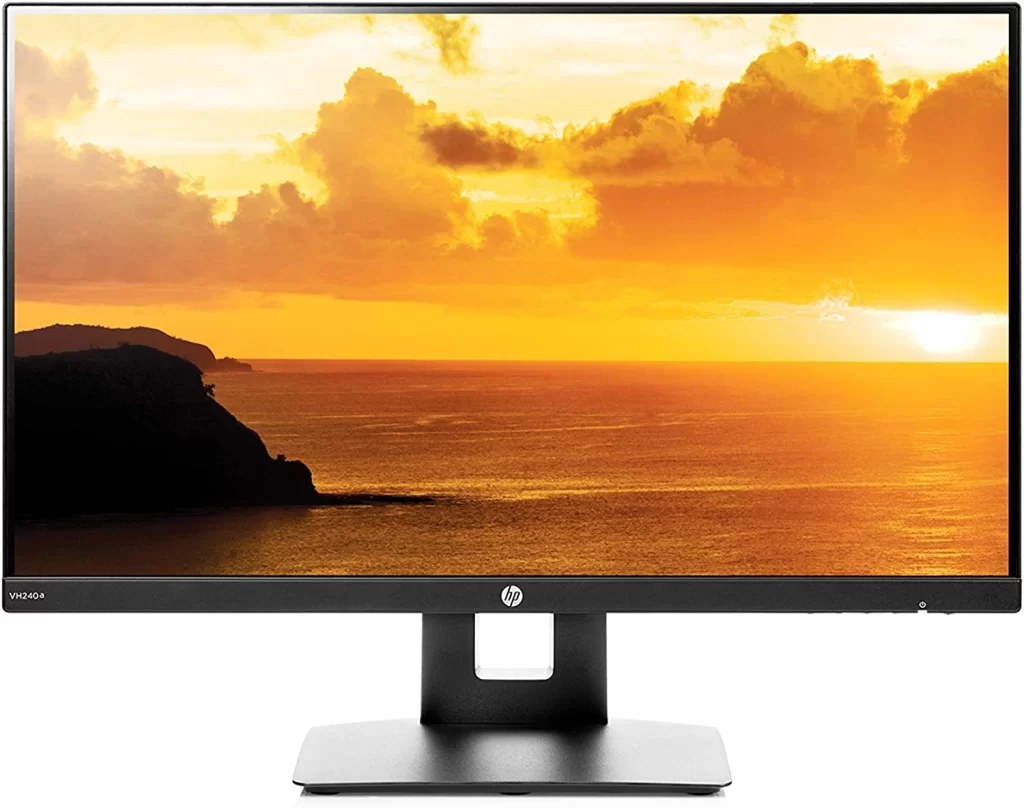
| Specification | Detail |
| Screen Size | 23.8 inches |
| Resolution | 1920 x 1080 at 60 Hz |
| Response Time | 5ms with overdrive |
| Built-In Speakers | 2 watts per channel |
| Aspect Ratio | 16:9 |
| Connectivity | HDMI, VGA |
First off, the picture quality on this monitor is fantastic. The 1920 x 1080 resolution combined with the 23.8-inch screen makes a crystal-clear picture perfect for photo editing.
The colors are vivid, and the image is crisp and fluid without any motion blur, thanks to the 5ms response time with overdrive.
Another great feature of this monitor is the built-in speakers, which provide surprisingly good sound for a monitor. The 2 watts per channel provide enough volume to fill a small room, and it’s a nice bonus not to rely on external speakers.
The best feature of the HP VH240a is its thin bezel-less frame. With 3-sided narrow bezels, this monitor provides a seamless multi-monitor setup perfect for photo editing.
The only downside is that there’s no built-in mount, so you’ll have to purchase one separately if you want to mount it to a wall.
Pros
- Great picture quality
- Built-in speakers
- Thin bezel-less frame
- Affordable price
Cons
- No built-in mount
- Limited connectivity options (only HDMI and VGA)
6. AOC 24B2XH

| Specification | Details |
| Screen Size | 23.8 inches |
| Resolution | 1920 x 1080 pixels |
| Panel Type | IPS |
| Refresh Rate | 75 Hz |
| Response Time | 7ms |
| Color Gamut | 101% sRGB |
The AOC 24B2XH is a 24-inch monitor with a sleek and modern design that fits perfectly for everyday computing, home, and office use.
It has an ultra-slim profile and minimal bezels that provide maximum visibility and a seamless multi-monitor setup to enhance your workflow and productivity.
This monitor has an IPS panel delivers stunning visuals with vivid and accurate colors from virtually any angle. With its full HD 1920×1080 resolution, you can experience excellent picture quality with clear details and text on photo and work applications.
The AOC 24B2XH has a fast 75Hz refresh rate that ensures a smooth and fluid picture, making it perfect for gamers and other entertainment enthusiasts.
It offers 16.7 million colors and 101% sRGB color gamut coverage that brings characters and scenes to life with brilliant, true-to-life colors best suited for graphic design, photography, and more.
This monitor is also designed for your well-being, thanks to AOC LowBlue Light technology that protects your eyes from harmful blue lights while maintaining color composition.
Positive Aspects:
One of the best things about the AOC 24B2XH monitor is its design. Its ultra-slim profile and minimal bezels provide maximum visibility, making it perfect for multi-monitor setups.
The IPS panel delivers excellent color accuracy and viewing angles, making it an ideal choice for photo editing and graphic design.
The 75Hz refresh rate ensures a smooth and fluid picture, making it perfect for gamers and other entertainment enthusiasts.
The AOC LowBlue Light technology protects your eyes from harmful blue lights, making it perfect for extended viewing sessions.
Negative Aspects:
One of the downsides of the AOC 24B2XH monitor is its response time of 7ms, which may need to be more suitable for competitive gaming.
Pros
- Sleek and modern design with an ultra-slim profile and minimal bezels
- IPS panel delivers excellent color accuracy and viewing angles
- Fast 75Hz refresh rate for smooth and fluid picture
- AOC LowBlue Light technology protects your eyes from harmful blue lights
- Affordable price
Cons
- A response time of 7ms may not be suitable for competitive gaming
- No height adjustment or swivel features
Buying Guide: How to Choose
If you’re a photographer or graphic designer, having a good monitor for photo editing is crucial to achieving accurate colors and details in your work.
This buying guide reviews key factors when selecting the best monitor for photo editing under $300 and recommends one or two options.
- Screen size: One of the most important factors to consider when choosing a monitor for photo editing is screen size. A larger screen can give you more space to work with but can also be more expensive. A 24-inch monitor is a good starting point for photo editing, as it balances size and cost.
- Resolution: The resolution of your monitor is also crucial for accurate photo editing. A higher resolution means you can see more detail in your images. Look for a monitor with at least Full HD (1920 x 1080) resolution, but if you can stretch your budget, a 1440p (2560 x 1440) or even 4K (3840 x 2160) resolution would be ideal.
- Panel type: There are three types of panels available for monitors: TN, VA, and IPS. TN panels are the cheapest but have poor viewing angles and color accuracy. VA panels offer better contrast but can have issues with color accuracy. IPS panels are expensive but offer the best color accuracy and viewing angles. For photo editing, it’s best to go with an IPS panel.
- Color gamut: A monitor’s color gamut refers to the range of colors it can display. A monitor with a wider color gamut can display more colors, which is important for photo editing. Look for a monitor with a color gamut of at least sRGB, which covers most colors visible to the human eye.
- Brightness: The brightness of a monitor is measured in nits, and a higher brightness can make it easier to see details in your photos. Look for a monitor with a brightness of at least 250 nits.
- Additional features: Some additional features to consider when selecting a monitor for photo editing include an adjustable stand, USB ports, built-in speakers, and a blue light filter.
Our top pick for photo editing under $300 is the AOC 24B2XH. It has a 24-inch IPS panel with Full HD resolution and a color gamut of 101% sRGB. It also has a 75Hz refresh rate, making it suitable for gaming.
Another great option is the ViewSonic VX2476-SMHD, which has a similar IPS panel and Full HD resolution but boasts a thin bezel design and a 1000:1 contrast ratio.
Frequently Asked Questions
What is the ideal screen size for a photo editing monitor under $300?
Answer: The ideal screen size for a photo editing monitor under $300 is around 24 inches. This size strikes a balance between screen real estate and affordability.
Do I need an IPS panel for photo editing?
Answer: Yes, an IPS panel is recommended for photo editing because it offers the best color accuracy and widest viewing angles, ensuring that the colors and details in your photos are displayed accurately.
Is a high contrast ratio necessary for photo editing?
Answer: While a high contrast ratio can improve the overall image quality, it is not necessarily a requirement for photo editing. Color accuracy and detail are more important factors to consider.
What is a good refresh rate for a photo editing monitor?
Answer: A refresh rate of 60Hz is sufficient for photo editing purposes. Higher refresh rates are more important for gaming but unnecessary for photo editing.
Can I use a monitor for under $300 for professional photo editing?
Answer: You can use a monitor under $300 for professional photo editing. While more expensive monitors may offer additional features or higher image quality, many excellent options in the under $300 price range can meet the needs of most photo editors.
Conclusion
In conclusion, finding the best monitor for photo editing under $300 is not easy, but it’s also possible. By considering the technical specifications and features that matter the most for photo editing, you can narrow down your options and choose the one that fits your needs and budget.
Remember to look for a monitor with a high resolution, accurate color reproduction, and a good contrast ratio. A fast refresh rate and low input lag are important for a smooth and seamless editing experience.
And remember the size and design of the monitor, as they can also impact your workflow and productivity.
With these factors in mind, you’ll be able to find the perfect monitor that meets your demands and helps you bring your creative vision to life.


