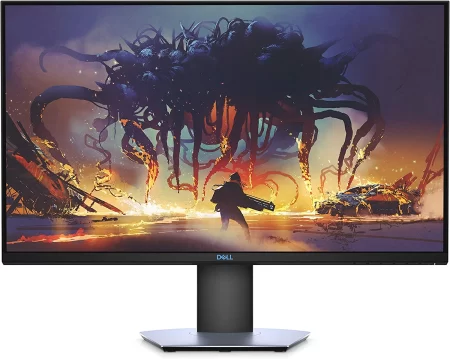Are you looking for the best monitor to pair with your RTX 2070 Super? Well, you’ve come to the right place! A graphics card as powerful as the RTX 2070 Super deserves a monitor that can do it justice.
After all, what’s the point of having all that graphical horsepower if you can’t fully appreciate it on your display?
In this article, we’ll explore some of the top monitor options available that will make your gaming and content creation experience with your RTX 2070 Super truly spectacular. So, let’s dive in and find the perfect monitor to complement your GPU!
At a Glance:
5 Best monitor for rtx 2070 super
| Design | Best Monitor | Retailer |
|---|---|---|
Best Pick  | Check Price | |
 | Check Price | |
Staff Pick  | Check Price | |
 | Check Price | |
Budget Pick  | Check Price |
1. ASUS TUF Gaming VG27AQ
Best Pick
| Specification | Value |
| Display size | 27 inches |
| Resolution | 2560 x 1440 pixels |
| Panel type | IPS |
| Refresh rate | 165 Hz |
| Response time | 1ms |
| Adaptive sync | G-SYNC Compatible |
As an avid gamer and content creator, I was on the hunt for a monitor that could keep up with the demands of my RTX 2070 Super graphics card. And after extensive research, I decided to try the ASUS TUF Gaming VG27AQ. I was impressed!
One of the standout features of this monitor is its 27-inch WQHD (2560 x 1440) IPS panel, which offers stunning visuals with excellent color accuracy and viewing angles.
It’s perfect for gaming, video editing, and other tasks requiring accurate color reproduction. The ultrafast 165 Hz refresh rate also ensures smooth and immersive gameplay without motion blur or ghosting.
The ASUS TUF Gaming VG27AQ also comes with a host of gaming-specific features, including ASUS Extreme Low Motion Blur Sync (ELMB SYNC) technology, which enables a 1 ms response time (MPRT) together with G-SYNC Compatible, eliminating ghosting and tearing for sharp gaming visuals with high frame rates.
It’s also certified as G-SYNC Compatible, delivering a seamless, tear-free gaming experience by enabling VRR (variable refresh rate) by default.
Another notable feature of this monitor is its compatibility with industry-standard HDR10’s high dynamic range for color and brightness levels that exceed the capabilities of ordinary monitors. This means you can enjoy stunning visuals with deeper blacks, brighter whites, and a wider color gamut.
The ergonomically designed stand is also a great addition to the ASUS TUF Gaming VG27AQ. It offers extensive swivel, tilt, and height pivot adjustments, allowing you to find the perfect viewing angle for your setup.
Pros
- Excellent color accuracy and viewing angles
- Ultrafast 165 Hz refresh rate
- ASUS Extreme Low Motion Blur Sync (ELMB SYNC) technology for ghosting and tearing elimination
- Certified as G-SYNC Compatible for a seamless, tear-free gaming experience
- HDR10 high dynamic range for deeper blacks and brighter whites
- Ergonomically designed stand with extensive adjustments
Cons
- Slightly pricier than some of the other monitors in its category
- No built-in speakers
2. LG 27GL83A-B

| Specification | Value |
| Display size | 27 inches |
| Resolution | 2560 x 1440 pixels |
| Panel type | IPS |
| Refresh rate | 144 Hz |
| Response time | 1ms |
| Adaptive sync | NVIDIA G-SYNC Compatible |
As a gamer and content creator, I was looking for a high-quality monitor that could meet the demands of my RTX 2070 Super graphics card.
After researching various options, I decided to purchase the LG 27GL83A-B and am thoroughly impressed with its performance.
The LG 27GL83A-B boasts a 27-inch QHD (2560 x 1440) IPS display that delivers stunning visuals with excellent color accuracy and viewing angles.
The IPS panel offers consistent color accuracy across a wide viewing angle, making it perfect for gaming, content creation, and other tasks requiring accurate color reproduction.
In addition to its impressive display, the LG 27GL83A-B also features an ultrafast 1ms response time and 144Hz refresh rate, ensuring a smooth and immersive gaming experience without motion blur or ghosting.
It is also NVIDIA G-SYNC Compatible, which can synchronize its refresh rate with compatible NVIDIA graphics cards, resulting in a smoother and more responsive gaming experience.
The 3-side, virtually borderless design is another standout feature of this monitor. The slim bezels on the top and sides provide an immersive viewing experience, and the tilt, height, and pivot adjustable stand allow you to find the perfect viewing angle for your setup.
Pros
- Excellent color accuracy and viewing angles
- Ultrafast 1ms response time and 144Hz refresh rate
- NVIDIA G-SYNC Compatible for a smoother and more responsive gaming experience
- 3-side virtually borderless design for an immersive viewing experience
- Tilt, height, and pivot adjustable stand for ergonomic comfort
Cons
- No built-in speakers
- Limited connectivity options
3. Dell S2719DGF
Staff Pick
| Specification | Detail |
| Size | 27 inches |
| Resolution | 2560 x 1440 |
| Refresh Rate | 155 Hz |
| Response Time | 1ms |
| Sync Technology | AMD FreeSync |
| Brightness | 350 cd/m² |
I recently purchased the Dell S2719DGF as my gaming monitor for my RTX 2070 Super and am quite impressed with it.
The monitor comes in a sleek design with a thin bezel and a stand adjustable for height, tilt, and pivot, making it comfortable for extended periods.
The 27-inch display offers a stunning QHD resolution of 2560 x 1440 pixels, with vivid and accurate colors. The monitor also has a high refresh rate of 155Hz, which, when overclocked, provides a smooth and responsive gaming experience, and the AMD FreeSync technology ensures tear-free graphics.
I didn’t experience any input lag during my gaming sessions, and the 1ms response time ensured there was no ghosting or blurring in fast-paced games.
The monitor has a brightness of 350 cd/m², which is more than enough for a comfortable viewing experience in most lighting conditions.
The monitor also offers a range of connectivity options, including HDMI, DisplayPort, and USB ports, making it easy to connect to your PC and other devices.
Pros
- Sleek design with a thin bezel
- QHD resolution with accurate colors
- The high refresh rate for smooth gaming
- AMD FreeSync technology for tear-free graphics
- Adjustable stand for comfortable viewing
- Low input lag and fast response time
Cons
- No built-in speakers
- Limited HDR support
4. AOC CQ32G1

| Specification | Detail |
| Screen size | 32 inches class, 31.5 inches viewable |
| Resolution | 2560 x 1440 Quad HD (2K) |
| Curvature | 1800R |
| Response time | 1ms (MPRT) |
| Refresh rate | 144Hz |
| Contrast ratio | 80,000,000:1 (Smart Contrast Ratio) |
| Ports | DisplayPort, 1x HDMI 2.0, 1x HDMI 1.4 |
| Power consumption | On: 37W, Off/Standby: 0.5W |
| Special features | AMD FreeSync, Low Blue Mode, Flicker-free |
| Mounting options | VESA compatible, wall mountable |
The AOC CQ32G1 is a great gaming monitor with an immersive gaming experience with its 1800R curvature, which wraps around you and enhances the gaming experience.
The 32-inch screen size and 2560×1440 Quad HD resolution provide a crystal clear image with stunning details and vibrant colors.
The 144Hz refresh rate and 1ms (MPRT) response time make it an ideal choice for competitive gamers who demand smooth gameplay without motion blur or ghosting.
The AMD FreeSync technology also provides a tear-free gaming experience, allowing you to focus on the game without distractions.
The three-sided frameless design with ultra-narrow borders is perfect for multi-monitor setups, providing an uninterrupted and immersive gaming experience.
Additionally, the AOC CQ32G1 offers an 80,000,000:1 smart contrast ratio, providing deep blacks and bright whites for a more vivid and lifelike image.
One of the standout features of the AOC CQ32G1 is the Low Blue Mode and Flicker-Free technology, which is perfect for extended gaming sessions. These features reduce eye strain and fatigue, allowing you to game for longer without discomfort.
The AOC CQ32G1 has various connectivity options, including DisplayPort, HDMI 2.0, HDMI 1.4 inputs, and Audio Line-out for convenient audio connections.
Overall, the AOC CQ32G1 is an excellent gaming monitor that delivers a superior gaming experience. However, some drawbacks exist, such as the lack of HDR support and the slightly limited color accuracy, which can be noticeable in certain games or applications.
Pros
- Large 32-inch screen with stunning 2560×1440 Quad HD resolution
- Fast 144Hz refresh rate and 1ms (MPRT) response time
- AMD FreeSync technology for a tear-free gaming experience
- Three-sided frameless design for multi-monitor setups
- Low Blue Mode and Flicker-Free technology for eye comfort during extended gaming sessions
- VESA compatible for easy wall mounting
Cons
- No HDR support
- Color accuracy may be slightly limited in certain games or applications.
5. MSI Optix MAG271CQR
Budget Pick
| Specification | Detail |
| Screen size | 27 inches |
| Resolution | 2560 x 1440 (WQHD) |
| Curvature | 1500R |
| Response time | 1ms (MPRT) |
| Refresh rate | 144Hz |
| Contrast ratio | 3000:1 |
| Ports | 2x HDMI, 1x DisplayPort, 1x USB Type-C |
| Special features | Adaptive Sync, Anti-Flicker and Less Blue Light |
| Mounting options | VESA compatible, wall mountable (100mm x 100mm) |
The MSI Optix MAG271CQR is a 27-inch gaming monitor with a 2560 x 1440 (WQHD) resolution, providing a crystal-clear image with sharp details and vivid colors.
The 1500R curvature is also a great feature, as it offers an immersive gaming experience by enveloping you in action.
This monitor has a 1ms (MPRT) response time and 144Hz refresh rate, perfect for fast-paced games and competitive gameplay.
The Adaptive-Sync technology also helps to prevent screen tearing and stuttering, ensuring a smooth and seamless gaming experience.
The MSI Optix MAG271CQR has a contrast ratio of 3000:1, which is quite impressive, as it provides deep blacks and bright whites for a more lifelike image.
The monitor also has various ports, including 2x HDMI, 1x DisplayPort, and 1x USB Type-C, providing plenty of connectivity options.
One of the standout features of the MSI Optix MAG271CQR is the Anti-Flicker and Less Blue Light technology, which helps to reduce eye strain and fatigue during extended gaming sessions. This feature is particularly useful for gamers who spend long hours in front of their screens.
Overall, the MSI Optix MAG271CQR is an excellent gaming monitor that delivers a superb gaming experience with its impressive features and specifications.
However, there are some drawbacks to consider, such as the lack of HDR support and limited viewing angles.
Pros
- Stunning 2560 x 1440 (WQHD) resolution with vibrant colors
- Fast 1ms (MPRT) response time and 144Hz refresh rate
- Adaptive Sync technology for smooth gameplay
- Anti-Flicker and Less Blue Light technology for reduced eye strain
- VESA compatible for easy wall mounting
Cons
- No HDR support
- Limited viewing angles
Buying Guide: How to Choose monitor for the RTX 2070 Super
As an expert, I understand the importance of finding the best monitor for the RTX 2070 Super. Choosing the right monitor can greatly enhance your gaming experience, and with so many options available, it can be overwhelming to decide.
In this buying guide, I will provide a detailed guide to help you choose the best monitor for RTX 2070 Super.
Resolution
The first thing to consider when choosing a monitor for RTX 2070 Super is the resolution. The RTX 2070 Super can deliver high-quality graphics, so you’ll want a monitor that can keep up. A 1440p (WQHD) resolution is a great choice, as it balances sharpness and performance.
Refresh Rate
Another crucial factor to consider is the refresh rate. The RTX 2070 Super is a high-performance graphics card, so you’ll want a monitor with a high refresh rate to take full advantage of its capabilities. A 144Hz refresh rate is an excellent choice, as it provides a smooth and fluid gaming experience.
Response Time
The response time is the time it takes for a pixel to change from one color to another. For gaming, you’ll want a monitor with a fast response time to prevent motion blur and ghosting. A 1ms response time is ideal for fast-paced games and competitive gameplay.
Panel Type
There are three main types of panel technology: IPS, TN, and VA. Each has its strengths and weaknesses. IPS panels offer the best color accuracy and viewing angles, but they have slower response times.
TN panels have the fastest response times, but the colors and viewing angles could be better than IPS panels. VA panels offer the best contrast ratios but have slower response times than TN panels.
Choose the panel type that best suits your requirements, depending on your needs and preferences.
G-Sync or FreeSync
If you have an RTX 2070 Super graphics card, you’ll want a monitor that supports G-Sync or FreeSync technology. These technologies synchronize the monitor’s refresh rate with the output of the graphics card, reducing screen tearing and providing a smoother gaming experience.
Size and Ergonomics
Finally, consider the size and ergonomics of the monitor. A 27-inch monitor is a great gaming choice, but a smaller monitor may be more suitable if you have limited desk space. Also, consider the ergonomics of the monitor, such as the adjustability of the stand and the VESA mount compatibility.
Based on the above factors, the AOC CQ32G1 and MSI Optix MAG271CQR are excellent options for the best monitor for RTX 2070 Super.
The AOC CQ32G1 offers a 1440p resolution, 144Hz refresh rate, and 1ms response time, while the MSI Optix MAG271CQR offers a similar specification with the added benefit of Anti-Flicker and Less Blue Light technology.
Frequently Asked Questions
What resolution should I look for when buying a monitor for RTX 2070 Super?
Look for a monitor with at least a 2560 x 1440 (WQHD) resolution for the best performance.
What refresh rate is recommended for a monitor for RTX 2070 Super?
A higher refresh rate is better, with 144Hz being the recommended minimum for a smooth gaming experience.
Do I need a G-Sync or FreeSync compatible monitor for my RTX 2070 Super?
While it is unnecessary, having a G-Sync or FreeSync-compatible monitor can greatly improve your gaming experience by reducing screen tearing and stuttering.
How important is the response time of a monitor when paired with an RTX 2070 Super?
Response time is crucial for fast-paced games and competitive gameplay. Look for a monitor with a low response time of 1 ms for the best performance.
Can I use a 4K monitor with my RTX 2070 Super?
While possible, a 4K monitor may not be the best choice for an RTX 2070 Super, as it may not be able to handle the high demands of 4K gaming. A WQHD resolution monitor would be a better fit for this graphics card.
Conclusion
In conclusion, choosing the right monitor for your RTX 2070 Super can greatly enhance your gaming experience. When searching for the best monitor, consider the resolution, refresh rate, response time, and compatibility with G-Sync or FreeSync technology.
Ultimately, the perfect monitor will depend on your preferences and gaming needs. It is always best to do your research and read reviews before making a purchase.
With the right monitor, you can take your gaming to the next level and fully immerse yourself in gaming.