Hey there! Are you searching for a new monitor that can keep up with your fast-paced lifestyle? Look no further than USB-C monitors! These monitors offer lightning-fast data transfer speeds, crystal-clear displays, and a single-cable solution for both power and data.
Whether you’re a graphic designer, gamer, or looking for an all-in-one solution for your workstation, USB-C monitors are the way to go. So, let’s dive into the best USB-C monitors on the market and find the perfect fit for you!
At a Glance:
- 10 Best Usb-c monitors
- 1. Dell UltraSharp U2720Q
- 2. LG 27UK850-W
- 3. ASUS ProArt Display PA278CV
- 4. BenQ PD2700U
- 5. Samsung CJ791
- 6. HP Z27
- 7. Lenovo ThinkVision P27h-20
- 8. ViewSonic VP3881
- 9. Philips Brilliance 329P9H
- 10. Acer Nitro XV340CK Pbmiipphzx
- Buying Guide: How to Choose
- Frequently Asked Questions
- Conclusion
10 Best Usb-c monitors
| Design | Best Monitor | Retailer |
|---|---|---|
Best Pick  | Check Price | |
 | Check Price | |
Staff Pick  | Check Price | |
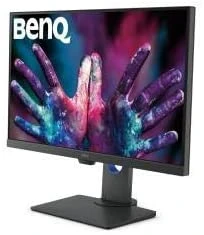 | Check Price | |
Budget Pick  | Check Price | |
 | Check Price | |
Best Pick  | Check Price | |
Best Pick  | Check Price | |
Best Pick  | Check Price | |
Best Pick  | Check Price |
1. Dell UltraSharp U2720Q
Best Pick
| Specification | Detail |
| Screen size | 27 inches |
| Resolution | 3840 x 2160 |
| Technology | In-Plane Switching (IPS) |
| Connectivity | DisplayPort, HDMI, USB ports, Audio Line out |
| Features | Tilt, Swivel, Pivot, Vesa Mount Compatible, Anti-glare, USB Hub, LED Backlights, Security Lock Slot |
| Color Gamut | 99% sRGB |
As someone who spends long hours working at a desk, I sought a high-quality monitor to deliver excellent performance and comfort.
That’s when I came across the Dell UltraSharp U2720Q 27-inch 4K UHD LED Backlit LCD IPS USB-C Monitor, which promised exceptional visuals, convenient connectivity, and a sleek design.
Upon receiving the monitor, I was impressed by its thin profile, which made it easy to set up multiple displays.
The 27-inch diagonal 4K UHD IPS screen offered vibrant colours and a wide viewing angle enabled by In-Plane Switching (IPS) technology, making it perfect for working with graphics or watching movies.
What stood out to me was the convenient connectivity options. The monitor had DisplayPort, HDMI, USB ports, and Audio Line out, allowing me to work with my most frequently-used devices easily.
The monitor also featured a USB hub, making connecting peripherals such as a keyboard and mouse easy.
The monitor’s design also included tilt, swivel, and pivot, allowing me to adjust it to my preferred angle for maximum comfort. It was also Vesa Mount Compatible, which allowed me to mount it to my wall if needed.
In terms of color accuracy, the Dell UltraSharp U2720Q boasted a 99% sRGB color gamut, which meant that the colors looked consistent and vibrant.
The monitor was also Energy Star certified, which was a bonus for those who were environmentally conscious.
I was extremely satisfied with purchasing the Dell UltraSharp U2720Q 27-inch 4K UHD LED Backlit LCD IPS USB-C Monitor. However, there were a few minor downsides that I should mention.
One of them was that the anti-glare coating on the screen was not as effective as I had hoped, and I noticed some reflections in bright rooms.
Additionally, the monitor’s price point was higher than some of its competitors, making it less accessible for those on a budget.
Pros
- Excellent visuals and color accuracy
- Convenient connectivity options
- Adjustable design for maximum comfort
- Energy Star certified
Cons
- The anti-glare coating could be more effective
- Higher price point compared to competitors
2. LG 27UK850-W

| Specification | Detail |
| Screen size | 27 inches |
| Resolution | 3840 x 2160 |
| Technology | In-Plane Switching (IPS) |
| Connectivity | USB Type-C |
| Features | HDR 10 Compatibility, sRGB 99% color gamut, AMD FreeSync Technology, Virtually Borderless Design |
| Response Time | 5ms |
| Refresh Rate | 60Hz |
| Contrast Ratio | 1000:1 |
As someone who spends a lot of time at my desk, I was looking for a high-quality monitor that could provide me with exceptional visuals, convenient connectivity, and a sleek design.
That’s when I discovered the LG 27UK850-W 27-inch 4K UHD IPS USB-C Monitor, which promised to deliver all these features and more.
Upon receiving the monitor, I was immediately impressed by its 27-inch 4K UHD IPS display, which delivered stunning visuals and vivid colors.
The monitor also had HDR 10 compatibility, which added depth and detail to the images, making it perfect for content creators or gamers.
What set this monitor apart from others in its class was its USB Type-C connectivity, allowing me to connect my laptop or mobile device easily.
The monitor also had an sRGB 99% color gamut, meaning the colors looked consistent and vibrant across all devices.
The monitor featured AMD FreeSync technology, which eliminated screen tearing and stuttering, providing me with a smooth gaming experience.
Additionally, the monitor had a virtually borderless design, which gave me a larger viewing area and made it easy to set up multiple monitors.
In terms of performance, the monitor had a response time of 5ms, a refresh rate 60Hz, and a contrast ratio of 1000:1.
These specs gave me a smooth and clear picture; whether gaming, working, or streaming videos, I was extremely satisfied with purchasing the LG 27UK850-W 27-inch 4K UHD IPS USB-C Monitor. However, there were a few downsides that I should mention.
One of them was that the monitor’s stand needed to be more adjustable, which could be uncomfortable for some users.
Additionally, the monitor’s price point was higher than some of its competitors, making it less accessible for those on a budget.
Pros
- Exceptional visuals and color accuracy
- Convenient USB Type-C connectivity
- AMD FreeSync technology for smooth gaming
- Virtually borderless design for a larger viewing area
Cons
- The stand is not very adjustable
- Higher price point compared to competitors
3. ASUS ProArt Display PA278CV
Staff Pick
| Specification | Details |
| Screen size | 27 inches |
| Resolution | 2560 x 1440 (WQHD) |
| Panel type | IPS |
| Color gamut | 100% sRGB, 100% Rec. 709 |
| Refresh rate | 75Hz |
| Connectivity | DisplayPort over USB-C with 65W PD, DP, HDMI, USB 3.1 hub |
The ASUS ProArt Display PA278CV is a high-quality USB-C monitor ideal for professionals who require color accuracy and a high level of detail.
This 27-inch WQHD (2560 x 1440) LED-backlit display features an IPS panel with a wide viewing angle of 178 degrees, which makes it perfect for tasks that require collaboration or sharing.
One of the standout features of this monitor is its color accuracy. It adheres to international color standards, offering 100% sRGB and 100% Rec.
709 wide color gamut. The monitor is also Calman Verified and factory calibrated for excellent Delta E < 2 color accuracy, which means you can trust it to display colors accurately and consistently.
The ASUS ProArt Display PA278CV is also well-equipped for connectivity, with DisplayPort over USB-C with 65W PD, DP, HDMI, and a USB 3.1 hub.
This allows a wide range of devices to simultaneously connect to the monitor, making it an ideal choice for multitasking.
Another great feature of this monitor is its refresh rate of 75Hz, which is more than sufficient for most tasks, including gaming.
The Adaptive-Sync technology enhances the experience by eliminating screen tearing and delivering smooth animations and transitions.
The ASUS ProArt Display PA278CV also has a daisy-chaining feature that allows users to connect up to four monitors via DisplayPort, making it an excellent choice for a multi-display workstation.
The ASUS ProArt Display PA278CV is an excellent USB-C monitor with exceptional performance and color accuracy. Here are some pros and cons to consider
Pros
- Excellent color accuracy and adherence to international standards
- Wide range of connectivity options
- High-quality IPS panel with a wide viewing angle
- Daisy-chaining capability for multi-display workstations
- Calman Verified and factory calibrated for accurate colors
- Adaptive-Sync technology eliminates screen tearing
4. BenQ PD2700U
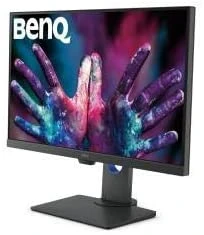
| Specification | Value |
| Size | 27 inches |
| Resolution | 3840 x 2160 pixels |
| Panel Type | IPS |
| Color Gamut | 100% REC.709, 100% sRGB |
| HDR | HDR10 |
| Eye Care | Flicker-Free, Low Blue Light, Brightness Intelligence |
The BenQ PD2700U is a 27-inch designer monitor with a 4K UHD resolution of 3840 x 2160 pixels and IPS panel technology.
This monitor is perfect for professional designers and photographers who demand high-quality visuals and accurate color reproduction.
The color gamut of this monitor is 100% REC.709 and 100% sRGB, which means that it can display a wide range of colors with great accuracy.
The HDR10 support also provides a more vivid and dynamic image, making it ideal for watching movies and playing games.
The Eye Care technology of this monitor includes Flicker-Free, Low Blue Light, and Brightness Intelligence, which reduces eye strain and makes it comfortable to work for extended periods.
The auto pivot function also allows you to easily switch between portrait and landscape mode, depending on your needs.
The monitor comes with a 3-year manufacturer’s guarantee, and the package includes a power cord, HDMI cable, USB cable, mDP to DP, manual/driver CD, DisplayPilot, and factory calibration protocol. It is important to note that this monitor doesn’t have USB-C or TB3 connectivity, which makes it incompatible with MacBook.
One downside of this monitor is its 60Hz refresh rate, which could be better for gaming. However, it makes up for it with its exceptional color accuracy and visual quality.
Another drawback is the lack of USB-C connectivity, which is becoming more common in modern monitors
Pros
- Exceptional color accuracy and wide color gamut
- HDR10 support for more vivid and dynamic images
- Eye Care technology reduces eye strain
- Auto pivot function for easy switching between portrait and landscape mode
- Comes with a 3-year manufacturer’s guarantee
Cons
- Only has a 60Hz refresh rate, which is not ideal for gaming
- No USB-C connectivity
5. Samsung CJ791
Budget Pick
| Specification | Details |
| Resolution | 3440 x 1440 |
| Curvature | 1500R |
| Panel Type | VA |
| Refresh Rate | 100 Hz |
| Contrast Ratio | 3000:1 |
| Response Time | 4 ms (GtG) |
Now, let’s dive into the review. As someone who has been using the Samsung CJ791 for a few months, I know it’s one of the best USB-C monitors.
One of the standout features of this monitor is the Intel Thunderbolt 3 connectivity, which allows for single-source power and charging.
This means that you can connect your laptop to the monitor with just one cable, and the monitor will charge your laptop while also serving as a dock for all your peripherals.
And with Thunderbolt 3, you get blazing-fast data transfer speeds of up to 40 Gbps, four times faster than USB.
In terms of display quality, the CJ791 is good. The 3440 x 1440 resolution and 1500R curvature create an immersive viewing experience for multitasking.
And with QLED technology, the colours are vibrant, and the blacks are deep, thanks to the impressive 3000:1 contrast ratio. Whether watching movies, playing games, or working on spreadsheets, the CJ791 delivers stunning visuals.
The monitor also has intuitive screen split software that allows you to multitask easily. The Picture-by-Picture (PBP) and Picture-in-Picture (PIP) modes are especially useful if you want to connect multiple devices to the monitor and view them simultaneously.
As for the cons, there are a few things to note. Firstly, the monitor is expensive so budget-conscious buyers might have better options.
Additionally, the built-in speakers are not the best quality, so you should invest in external speakers or headphones if you plan on using this monitor for audio-heavy tasks.
The Samsung CJ791 is a top-of-the-line USB-C monitor that delivers stunning visuals, lightning-fast data transfer speeds, and easy connectivity with Thunderbolt 3.
While it’s a bit pricey, and the speakers could be better, the overall experience of using this monitor is worth the investment.
Pros
- Intel Thunderbolt 3 connectivity with single-source power and charging
- QLED technology with a 3000:1 contrast ratio for vibrant colors and deep blacks
- Ultra-wide WQHD resolution and 1500R curvature for an immersive viewing experience
- Intuitive screen split software for multitasking
- Fast 40 Gbps data transfer speeds with Thunderbolt 3
- Easy connectivity with a range of devices, including Macs, USB Type-C laptops, and external peripherals
Cons
- Expensive price tag
- Built-in speakers are not the best quality
6. HP Z27

| Specification | Details |
| Resolution | 2560 x 1440 |
| Panel Type | IPS |
| Refresh Rate | 60 Hz |
| Contrast Ratio | 1000:1 |
| Response Time | 8 ms (GtG) |
| Connectivity | DisplayPort, HDMI, USB Type-C |
Now, let’s dive into the review. As someone who has been using the HP Z27 monitor for a few weeks, it’s a great option for those looking for a high-quality display for work or entertainment.
One of the standout features of this monitor is the 3-sided micro-edge bezel, which allows you to see all of your work on the 27″ diagonal screen without any visual obstacles.
This is especially useful if you use multiple displays and want to remove any distracting gaps between them.
Another great feature of the HP Z27 is the consistent, accurate color between multiple displays. From the first time you power on the monitor, you’ll notice the colors are vibrant and true to life.
And with a wide range of sRGB and BT.709 colors, you can create breathtaking and vivid content that looks great on any device.
The monitor also has picture-in-picture and picture-by-picture modes, which allow you to view multiple sources simultaneously. This is great for multitasking, as you can work on one project while keeping an eye on another.
The HP Z27 has DisplayPort, HDMI, and USB Type-C ports, which means you can connect it to a range of devices. And with a 2560 x 1440 resolution and IPS panel, the display quality is top-notch.
As for the cons, there are a few things to note. Firstly, the refresh rate of 60 Hz might be better for gamers or those who need a high refresh rate for their work. Additionally, the 8 ms (GtG) response time is slow compared to other monitors in this price range.
In summary, the HP Z27 is a great option for those looking for a high-quality display for work or entertainment.
While it may not be the best option for gamers or those who need a high refresh rate, the vibrant colors, multiple connectivity options, and picture-in-picture and picture-by-picture modes make this monitor a great choice for productivity.
Pros
- 3-sided micro-edge bezel for an immersive viewing experience
- Consistent, accurate color between multiple displays
- Wide range of sRGB and BT.709 colors for vivid content creation
- Picture-in-picture and picture-by-picture modes for multitasking
- Multiple connectivity options, including DisplayPort, HDMI, and USB Type-C
- High-quality IPS panel with 2560 x 1440 resolution
Cons
- A refresh rate of 60 Hz may not be ideal for gamers or those who need a high refresh rate
- A response time of 8 ms (GtG) is slower than other monitors in this price range.
7. Lenovo ThinkVision P27h-20
Best Pick
| Specification | Details |
| Screen Size | 27 inches |
| Resolution | WQHD+ (3840 x 1600) |
| Panel Type | SuperClear IPS panel |
| Refresh Rate | 60Hz |
| Color Gamut | sRGB, EBU, SMPTE-C, Rec. 709, and DICOM-SIM color spaces |
| Connectivity | USB-C, HDMI, and DisplayPort inputs |
The Lenovo ThinkVision P27h-20 is a USB-C monitor designed for professionals who demand ultimate color accuracy and a high-quality viewing experience.
The 2300R ultrawide curved viewing experience makes it a perfect fit for graphic designers, photographers, video editors, and more.
The monitor has a WQHD+ resolution of 3840 x 1600 pixels, providing a high level of detail and sharpness.
The SuperClear IPS panel ensures accurate color reproduction with a screen-wide sRGB, EBU, SMPTE-C, Rec. 709, and DICOM-SIM color spaces, delivering precise, lifelike images with Delta E<2 accuracies.
One of the best things about this monitor is that it can reduce cable clutter by connecting video, audio, data, and power with a single USB-C cable. You can also plug in peripherals like USB drives and mice with the built-in USB hub.
The Lenovo ThinkVision P27h-20 also comes with hardware calibration, allowing quick and easy calibration to ensure that the color displayed perfectly matches the original file.
HDR10 content support is also included, displaying videos as they are intended to be seen, providing a fuller, more immersive viewing experience.
Regarding connectivity, the monitor supports laptops, PCs, and Mac operating systems with USB 3.1 Type C, HDMI 2.0 with HDCP 2.2, and DisplayPort inputs.
Additionally, the package comes with all necessary cables, including a USB 3.1 Type C Cable, USB 3.0 Cable, DP to DP Cable, HDMI 2.0 Cable, and Audio Cable
Pros
- Immersive 2300R ultrawide curved viewing experience
- Ultimate color accuracy with multiple color spaces
- Hardware calibration for quick and easy color matching
- Reduces cable clutter with single USB-C cable connectivity
- HDR10 content support
- Comes with all the necessary cables
Cons
- 60Hz refresh rate may not be ideal for gamers
- Pricier than some other USB-C monitors in the market
8. ViewSonic VP3881
Best Pick
| Specifications | Details |
| Resolution | 3840x1600p |
| Refresh Rate | 60Hz |
| Panel Type | SuperClear IPS |
| Color Accuracy | Delta E<2 |
| Connectivity | USB-C, HDMI, DisplayPort |
| Included Accessories | Power Cable, USB-C Cable, USB 3.0 Cable, DP to DP Cable, HDMI 2.0 Cable, Audio Cable, Color Calibration Report |
The ViewSonic VP3881 is an impressive ultrawide monitor with an immersive viewing experience with its 2300R curved design.
The WQHD+ resolution and 60Hz refresh rate provide clear and crisp images, making it an excellent choice for graphic designers, photographers, and video editors.
One of the best features of this monitor is its ability to reduce cable clutter by allowing you to connect video, audio, data, and power with a single USB-C cable.
The built-in USB hub also lets you plug in peripherals like USB drives and mice, making it easy to use and convenient.
The VP3881’s screen-wide sRGB, EBU, SMPTE-C, Rec. 709, and DICOM-SIM color spaces, Delta E<2 accuracies, and a smooth palette of 4.39 trillion colours deliver precise, lifelike images that are true to the original file.
The monitor also comes with hardware calibration, which ensures that the colors displayed perfectly match the original file.
Another great feature of the VP3881 is its HDR10 content support, which displays videos as they were intended to be seen, giving you a fuller and more immersive viewing experience.
The monitor also has flexible connectivity options, allowing it to support laptops, PCs, and Mac operating systems with USB 3.1 Type C, HDMI 2.0 with HDCP 2.2, and DisplayPort inputs.
Pros
- Immersive 2300R ultrawide curved viewing experience
- WQHD+ resolution and 60Hz refresh rate
- Single USB-C cable for video, audio, data, and power connectivity
- Screen wide sRGB, EBU, SMPTE-C, Rec. 709, and DICOM-SIM color spaces
- Hardware calibration ensures color accuracy
- HDR10 content support
- Flexible connectivity options
Cons
- It may not be suitable for fast-paced gaming due to the 60Hz refresh rate
- Large size and curved design may not be suitable for all desk setups
9. Philips Brilliance 329P9H
Best Pick
| Specification | Detail |
| Screen Size | 32 inches |
| Resolution | 4K UHD (3840 x 2160) |
| Panel Type | IPS |
| Color Gamut | 87% Adobe RGB, 90% NTSC |
| Connectivity | HDMI 2.0 x2, DisplayPort 1.2 (1 in, 1 out), USB-C 3.1 Gen 2 (DP Alt Mode), audio-in/out |
| Built-in Features | USB-C Docking, MultiClient KVM Switch, Windows Hello Pop-Up Webcam, Built-in Speakers |
Now, let’s dive into the review of this monitor.
Philips Brilliance 329P9H is a 32-inch frameless LED monitor with an impressive 4K UHD resolution of 3840×2160 pixels.
The IPS 10-bit panel accurately displays over 1 billion colors and has wide viewing angles, ensuring that the images are vibrant and crystal clear.
This monitor boasts excellent color accuracy, covering 87% of Adobe RGB and 90% of NTSC color gamut, making it an excellent choice for graphic designers, photographers, video editors, and other creative professionals. It has a sleek and modern design, with a thin bezel that gives the monitor a premium look.
One of the best features of this monitor is the connectivity options. It has two HDMI 2.0 ports, one DisplayPort 1.2 in, one DisplayPort 1.2 out, and a USB-C 3.1 Gen 2 port (DP Alt Mode).
The built-in USB-C docking station has USB 3.1 ports, RJ45 Gigabit Ethernet, and USB-C PD 2.0 that quickly charges your laptop.
The monitor also comes with a MultiClient KVM switch built-in with MultiView, allowing you to share peripherals and monitor with multiple client computers. This feature is particularly helpful for multitasking and collaborating on different projects.
The built-in speakers and Windows Hello Pop-Up webcam (foldable for privacy) make this monitor even more convenient and practical. The webcam provides a secure and fast login experience, thanks to facial recognition technology.
However, the monitor does have some downsides. The menu buttons are located on the back of the monitor, which is difficult to access. The monitor’s HDR performance could be more impressive than other 4K monitors in its price range.
The Philips Brilliance 329P9H is an excellent 4K monitor with a stunning display and a range of convenient features.
It’s perfect for creative professionals who need a monitor with accurate color reproduction and a large workspace.
Its connectivity options, USB-C docking station, and MultiClient KVM switch make it ideal for multitasking and collaborating on different projects. However, the menu buttons’ location and the monitor’s HDR performance could be better
Pros
- Excellent color accuracy
- Sleek and modern design
- USB-C docking station with USB 3.1 ports, RJ45 Gigabit Ethernet, and USB-C PD 2.0
- MultiClient KVM switch with MultiView for sharing a set of peripherals and monitor with multiple client computers
- Built-in speakers and Windows Hello Pop-Up webcam (foldable for privacy)
Cons
- Menu buttons located on the back of the monitor
- HDR performance could be better
10. Acer Nitro XV340CK Pbmiipphzx
Best Pick
| Specification | Detail |
| Display Size | 34 inches |
| Resolution | 3440 x 1440 |
| Aspect Ratio | 21:9 |
| Refresh Rate | 144Hz |
| Response Time | 1ms (VRB) |
| Connectivity | 2 x DisplayPorts, 2 x HDMI 2.0, 2 x USB 3.0 Ports |
The Acer Nitro XV340CK Pbmiipphzx is a 34-inch ultrawide monitor for gamers and multitaskers alike. With a resolution of 3440 x 1440, this monitor offers a great balance of screen real estate and detail.
The IPS panel offers excellent colour accuracy and wide viewing angles to enjoy your content from virtually any angle.
One of the standout features of this monitor is its 144Hz refresh rate and 1ms response time. This makes it ideal for gamers who demand smooth and responsive gameplay.
The AMD Radeon FreeSync technology also helps eliminate screen tearing and stuttering, making your games look their best.
The monitor also supports HDR10 content to enjoy high dynamic range content with wider colours and brightness. The Zero Frame design of the monitor means that the bezels are virtually nonexistent, which makes for an immersive viewing experience.
Connectivity options on the Nitro XV340CK Pbmiipphzx include 2 x DisplayPort, 2 x HDMI 2.0, and 2 x USB 3.0 ports.
This means connecting multiple devices to the monitor simultaneously, making it great for multitasking. The HDMI and USB cables are included in the box so you can set them up immediately.
Pros
- The ultrawide screen provides plenty of screen real estate for multitasking
- The high refresh rate and fast response time make it great for gaming
- HDR10 support for a wider range of colours and brightness levels
- Zero Frame design for an immersive viewing experience
- Plenty of connectivity options, including USB-C
Cons
- Not the brightest monitor out there, with a maximum brightness of 250 cd/m2
- No built-in speakers
- No USB-C connectivity
Buying Guide: How to Choose
If you’re in the market for a new monitor and want to take advantage of the convenience of USB-C connectivity, you’re in luck. USB-C monitors are becoming increasingly popular and for good reason.
They simplify cable management and allow you to connect your laptop or mobile device to your monitor with just one cable, making it easy to work, play, and multitask.
Here’s a detailed buying guide to help you choose the best USB-C monitor for your needs:
Display Size and Resolution
USB-C monitors come in various sizes, from compact 24-inch models to larger 34-inch displays. The monitor’s resolution affects the clarity and detail of the image. 4K and QHD are ideal for graphic designers, photographers, and video editors.
Refresh Rate and Response Time
If you’re a gamer or want to use your monitor for fast-paced activities like video editing, consider a monitor with a high refresh rate and low response time.
A high refresh rate (such as 144Hz) means the monitor can display more frames per second, resulting in smoother visuals. A low response time (1 ms) means the monitor can display fast-moving images without blurring or ghosting.
Panel Type
The type of panel used in the monitor affects the color accuracy, contrast, and viewing angles. There are three types of panels: IPS, TN, and VA.
IPS panels offer the best color accuracy and widest viewing angles, while TN panels have faster response times and are better suited for gaming. VA panels offer the best contrast ratio and are ideal for watching movies or playing games in the dark.
Connectivity
Check the available ports of the monitor, including USB-C, HDMI, DisplayPort, and USB. Ensure that the monitor has the necessary ports to connect all your devices.
Some monitors come with built-in USB hubs, which allow you to connect peripherals like mice and keyboards directly to the monitor.
Ergonomics
Consider the ergonomics of the monitor, including the ability to adjust the height, tilt, and swivel. A monitor with an adjustable stand can help reduce neck and eye strain and help you work more comfortably for longer periods.
Based on the above criteria, we suggest the ViewSonic VP3881 and the Philips Brilliance 329P9H as great options for USB-C monitors.
The ViewSonic VP3881 offers a curved design, ultimate color accuracy, and flexible connectivity, making it an excellent choice for graphic designers and photographers.
The Philips Brilliance 329P9H is a 4K monitor with a built-in USB-C dock, multi-client KVM switch, and Windows Hello Pop-Up webcam, perfect for office use and multitasking.
Frequently Asked Questions
Can I charge my laptop with a USB-C monitor?
Yes, if the monitor supports USB-C Power Delivery (PD) and your laptop is compatible, you can charge it through the USB-C cable connected to the monitor.
Do all USB-C monitors support video output?
No, not all USB-C monitors support video output. Some monitors only provide power delivery or data transfer through their USB-C port, so check the monitor’s specifications before purchasing.
Can I connect a USB-C monitor to a laptop that doesn’t have a USB-C port?
Yes, you can use a USB-C to HDMI or DisplayPort adapter to connect a USB-C monitor to a laptop that doesn’t have a USB-C port. Ensure the adapter supports the same video output resolution as your monitor.
What is the maximum resolution supported by USB-C monitors?
The maximum resolution supported by USB-C monitors varies depending on the model. Some USB-C monitors support 4K or even 5K resolution, while others only support up to 1080p. Make sure to check the specifications of the monitor before purchasing.
Can I use a USB-C monitor for gaming?
Yes, you can use a USB-C monitor for gaming, but make sure that the monitor has a high refresh rate (at least 120Hz) and a low response time (less than 5ms) for smooth gameplay. Additionally, if you have an AMD graphics card, look for a monitor that supports AMD FreeSync technology for reduced screen tearing and stuttering.
Conclusion
In conclusion, USB-C monitors are a must-have for anyone who wants to improve their productivity and streamline their workspace. They offer a range of benefits, such as faster data transfer, charging capability, and video/audio connectivity.
Whether you are a graphic designer, photographer, video editor, or gamer, a USB-C monitor will cater to your specific needs, with so many options available in the market, it’s important to consider factors such as size, resolution, colour accuracy, refresh rate, and connectivity options before purchasing.
By doing so, you can ensure that you choose a monitor that meets your needs and enhances your overall experience.


