Are you on the hunt for the best monitor for under 500 bucks? Well, you’re in luck because I’ve got you covered. Whether you’re a gamer, a graphic designer, or just someone looking for a reliable monitor, there are plenty of options available that won’t break the bank.
So, let’s dive in and explore some of the best monitors on the market that offer excellent performance and features without burning a hole in your pocket.
At a Glance:
10 Best monitor under $500
| Design | Best Monitor | Retailer |
|---|---|---|
Best Pick  | Check Price | |
 | Check Price | |
Staff Pick  | Check Price | |
 | Check Price | |
Budget Pick  | Check Price | |
 | Check Price | |
Best Pick  | Check Price | |
Best Pick  | Check Price | |
Best Pick 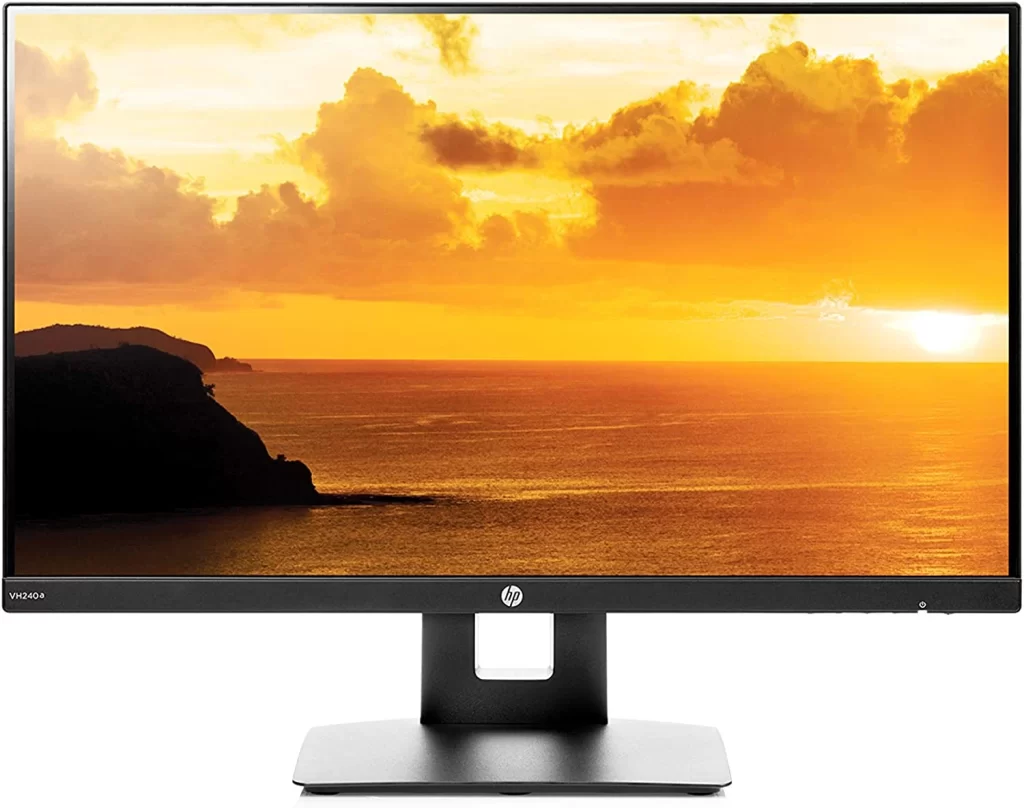 | Check Price | |
Best Pick  | Check Price |
1. Dell S2719DGF
Best Pick
| Specification | Value |
| Refresh Rate | Up to 155 Hz (overclocked) |
| Response Time | 1 ms |
| Resolution | QHD (2560 x 1440) |
| Pixel Pitch | 0.2331 mm |
| Brightness | 350 cd/m² |
| Adaptive Sync | AMD FreeSync |
I sought the best monitor for under $500 as someone who enjoys playing games on their PC. After some research, I came across the Dell S2719DGF, and I must say, I’m quite impressed with it. Let me share my experience with you.
First, let’s talk about the features that caught my attention. The Dell S2719DGF has a refresh rate of up to 155 Hz, which is overclocked, ensuring that I experience sharp, tear-free graphics.
Coupled with AMD FreeSync, the monitor delivers super smooth visuals that are truly a treat to the eyes. The input lag is minimal, and with a 1ms response time, I experience blazing fast and responsive gameplay.
The QHD resolution of 2560 x 1440 ensures that I enjoy vivid edge-to-edge gameplay, and with almost 3.68 million pixels, I get lost in the game’s world.
The monitor’s design is sleek and minimalistic, and it has a premium feel. The stand is sturdy and adjustable, allowing me to adjust the monitor’s height, tilt, and swivel.
The bezels are slim, which enhances the viewing experience and makes it ideal for multi-monitor setups.
The Dell S2719DGF has a brightness of 350 cd/m², ensuring the colors are vibrant and pop out. The monitor has a pixel pitch of 0.2331 mm, which means that the pixels are densely packed, and the images are sharp and crisp. The monitor has a 27-inch display, which is measured diagonally.
Pros
- The monitor has a high refresh rate of up to 155 Hz, ensuring the graphics are sharp and tear-free.
- With a 1ms response time, the monitor offers fast, responsive gameplay with minimal input lag.
- The QHD resolution of 2560 x 1440 ensures that the images are vivid and crisp.
- The stand is sturdy and adjustable, and the slim bezels enhance the viewing experience.
- The monitor has a premium feel and a sleek and minimalistic design.
- The monitor is reasonably priced and offers excellent value for money.
2. ViewSonic VX2758-2KP-MHD

| Specification | Value |
| Refresh Rate | Up to 144 Hz |
| Response Time | 1 ms (MPRT) |
| Resolution | WQHD (2560 x 1440) |
| Panel Type | IPS |
| Adaptive Sync | AMD FreeSync |
| Connectivity | HDMI, DisplayPort |
As a PC gamer, finding the best monitor under $500 is crucial for a smooth and immersive gaming experience.
After trying different monitors, I came across the ViewSonic VX2758-2KP-MHD, my go-to monitors ever since. Let me share my experience with you.
The ViewSonic VX2758-2KP-MHD has a WQHD resolution 2560x1440p, which delivers stunning visuals and exceptional clarity.
The monitor also boasts an ultra-fast 1ms response time (MPRT) and an amazing 144Hz refresh rate, giving me the edge in all my gaming quests. I have never experienced ghosting or motion blur with these features, which is a big plus.
The monitor comes with AMD FreeSync technology, which enables smooth frame rates and eliminates image tearing, resulting in an even more immersive gaming experience.
Additionally, the monitor has an IPS panel, ensuring stunning views no matter your vantage point and accurate and vibrant colors.
One of the things I appreciate about the ViewSonic VX2758-2KP-MHD is the comfort it provides during extended gaming sessions.
The monitor features Flicker-Free technology and a Blue Light Filter that reduce eye strain and fatigue, making it comfortable to use all day.
The monitor also has an arsenal of pre-set customizable visual modes that keep me ready for any FPS, RTS, or MOBA games.
The monitor is compatible with laptops, phones, tablets, PCs, and Macs, and it supports both HDMI and Display Port inputs, making it easy to connect to any device.
Pros
- The monitor has a high WQHD resolution of 2560x1440p and delivers stunning visuals and exceptional clarity.
- With an ultra-fast 1ms (MPRT) response time and an amazing 144Hz refresh rate, the monitor ensures a smooth and immersive gaming experience.
- AMD FreeSync technology eliminates image tearing and enables smooth frame rates.
- The monitor features an IPS panel that delivers accurate and vibrant colors from any angle.
- Flicker-Free technology and a Blue Light Filter make it comfortable to use the monitor for extended periods.
- The monitor has pre-set customizable visual modes that prepare you for any game.
- The monitor is compatible with many devices and supports HDMI and Display Port inputs.
Cons
- The monitor does not have built-in speakers.
- The stand must be height adjustable, which can be a downside for some users.
3. AOC CQ32G1
Staff Pick
| Specification | Details |
| Screen size | 32 inches |
| Resolution | 2560 x 1440 pixels (2K) |
| Refresh rate | 144 Hz |
| Response time | 1ms (MPRT) |
| Viewing angle | 178 degrees (horizontal and vertical) |
| Contrast ratio | 80,000,000:1 |
The AOC CQ32G1 is an affordable gaming monitor with some impressive features. With its 32″ class size and 31.5″ viewable display, this monitor provides a widescreen experience that is perfect for gaming. The 1800R curved monitor wraps around you, making the gaming experience more immersive.
The rapid 1ms (MPRT) response time and 144Hz refresh rate make this monitor perfect for competitive gaming.
The AMD FreeSync technology ensures smooth frame rates without tearing or stuttering, providing an edge in fast-paced games. The monitor has various pre-set customizable visual modes to suit your gaming preferences.
One of the standout features of the AOC CQ32G1 is its 3-sided frameless design, which allows for the ultimate multi-monitor setup.
With ultra-narrow borders, you can seamlessly connect multiple monitors to create a larger, more immersive display.
The monitor also includes AOC’s low Blue mode and flicker-free technology to reduce eye strain during extended gaming sessions. The monitor is also VESA-compatible, making it easy to mount on the wall.
Pros
- Immersive curved display
- Rapid 1ms response time and 144Hz refresh rate for competitive gaming
- 3-sided frameless design for multi-monitor setups
- Low Blue mode and flicker-free technology for eye comfort
- Affordable price for a 32″ gaming monitor
Cons
- Some users have reported issues with color accuracy and calibration out of the box
- Limited adjustability options for the stand
4. Acer Nitro VG271U

| Specification | Details |
| Screen Size | 27 inches |
| Resolution | 2560 x 1440 WQHD |
| Panel Type | IPS |
| Refresh Rate | 144Hz |
| Response Time | 1ms VRB |
| Brightness | 350 cd/m² – Native, 400 cd/m² – Peak (HDR) |
The Acer Nitro VG271U is a great monitor for gamers looking for a budget-friendly option that still provides an immersive gaming experience.
The 27-inch IPS panel offers a WQHD resolution of 2560 x 1440 pixels, which provides a sharp and clear image quality with accurate colors and wide viewing angles of 178 degrees. The monitor also supports AMD Radeon FreeSync technology, which ensures smooth and tear-free gameplay with a low input lag.
One of the key features of this monitor is its 144Hz refresh rate, which allows for incredibly smooth and fluid gameplay.
The 1ms VRB response time also ensures no motion blur or ghosting, making it perfect for fast-paced games. The monitor also has a high brightness level of 350cd/m², which can go up to 400cd/m² in HDR mode, making it great for bright rooms or environments.
The Acer Nitro VG271U has a sleek and modern design with a zero-frame bezel, allowing seamless multi-monitor setups.
The monitor also has VESA DisplayHDR 400 certification, which ensures high contrast and vibrant colors in HDR content. Additionally, the monitor has integrated speakers at 2 watts per speaker, which is a nice bonus.
On the downside, some users have reported issues with the monitor’s stand, which may wobble or feel unstable. The monitor’s HDR implementation could be better, as it doesn’t have local dimming, so the HDR content may not be as impactful as on other HDR monitors.
Pros
- WQHD resolution with accurate colors and wide viewing angles
- Supports AMD Radeon FreeSync technology for smooth and tear-free gameplay
- 144Hz refresh rate and 1ms VRB response time for fluid and fast-paced gameplay
- Sleek design with zero-frame bezel and VESA DisplayHDR 400 certification
- Integrated speakers at 2 watts per speaker
- The affordable price point for its features
Cons
- Stand may wobble or feel unstable
- HDR implementation is not the best, lacking local dimming
5. LG 27GL83A-B
Budget Pick
| Specifications | Details |
| Display Size | 27 inches |
| Resolution | 2560 x 1440 (QHD) |
| Panel Type | IPS |
| Refresh Rate | 144Hz |
| Response Time | 1ms |
| Adaptive Sync Tech | NVIDIA G-SYNC Compatible |
The IPS 1ms response time and 144Hz refresh rate of the LG 27GL83A-B make it an excellent gaming monitor, with fast and responsive visuals that help you stay competitive in fast-paced games.
The NVIDIA G-SYNC compatibility ensures the monitor can work seamlessly with NVIDIA graphics cards to eliminate screen tearing and stuttering.
The monitor features a 3-side, virtually borderless design that offers an immersive viewing experience. The tilt, height, and pivot adjustable stand allow you to find the perfect viewing angle, making it comfortable for extended gaming sessions. The monitor is also VESA mountable.
One of the downsides of the LG 27GL83A-B is that it does not have built-in speakers. However, it comes with a headphone jack for audio output. Additionally, the monitor has a surface treatment of Haze 25% and 3H, which might be better for some.
Pros
- Excellent gaming performance with IPS 1ms response time and 144Hz refresh rate
- NVIDIA G-SYNC compatibility eliminates screen tearing and stuttering
- Sleek and modern design with a 3-side virtually borderless display
- Adjustable stand for the comfortable viewing experience
- VESA mountable
Cons
- No built-in speakers
- The surface treatment may not be ideal for some users
6. MSI Optix MAG271CQR

| Specification | Value |
| Display Size | 27 inches |
| Resolution | 2560 x 1440 (WQHD) |
| Refresh Rate | 144Hz |
| Response Time | 1ms |
| Curvature | 1800R |
| Lighting | Mystic Light RGB |
The MSI Optix MAG271CQR curved display offers an immersive gaming experience. The 1800R curvature provides excellent gameplay immersion, allowing you to immerse yourself in your favorite games fully.
The WQHD resolution displays more details, making game titles look even better and providing a more enjoyable gaming experience.
The monitor boasts a 144Hz refresh rate, which provides smooth gaming, and a 1ms response time, eliminating screen tearing and choppy frame rates. The monitor can handle it all, whether you’re playing fast-paced action games or slow strategy games.
One of the best features of the MSI Optix MAG271CQR is the Mystic Light RGB lighting, which provides the ultimate gaming finish.
The lighting is customizable, allowing you to set the perfect mood for your gaming sessions. You can choose from various lighting effects and colors to match your style.
The monitor is also VESA compatible, allowing you to easily mount it on a wall or monitor arm for a cleaner and more organized desk setup.
The monitor stand is also adjustable, with tilt and height adjustment options, making it easy to find the perfect viewing angle.
Pros
- The 1800R curvature provides an immersive gaming experience.
- The WQHD resolution displays more details, making game titles look even better.
- The 144Hz refresh rate and 1ms response time eliminate screen tearing and choppy frame rates.
- The Mystic Light RGB lighting provides a customizable and stylish finish.
- The monitor is VESA compatible and has an adjustable stand.
Cons
- The monitor’s OSD (on-screen display) menu can be confusing.
- The monitor’s speakers are not of the best quality and lack bass.
7. BenQ EX2780Q
Best Pick
| Specification | Details |
| Screen size | 27 inches |
| Resolution | 2560 x 1440 pixels |
| Panel Type | IPS |
| Refresh Rate | 144Hz |
| Response Time | 5ms |
| Connectivity | USB-C, HDMI, DisplayPort |
The BenQ EX2780Q is a great gaming monitor with several unique features. It has a 27-inch QHD IPS display with a 2560 x 1440 pixels resolution, providing users with crisp and clear images. The 144Hz refresh rate and 5ms response time make it an ideal choice for fast-paced games.
One of the most significant features of this monitor is the built-in speakers. The 2.1 channel amplifier and 5W subwoofer produce vibrant sound quality, so you don’t need to invest in separate speakers. It frees up desk space and enhances your gaming experience.
Another remarkable feature is the USB-C connectivity option. You can use an all-in-one cable to synchronize images, videos, and data and charge your mobile devices. It makes it easier to manage and reduces cable clutter.
The BenQ EX2780Q also features exclusive Eye-Care technology, which reduces eye fatigue and strain. It provides optimal comfort and productivity, even if you’re working for extended periods.
One downside of this monitor is its 5ms response time, which is slower than some of its competitors. However, it’s still a decent response time for casual gaming.
Pros
- Great sound quality with built-in speakers
- USB-C connectivity option
- Eye-Care technology for reduced eye fatigue
- Sharp and vibrant display
- 144Hz refresh rate for smooth gaming
Cons
- 5ms response time could be better
8. ASUS TUF VG27AQ
Best Pick
| Feature | Description |
| Display Size | 27 inches |
| Resolution | 2560×1440 (WQHD) |
| Response Time | 1ms (MPRT) |
| Refresh Rate | 165Hz (supports 144Hz) |
| Adaptive Sync | G-SYNC compatibility |
| HDR | HDR10 High Dynamic Range compatibility |
The ASUS TUF VG27AQ is a 27-inch gaming monitor with a 2560×1440 WQHD resolution, a 1ms (MPRT) response time, and a 165Hz refresh rate (with support for 144Hz). It is also G-SYNC compatible, ensuring a tear-free gaming experience.
The monitor also features ASUS Extreme Low Motion Blur Sync (ELMB Sync) technology, which enables a 1ms response time (MPRT) together with Adaptive-Sync, eliminating ghosting and tearing for sharp gaming visuals with high frame rates.
The monitor is built with marathon gaming in mind, featuring ASUS Eye Care technology that minimizes eye fatigue and an ergonomic stand that allows for full height/tilt/swivel/pivot adjustments to accommodate any desk.
Additionally, the monitor is compatible with industry-standard HDR10 High Dynamic Range for color and brightness levels that exceed the capabilities of ordinary monitors.
The ASUS TUF VG27AQ also comes with a range of next-gen connectivity options, including dual PCIe 4.0 M.2 and USB 3.2 Gen 2 Type-A/Type-C.
Its AMD AM4 socket is ready for 2nd and 3rd Gen AMD Ryzen processors, allowing maximum connectivity and speed with up to two M.2 drives, USB 3.2 Gen2, and AMD StoreMI.
Pros
- Excellent resolution and image quality
- Fast response time and high refresh rate
- G-SYNC compatible for a tear-free gaming experience
- Comprehensive connectivity options
- AMD AM4 socket ready for 2nd and 3rd Gen AMD Ryzen processors
- Industry-standard HDR10 High Dynamic Range compatibility
Cons
- Limited adjustability of the monitor stand
9. HP VH240a
Best Pick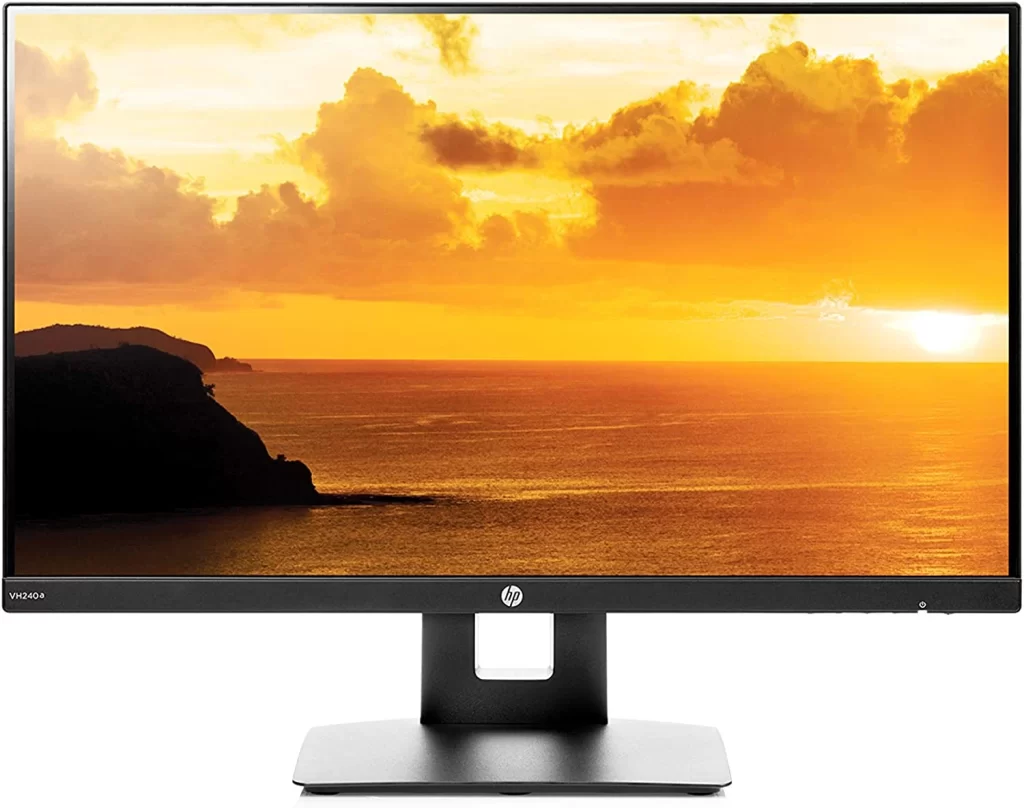
| Specifications | Details |
| Display size | 23.8 inches |
| Resolution | 1920 x 1080 |
| Refresh rate | 60 Hz |
| Response time | 5ms with overdrive |
| Built-in speakers | 2 watts per channel |
| Bezel-less design | Virtually frameless with 3-sided narrow bezels |
The HP VH240a is a great option for anyone looking for an affordable and reliable monitor. As a certified refurbished product, it comes with a 90-day limited hardware warranty, and the manufacturer has ensured that the monitor looks and functions like new.
One of the most impressive features of this monitor is its response time of 5ms with overdrive. This ensures a smooth and crisp picture without any motion blur, making it perfect for gamers and those who watch a lot of fast-paced content.
Additionally, the built-in speakers provide excellent sound quality with 2 watts per channel, so you don’t have to worry about purchasing external speakers.
The VH240a also has a thin, bezel-less frame that provides a seamless multi-monitor setup with 3-sided narrow bezels. This feature makes the monitor look sleek and modern and helps reduce distractions when working on multiple screens.
The HP VH240a is an excellent monitor for its price range and impressive features. However, there are a few drawbacks to keep in mind.
The refresh rate is limited to 60 Hz, which might not be suitable for gamers who require a higher refresh rate for smoother gameplay.
Additionally, the monitor’s color accuracy could be improved, making it less ideal for professional photo and video editing.
Pros
- Affordable price point
- Thin, bezel-less design
- The smooth picture with a 5ms response time and overdrive
- Built-in speakers with great sound quality
Cons
- A limited refresh rate of 60 Hz
- Color accuracy could be improved for professional use.
10. Philips 346B1C
Best Pick
| Specification | Details |
| Screen Size | 34 inches |
| Resolution | 3440×1440 (QHD) |
| Panel Type | VA |
| Refresh Rate | 100Hz |
| Response Time | 4ms (gray to gray) |
| Connectivity | DisplayPort 1.2, HDMI 2.0, USB-C 3.2 Gen 1 |
The monitor can display up to 119% sRGB, 100% NTSC, or 90% Adobe RGB color gamuts, which means it can deliver accurate and vivid colors.
The USB-C docking feature supports power delivery charging up to 90 watts. It can charge compatible laptops and phones, making it perfect for profemusts who need to keep their devices charged while working.
The built-in KVM switch allows users to connect multiple devices and easily switch between them, and the display supports PIP/PBP modes, which is handy when working with multiple applications. The monitor also includes built-in speakers and a convenient Gigabit Ethernet LAN port.
The monitor supports adaptive sync, which makes it ideal for gamers looking for a stutter-free experience. The 100Hz refresh rate and 4ms response time ensure smooth and responsive gameplay.
The monitor comes with a 4-year advance replacement warranty in the United States, giving users peace of mind. However, the monitor does have a few drawbacks.
While the monitor has good color accuracy, it has relatively low peak brightness compared to other monitors in its price range. The monitor also lacks flexible stand options, with only tilt and height adjustments.
Pros
- Great color accuracy and wide color gamut
- USB-C docking with power delivery charging
- Built-in KVM switch and PIP/PBP modes
- Adaptive sync capable of gamers
- 4-year advance replacement warranty
Cons
- Low peak brightness compared to other monitors in its price range
- Limited stand adjustments
Buying Guide: How to Choose Monitor under $500
Are you in the market for a new monitor but don’t want to break the bank? You’re in luck because there are plenty of great options for under $500.
However, deciding on many different brands, sizes, and features can take time. In this buying guide, I’ll walk you through some key factors to consider when selecting the best monitor under 500 for your needs.
Display Size
The first factor to consider is the display size. This is a personal preference, but you should consider what you’ll use the monitor for.
A smaller display in the 22-24 inch range may be sufficient if you primarily use it for work or productivity. A larger display in the 27-34 inch range may be more immersive if you use it for gaming or media consumption.
Resolution
Resolution is another important factor to consider. The higher the resolution, the sharper and more detailed the image.
A 1080p resolution is sufficient for smaller displays, but for larger displays, a 1440p or even a 4K resolution may be necessary for optimal clarity.
Panel Technology
There are three main types of panel technology: IPS, TN, and VA. IPS panels offer the best color accuracy and viewing angles but typically respond slower.
TN panels have the fastest response times but poorer color accuracy and viewing angles. VA panels offer the best contrast ratios but slower response times and less accurate color reproduction.
Refresh Rate
The refresh rate is the number of times the display updates per second. A higher refresh rate results in smoother and more fluid motion, which is important for gaming and fast-paced content.
A 60Hz refresh rate is standard, but a 144Hz or even a 240Hz refresh rate may be necessary for competitive gaming.
Adaptive Sync
Adaptive sync is a technology that syncs the monitor’s refresh rate with the graphics card output to eliminate screen tearing and stuttering.
There are two main types: AMD FreeSync and NVIDIA G-Sync. If you have an AMD graphics card, look for a monitor with FreeSync. If you have an NVIDIA graphics card, look for a monitor with G-Sync.
Additional Features
Lastly, consider any additional features that may be important to you, such as built-in speakers, USB ports, or a VESA mount. These features can add convenience and flexibility to your setup.
Frequently Asked Questions
What is the difference between a 60Hz and a 144Hz monitor, and which should I choose for gaming?
A monitor’s refresh rate determines how often the screen updates with new information per second. A higher refresh rate, such as 144Hz, results in a smoother and more experience, especially for fast-paced games. If you’re a serious gamer, we responsive commend choosing a monitor with a higher refresh rate.
What is the difference between an IPS and a VA panel, and which should I choose?
IPS panels generally have better color accuracy and wider viewing angles, while VA panels offer better contrast and deeper blacks. If you prioritize color accuracy and wider viewing angles, use an IPS panel. Go for a VA panel if you want better contrast and deeper blacks.
What are G-Sync and FreeSync, and do I need them for gaming?
G-Sync and FreeSync are technologies that synchronize the monitor’s refresh rate with the game’s frame rate, resulting in smoother and tear-free gameplay. G-Sync is compatible only with Nvidia graphics cards, while FreeSync is compatible with AMD graphics cards. While not essential for gaming, these technologies can greatly enhance your gaming experience.
What is the difference between HDR and non-HDR monitors?
HDR (High Dynamic Range) monitors have a higher peak brightness and better color accuracy, producing more vibrant and realistic images. If you prioritize image quality and color accuracy, use an HDR monitor.
What is the optimal screen size for a monitor under $500?
Screen size is a matter of personal preference and depends on the intended use of the monitor. However, we recommend choosing a monitor with a screen size of at least 24 inches, as this is the minimum size required for comfortable productivity and gaming.
Conclusion
In conclusion, finding the best monitor under 500 can be daunting, but it can be made easier with the right information and considerations.
It’s important to remember the intended use of the monitor and the desired specifications, such as resolution, refresh rate, and panel type.
Factors such as connectivity options, ergonomic features, and warranty should also be considered. Doing so can ensure you get the best value for your money and a monitor that meets your needs and preferences.


